3d Print Not Sticking To Bed
listenit
Jun 16, 2025 · 6 min read
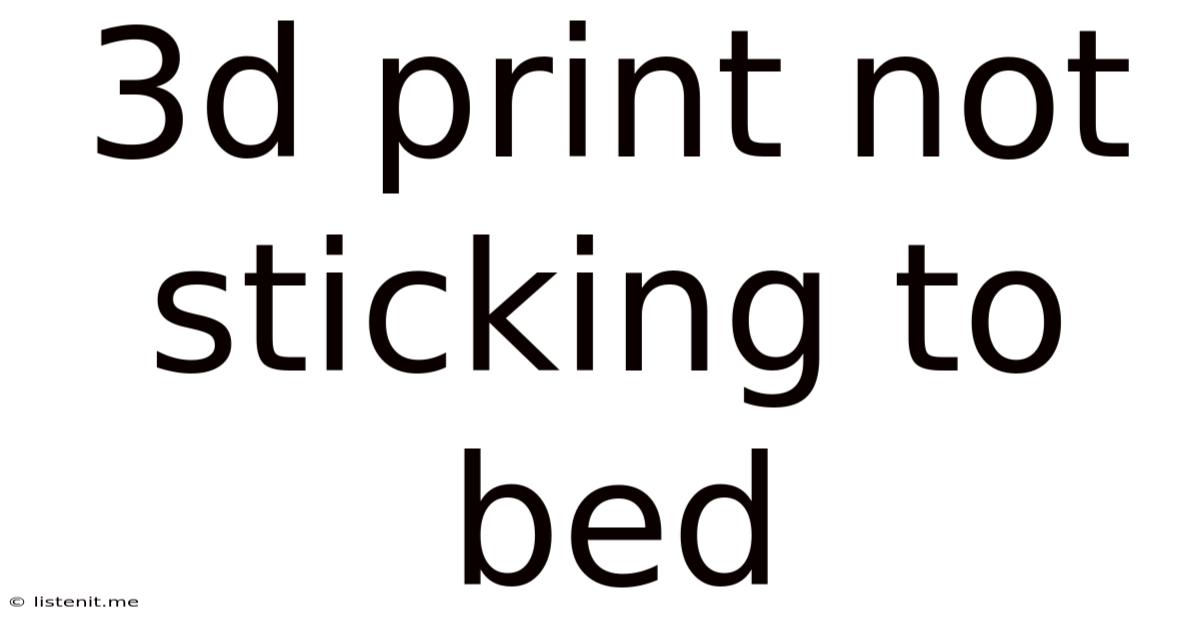
Table of Contents
3D Print Not Sticking to Bed: Troubleshooting Guide for a Successful Print
3D printing, while incredibly innovative, can be frustratingly finicky. One of the most common problems plaguing beginners and experienced users alike is the dreaded 3D print not sticking to the bed. This seemingly simple issue can lead to wasted filament, ruined prints, and hours of troubleshooting. But don't despair! This comprehensive guide will delve into the myriad reasons why your 3D print might be refusing to adhere to the print bed and offer effective solutions to get your prints sticking like glue.
Understanding the Problem: Why Your Prints Aren't Sticking
Before diving into solutions, understanding why your prints aren't sticking is crucial. The root cause often boils down to a combination of factors relating to your printer settings, the print bed itself, and the filament being used. Let's explore some of the most common culprits:
1. Bed Leveling Issues: The Foundation of a Successful Print
Proper bed leveling is paramount. If your nozzle is too far from the bed, the first layer won't be able to squish down and properly adhere. Conversely, if it's too close, the nozzle will smudge or smear the filament, preventing proper bonding.
-
Symptoms: Prints lifting at the edges, inconsistent first layer adhesion, filament stringing along the bed.
-
Solutions: Carefully level your bed using the printer's manual and the appropriate leveling method (e.g., manual leveling with screws, automatic bed leveling with sensors). Numerous online tutorials demonstrate the specific process for different printer models. Remember to check your bed leveling frequently, as it can shift over time due to temperature fluctuations or accidental bumps.
2. Incorrect Temperature Settings: Too Hot or Too Cold?
Temperature plays a vital role in filament adhesion. Too low a temperature, and the filament won't be sufficiently melted to bond to the bed. Too high a temperature, and it can cause warping or burning. The optimal temperature depends on the type of filament you're using.
-
Symptoms: Filament curling up at the edges, weak first layer, insufficient adhesion, visible gaps between layers.
-
Solutions: Consult your filament's datasheet for recommended temperature ranges. Start at the lower end of the suggested range and gradually increase it in 5-degree increments until you find the sweet spot. Remember to use a thermometer to monitor bed and nozzle temperatures for accuracy.
3. Insufficient Bed Adhesion: The Right Surface Matters
The surface of your print bed significantly impacts adhesion. Some materials are naturally more adhesive than others. A clean, properly prepared surface is essential.
-
Symptoms: Entire print lifting off the bed, patches of the print not adhering, inconsistent adhesion.
-
Solutions: Explore various bed surfaces:
- Glass: Provides excellent adhesion but requires a thorough cleaning before each print.
- PEI (Polyetheretherketone): Known for its superior adhesion properties, even without additional adhesives.
- Magnetic Build Plate with PEI Sheet: Offers the combined benefits of a magnetic build plate and the excellent adhesion of PEI.
- BuildTak/Similar Adhesive Sheets: Provide excellent adhesion but need replacement over time.
- Blue Tape: A budget-friendly option, but adhesion varies significantly.
Remember to clean your print bed thoroughly with isopropyl alcohol (IPA) to remove any dust, oil, or previous filament residue.
4. Inconsistent First Layer Height: The Key to Success
The first layer is the foundation of your print. An inconsistent first layer height can lead to uneven adhesion and poor print quality. The nozzle should be just close enough to the bed to squish the filament into a flat, consistent layer.
-
Symptoms: Uneven first layer, some areas of the print sticking well while others are lifting, gaps between the first layer and the bed.
-
Solutions: Carefully adjust your Z-offset to fine-tune the distance between the nozzle and the bed. Many slicer software packages offer Z-offset adjustments. A well-calibrated Z-offset is essential for consistent first layer extrusion.
5. Filament Issues: The Right Material for the Job
The type of filament you use can significantly impact adhesion. Some filaments, such as PETG, are naturally more prone to warping and require more careful bed adhesion preparation.
-
Symptoms: Warping, curling, edges lifting, inconsistent adhesion throughout the print.
-
Solutions:
- Use a suitable filament: Different filaments require different temperatures and bed adhesion strategies. Consult the manufacturer’s recommendations.
- Properly dry your filament: Moisture in the filament can lead to poor adhesion and bubbling. Dry your filament using a filament dryer or by placing it in a sealed container with desiccant.
- Ensure your filament is compatible with your printer: Ensure you are using filament that's compatible with your printer’s extruder and nozzle size.
6. Print Speed and Extrusion Settings: Finding the Right Balance
Too fast a print speed can prevent proper bonding of the filament layers, while incorrect extrusion settings can lead to gaps or insufficient material deposition.
-
Symptoms: Uneven layers, visible gaps between layers, weak adhesion, print not sticking together.
-
Solutions: Reduce your print speed for the first few layers to ensure proper adhesion. You can also adjust your extrusion multiplier to fine-tune the amount of filament being extruded. Start with small adjustments and monitor the results carefully.
7. Environmental Factors: Temperature and Humidity Play a Role
The environment in which you're printing can also influence bed adhesion. Extreme temperatures or high humidity can negatively impact adhesion.
-
Symptoms: Warping, curling, inconsistent adhesion, difficulty maintaining bed temperature.
-
Solutions:
- Maintain a stable room temperature: Avoid printing in areas with significant temperature fluctuations.
- Control humidity: High humidity can cause warping. Consider using a dehumidifier or printing in a climate-controlled environment.
Advanced Troubleshooting Techniques
If you've exhausted the basic troubleshooting steps, consider these advanced techniques:
1. Using Adhesive Aids: Glues, Sprays, and Liquids
Various adhesive aids can enhance bed adhesion.
- Hairspray: A cheap and readily available option, but its effectiveness varies.
- Glue Stick: Apply a thin, even layer of glue stick to the bed before printing. The glue provides a sticky surface for the filament to adhere to.
- Magigoo: A specialized adhesive designed for 3D printing, known for its reliable performance.
- AquaNet Hairspray: A popular choice among 3D printing enthusiasts.
- IPA (Isopropyl Alcohol) Cleaning: Always clean the bed thoroughly with IPA before applying any adhesive.
2. Enclosed Printers vs. Open Printers: The Influence of Environment
Enclosed printers offer a more controlled environment that helps mitigate issues with temperature and humidity fluctuations, enhancing print stability and bed adhesion.
3. Software Calibration: Slicer Settings Optimization
Double-check your slicer settings. Ensure your first layer height, bed adhesion settings, and other critical parameters are correctly configured. Experiment with different settings within your slicing software to fine-tune your prints.
4. Firmware Updates: Keeping Your Printer Up-to-Date
Outdated firmware can sometimes contribute to adhesion problems. Check for firmware updates for your specific printer model.
Conclusion: Achieving Consistent Bed Adhesion
Successfully printing in 3D requires attention to detail. The key to overcoming 3D print bed adhesion problems lies in understanding the interrelation of all the factors at play: bed leveling, temperature control, filament choice, print settings, and environmental conditions. By systematically tackling each of these elements, you'll dramatically increase your chances of producing flawlessly adhered prints every time. Remember patience and persistence are key to mastering this aspect of 3D printing. Experiment, observe, and adjust your approach until you find the perfect combination of settings for your specific printer and filament. With diligent troubleshooting and a methodical approach, you'll conquer this common challenge and unlock the full potential of your 3D printer.
Latest Posts
Latest Posts
-
How Many Bags Of Tea For A Pot
Jun 16, 2025
-
No Video Supported Format And Mime Type Found
Jun 16, 2025
-
How Fast Can A Gorilla Run
Jun 16, 2025
-
Standard Sphere Grid Vs Expert Sphere Grid
Jun 16, 2025
-
Why Is My Led Light Flickering
Jun 16, 2025
Related Post
Thank you for visiting our website which covers about 3d Print Not Sticking To Bed . We hope the information provided has been useful to you. Feel free to contact us if you have any questions or need further assistance. See you next time and don't miss to bookmark.