Why Is My Led Light Flickering
listenit
Jun 16, 2025 · 6 min read
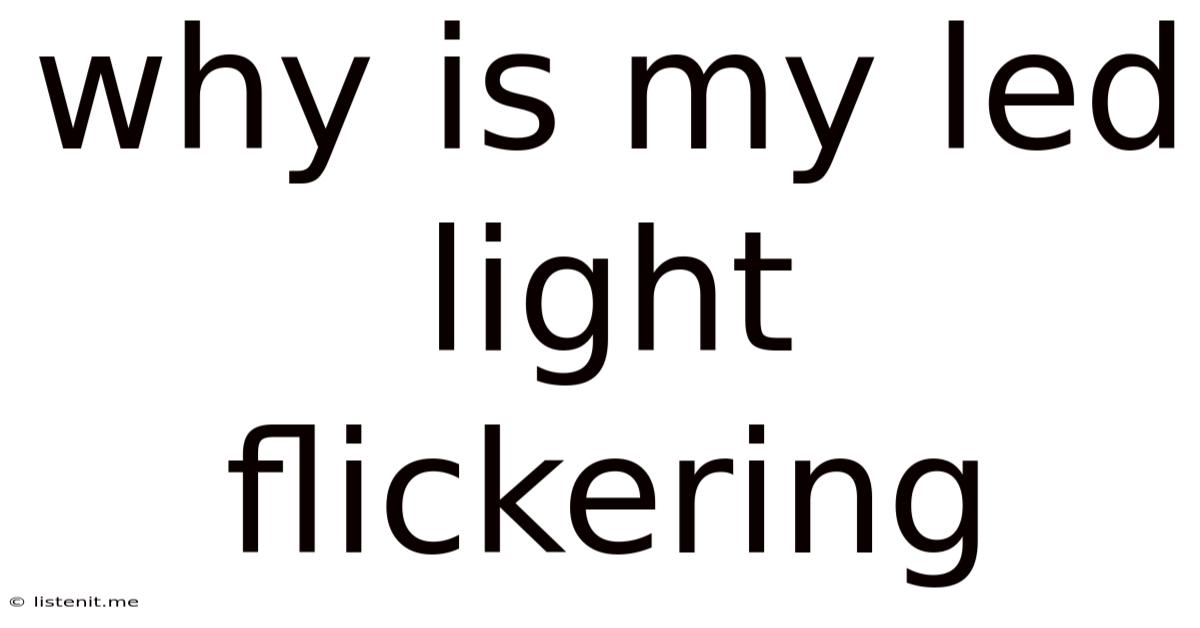
Table of Contents
Why Is My LED Light Flickering? A Comprehensive Troubleshooting Guide
LED lights, known for their energy efficiency and long lifespan, can sometimes present the frustrating issue of flickering. This isn't just an annoying aesthetic problem; it can also indicate underlying electrical issues that need addressing. This comprehensive guide will delve into the various reasons why your LED light might be flickering, offering troubleshooting steps and solutions for each.
Understanding the Flickering Phenomenon
Before diving into the causes, let's establish what we mean by "flickering." It's the intermittent interruption of the light output, ranging from a subtle, almost imperceptible shimmer to a rapid, distracting strobe effect. The frequency and intensity of the flicker can vary significantly, providing clues about the root cause.
Common Causes of LED Light Flickering
Several factors can contribute to LED light flickering. Let's explore them in detail:
1. Loose Connections: A Simple Yet Frequent Culprit
Loose wiring is a primary suspect. A poorly connected wire at any point in the circuit – from the light fixture itself to the breaker box – can cause intermittent current flow, resulting in flickering. This is particularly common in older installations or after recent renovations.
How to Troubleshoot:
- Inspect the light fixture: Carefully examine the wiring connections within the light fixture. Look for any loose wires, damaged insulation, or corroded terminals. Tighten any loose connections securely.
- Check the junction box: Access the junction box where the wires connect to the power supply. Inspect for loose or damaged connections here as well.
- Examine the circuit breaker: Ensure the circuit breaker controlling the light isn't loose or partially tripped. Try switching it off and then back on again.
2. Dimmers: Compatibility Issues and Calibration Problems
LED lights and dimmers don't always play nicely together. Incompatible dimmers can lead to flickering, buzzing, or even premature LED failure. This is because LED lights have different current requirements compared to incandescent or halogen bulbs. Furthermore, incorrect dimmer calibration can cause inconsistent current flow, leading to flickering.
How to Troubleshoot:
- Check dimmer compatibility: Verify that your dimmer is specifically designed for LED lights. The dimmer's packaging or manufacturer's website should list compatible bulb types.
- Try a different dimmer: If you suspect dimmer incompatibility, consider replacing it with a dimmer explicitly rated for LED lights.
- Adjust dimmer settings: Some dimmers have calibration settings. Consult your dimmer's instruction manual for instructions on adjusting these settings to optimize compatibility with your LED lights.
- Consider a non-dimmable LED bulb: If dimming functionality is not essential, replacing the bulb with a non-dimmable LED might resolve the issue.
3. Faulty LED Driver or Power Supply
The LED driver (or power supply) is crucial for regulating the voltage and current supplied to the LEDs. A faulty driver can produce erratic current flow, resulting in flickering. This is more common in LED strip lights or integrated LED fixtures where the driver is built-in.
How to Troubleshoot:
- Inspect the driver: Look for any visible signs of damage, such as burn marks, loose connections, or bulging capacitors.
- Test with a known good LED: If you have another LED light fixture with a similar voltage and wattage, try swapping the drivers to see if the flickering problem follows the driver or remains with the fixture.
- Replace the driver: If the driver appears damaged or is suspected to be faulty, replacing it is often the most effective solution. Ensure that the replacement driver is compatible with the LED lights.
4. High Impedance Wiring: A Silent Culprit
High resistance in the wiring due to factors like long wire runs, thin gauge wire, or corrosion can significantly affect the current flow to the LED lights. This can lead to voltage drops and flickering, especially noticeable in longer circuits.
How to Troubleshoot:
- Check wire gauge: Ensure that the wire gauge used is appropriate for the circuit's amperage. Using a thinner wire than recommended can increase resistance and lead to voltage drops.
- Inspect wire for damage: Check for any signs of damage, corrosion, or loose connections along the entire wire run.
- Consider rerouting wiring: If a long wire run is suspected to be causing high impedance, rerouting the wiring might be necessary. Consult a qualified electrician for this task.
5. Power Supply Fluctuations: External Factors
Issues with the main power supply can also cause LED lights to flicker. Voltage fluctuations from the grid or problems with the electrical panel can disrupt the stable current flow, causing intermittent lighting.
How to Troubleshoot:
- Check other appliances: If multiple lights or appliances are flickering simultaneously, it suggests a problem with the main power supply.
- Monitor voltage levels: A voltmeter can be used to check the voltage at the electrical panel to rule out significant voltage variations.
- Contact your electricity provider: If the voltage fluctuations are consistent and significant, contact your electricity provider to investigate potential issues with the power grid.
6. Defective LED Bulbs: The Simplest Fix
Sometimes, the problem lies simply with the LED bulb itself. A faulty internal component or damaged LED chips can cause flickering.
How to Troubleshoot:
- Replace the bulb: The easiest way to test this is by replacing the flickering bulb with a new one of the same type and wattage. If the flickering stops, it confirms a defective bulb.
- Check for overheating: Excessive heat can damage LED bulbs. Ensure that the bulb has adequate ventilation and is not enclosed in an airtight fixture.
7. Interference from Other Electronic Devices: Unlikely But Possible
While less common, electromagnetic interference (EMI) from other electronic devices can in rare instances affect the operation of LED lights, causing them to flicker. This is more likely to affect dimmer-switch controlled lights.
How to Troubleshoot:
- Disconnect other devices: Try disconnecting other electronic devices on the same circuit to see if the flickering stops. This will help isolate whether interference is the root cause.
8. Loose or Damaged Ballast (for Fluorescent-LED Hybrids): A Specialized Issue
Some older fixtures that incorporate LED technology within a fluorescent ballast system can exhibit flickering if the ballast is failing or the connection is loose. This is a less common scenario but worth considering for older, hybrid fixtures.
How to Troubleshoot:
- Inspect the ballast: Carefully examine the ballast for any signs of damage, loose connections, or overheating.
- Consult an electrician: This type of issue often requires professional expertise for safe diagnosis and repair.
Preventing Future Flickering Problems
Prevention is always better than cure. Here are some proactive measures to minimize the risk of LED light flickering:
- Use high-quality LED lights and dimmers: Invest in reputable brands that prioritize quality components and compatibility.
- Ensure proper wiring: Employ a qualified electrician for any electrical work to guarantee correct wiring and connections.
- Regularly inspect your electrical system: Periodically check for loose connections, damaged wiring, or any signs of overheating.
- Choose appropriately sized circuit breakers: Ensure that circuit breakers are correctly sized to handle the total amperage of the connected devices.
- Address any power supply issues promptly: Report significant voltage fluctuations to your electricity provider immediately.
When to Call an Electrician
While many flickering problems can be resolved with simple troubleshooting steps, some situations demand professional assistance. Contact a qualified electrician if:
- You're uncomfortable working with electricity.
- You suspect a problem with your main power supply.
- You've tried troubleshooting steps but the flickering persists.
- You encounter any signs of electrical damage or overheating.
By systematically addressing the potential causes of LED light flickering, you can identify the source of the problem and implement an effective solution. Remember that electrical safety should always be your top priority. If unsure about any step, consult a professional electrician for assistance. This thorough guide will help you navigate the troubleshooting process confidently, ensuring your LED lights illuminate your space brightly and reliably.
Latest Posts
Latest Posts
-
What Is Role Of Saliva In Digestion Of Food
Jun 17, 2025
-
Can Resin Cements Be Used Under Metal Castings
Jun 17, 2025
-
How Does The Musculoskeletal System Maintain Homeostasis
Jun 17, 2025
-
Difference Between Capillary Blood Glucose And Venous Blood Glucose
Jun 17, 2025
-
What Vitamin Is Good For The Pancreas
Jun 17, 2025
Related Post
Thank you for visiting our website which covers about Why Is My Led Light Flickering . We hope the information provided has been useful to you. Feel free to contact us if you have any questions or need further assistance. See you next time and don't miss to bookmark.