Write Quadratic Equation With Given Roots Calculator
listenit
May 25, 2025 · 5 min read
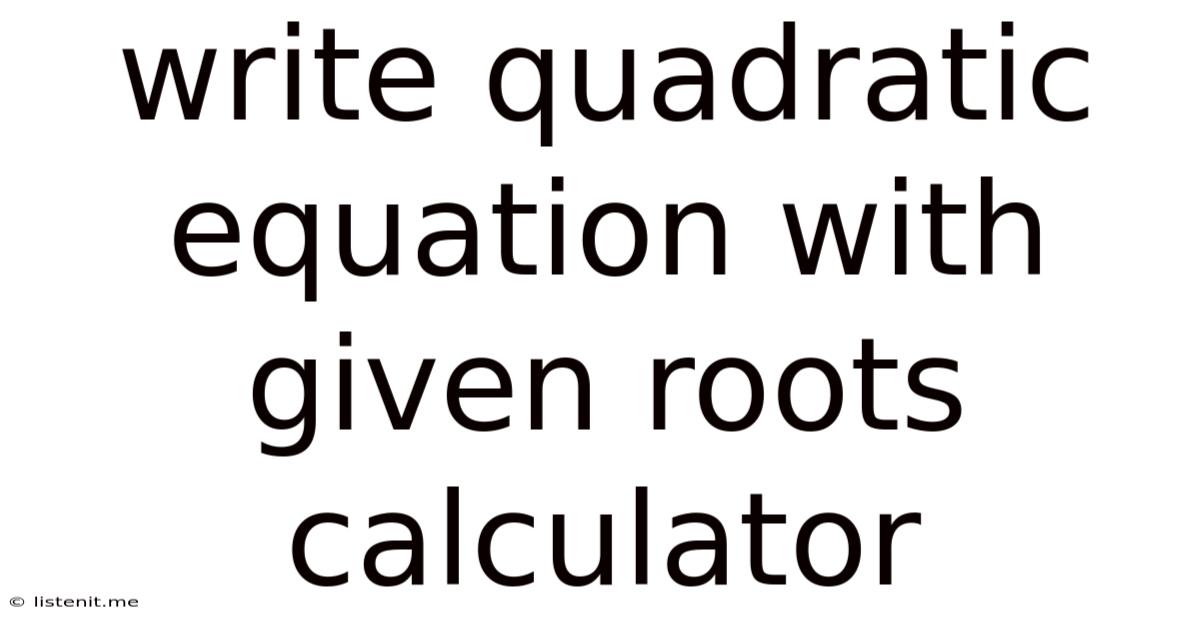
Table of Contents
Write Quadratic Equation with Given Roots Calculator: A Comprehensive Guide
Finding the quadratic equation when you know its roots is a fundamental concept in algebra. While the process is straightforward, using a calculator can streamline the procedure and minimize the chances of errors, especially when dealing with complex or irrational roots. This article explores the underlying mathematical principles, guides you through the manual calculation, and demonstrates the use of a hypothetical "Write Quadratic Equation with Given Roots Calculator" to achieve the same result efficiently.
Understanding Quadratic Equations and Their Roots
A quadratic equation is a polynomial equation of the second degree, generally expressed in the form:
ax² + bx + c = 0, where 'a', 'b', and 'c' are constants, and 'a' is not equal to zero.
The roots of a quadratic equation are the values of 'x' that satisfy the equation—in other words, they're the points where the parabola intersects the x-axis. A quadratic equation can have two real roots, one real root (a repeated root), or two complex conjugate roots.
Finding the Quadratic Equation from its Roots: The Manual Method
Given two roots, α and β, we can construct the quadratic equation using the following relationship:
(x - α)(x - β) = 0
Expanding this equation gives us:
x² - (α + β)x + αβ = 0
This equation is now in the standard form ax² + bx + c = 0, where:
- a = 1
- b = -(α + β) (the negative of the sum of the roots)
- c = αβ (the product of the roots)
Let's illustrate with an example:
Example 1: Roots are 2 and 5
- Sum of roots (α + β): 2 + 5 = 7
- Product of roots (αβ): 2 * 5 = 10
- Substitute into the equation: x² - (7)x + 10 = 0
- Therefore, the quadratic equation is: x² - 7x + 10 = 0
Example 2: Roots are -3 and 4
- Sum of roots (α + β): -3 + 4 = 1
- Product of roots (αβ): (-3) * 4 = -12
- Substitute into the equation: x² - (1)x + (-12) = 0
- Therefore, the quadratic equation is: x² - x - 12 = 0
Example 3: Roots are 2 and -2
- Sum of roots (α + β): 2 + (-2) = 0
- Product of roots (αβ): 2 * (-2) = -4
- Substitute into the equation: x² - (0)x + (-4) = 0
- Therefore, the quadratic equation is: x² - 4 = 0
Example 4: Roots are 1 + √2 and 1 - √2 (Irrational Roots)
- Sum of roots (α + β): (1 + √2) + (1 - √2) = 2
- Product of roots (αβ): (1 + √2)(1 - √2) = 1 - 2 = -1
- Substitute into the equation: x² - (2)x + (-1) = 0
- Therefore, the quadratic equation is: x² - 2x - 1 = 0
Example 5: Roots are 2 + 3i and 2 - 3i (Complex Conjugate Roots)
- Sum of roots (α + β): (2 + 3i) + (2 - 3i) = 4
- Product of roots (αβ): (2 + 3i)(2 - 3i) = 4 - 9i² = 4 + 9 = 13
- Substitute into the equation: x² - (4)x + 13 = 0
- Therefore, the quadratic equation is: x² - 4x + 13 = 0
These examples demonstrate the process for various root types. However, manual calculation can be prone to errors, particularly when dealing with more complex roots.
Introducing the "Write Quadratic Equation with Given Roots Calculator"
A "Write Quadratic Equation with Given Roots Calculator" would significantly simplify this process. This hypothetical calculator would take the two roots as input and directly output the quadratic equation in the standard form ax² + bx + c = 0.
Using the Hypothetical Calculator
The user interface would be intuitive and straightforward. The calculator would likely have two input fields for the roots (α and β) and a button to initiate the calculation. Upon clicking the button, the calculator would perform the following steps:
- Input: The user enters the two roots (α and β). The calculator should be capable of handling various input formats, including integers, decimals, fractions, and complex numbers.
- Calculation: The calculator internally performs the calculations:
- Calculates the sum of the roots (α + β)
- Calculates the product of the roots (αβ)
- Constructs the quadratic equation using the formula: x² - (α + β)x + αβ = 0
- Output: The calculator displays the resulting quadratic equation in the standard form ax² + bx + c = 0. It would clearly show the values of a, b, and c. The output could also be formatted to highlight the equation in a visually appealing manner.
- Error Handling: The calculator should include error handling for invalid inputs, such as non-numeric entries. It should provide informative error messages to guide the user.
Advantages of Using a Calculator
The primary advantages of utilizing a "Write Quadratic Equation with Given Roots Calculator" are:
- Speed and Efficiency: It drastically reduces the calculation time compared to manual computation, especially with complex numbers or irrational roots.
- Accuracy: It minimizes the risk of human errors in calculations, ensuring a correct result.
- Ease of Use: The intuitive interface makes it user-friendly for students and professionals alike.
- Versatility: It can handle a wide range of root types, including integers, decimals, fractions, and complex numbers.
Beyond the Basics: Extending the Calculator's Functionality
A sophisticated version of the calculator could include additional features:
- Multiple Root Entry: Allow the user to input more than two roots. This would be particularly useful in exploring higher-order polynomial equations.
- Equation Simplification: Simplify the resulting quadratic equation if possible, reducing fractions or combining like terms.
- Graphical Representation: Display a graph of the quadratic equation, visually representing its roots and parabola.
- Step-by-Step Solution: Provide a step-by-step breakdown of the calculation process, allowing users to understand the underlying mathematics.
- Support for Different Equation Forms: Allow the input and output of equations in various forms, not just the standard form.
Conclusion
The ability to construct a quadratic equation from its given roots is a crucial skill in algebra. While the manual method is relatively straightforward, utilizing a calculator like the hypothetical "Write Quadratic Equation with Given Roots Calculator" significantly improves efficiency and accuracy, especially when dealing with complex or irrational roots. Such a tool is invaluable for students learning algebra and professionals needing to quickly and reliably solve these types of problems. The potential for extended functionality, as outlined above, further enhances its utility and makes it an indispensable resource in mathematical applications.
Latest Posts
Latest Posts
-
What Is The Greatest Common Factor Of 72 And 18
May 25, 2025
-
When 1 250 3 4 Is Written
May 25, 2025
-
What Is The Greatest Common Factor Of 75
May 25, 2025
-
How Many Net Calories To Lose Weight
May 25, 2025
-
1 6 Divided By 6 Divided By 6
May 25, 2025
Related Post
Thank you for visiting our website which covers about Write Quadratic Equation With Given Roots Calculator . We hope the information provided has been useful to you. Feel free to contact us if you have any questions or need further assistance. See you next time and don't miss to bookmark.