Why Is My Led Light Bulb Flashing
listenit
Jun 15, 2025 · 5 min read
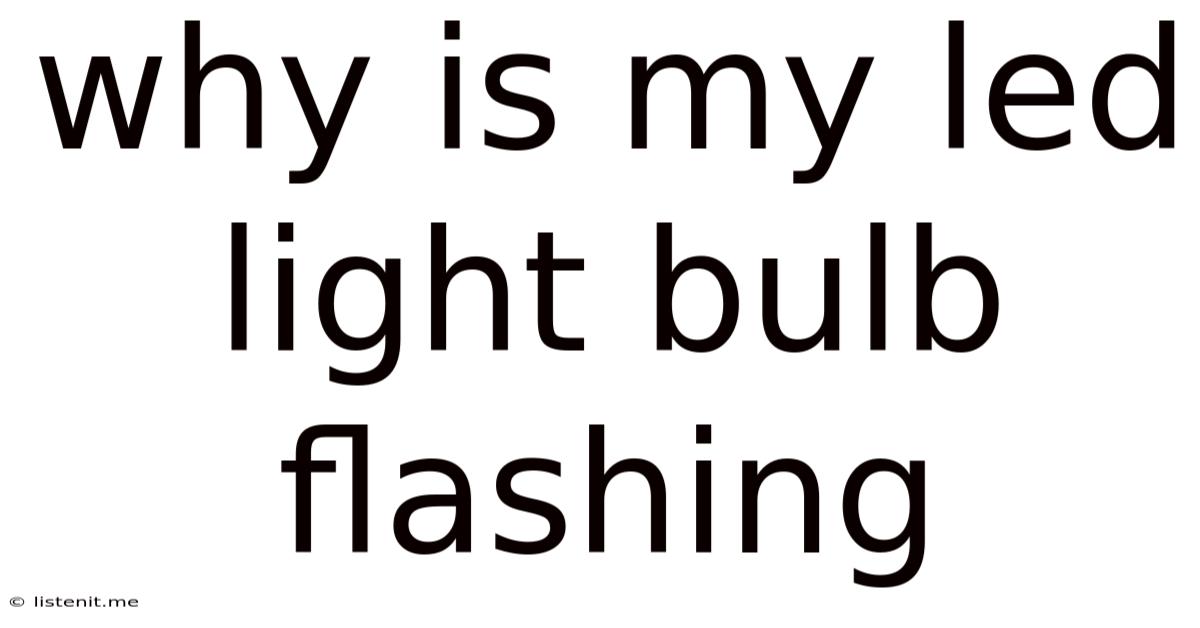
Table of Contents
Why Is My LED Light Bulb Flashing? A Comprehensive Troubleshooting Guide
LED light bulbs have revolutionized home lighting, offering energy efficiency and long lifespans. However, sometimes these seemingly simple devices can present unexpected issues, such as flashing. A flashing LED bulb can be incredibly frustrating, disrupting your home's ambiance and raising concerns about potential electrical problems. This comprehensive guide will delve into the various reasons why your LED light bulb might be flashing and provide detailed troubleshooting steps to resolve the issue.
Common Causes of Flashing LED Bulbs
Several factors can contribute to an LED light bulb flashing. Understanding these underlying causes is the first step towards effective troubleshooting. These causes can be broadly categorized into:
1. Power Supply Issues:
- Loose Connections: The most common culprit is a loose connection within the light fixture or at the bulb's base. Over time, vibrations or accidental bumps can loosen these connections, leading to intermittent power supply and the resulting flashing.
- Faulty Wiring: Damaged or faulty wiring in your electrical system can also cause flickering or flashing lights. This is often accompanied by other electrical problems in the house. Never attempt to repair faulty wiring yourself unless you are a qualified electrician. Incorrect wiring can lead to serious hazards including electrical shocks and fire.
- Insufficient Power: While LED bulbs are known for their energy efficiency, some may require a minimum voltage to function correctly. If the voltage supplied to the bulb is too low, it might lead to flashing. This is more common in older homes or with dimmer switches.
- Power Surges or Brownouts: Sudden fluctuations in the power supply, such as power surges or brownouts, can damage the internal components of the LED bulb, leading to intermittent operation and flashing.
- Overloaded Circuit: Too many appliances or lights on the same circuit can overload it, causing a voltage drop and resulting in flickering or flashing lights. Consider redistributing your appliances across different circuits.
2. Bulb-Specific Problems:
- Faulty Bulb: The LED bulb itself might be defective. This is a relatively common issue, particularly with lower-quality bulbs. Manufacturing defects or damage during shipping can impact the bulb's functionality.
- End-of-Life Issues: Even high-quality LED bulbs have a limited lifespan. As the bulb ages, its internal components can degrade, causing inconsistent operation and flashing.
- Incompatible Bulb and Fixture: Some LED bulbs are designed for specific types of fixtures. Using an incompatible bulb in a fixture might lead to problems such as flashing. Check your fixture's specifications to ensure compatibility.
- Dimming Issues: If you're using a dimmer switch, incompatibility between the bulb and the dimmer can cause flashing. Not all LED bulbs are dimmable; ensure your bulb is specifically designed for use with dimmer switches. Furthermore, the dimmer switch itself might be faulty.
3. Environmental Factors:
- High Temperatures: Extreme heat can affect the performance of LED bulbs. If the bulb is enclosed in a fixture with poor ventilation, the heat buildup can cause erratic behavior, including flashing.
- Moisture: Exposure to moisture or humidity can damage the internal components of the LED bulb, leading to malfunction. Ensure your light fixture is adequately protected from moisture.
Troubleshooting Steps:
Follow these systematic troubleshooting steps to identify and resolve the flashing light issue:
1. Check the Obvious:
- Examine the Bulb: Carefully inspect the LED bulb for any visible damage, such as cracks or loose connections. Try replacing the bulb with a known good one.
- Check the Socket: Ensure the bulb is firmly screwed into the socket. Try tightening it gently. Inspect the socket for any signs of damage or debris.
- Try a Different Bulb: Replace the flashing bulb with a new LED bulb of the same wattage and type. If the new bulb works correctly, the original bulb was likely defective.
- Try a Different Fixture: If you have a spare fixture, try installing the bulb in a different location. This helps to determine whether the issue lies with the bulb or the fixture.
2. Address Power Supply Issues:
- Check Other Lights: See if other lights on the same circuit are also flickering or flashing. If so, it suggests a problem with the circuit itself.
- Check the Circuit Breaker: Ensure the circuit breaker controlling the light is not tripped. If it is, reset it. If it trips immediately after resetting, you likely have an overloaded circuit or a more serious electrical issue.
- Check for Loose Wiring: Carefully inspect the wiring connected to the light fixture and the bulb socket. If you are not comfortable working with electricity, call a qualified electrician.
- Reduce Circuit Load: If you suspect an overloaded circuit, unplug some appliances or lights on that circuit to reduce the load.
3. Diagnose Bulb-Specific Problems:
- Check Bulb Compatibility: Confirm that the LED bulb is compatible with your light fixture and dimmer switch (if applicable). The bulb's packaging should list compatible dimmer types.
- Check Dimmer Switch: If you're using a dimmer switch, try turning it fully on (non-dimmed) to see if the flashing stops. A faulty dimmer switch might be the cause. Consider replacing the dimmer switch if necessary.
- Check for Proper Ventilation: Ensure that there's adequate ventilation around the LED bulb to prevent excessive heat buildup.
4. Consider Environmental Factors:
- High Ambient Temperature: If the bulb is located in a hot area, try relocating it to a cooler spot or improve ventilation around the fixture.
When to Call an Electrician:
If you've tried all the above troubleshooting steps and your LED light bulb is still flashing, it's best to contact a qualified electrician. This is especially important if:
- Multiple lights are flashing: This indicates a more widespread electrical problem.
- The circuit breaker keeps tripping: This suggests an overloaded circuit or a short circuit.
- You notice burning smells or sparks: This is a serious electrical hazard that requires immediate attention.
- You're uncomfortable working with electricity: Safety should always be the priority.
By following these troubleshooting steps and understanding the potential causes, you should be able to identify why your LED light bulb is flashing and resolve the issue. Remember, safety is paramount when dealing with electricity. If you are unsure about any aspect of the troubleshooting process, don't hesitate to call a qualified electrician. A few minutes of caution can save you from significant trouble in the future.
Latest Posts
Latest Posts
-
Why Does My Led Light Bulb Flicker
Jun 15, 2025
-
Did Odysseus Cheat On His Wife
Jun 15, 2025
-
When Not To Use Plumbers Putty
Jun 15, 2025
-
How Long Does Tuna Salad Last In Fridge
Jun 15, 2025
-
Check Engine Light And Gas Cap
Jun 15, 2025
Related Post
Thank you for visiting our website which covers about Why Is My Led Light Bulb Flashing . We hope the information provided has been useful to you. Feel free to contact us if you have any questions or need further assistance. See you next time and don't miss to bookmark.