Why Does My Led Light Bulb Flicker
listenit
Jun 15, 2025 · 6 min read
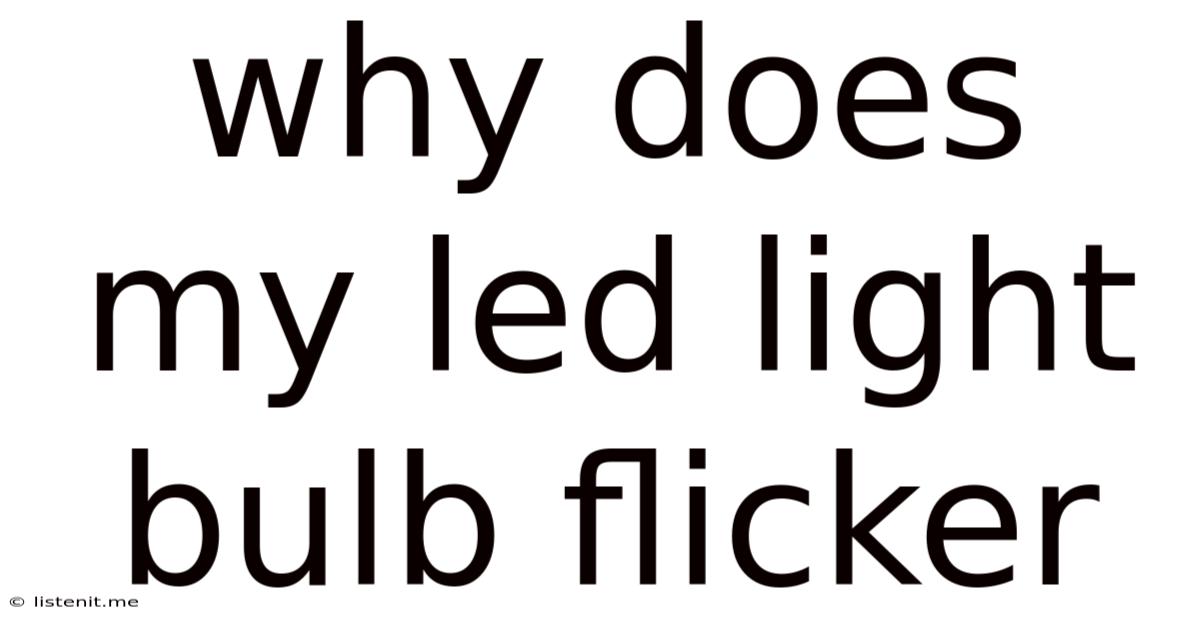
Table of Contents
Why Does My LED Light Bulb Flicker? A Comprehensive Guide to Troubleshooting
LED light bulbs are lauded for their energy efficiency and long lifespan, but occasionally, they present a frustrating issue: flickering. This seemingly minor problem can be incredibly irritating, disrupting your work, sleep, and overall comfort. Understanding the root causes of LED flickering is the first step towards resolving the issue. This comprehensive guide will delve into the various reasons why your LED light bulb might be flickering, providing practical troubleshooting steps and solutions for each scenario.
Common Culprits Behind LED Flickering
Several factors can contribute to an LED light bulb's flickering behavior. Let's explore some of the most common causes:
1. Incompatible Dimmers and LEDs
One of the most prevalent reasons for LED flickering is incompatibility with dimmer switches. Not all dimmer switches are created equal. Many older dimmer switches are designed for incandescent or halogen bulbs and may not work correctly with LEDs, leading to flickering, buzzing, or even bulb failure. LEDs require a specific type of dimmer switch – a dimmer designed specifically for LEDs. These dimmers use different circuitry to regulate the current flow, preventing the flickering effect.
Troubleshooting:
- Check your dimmer switch: If you're using a dimmer, check the packaging or manufacturer's website to confirm its compatibility with LED bulbs.
- Replace the dimmer switch: If your dimmer is incompatible, replacing it with a dimmer specifically designed for LEDs is the most effective solution. This often requires some basic electrical knowledge or professional help.
- Try a different dimmer: If you're unsure about the compatibility, try using a different LED-compatible dimmer switch.
2. Loose Connections and Wiring Issues
Faulty wiring or loose connections in your light fixture or circuit can also cause LED flickering. A loose wire might not provide a stable electrical connection, leading to inconsistent power supply and consequently, flickering. This can be exacerbated by vibrations or temperature changes.
Troubleshooting:
- Check the light fixture: Inspect the wiring connections within your light fixture, ensuring all wires are securely fastened and properly connected. Look for any signs of damage or corrosion.
- Check the circuit breaker: Make sure the circuit breaker supplying power to the light fixture hasn't tripped. Reset it if necessary.
- Inspect the bulb socket: Ensure the bulb is correctly seated in the socket and the socket itself is making proper contact.
- Call an electrician: If you're uncomfortable working with electrical wiring, it's best to call a qualified electrician to inspect and repair any faulty connections.
3. Power Supply Issues
Fluctuations in the electrical supply can also trigger LED flickering. This can occur due to problems with the power grid, overloading the circuit, or issues with your home's wiring.
Troubleshooting:
- Check for overloaded circuits: If you have multiple high-wattage appliances running on the same circuit as the LED light, this might overload the circuit, causing voltage fluctuations and flickering. Consider redistributing the load.
- Check other lights on the same circuit: If other lights on the same circuit are also flickering, the issue likely stems from the power supply, not the bulb itself.
- Contact your electricity provider: If the flickering is widespread in your house or neighbourhood, contact your local electricity provider to report a possible power grid problem.
4. Faulty LED Bulb
Sometimes, the problem lies with the LED bulb itself. A faulty or damaged LED bulb can flicker due to internal components malfunctioning. This is less common than the other issues mentioned above, but it's a possibility to consider.
Troubleshooting:
- Try a different bulb: The simplest way to test this is to replace the flickering LED bulb with a new one of the same type. If the flickering stops, the original bulb was faulty.
- Check the bulb's specifications: Make sure the bulb's wattage and voltage ratings match the requirements of your light fixture. Using a bulb with incorrect specifications can cause flickering.
5. High-Frequency Interference
Electrical devices operating at high frequencies, such as electronic ballasts, motors, or even nearby radio transmitters, can sometimes interfere with the electrical current flowing to the LED bulb, resulting in flickering. This interference is often subtle and harder to pinpoint.
Troubleshooting:
- Identify potential sources of interference: Try turning off or unplugging devices near the flickering light to see if the interference stops.
- Check for faulty electronic ballasts: If the light fixture uses an electronic ballast (common in fluorescent lighting), a faulty ballast can generate high-frequency noise and cause flickering.
- Consult an electrician: This issue is more complex and might require professional assistance to isolate and resolve the source of interference.
6. Temperature Effects
Extreme temperatures can affect the performance of LED bulbs, leading to flickering. Overheating or excessively cold temperatures can impact the internal components and their functionality.
Troubleshooting:
- Check the ambient temperature: If the light fixture is located in an area with extremely high or low temperatures, try relocating it to a more moderate environment.
- Ensure adequate ventilation: Make sure the light fixture has adequate ventilation to prevent overheating. Poor ventilation can lead to higher operating temperatures and potential flickering.
7. Driver Issues (Integrated LEDs)
Many LED lights have an integrated driver, a small circuit board that regulates the power to the LEDs. If this driver fails or is damaged, it can cause flickering. This is less common with replaceable LED bulbs but is more common with integrated LED fixtures.
Troubleshooting:
- Replace the fixture: If the LED light is a fixture with an integrated driver and the flickering persists after checking all other factors, the most likely solution is to replace the entire fixture.
Preventing LED Flickering: Proactive Steps
Besides troubleshooting existing flickering issues, taking proactive measures can help prevent them in the future:
- Choose high-quality LED bulbs: Opt for reputable brands known for their reliable performance and quality control.
- Use LED-compatible dimmer switches: Ensure all dimmer switches in your home are compatible with LED bulbs.
- Regularly inspect wiring and connections: Periodically check your light fixtures for loose wires or damaged connections.
- Avoid overloading circuits: Distribute high-wattage appliances across different circuits to prevent overloading.
- Maintain adequate ventilation: Ensure proper ventilation around light fixtures to prevent overheating.
When to Call a Professional
While many flickering LED issues can be resolved with basic troubleshooting, some situations require the expertise of a qualified electrician:
- Widespread flickering throughout your home: This suggests a broader electrical problem that needs professional attention.
- Flickering accompanied by buzzing or unusual noises: These could indicate a serious electrical fault.
- You're uncomfortable working with electrical wiring: Safety should always be your priority. If you are not comfortable working with electricity, call a professional.
- After trying all troubleshooting steps and the problem persists: If you've exhausted all possible solutions, it's time to seek professional help.
By understanding the various causes of LED flickering and employing the troubleshooting techniques outlined above, you can significantly improve the chances of resolving the problem and restoring the consistent, reliable lighting you expect from your LED bulbs. Remember, safety is paramount, and don't hesitate to contact a qualified electrician if you are unsure about any aspect of electrical work.
Latest Posts
Latest Posts
-
How Can You Separate Oil From Water
Jun 15, 2025
-
Reason To Remove Shoes While Travelling
Jun 15, 2025
-
How To Stop Dog Digging Grass
Jun 15, 2025
-
White Spots On Rose Bush Leaves
Jun 15, 2025
-
Can A King Capture A Queen
Jun 15, 2025
Related Post
Thank you for visiting our website which covers about Why Does My Led Light Bulb Flicker . We hope the information provided has been useful to you. Feel free to contact us if you have any questions or need further assistance. See you next time and don't miss to bookmark.