What Is Biodata Page Of Passport
listenit
Jun 14, 2025 · 7 min read
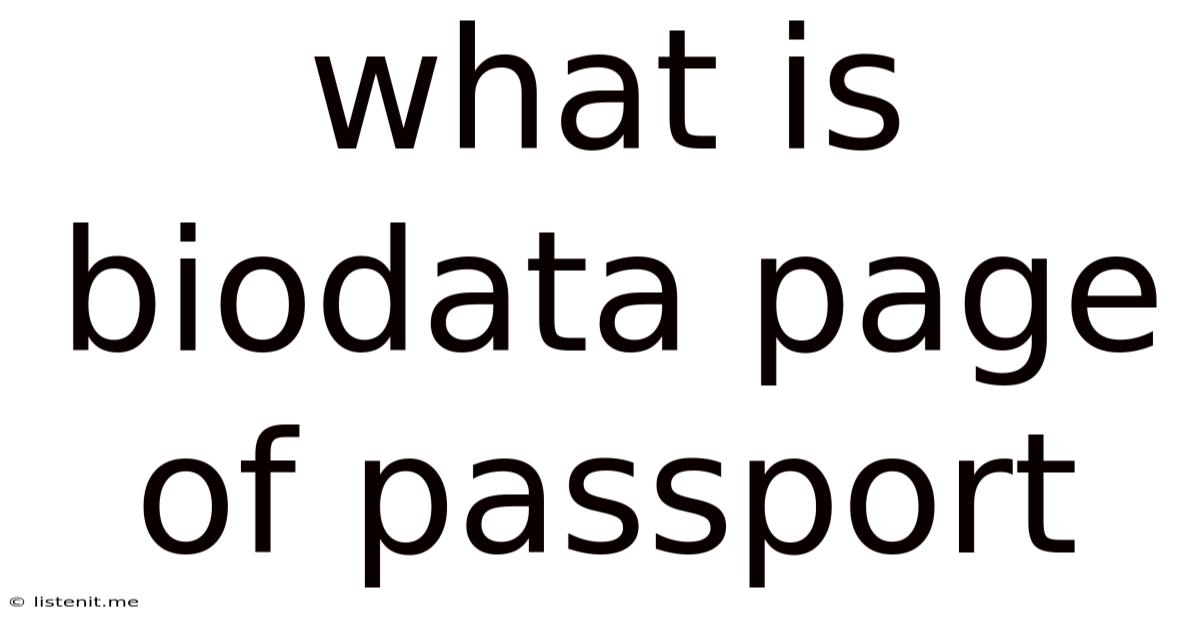
Table of Contents
What is the Biodata Page of a Passport? A Comprehensive Guide
The biodata page, also known as the information page, is arguably the most important page in your passport. It's the page that contains your personal identifying information, acting as a crucial verification tool for border control agents and other authorities. Understanding its contents and significance is vital for any international traveler. This comprehensive guide will delve into every aspect of the biodata page, explaining its components, security features, and importance.
Understanding the Components of a Biodata Page
The biodata page of a passport is a meticulously designed page, packed with information crucial for identifying the passport holder. While the specific layout and details might vary slightly depending on the issuing country, most passports follow a similar format. Key elements consistently found include:
1. Passport Number:
This is a unique alphanumeric identifier assigned to your specific passport. It's often located prominently near the top of the page and serves as the primary reference number for all passport-related transactions. Never share this number unnecessarily.
2. Issuing Country:
Clearly displayed is the name of the country that issued the passport, often accompanied by the country's emblem or coat of arms. This immediately establishes your citizenship.
3. Passport Holder's Photo:
A high-quality photograph of the passport holder is a critical component. This photograph must adhere to strict guidelines to ensure accuracy and prevent fraud. Any significant discrepancies between the photo and the passport holder can lead to complications at border control.
4. Full Name:
The passport holder's full legal name is typically printed in capital letters. This name should precisely match the name on all other official documents, including birth certificates and driver's licenses. Any inconsistencies can cause delays or rejection at immigration checkpoints.
5. Nationality:
Your nationality is explicitly stated, confirming your citizenship. This often complements the information provided by the issuing country.
6. Date of Birth:
Your date of birth is displayed in a standardized format (usually DD/MM/YYYY or MM/DD/YYYY), ensuring consistency across international borders.
7. Place of Birth:
The place of your birth is usually indicated, sometimes specifying the city and country. The level of detail can vary between countries.
8. Sex:
Your gender is typically indicated using "M" for male or "F" for female. Some countries are beginning to offer additional options to reflect gender diversity.
9. Passport Issuance Date:
This date records when the passport was initially issued. It signifies the start of the passport's validity period.
10. Passport Expiration Date:
This date indicates when the passport expires and is no longer valid for international travel. Ensure you renew your passport well before the expiration date to avoid travel disruptions.
11. Signature:
Most passports require the passport holder's signature. This signature is often a handwritten sample used for comparison at border control to verify identity.
12. Machine-Readable Zone (MRZ):
Located at the bottom of the page, the MRZ is a crucial security feature. It contains the key information from the biodata page encoded in a standardized format, allowing for automated passport processing. This zone is often comprised of two lines of characters, which are read by scanning machines at immigration checkpoints.
Security Features of the Biodata Page
Modern passports incorporate sophisticated security features to prevent forgery and counterfeiting. These features are often discreetly integrated into the design and printing of the biodata page. Some of these include:
- Intaglio Printing: This creates a raised, textured effect on the ink, making it difficult to replicate. The passport holder's photograph and other key details are often printed using this technique.
- Laser Engraving: Laser engraving is used to create extremely fine details, including microprinting and other security features that are invisible to the naked eye but detectable under magnification.
- Watermarks: Watermarks are subtle images embedded within the paper itself, becoming visible when held up to a light source. They usually depict national symbols or other distinctive patterns.
- UV Printing: Ultraviolet (UV) inks are invisible under normal lighting but fluoresce under UV light, revealing hidden details or patterns.
- Holograms: Holographic images are complex 3D images that are extremely difficult to replicate. They often incorporate dynamic elements that shift when viewed from different angles.
- Optical Variable Ink (OVI): This type of ink changes color or pattern when viewed from different angles. It adds an extra layer of security by making it difficult to reproduce accurately.
These security features significantly reduce the risk of passport fraud, ensuring the authenticity of the document and safeguarding against identity theft.
Importance of the Biodata Page for International Travel
The biodata page is essential for international travel, acting as the primary means of identification and verification at border crossings. Without a valid passport and a correctly filled biodata page, travel will be impossible. Here's why it's so important:
- Identity Verification: It provides the necessary personal information for confirming your identity. Border control agents use the biodata page to verify your identity against the information in their databases and other travel documents.
- Entry and Exit Procedures: This page is a crucial element for the smooth processing of entry and exit procedures at airports, seaports, and land border crossings. Any discrepancies between the biodata page and your physical appearance or other documents can cause delays and potential problems.
- Airline Check-in: Airlines often require your passport details during online check-in or at the airport check-in counter. The information from your biodata page helps them match your identity to your booking details.
- Visa Applications: If you need a visa to enter a certain country, your biodata page information will be used to process your visa application and ensure its validity.
- Proof of Citizenship: Your passport serves as legal proof of your citizenship. The biodata page, with its inclusion of your nationality and issuing country, is a key element in establishing this.
Potential Problems with the Biodata Page and How to Avoid Them
While the biodata page is designed to be accurate and reliable, potential problems can arise:
- Data Errors: Errors in the information printed on the biodata page can cause significant complications at border control. Ensure the accuracy of all information before accepting the passport. Any discrepancies need to be corrected promptly through the issuing authority.
- Damaged or Lost Passport: A damaged or lost passport can render the biodata page unusable. Maintain your passport carefully and report loss or theft immediately to the relevant authorities.
- Passport Expiration: An expired passport renders the biodata page invalid, preventing international travel. Renew your passport well before its expiration date.
- Name Changes: If you have changed your name legally (e.g., marriage), you'll need to update your passport to reflect the change and avoid inconsistencies between your passport and other documents. Contact your passport issuing authority to initiate the name change process.
To avoid these potential problems, follow these best practices:
- Double-check all information: Carefully review every detail on the biodata page to ensure its accuracy before accepting your passport.
- Store your passport safely: Protect your passport from damage, loss, or theft by storing it in a secure place.
- Keep track of its expiration date: Monitor the expiration date and renew your passport well in advance.
- Report loss or theft immediately: If your passport is lost or stolen, report it to the nearest embassy or consulate and your local authorities immediately.
- Update your information if necessary: Inform the appropriate authorities if you change your name, address, or other relevant information.
Conclusion
The biodata page of a passport is more than just a collection of personal details; it is a critical document that underpins international travel. Understanding its components, security features, and potential problems is crucial for every traveler. By carefully reviewing the information, maintaining your passport's security, and staying informed about its validity, you can ensure smooth and hassle-free international travel experiences. Remember, your passport is your key to the world, and the biodata page is the heart of that key.
Latest Posts
Latest Posts
-
Why Do My Led Bulbs Flicker
Jun 15, 2025
-
Smoke Alarm Beeping Every 30 Seconds
Jun 15, 2025
-
Hot Water Heater Relief Valve Dripping
Jun 15, 2025
-
What Happens If You Eat Bad Feta Cheese
Jun 15, 2025
-
Can I Use 0w 20 Instead Of 5w 20
Jun 15, 2025
Related Post
Thank you for visiting our website which covers about What Is Biodata Page Of Passport . We hope the information provided has been useful to you. Feel free to contact us if you have any questions or need further assistance. See you next time and don't miss to bookmark.