Why Do My Led Bulbs Flicker
listenit
Jun 15, 2025 · 6 min read
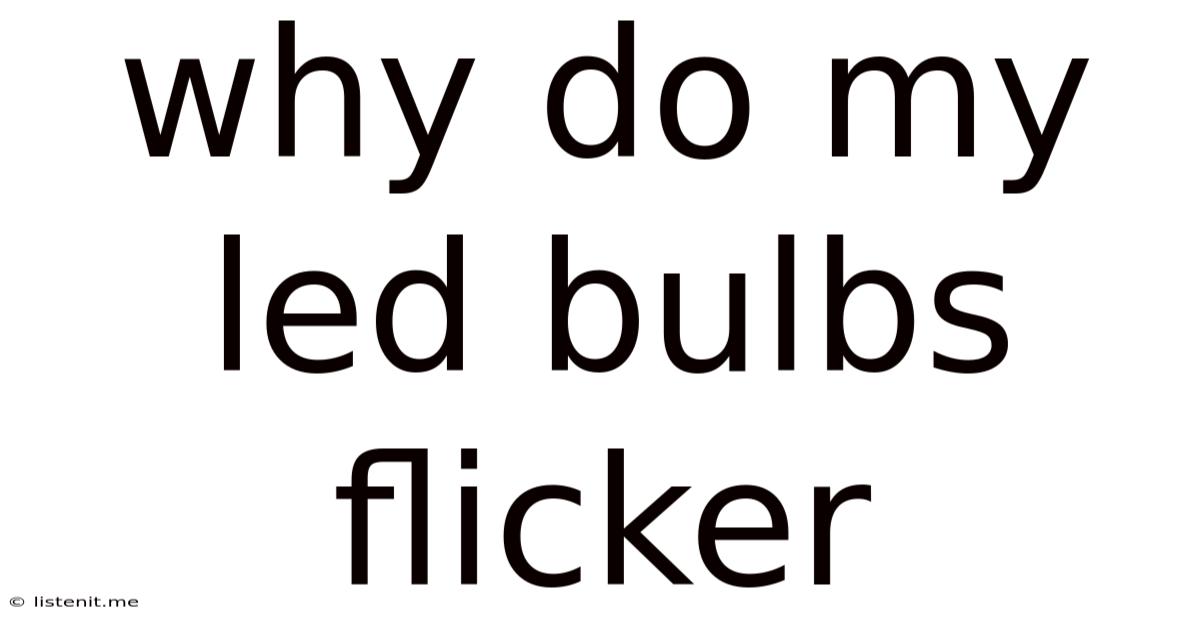
Table of Contents
Why Do My LED Bulbs Flicker? A Comprehensive Guide to Troubleshooting
LED lighting offers numerous advantages: energy efficiency, long lifespan, and vibrant colors. However, flickering LED bulbs can be a frustrating problem, disrupting ambiance and potentially damaging connected devices. This comprehensive guide delves into the various reasons why your LED bulbs might flicker, providing practical troubleshooting steps and preventative measures.
Understanding the Flickering Phenomenon
Before diving into solutions, it's crucial to understand what causes flickering. Essentially, flickering is an inconsistent flow of electricity to the bulb. This can manifest as a subtle, almost imperceptible shimmer, or a more pronounced, rapid on-and-off effect. The frequency and intensity of the flicker can vary, providing clues to the underlying issue.
Common Causes of LED Bulb Flickering
Several factors can contribute to flickering LED bulbs. Let's explore the most common culprits:
1. Incompatible Dimmers
This is the most frequent cause. Many older dimmers aren't designed to work with LEDs. Traditional incandescent dimmers rely on resistive dimming, reducing voltage gradually. LEDs, however, require a different approach, often needing a specific type of dimmer that handles the electronic circuitry within the bulb. Using the wrong dimmer can lead to flickering, buzzing, or even bulb failure.
Troubleshooting:
- Check your dimmer compatibility: Consult the dimmer's and LED bulb's specifications. Look for certifications like "LED compatible" or "ELV (Extra Low Voltage)" on the dimmer.
- Replace your dimmer: If incompatibility is the issue, replacing the dimmer with a LED-compatible model is necessary. Many modern dimmers are specifically designed for LED, CFL, and incandescent bulbs, offering compatibility across the board.
- Try a different dimmer: Sometimes a specific dimmer model can be faulty or simply incompatible with your particular LED bulbs, even if it's rated as "LED compatible". Trying a different, reputable brand can help rule out a faulty dimmer.
2. Loose Wiring or Connections
A poor electrical connection anywhere in the circuit can cause flickering. This could be a loose wire in the fixture, a faulty switch, or a problem at the breaker box. Loose connections disrupt the consistent flow of electricity to the bulb.
Troubleshooting:
- Check the bulb socket: Ensure the bulb is securely screwed into the socket. A loose connection will interrupt power, causing the flicker.
- Inspect the wiring: If you're comfortable working with electricity (always turn off the power at the breaker before inspecting wiring), carefully examine the wiring in the fixture and switch for any loose or damaged wires. If you're not comfortable with electrical work, call a qualified electrician.
- Check the breaker box: Look for tripped breakers or loose connections at the breaker panel. A loose connection can lead to intermittent power supply.
3. Faulty LED Bulbs
Sometimes, the problem lies with the bulb itself. A faulty LED bulb may have internal components that are malfunctioning, leading to flickering. This can occur due to manufacturing defects, age, or overheating.
Troubleshooting:
- Try a different bulb: Replace the flickering bulb with a new one from the same brand and wattage. If the flickering stops, the original bulb was faulty.
- Check the bulb's specifications: Make sure the bulb is appropriate for the fixture and wattage is correct for the circuit. Using a bulb with too high of a wattage can overload the circuit.
- Examine the bulb for damage: Check for any physical damage to the bulb, such as cracks or burns, which can cause internal malfunctions.
4. Power Supply Issues
Problems with the overall power supply, such as voltage fluctuations or power surges, can also cause flickering. These fluctuations are often beyond your immediate control but can be diagnosed.
Troubleshooting:
- Check other lights: If multiple lights are flickering, the issue is likely related to the power supply rather than individual bulbs.
- Observe the flickering pattern: Consistent flickering could suggest a more consistent voltage issue. Intermittent flickering might indicate a less predictable issue.
- Contact your electricity provider: If you suspect a problem with your power supply, contact your utility company. They can investigate for issues within their grid.
5. High Impedance Wiring
Long runs of thin gauge wiring can introduce significant impedance, leading to voltage drops and flickering, especially problematic with lower wattage LEDs. This is more common in older homes or installations.
Troubleshooting:
- Check wiring gauge: Consult an electrician if necessary, to determine if the wiring gauge is adequate for the length of the run. This might necessitate rewiring sections of your house.
6. Driver or Ballast Problems (For Integrated LED Fixtures)
If your LED lights are integrated into a fixture (not replaceable bulbs), they might have a built-in driver or ballast. These components regulate the electricity flowing to the LEDs. A malfunctioning driver or ballast can cause flickering. This is less common with standalone bulbs but crucial for fixtures.
Troubleshooting:
- Inspect the fixture: Look for any signs of overheating or damage to the driver/ballast. If you notice burning smells or discoloration, contact an electrician.
- Replace the fixture: Repairing a faulty driver or ballast is often more complex and expensive than replacing the entire fixture.
7. Interference from Other Electronic Devices
In rare cases, electronic devices that generate electromagnetic interference (EMI) can disrupt the power flow to LED bulbs, causing flickering. This is less common but possible.
Troubleshooting:
- Identify nearby electronic devices: Look for potential sources of EMI, like power supplies, motors, or other high-power electronics. Attempt to disconnect them one at a time to see if it resolves the flickering.
Preventing LED Bulb Flickering
Prevention is always better than cure. By taking proactive steps, you can minimize the chances of experiencing flickering LED bulbs:
- Use high-quality LED bulbs: Invest in reputable brands known for their quality and reliability.
- Install a LED-compatible dimmer: Always check dimmer compatibility before installation.
- Regularly inspect wiring and connections: Ensure all connections are secure to prevent loose wiring issues.
- Maintain a safe operating temperature: Avoid enclosing LEDs in airtight fixtures or spaces that impede heat dissipation.
- Protect against power surges: Consider using surge protectors to safeguard your lighting fixtures from voltage spikes.
When to Call an Electrician
If you've tried troubleshooting and the flickering persists, it's best to call a qualified electrician. They possess the expertise and safety equipment to diagnose and fix complex electrical problems. Don't risk working with electricity if you're unsure about it. Safety should always be the priority.
This comprehensive guide provides a thorough understanding of why your LED bulbs might be flickering and how to address the issue. Remember to prioritize safety and seek professional help when necessary. By following these steps and preventative measures, you can enjoy the energy-efficient and vibrant light of your LED bulbs without the frustration of flickering.
Latest Posts
Latest Posts
-
3 Phase Transformer To Single Phase
Jun 15, 2025
-
What Size Wire For 40 Amp Breaker
Jun 15, 2025
-
Replaced Battery In Smoke Alarm Still Chirping
Jun 15, 2025
-
Is It Haram To Dye Your Hair Black
Jun 15, 2025
-
Do The Drapes Match The Carpet Meaning
Jun 15, 2025
Related Post
Thank you for visiting our website which covers about Why Do My Led Bulbs Flicker . We hope the information provided has been useful to you. Feel free to contact us if you have any questions or need further assistance. See you next time and don't miss to bookmark.