The Multi Part Identifier Could Not Be Bound
listenit
Jun 14, 2025 · 6 min read
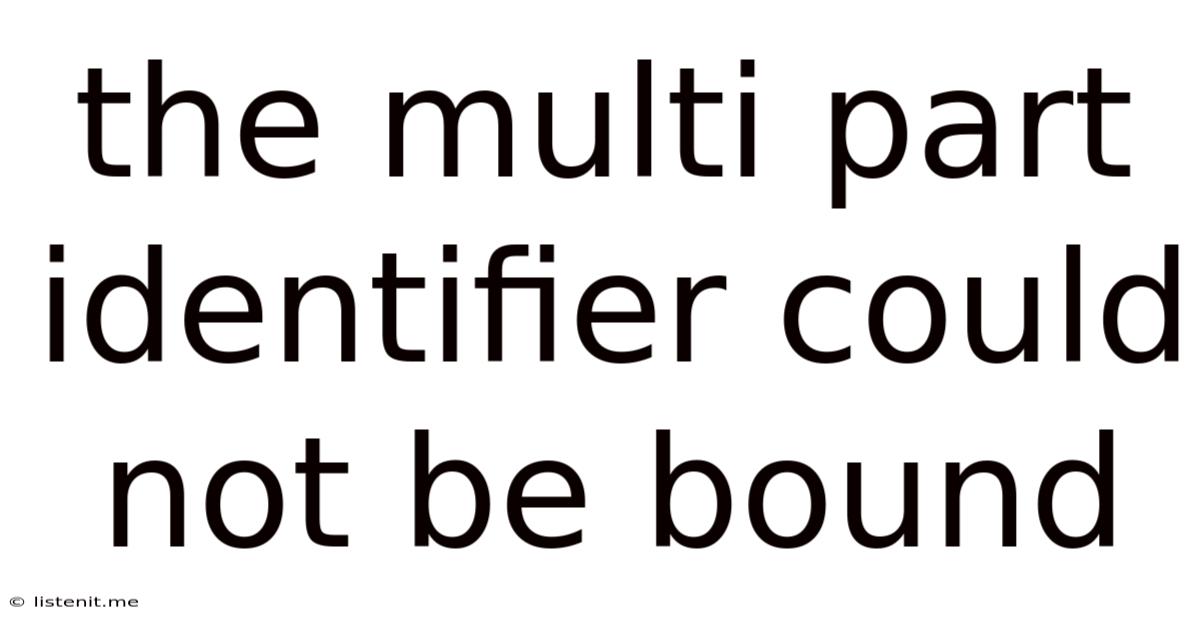
Table of Contents
The Multi-Part Identifier Could Not Be Bound: A Comprehensive Guide to Troubleshooting SQL Server Errors
The dreaded "The multi-part identifier could not be bound" error in SQL Server is a common headache for developers and database administrators. This error message, while seemingly cryptic, usually points to a fundamental problem with how your SQL query references tables or objects within your database. This comprehensive guide will delve deep into the root causes of this error, provide detailed troubleshooting steps, and offer preventative measures to avoid future encounters.
Understanding the Error
Before diving into solutions, let's clarify what the error means. The "multi-part identifier" refers to a database object's name that consists of multiple parts, typically a database name, a schema name, and a table or view name. The error essentially indicates that SQL Server cannot locate the specified object using the path provided in your query. This could be due to various reasons, ranging from simple typos to more complex schema-related issues.
Common Causes and Troubleshooting Steps
This section systematically explores the most frequent causes of the "multi-part identifier could not be bound" error and provides practical troubleshooting techniques.
1. Incorrect Database, Schema, or Object Name
This is the most common culprit. Even a slight misspelling can lead to this error. Double-check the following:
-
Case Sensitivity: SQL Server is generally case-insensitive for object names, but it's good practice to maintain consistent capitalization. Compare your query's object names with the actual names in SQL Server Management Studio (SSMS) or your database explorer.
-
Database Name: Ensure you're referencing the correct database. If you're using a different database than the default, explicitly specify it using the
USEstatement before your query:
USE MyDatabase;
SELECT * FROM MyTable;
- Schema Name: Every object in SQL Server belongs to a schema. If you're not working with the
dboschema (the default schema for many users), explicitly include the schema name:
SELECT * FROM MySchema.MyTable;
- Object Existence: Verify that the table, view, or other object you're trying to access actually exists in the specified database and schema. Use SSMS or similar tools to browse your database objects.
2. Missing or Incorrect Database References
If your application or script connects to multiple databases, you must ensure you're targeting the correct one.
-
Explicit Database Selection: Always use the
USEstatement to select the database at the beginning of your script or stored procedure. Avoid relying on the default database. -
Connection String: Examine your connection string to confirm that it points to the intended database server and database.
3. Issues with Synonyms or Aliases
Synonyms and aliases provide alternative names for database objects. Problems arise when:
-
Synonym Invalidation: The synonym might be pointing to an object that has been renamed, deleted, or moved. Check the synonym's definition and ensure it's still valid.
-
Scope: The synonym's scope might be limited to a specific database or schema. Make sure it's accessible from the current context.
4. Permissions Problems
If you don't have the necessary permissions to access the specified object, you'll encounter this error.
-
Check User Permissions: Use SSMS to review your user's permissions. Ensure you have
SELECTpermission (or other relevant permissions) on the target object. -
Database Roles: Check if you belong to any database roles that grant access to the object. Consult your database administrator if you need elevated permissions.
5. Two-Part and Three-Part Naming Conventions
Understanding two-part and three-part naming conventions is crucial.
-
Two-Part Names: These typically consist of the schema name and object name (e.g.,
MySchema.MyTable). Use these when accessing objects within the current database. -
Three-Part Names: These consist of the database name, schema name, and object name (e.g.,
MyDatabase.MySchema.MyTable). Use this when referencing objects in a database other than the default database. Always specify the full three-part name for clarity and to avoid ambiguities.
6. Linked Servers and Remote Objects
When working with linked servers or remote databases, extra care is needed:
-
Linked Server Configuration: Verify that the linked server is correctly configured and that you have the necessary permissions to access the remote object.
-
Four-Part Names: When accessing objects through linked servers, you often need to use four-part names, including the linked server name:
LinkedServerName.MyDatabase.MySchema.MyTable.
7. Stored Procedures and Functions
Errors within stored procedures or functions can also trigger this error.
-
Debug Stored Procedures: Step through your stored procedure using SSMS's debugging tools to pinpoint the exact line causing the error.
-
Parameter Validation: Ensure that input parameters to stored procedures are correctly defined and passed.
8. Schema Changes and Deployments
Database schema changes, particularly during deployments or updates, can lead to inconsistencies.
-
Synchronization: Ensure that your development environment's schema is synchronized with your production environment.
-
Rollback: If possible, roll back the recent schema changes to see if that resolves the issue.
9. Case Sensitivity in Linked Servers
While SQL Server itself is generally not case-sensitive for object names, some linked servers or remote databases might be case-sensitive.
- Exact Matching: Pay very close attention to case when referencing objects through linked servers.
Preventative Measures
Adopting good practices can significantly reduce the likelihood of encountering this error.
-
Use Three-Part Names Consistently: Develop a habit of using fully qualified three-part names (database.schema.object) for all database objects in your code. This eliminates ambiguity and reduces the risk of errors.
-
Establish Naming Conventions: Define and strictly adhere to consistent naming conventions for your database objects. This improves code readability and maintainability.
-
Version Control: Employ a version control system (like Git) for your database scripts. This allows you to track changes and revert to previous versions if necessary.
-
Regular Database Maintenance: Perform regular database maintenance tasks, such as removing unused objects and updating statistics, to keep your database clean and organized.
-
Thorough Testing: Conduct thorough testing before deploying any database changes or updates. This helps to identify and fix potential issues early.
-
Documentation: Maintain clear and up-to-date documentation of your database schema and objects. This is especially important in collaborative environments.
Advanced Troubleshooting Techniques
For more complex scenarios, these techniques might be necessary:
-
SQL Profiler (or Extended Events): Use SQL Profiler or Extended Events to monitor SQL Server activity and identify the exact query that's causing the error. This can provide valuable insights into the problem.
-
Database Diagram: Create a database diagram in SSMS to visualize the relationships between your tables and other objects. This can help identify inconsistencies or missing connections.
-
Examine Execution Plans: Analyze the execution plan of your query in SSMS to see if there are any issues with object references or query optimization.
Conclusion
The "multi-part identifier could not be bound" error is a common SQL Server issue that can be frustrating, but with systematic troubleshooting and preventative measures, you can effectively resolve it. By carefully reviewing your database objects, query syntax, permissions, and database configurations, you can pinpoint the cause and implement the appropriate solution. Remember that proactive approaches, such as establishing clear naming conventions, using three-part naming consistently, and leveraging version control, are key to preventing future occurrences of this error. By following the guidance in this article, you'll be better equipped to handle this common SQL Server problem and maintain a healthy and efficient database system.
Latest Posts
Latest Posts
-
Smoke Alarm Keeps Chirping After New Battery
Jun 15, 2025
-
When To Use Mean Vs Median
Jun 15, 2025
-
Phone Ringing Once And Going To Voicemail
Jun 15, 2025
-
How Many Screws Are In A Airplane
Jun 15, 2025
-
What Does Shin Mean In Japanese
Jun 15, 2025
Related Post
Thank you for visiting our website which covers about The Multi Part Identifier Could Not Be Bound . We hope the information provided has been useful to you. Feel free to contact us if you have any questions or need further assistance. See you next time and don't miss to bookmark.