Phone Ringing Once And Going To Voicemail
listenit
Jun 15, 2025 · 5 min read
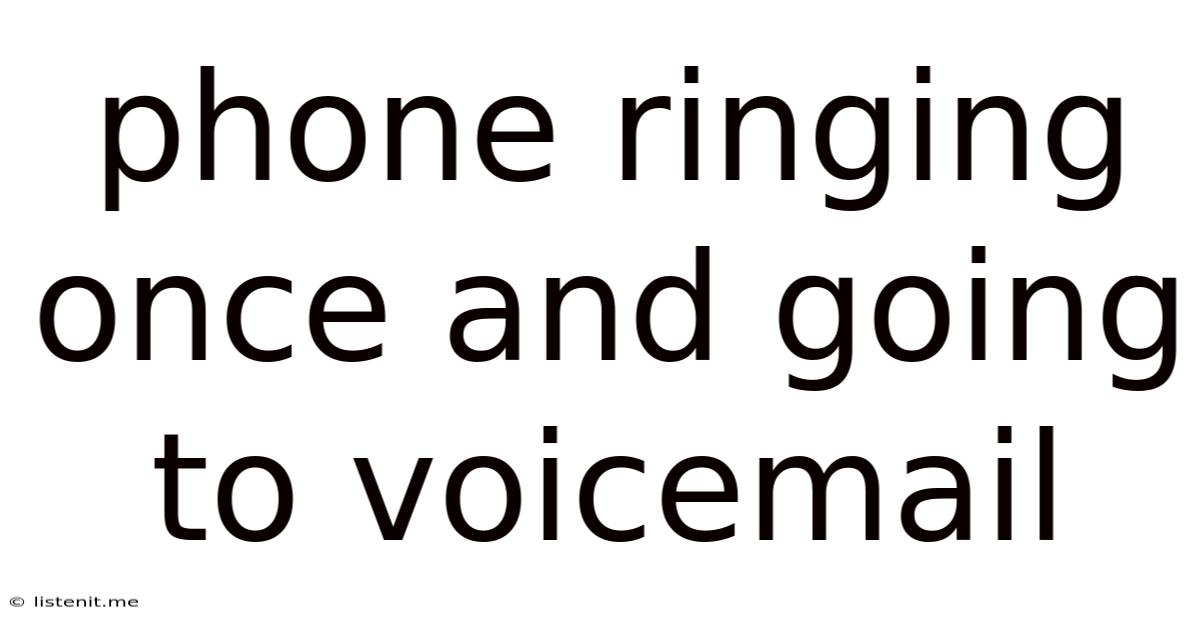
Table of Contents
Phone Ringing Once and Going to Voicemail: Troubleshooting and Solutions
It's incredibly frustrating to call someone, only to have the phone ring just once before immediately going to voicemail. This isn't just an annoyance; it suggests a problem with either the caller's phone, the recipient's phone, or the network connection. This comprehensive guide explores the various reasons behind this issue, offering troubleshooting steps and solutions for both Android and iPhone users. We'll delve deep into the technical aspects, providing clear and actionable advice to help you resolve this persistent problem.
Understanding the "One-Ring Voicemail" Phenomenon
Before diving into solutions, let's understand why this happens. The "one-ring voicemail" issue isn't a single problem with a single solution. It's a symptom of several underlying issues, each requiring a different approach to fix. These can be broadly categorized as:
1. Network Issues:
- Poor Signal Strength: A weak cellular signal can prevent the call from connecting properly. The phone might register the call, ring once, and then drop the connection before the recipient even has a chance to answer. This is particularly common in areas with poor network coverage.
- Network Congestion: High network traffic can overload the system, leading to dropped calls and the dreaded one-ring voicemail.
- Carrier Issues: Problems with the mobile carrier's network infrastructure, such as outages or maintenance, can also contribute to this issue.
2. Phone Settings and Features:
- Call Forwarding: This is a common culprit. If call forwarding is accidentally enabled, calls might be immediately routed to voicemail without ringing.
- Do Not Disturb (DND) Mode: If DND is activated, calls might only ring once before being silenced and sent directly to voicemail. Variations include "Focus" or "Quiet" modes.
- Blocked Numbers: The recipient might have accidentally blocked the caller's number.
- Incorrect Voicemail Settings: Problems with voicemail setup can prevent the phone from ringing properly.
- Third-Party Apps: Certain apps might interfere with the phone's call handling capabilities.
3. Phone-Specific Problems:
- Software Glitches: Bugs in the phone's operating system (iOS or Android) can cause unexpected call behavior.
- Hardware Malfunctions: Rarely, a hardware problem with the phone itself (microphone, antenna, etc.) could be the cause.
Troubleshooting Steps: A Comprehensive Guide
Let's tackle the troubleshooting process systematically, starting with the most common causes.
Step 1: Check Network Signal Strength
- For both Android and iPhone: Look at the signal bars on your phone. A weak signal (one or two bars) strongly suggests a network issue.
- Solutions:
- Move to a location with better signal: Try moving to an area with stronger cellular coverage.
- Restart your phone: A simple restart can sometimes resolve temporary network glitches.
- Check for network outages: Contact your mobile carrier to see if there are any reported outages in your area.
Step 2: Verify Call Forwarding Settings
- Android: The location of call forwarding settings varies by Android version and manufacturer. Generally, look in the Phone app settings, under "Settings," "Call settings," or similar. Look for options like "Call forwarding," "Forward when busy," "Forward when unreachable," and "Forward all calls."
- iPhone: Go to Settings > Phone > Call Forwarding. Ensure this is turned OFF.
Step 3: Disable Do Not Disturb (DND) Mode
- Android: The DND settings are typically found under Settings > Sound & vibration or Sounds > Do Not Disturb. Make sure it's OFF.
- iPhone: The equivalent is Focus mode. Check your Focus settings in Settings > Focus. Make sure that calls aren't being silenced or sent directly to voicemail.
Step 4: Check for Blocked Numbers
- Android: Blocking features vary significantly among manufacturers. Check your phone's Phone app settings or dialer app for a "Blocked numbers" section.
- iPhone: Go to Settings > Phone > Blocked Contacts. Check if the number is listed.
Step 5: Review Voicemail Settings
- Android: The location of voicemail settings varies widely. It's typically within the phone app's settings. Check that voicemail is properly set up and that your voicemail number is correct.
- iPhone: Go to Settings > Phone > Voicemail. Verify that your voicemail is set up correctly.
Step 6: Restart Your Phone
A simple restart can often resolve temporary software glitches affecting call handling.
Step 7: Check for Software Updates
Ensure your phone's operating system (Android or iOS) is up-to-date. Updates frequently include bug fixes that can address call-related issues.
Step 8: Check for Third-Party App Interference
If you've recently installed any new apps, especially call management or dialer apps, consider temporarily uninstalling them to see if they're causing the conflict.
Step 9: Contact Your Mobile Carrier
If none of the above steps work, contact your mobile carrier's customer support. They can check for network issues on their end and provide further assistance.
Step 10: Factory Reset (Last Resort)
This should be a last resort, as it will erase all data on your phone. Back up your data before attempting a factory reset. If you suspect a serious software problem, a factory reset might resolve the issue.
Preventing "One-Ring Voicemail" in the Future
Beyond troubleshooting, here's how to prevent this annoying problem from recurring:
- Maintain Strong Signal: Stay in areas with good cellular reception.
- Regular Software Updates: Keep your phone's operating system updated to benefit from bug fixes and improvements.
- Check Settings Regularly: Periodically review your call forwarding, DND, and voicemail settings to ensure they are configured correctly.
- Monitor App Permissions: Be mindful of the permissions you grant to third-party apps, especially those related to call handling.
- Avoid Unnecessary Apps: Minimize the number of call-related apps installed on your phone to reduce the potential for conflicts.
Conclusion: Reclaiming Your Calls
The "one-ring voicemail" problem can be frustrating, but by systematically following these troubleshooting steps, you should be able to pinpoint and resolve the underlying cause. Remember to start with the simplest solutions (checking signal strength, disabling DND) and progress to more complex steps only if necessary. By understanding the potential causes and taking proactive measures, you can significantly reduce the likelihood of experiencing this issue in the future and enjoy uninterrupted communication.
Latest Posts
Latest Posts
-
How Long Does Tuna Salad Last In Fridge
Jun 15, 2025
-
Check Engine Light And Gas Cap
Jun 15, 2025
-
What Is The Date Of Next Friday
Jun 15, 2025
-
What Does Run Of The House Mean
Jun 15, 2025
-
It Was A Pleasure Talking To You
Jun 15, 2025
Related Post
Thank you for visiting our website which covers about Phone Ringing Once And Going To Voicemail . We hope the information provided has been useful to you. Feel free to contact us if you have any questions or need further assistance. See you next time and don't miss to bookmark.