Replaced Smoke Detector Battery Still Beeping
listenit
Jun 16, 2025 · 6 min read
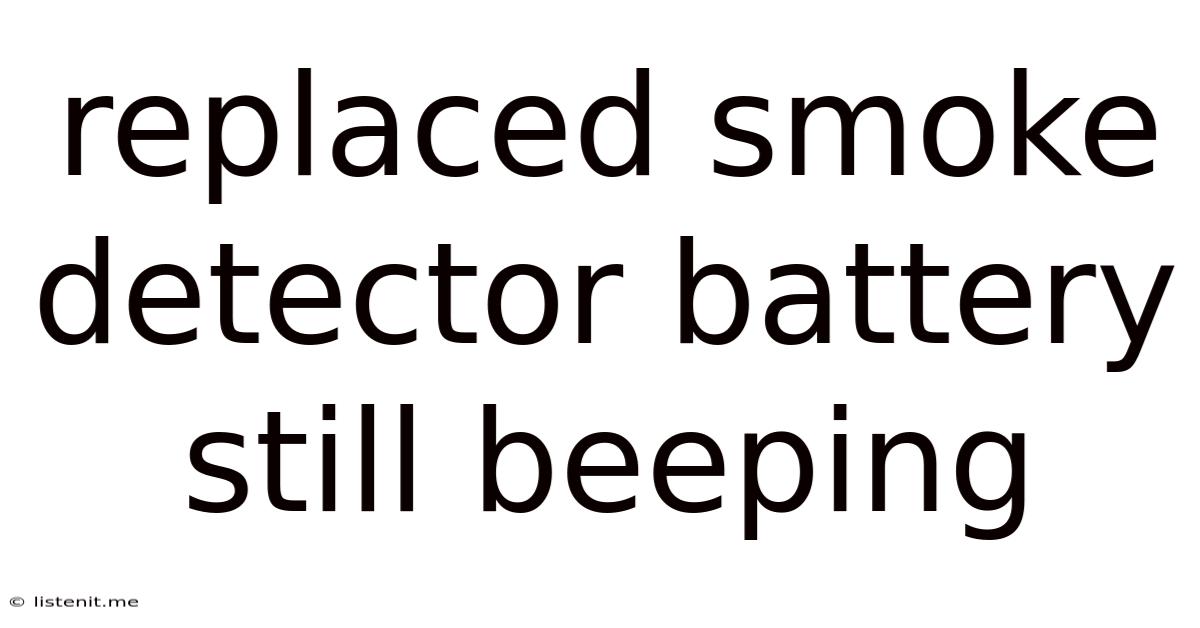
Table of Contents
Replaced Smoke Detector Battery Still Beeping? Here's Why and How to Fix It
A persistent beep from your smoke detector, even after replacing the battery, is undeniably frustrating. That annoying sound can disrupt sleep, ruin movie nights, and generally drive you to distraction. But before you rip the thing off the ceiling in a fit of rage, understand that this isn't necessarily a sign of impending doom. There are several reasons why your smoke detector might still be beeping after a fresh battery, and most are easily fixable. This comprehensive guide will walk you through troubleshooting the problem, helping you silence the incessant chirping and restore peace to your home.
Understanding Your Smoke Detector's Beep
The beeping sound isn't just a random noise; it's a communication system. Your smoke detector uses beeps to signal various issues, so understanding the beep pattern is crucial. A single chirp every few seconds usually signifies a low battery. But a continuous beep or a specific series of beeps often indicates a more serious problem.
Decoding the Beeps:
While the exact beep patterns vary by manufacturer, here are some common interpretations:
- Chirping every 30-60 seconds: Low battery warning (even with a new battery, this could indicate a battery connection issue).
- Continuous beeping: This often signals a malfunctioning unit, a problem with the internal components, or a need for immediate testing and maintenance.
- Series of beeps (e.g., three short beeps followed by a long beep): Check your smoke detector's manual; this is likely a specific code indicating a particular problem.
Common Reasons for Persistent Beeping After Battery Replacement
Even after diligently replacing the battery, the persistent beeping could stem from several issues:
1. Faulty Battery Connection:
This is the most common culprit. Sometimes, the new battery might not be making proper contact with the terminals inside the smoke detector.
- Solution: Remove the battery compartment cover and carefully inspect the battery's placement. Make sure the battery is securely seated and its positive (+) and negative (-) terminals are correctly aligned with the contacts within the smoke detector. Try gently pushing the battery to ensure a good connection.
2. Dead or Defective Battery:
While it seems obvious, even brand new batteries can be faulty. A seemingly good battery might have a weak internal connection or a manufacturing defect.
- Solution: Try a different brand-new battery of the same type and voltage. If the beeping stops, the original battery was indeed defective. Dispose of the faulty battery properly.
3. Low Battery Warning Reset:
Some smoke detectors require a manual reset after a battery change. This might involve pressing and holding a button or using a specific sequence of actions.
- Solution: Consult your smoke detector's instruction manual to find the appropriate reset procedure. Usually, a simple button press for a few seconds will suffice.
4. Dust or Debris Accumulation:
Dust and other debris can accumulate in the smoke detector's chamber, interfering with the sensor and triggering false alarms or persistent beeping.
- Solution: Carefully remove the smoke detector from its mounting bracket. Use a soft brush or compressed air to gently clean the internal components. Avoid using water or harsh chemicals as they can damage the sensitive electronics. Replace the smoke detector and test it.
5. End-of-Life Sensor:
Smoke detectors have a limited lifespan. The sensor inside eventually wears out, and it might start malfunctioning, triggering false alarms or persistent beeping even with a fresh battery.
- Solution: Check the manufacturer's recommendations for the lifespan of your specific smoke detector model. If the sensor has reached the end of its recommended lifespan, it's time for a replacement. Don't try to repair a worn-out sensor; replace the entire unit.
6. Wiring Issues (Hardwired Smoke Detectors):
If you have a hardwired smoke detector, the problem might lie in the wiring itself. A loose connection or a short circuit can cause the unit to malfunction.
- Solution: This requires more expertise and should only be attempted if you have experience working with electrical systems. Otherwise, contact a qualified electrician to inspect and repair the wiring.
7. Interference from Other Devices:
In rare cases, strong radio waves from nearby electronic devices might interfere with your smoke detector's operation.
- Solution: If you suspect interference, try temporarily moving or turning off any electronic devices near the smoke detector. If the beeping stops, try relocating the detector away from potential sources of interference.
8. Software Glitch (Smart Smoke Detectors):
Smart smoke detectors connected to a network might occasionally experience software glitches causing unexpected behavior.
- Solution: If your detector has a reset button, try resetting it to factory settings. Check for firmware updates through the manufacturer's app.
Troubleshooting Steps: A Systematic Approach
To effectively troubleshoot your beeping smoke detector, follow these steps:
- Check the Battery: Replace the battery with a fresh one, ensuring proper connection.
- Inspect the Battery Compartment: Look for any corrosion, loose connections, or obstructions.
- Consult the Manual: Refer to your smoke detector's instruction manual for specific troubleshooting steps and beep codes.
- Test the Smoke Detector: Most smoke detectors have a test button. Press it to check if the alarm activates.
- Clean the Detector: Carefully clean the unit, removing dust and debris.
- Check Wiring (Hardwired Detectors): Examine the wiring for any loose connections or damage.
- Consider the Detector's Age: Replace the unit if it's nearing or exceeding its recommended lifespan.
- Contact the Manufacturer: If the problem persists, contact the smoke detector manufacturer's customer support.
Preventing Future Beeping Problems
To minimize the likelihood of future issues, follow these preventative measures:
- Regular Battery Replacement: Change the battery at least once a year, or as recommended by the manufacturer.
- Regular Testing: Test the smoke detector monthly to ensure it's functioning correctly.
- Regular Cleaning: Clean the smoke detector's chamber at least twice a year to remove dust and debris.
- Professional Inspection: Consider having a qualified electrician inspect your hardwired smoke detectors periodically.
- Keep Up to Date: Regularly check for and install firmware updates if your smoke detector has software capabilities.
When to Call a Professional
While most beeping issues are easily resolved, certain situations warrant professional assistance:
- Persistent beeping after all troubleshooting steps: If you've exhausted all troubleshooting options and the beeping continues, it's time to call a professional.
- Electrical issues (hardwired detectors): Never attempt to repair hardwired smoke detector wiring yourself unless you are qualified to do so.
- Uncertainty about the problem: If you're unsure about any aspect of the troubleshooting process, it's better to err on the side of caution and contact a professional.
Ignoring a persistently beeping smoke detector is risky. While a simple battery issue is common, it's vital to identify the root cause to ensure the safety and functionality of your smoke detection system. By following these steps and understanding the potential issues, you can effectively troubleshoot the problem, restore quiet to your home, and maintain a safe living environment. Remember, a functioning smoke detector is crucial for early fire detection and can save lives.
Latest Posts
Latest Posts
-
How To Get Rust Out Of Clothes
Jun 16, 2025
-
Do You Have To Make Ghusl After Touching Yourself Female
Jun 16, 2025
-
Where To Pour Detergent In Washing Machine
Jun 16, 2025
-
Cannot Read Properties Of Undefined Reading Map
Jun 16, 2025
-
Thru The Jet Stream Mario 64
Jun 16, 2025
Related Post
Thank you for visiting our website which covers about Replaced Smoke Detector Battery Still Beeping . We hope the information provided has been useful to you. Feel free to contact us if you have any questions or need further assistance. See you next time and don't miss to bookmark.