Cannot Read Properties Of Undefined Reading Map
listenit
Jun 16, 2025 · 5 min read
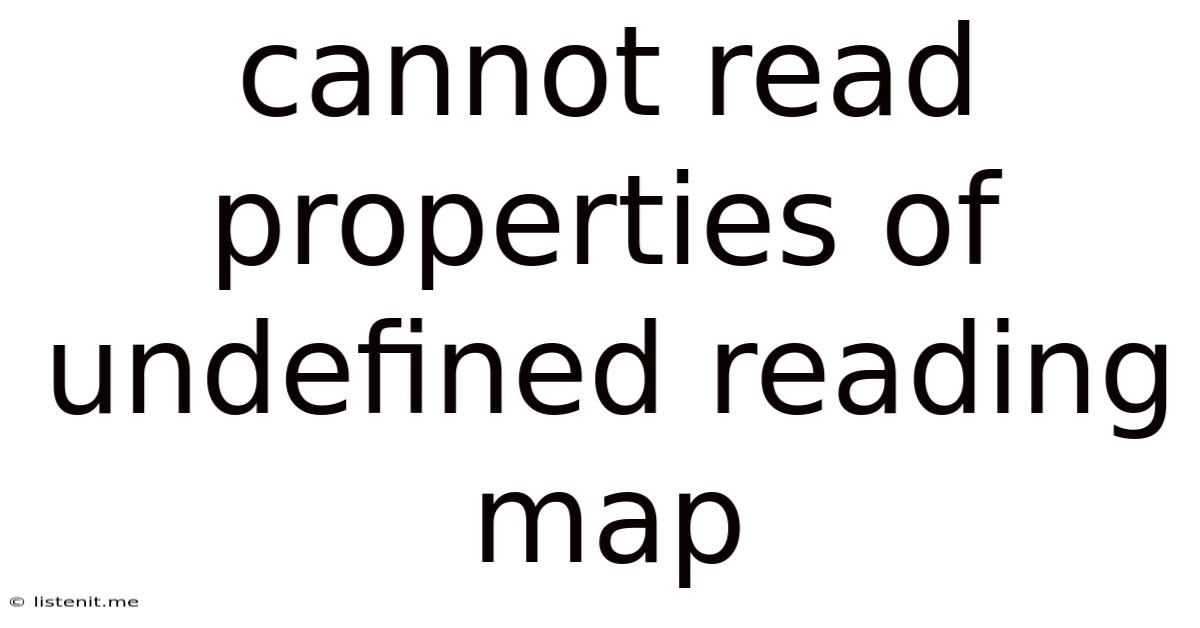
Table of Contents
Cannot Read Properties of Undefined (Reading Map): A Comprehensive Guide to Troubleshooting and Prevention
The infamous "Cannot read properties of undefined (reading 'map')" error message is a common headache for JavaScript developers. This error arises when you try to access a property of an object that doesn't exist, specifically when attempting to read a map property from an undefined object. This comprehensive guide will delve into the root causes of this error, provide effective troubleshooting strategies, and offer preventative measures to ensure smoother JavaScript development.
Understanding the Error: Unpacking "Cannot read properties of undefined (reading 'map')"
Before we dive into solutions, let's break down the error message itself. The core issue lies in the attempt to access a property named map within an object that is currently undefined. In simpler terms, you're trying to use a property (map) that doesn't exist because the object itself hasn't been defined or assigned a value yet. This typically occurs when dealing with asynchronous operations, nested objects, or data fetching processes.
Common Scenarios Leading to the Error
The "Cannot read properties of undefined (reading 'map')" error manifests in various situations. Let's explore some of the most frequent scenarios:
1. Asynchronous Operations and Data Fetching
This is perhaps the most prevalent cause. When fetching data from an API or a database asynchronously (using fetch, axios, or similar methods), the data might not be immediately available when you try to access it. If your code attempts to read the map property before the data has been fully retrieved and assigned to the variable, you'll encounter this error.
Example:
fetch('/api/data')
.then(response => response.json())
.then(data => {
// Error prone: data might not be fully loaded yet
console.log(data.results.map(item => item.name));
});
In this example, if the response.json() promise resolves with an object lacking the results property, attempting to use .map() will result in the error.
2. Incorrect Data Structure and Nested Objects
When working with complex nested objects, ensuring the correct structure is crucial. If you assume a specific nested property exists (like data.results.map) but it's missing due to an incorrect data format or unexpected response from an API, the error will surface.
Example:
const data = {
// Missing the 'results' property
otherData: 'someValue'
};
console.log(data.results.map(item => item.name)); // Error!
3. Early Access Before Variable Assignment
Attempting to access a variable or object before it's been properly assigned a value (including a value of null or an empty object) is another common reason for this error. The JavaScript engine will simply not know what to do with the map property call if the object itself isn't yet defined.
Example:
let myData; // myData is undefined
console.log(myData.map(item => item.id)); // Error!
4. Incorrect Variable Names or Typos
Simple typos in variable names can also lead to this error. A slight misspelling can cause your code to refer to an undefined variable instead of the intended one. Always double-check for any typos in variable names.
Example:
let myDataArray; //Correct variable name
console.log(myArrayData.map(item => item.id)); //Error! Typo in variable name
Troubleshooting Techniques: Pinpointing and Fixing the Issue
Now that we've identified common causes, let's explore practical debugging strategies:
1. Console Logging for Intermediate Values
Strategic use of console.log() statements is paramount. Log the values of variables at various points in your code to trace the flow of data and identify where the undefined object arises. This helps pinpoint the exact point of failure.
Example:
fetch('/api/data')
.then(response => response.json())
.then(data => {
console.log("Data received:", data); // Check the data structure
if (data && data.results) {
console.log("Mapping results:", data.results.map(item => item.name));
} else {
console.error("Data or results property is missing!");
}
});
2. Conditional Checks (Optional Chaining and Nullish Coalescing)
Employ conditional statements to check for the existence of an object and its properties before attempting to access them. JavaScript's optional chaining (?.) and nullish coalescing (??) operators are extremely helpful here.
Example:
const myData = fetchedData?.results ?? []; // Optional chaining and nullish coalescing
myData.map(item => { /* ... */ });
This elegantly handles cases where fetchedData or fetchedData.results might be undefined. If either is undefined, myData will be an empty array, preventing the error.
3. Debugger Tools (Browser DevTools)
Use your browser's developer tools (usually accessed by pressing F12) to step through your code line by line. The debugger allows you to inspect variable values, set breakpoints, and understand the execution flow. This method provides a powerful, granular view of the problem.
4. Thorough Data Inspection
Carefully examine the data structure you're working with. Use the console or your debugger to inspect the actual contents of the object at the point where the error occurs. This helps to verify whether the expected properties exist.
Preventative Measures: Writing Robust and Error-Free Code
The best approach is prevention. Here's how you can write code that's less susceptible to this error:
1. Defensive Programming Practices
Adopt a proactive approach by anticipating potential issues. Always check for null or undefined values before accessing object properties. Treat external data as potentially unreliable and handle exceptions gracefully.
2. Using Default Values
Assign default values to variables to mitigate the risk of undefined objects. This is particularly important when working with data that might be missing or incomplete.
3. Comprehensive Error Handling
Implement robust error handling mechanisms, including try...catch blocks, to gracefully manage potential errors. This not only prevents the application from crashing but also provides informative error messages.
Example:
try {
const mappedData = myData.results.map(item => item.name);
// ... process mappedData ...
} catch (error) {
console.error("Error mapping data:", error);
// Handle the error, e.g., display a user-friendly message
}
4. Type Checking (TypeScript)
Consider using TypeScript for static typing. TypeScript helps prevent these errors during development by enforcing type checks and catching potential issues at compile time.
5. API Documentation and Validation
Thoroughly review the API documentation to ensure you understand the structure of the data being returned. Use schema validation tools to check if the received data conforms to the expected schema.
Conclusion: Mastering JavaScript and Avoiding "Undefined" Pitfalls
The "Cannot read properties of undefined (reading 'map')" error is a common but solvable problem. By understanding its causes, applying effective troubleshooting techniques, and implementing proactive preventative measures, you can significantly reduce its occurrence and improve the robustness of your JavaScript code. Remember to prioritize defensive programming, thorough data validation, and comprehensive error handling. Mastering these techniques will make you a more proficient and confident JavaScript developer.
Latest Posts
Latest Posts
-
How To Run Ethernet Cable Through Walls
Jun 16, 2025
-
Speaking Out Of Both Sides Of Your Mouth
Jun 16, 2025
-
Height Of Towel Rack In Bathroom
Jun 16, 2025
-
What Size Sonotube For A 6x6 Post
Jun 16, 2025
-
How Much To Tip Uber Driver Canada
Jun 16, 2025
Related Post
Thank you for visiting our website which covers about Cannot Read Properties Of Undefined Reading Map . We hope the information provided has been useful to you. Feel free to contact us if you have any questions or need further assistance. See you next time and don't miss to bookmark.