How To Run Ethernet Cable Through Walls
listenit
Jun 16, 2025 · 6 min read
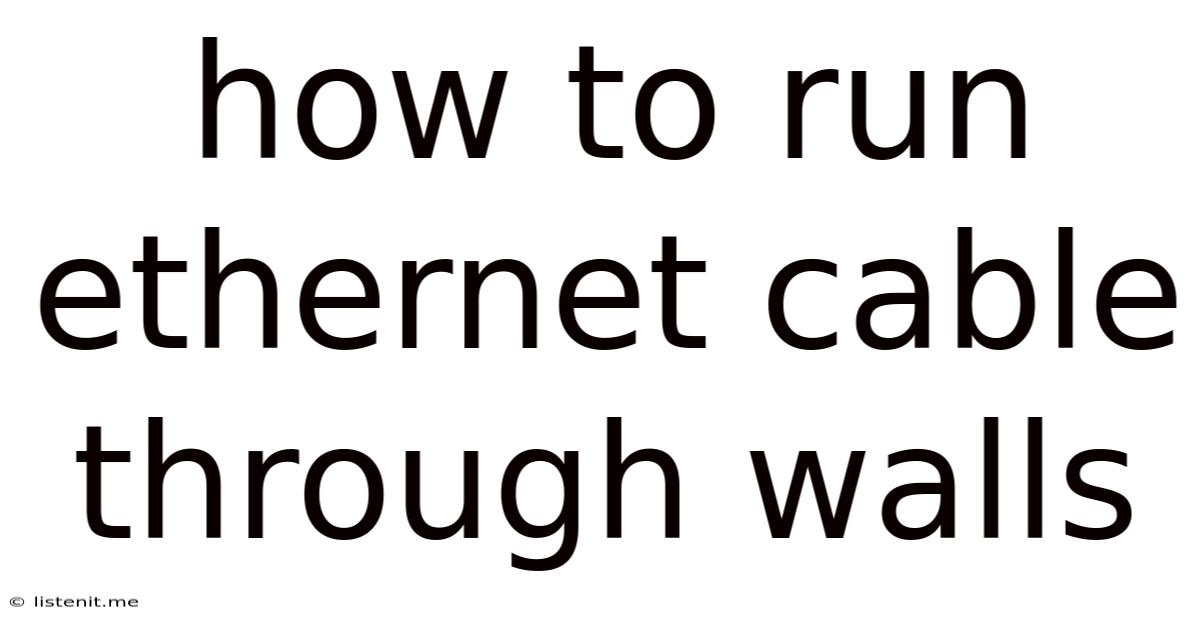
Table of Contents
How to Run Ethernet Cable Through Walls: A Comprehensive Guide
Running Ethernet cables through walls might seem daunting, but with the right tools and techniques, it's a manageable DIY project that can significantly improve your home network's speed and reliability. This comprehensive guide will walk you through every step, from planning and preparation to finishing touches, ensuring a professional-looking and high-performing result. We'll cover safety precautions, different cable routing methods, troubleshooting common issues, and even address considerations for specific wall types.
Planning and Preparation: The Foundation of a Successful Installation
Before you even touch a tool, meticulous planning is crucial. This phase will save you time, frustration, and potential damage.
1. Mapping Your Network:
- Identify your network devices: Pinpoint the locations of your modem, router, computers, smart TVs, gaming consoles, and other devices needing wired connections. This helps determine the cable's necessary length and routing path.
- Choose your cable: Opt for Cat5e or Cat6 Ethernet cables for optimal performance. Cat6 offers slightly higher speeds and bandwidth but is slightly more expensive. Consider the cable length carefully; excessively long cables can reduce signal quality.
- Sketch your plan: Draw a detailed diagram of your home's layout, highlighting wall structures, electrical wiring, and the planned cable route. This visual representation is invaluable in anticipating potential obstacles. Mark the entry and exit points for the cables.
2. Gathering Your Tools:
- Ethernet Cable: Purchase a high-quality cable with the appropriate length. Remember to account for slack for easier connections.
- Cable Tester: This essential tool verifies cable continuity and identifies potential wiring faults, saving you significant troubleshooting time later.
- Fish Tape or Snake: Used to pull the cable through the wall cavity. The length of the tape should exceed the distance of your cable run.
- Wall Plate and Connectors (RJ45): These provide a neat and professional finish for your cable connections. Crimping tools are necessary for attaching the connectors to the cable.
- Drill with appropriate bits: You'll need bits sized for pilot holes and for the cable itself, depending on the cable's diameter.
- Safety Glasses: Protecting your eyes from flying debris is paramount.
- Stud Finder: Locate wall studs to avoid damaging them and ensure safe cable routing.
- Level: Maintain a straight and professional cable run.
- Screwdriver: For securing wall plates and connectors.
- Utility Knife: Useful for trimming excess cable.
- Optional: A cable puller can be very helpful, especially for longer cable runs.
3. Safety First:
- Turn off power: Before drilling into walls, always turn off the power to the relevant circuits to prevent electrical shock.
- Check for obstructions: Use a stud finder to avoid drilling into electrical wiring, plumbing, or gas lines.
- Wear safety glasses: Protect your eyes from flying debris.
- Work with a partner: Having someone assist you can significantly simplify the process, especially when pulling the cable through longer runs.
Routing the Ethernet Cable: Different Approaches
The method you choose for running the cable will depend on your home's construction and the specific location.
1. Through Existing Wall Outlets or Electrical Conduits:
This is often the easiest method, especially in older homes.
- Locate an existing outlet: Identify an existing electrical outlet near your desired location.
- Turn off power: Always disconnect the power to the circuit before working with electrical outlets.
- Remove the outlet cover plate: Carefully remove the plate to access the outlet box.
- Insert the fish tape: Feed the fish tape through the existing conduit or opening.
- Attach the cable: Securely attach the Ethernet cable to the fish tape.
- Pull the cable through: Gently pull the cable through the conduit until it emerges at the other end.
2. Drilling New Holes:
If no existing conduit is available, you'll need to drill new holes.
- Locate entry and exit points: Carefully select locations that minimize damage and maximize cable concealment.
- Drill pilot holes: Drill small pilot holes to guide your larger drill bit.
- Drill larger holes: Drill holes slightly larger than the diameter of your cable.
- Use a fish tape or snake: Carefully feed the fish tape through the holes, guiding it with your fingers or a flexible rod.
- Attach the cable: Attach the Ethernet cable to the fish tape.
- Pull the cable through: Gently pull the cable through, ensuring it doesn't snag.
3. Utilizing Baseboard or Crown Molding:
This approach minimizes visible cable runs.
- Remove sections of baseboard or crown molding: Carefully remove sections to access the wall cavity.
- Insert fish tape: Feed the fish tape behind the molding.
- Attach the cable: Securely attach the Ethernet cable.
- Pull the cable through: Gently pull the cable through.
- Reinstall molding: Carefully reinstall the removed sections of molding.
Connecting the Cable and Finishing Touches
Once the cable is routed, you need to connect it and finish the installation professionally.
1. Crimping the RJ45 Connectors:
- Strip the cable: Carefully strip the outer jacket of the Ethernet cable to expose the individual wires.
- Arrange the wires: Arrange the wires according to the T568A or T568B wiring standard (choose one and stick to it consistently). There are numerous online resources to show you the correct color coding.
- Insert wires into connector: Carefully insert the wires into the RJ45 connector, ensuring they're fully seated.
- Crimp the connector: Use crimping pliers to securely crimp the connector onto the wires.
- Test the connection: Use a cable tester to verify the connection is correct.
2. Installing Wall Plates:
- Mount the wall plate: Securely mount the wall plate to the wall using screws.
- Connect the cables: Connect the Ethernet cables to the wall plate.
Troubleshooting and Common Issues
- Cable snags: If the cable snags, carefully try to free it using the fish tape or a thin, flexible rod. Avoid excessive force to prevent damage.
- Incorrect wiring: Use a cable tester to identify any wiring issues. Incorrect wiring can result in no connection or poor performance.
- Weak signal: A weak signal might indicate a long cable run, faulty connectors, or a problem with the network hardware. Check all connections and consider using a cable extender if necessary.
Considerations for Different Wall Types
Different wall types require different approaches.
- Drywall: Relatively easy to drill through. Use a stud finder to avoid studs.
- Plaster: More challenging to drill through, requiring more care to avoid cracking.
- Brick: Requires specialized masonry bits and may require more forceful drilling. Consider hiring a professional for brick walls.
Conclusion: A Wired Network Worth the Effort
Running Ethernet cables through your walls might seem like a significant undertaking, but the result is a much faster, more reliable network compared to Wi-Fi. By following this guide's detailed steps and taking the necessary safety precautions, you can successfully complete this project, enhancing your home's network performance for years to come. Remember to plan carefully, gather the right tools, and take your time. The end result will be worth the effort!
Latest Posts
Latest Posts
-
Remove Water Restrictor From Shower Head
Jun 16, 2025
-
How Long Will Motor Oil Last
Jun 16, 2025
-
Mobile Data Working But Hotspot Not Working
Jun 16, 2025
-
Surname Of A Parent At Birth Meaning
Jun 16, 2025
-
Why Did Itachi Kill The Uchiha Clan
Jun 16, 2025
Related Post
Thank you for visiting our website which covers about How To Run Ethernet Cable Through Walls . We hope the information provided has been useful to you. Feel free to contact us if you have any questions or need further assistance. See you next time and don't miss to bookmark.