Kasa Light Switch Won't Turn Off
listenit
Jun 14, 2025 · 6 min read
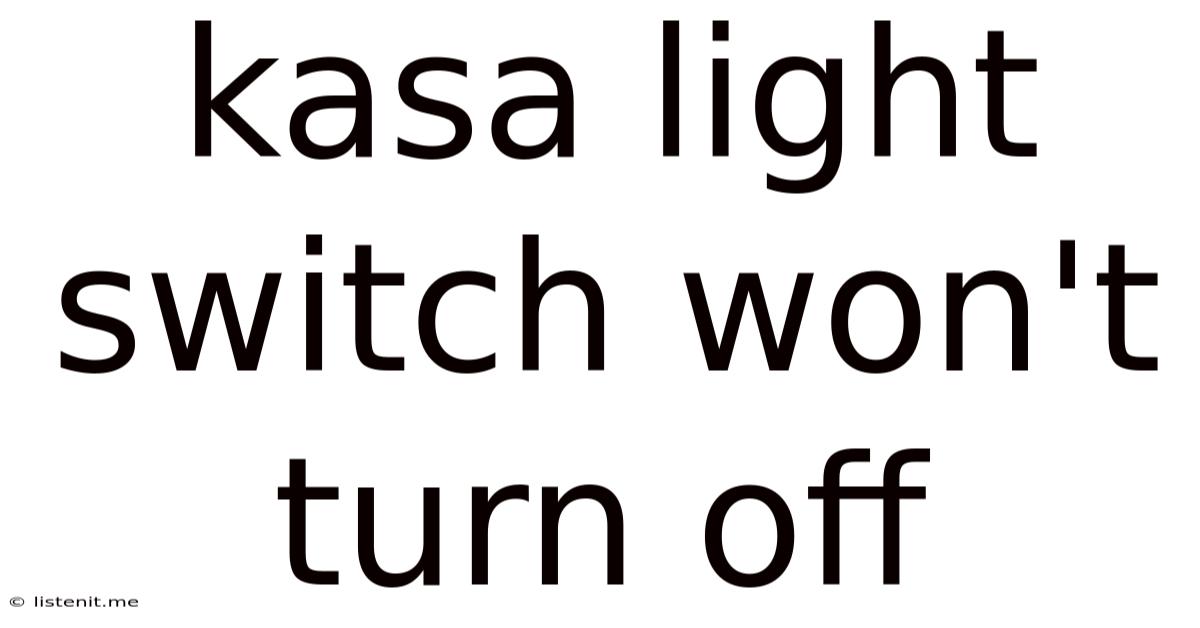
Table of Contents
Kasa Smart Light Switch Won't Turn Off: Troubleshooting Guide
So, your Kasa smart light switch is stuck on, refusing to turn off despite your best efforts? This frustrating issue can stem from several sources, ranging from simple misconfigurations to more complex hardware problems. Don't worry, this comprehensive guide will walk you through troubleshooting steps, helping you diagnose and resolve the problem quickly and efficiently. We'll cover everything from basic power cycles to more advanced techniques, ensuring you get your lights back under control.
Understanding Your Kasa Smart Switch
Before diving into troubleshooting, let's briefly understand how Kasa smart switches operate. These switches utilize your home's Wi-Fi network to connect to the Kasa app, allowing you to control your lights remotely. They typically require a neutral wire for power, though some models offer workarounds. Understanding this fundamental setup helps us pinpoint potential problems.
Common Reasons Why Your Kasa Switch Won't Turn Off
Several factors can contribute to your Kasa light switch refusing to turn off. Let's examine some of the most common culprits:
1. App Issues and Software Glitches:
- App Connectivity Problems: A weak or unstable Wi-Fi connection can disrupt communication between the switch and the Kasa app. Ensure your router is strong and your phone is connected to the same network. Restart your router and phone to refresh the connection.
- App Bugs and Errors: Sometimes, the Kasa app itself might experience bugs or glitches. Force-quitting the app and reinstalling it can often resolve these issues. Check for app updates as well, as these often contain bug fixes.
- Server-Side Issues: While rare, Kasa's servers might experience temporary outages. Check online forums or Kasa's social media channels for reports of widespread issues.
2. Power Supply and Wiring Problems:
- Loose Wiring: Incorrect wiring during installation is a common cause of malfunction. Double-check all connections to ensure they are secure and properly seated. Loose connections can lead to erratic behavior. If you're uncomfortable working with wiring, call a qualified electrician.
- Power Outage and Surge Protection: A power surge or prolonged outage can sometimes disrupt the switch's internal circuitry. Ensure your home's electrical system is stable and consider using a surge protector.
- Neutral Wire Issues (Important!): Many Kasa smart switches require a neutral wire for proper operation. If your wiring lacks a neutral wire, the switch might not function correctly, leading to this problem. Incorrect wiring in this area is a major cause of unpredictable behavior.
- Faulty Circuit Breaker: The circuit breaker controlling the light switch might be tripped or malfunctioning. Check your breaker box and ensure the breaker is switched on and hasn't tripped.
3. Switch Malfunction:
- Internal Hardware Failure: After extended use, the switch's internal components might fail, leading to it becoming unresponsive. This is often irreversible, requiring a switch replacement.
- Overheating: Though less common, prolonged use or faulty wiring can lead to overheating, potentially causing internal damage. Check if the switch feels unusually warm to the touch. This could indicate a deeper electrical problem.
Troubleshooting Steps: A Step-by-Step Guide
Let's work through a methodical approach to resolve the issue.
1. Basic Troubleshooting Steps:
- Power Cycle the Switch: The simplest solution is often the most effective. Turn off the power to the switch at the circuit breaker, wait for 30 seconds, and then turn the power back on. This resets the switch's internal circuitry.
- Restart Your Router and Phone: A simple reboot of your Wi-Fi router and your smartphone can often resolve connectivity problems.
- Check the Kasa App for Updates: Ensure your Kasa app is updated to the latest version. Updates frequently include bug fixes and performance improvements.
- Force Quit and Reinstall the App: If the app is malfunctioning, forcing it to quit and reinstalling it from your app store is a recommended troubleshooting step.
- Reconnect to Wi-Fi: Go into the Kasa app and check the Wi-Fi connection for the switch. Make sure it's connected to the right network with a strong signal. Sometimes, it might have lost connection. Try re-adding the device to the app.
2. Advanced Troubleshooting Steps:
- Check Wiring: Carefully inspect the wiring connecting to the switch. Ensure all connections are secure and properly seated. If you're uncomfortable with this, call a qualified electrician. Incorrect wiring is a significant cause of this problem and needs expert attention if you are uncertain.
- Check Circuit Breaker: Examine your home's circuit breaker box. Ensure the breaker controlling the switch hasn't tripped. If it has, reset it. If it trips repeatedly, there might be an underlying electrical problem.
- Test with a Different Light Bulb: Try replacing the light bulb connected to the switch with a new bulb. A faulty bulb could sometimes interfere with the switch's operation.
- Factory Reset the Switch: Locate the physical reset button on your Kasa switch. Use a paperclip or similar small object to press and hold the reset button for several seconds. This will reset the switch to its factory default settings. You will need to re-add it to your Kasa app.
- Check for Overheating: Gently touch the switch. If it's unusually hot, it could indicate overheating caused by faulty wiring or a malfunctioning switch. Do not continue using the switch if it's overheating.
3. If All Else Fails:
- Contact Kasa Support: If you've exhausted all troubleshooting steps, contact Kasa's customer support for assistance. They might have further troubleshooting suggestions or offer a replacement if the switch is defective.
- Replace the Switch: If the problem persists, the switch itself might be faulty and require replacement. Purchase a new Kasa smart switch and carefully follow the installation instructions.
Preventing Future Problems
- Regular Maintenance: Periodically check the wiring and connections of your Kasa smart switches to ensure they remain secure.
- Surge Protection: Protect your smart switches and other electrical devices from power surges with a surge protector.
- Proper Installation: During installation, carefully follow the manufacturer's instructions to avoid wiring mistakes. If you are unsure, consult a qualified electrician.
- Keep the App Updated: Regularly update the Kasa app to ensure you have the latest bug fixes and performance improvements.
Conclusion
A Kasa smart light switch that won't turn off can be frustrating, but by systematically working through these troubleshooting steps, you'll greatly improve your chances of resolving the issue. Remember to prioritize safety when dealing with electrical wiring, and don't hesitate to seek professional help if needed. By following this guide, you'll be well-equipped to regain control of your smart lighting and avoid potential electrical hazards. Good luck!
Latest Posts
Latest Posts
-
How To Wire 3 Way Switch With Dimmer
Jun 15, 2025
-
How To Do Superscript In Latex
Jun 15, 2025
-
How Long Do Winter Seeds Take To Grow Stardew
Jun 15, 2025
-
Hot Water Heater Pressure Relief Valve Dripping
Jun 15, 2025
-
How Long Is Sour Cream Good After The Expiration Date
Jun 15, 2025
Related Post
Thank you for visiting our website which covers about Kasa Light Switch Won't Turn Off . We hope the information provided has been useful to you. Feel free to contact us if you have any questions or need further assistance. See you next time and don't miss to bookmark.