How To Do Superscript In Latex
listenit
Jun 15, 2025 · 5 min read
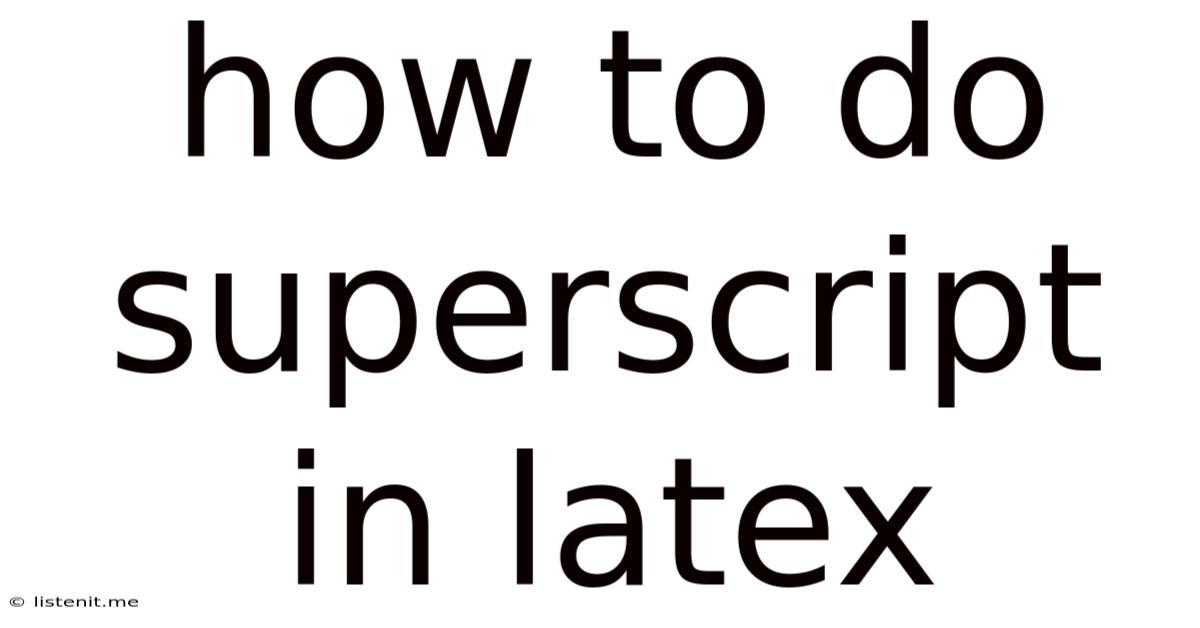
Table of Contents
How to Do Superscript in LaTeX: A Comprehensive Guide
LaTeX, a powerful typesetting system, offers a robust and elegant way to format mathematical expressions, scientific notations, and other text elements. Superscripts, also known as exponents or raised text, are a common formatting requirement in many documents. This comprehensive guide will explore various methods for creating superscripts in LaTeX, covering both simple cases and more complex scenarios, ensuring you can effectively utilize this feature in your documents.
Understanding the Basics of LaTeX Superscripts
The fundamental way to create a superscript in LaTeX is using the ^ (caret) symbol. This simple command places the following character or group of characters as a superscript. Let's look at some basic examples:
Example 1: Simple Superscript
x^2 % Produces x²
This code snippet produces the familiar "x squared" notation. The ^ symbol immediately precedes the character to be superscripted.
Example 2: Superscript with Multiple Characters
a^{bc} % Produces abc
To superscript multiple characters, enclose them within curly braces {}. This ensures the entire group is treated as a single superscript unit.
Example 3: Combining Superscripts and Subscripts
x_{i}^{2} % Produces xi2
LaTeX allows for the seamless combination of superscripts and subscripts. Use the underscore _ for subscripts, placed before the subscript characters.
Advanced Techniques for Superscripting in LaTeX
While the basic caret method works well for simple cases, more complex situations require advanced techniques. Let's delve into these scenarios:
Superscripting Fractions and Mathematical Expressions
When superscripting fractions or more complex mathematical expressions, using curly braces is crucial to ensure correct formatting and prevent ambiguity.
Example 4: Superscripting a Fraction
\left( \frac{a}{b} \right)^2 % Produces (a/b)²
In this example, the entire fraction \frac{a}{b} is enclosed in parentheses and then superscripted, resulting in the correctly formatted "(a/b)²". Without the parentheses, the result would be ambiguous.
Example 5: Superscripting a Complex Expression
(a + b)^{x+y} % Produces (a+b)x+y
This showcases how to superscript an entire expression, keeping all components correctly formatted as a single superscript.
Handling Spaces and Special Characters in Superscripts
Spaces and special characters within superscripts require special handling to avoid errors or unexpected behavior.
Example 6: Superscript with Spaces
x^{a b} % Produces xab (no space)
x^{a\ b} % Produces xa b (space added using \ )
Note the use of \ (backslash space) to create a space within the superscript. A regular space won't be interpreted correctly.
Example 7: Superscripting Special Characters
x^{10^6} % Produces x106 (nested superscripts)
This example demonstrates nested superscripts, highlighting the ability to create complex hierarchical structures.
Utilizing Math Mode for Enhanced Formatting
While the caret method works within text mode, using math mode provides superior formatting, particularly for mathematical expressions. Math mode is typically initiated with $...$ for inline equations or \[...\] for display equations.
Example 8: Superscript in Inline Math Mode
The equation is $x^2 + y^2 = r^2$.
This generates inline mathematical text with properly formatted superscripts.
Example 9: Superscript in Display Math Mode
\[
x^2 + y^2 = r^2
\]
This creates a displayed equation, giving more space and improved visual clarity to the superscripted elements.
Troubleshooting Common Superscript Issues
While relatively straightforward, certain scenarios can present challenges. Let's examine some common problems and their solutions:
Incorrect Spacing or Alignment
Incorrect spacing often arises from neglecting curly braces or using spaces incorrectly within superscripts. Always enclose multiple characters within curly braces {} to ensure proper grouping.
Unexpected Symbol Behavior
Certain symbols might require specific LaTeX commands for correct rendering within superscripts. For example, using \text{symbol} can be necessary for some symbols to render correctly within superscripts.
Conflicts with Other Formatting Commands
Conflicts can occur when superscripts interact with other formatting commands. Carefully examine your code for potential overlaps or conflicts in formatting instructions.
Optimizing Superscripts for Readability and Aesthetics
Beyond functional correctness, effective superscript usage involves considering readability and visual appeal.
Font Size and Spacing
LaTeX automatically adjusts font sizes in superscripts, but for complex or lengthy superscripts, you might need manual adjustments using \scalebox or similar commands. Ensure sufficient spacing between the base text and the superscript.
Consistent Formatting
Maintain consistent formatting for all superscripts within your document. Inconsistent styles can hinder readability and detract from the overall appearance.
Beyond Basic Superscripts: Exploring Advanced Applications
The flexibility of LaTeX allows for sophisticated applications of superscripts beyond simple exponents.
Units and Scientific Notation
Superscripts are crucial for expressing units like m², cm³, etc., and for representing scientific notation (e.g., 10⁶).
Chemical Formulas
In chemistry, superscripts denote charges of ions (e.g., Na⁺, Cl⁻). LaTeX provides tools for handling complex chemical formulas, including superscripts for charge representation.
Annotated Text
Superscripts can annotate text with small notes, references, or citations, enhancing clarity and allowing for concise additions to the primary text.
Conclusion: Mastering LaTeX Superscripts for Professional Documents
Mastering LaTeX superscripts significantly enhances the quality and professionalism of your documents. By understanding the various techniques and best practices outlined in this guide, you can effectively use superscripts in scientific papers, mathematical formulas, technical documentation, and many other applications. Remember that consistent usage, proper syntax, and attention to visual clarity are key to creating effective and aesthetically pleasing documents using LaTeX superscripts. The ability to seamlessly integrate superscripts within your LaTeX workflow demonstrates proficiency and enhances the overall impact of your written work. From basic exponents to complex expressions, the methods presented here equip you to leverage the full potential of LaTeX for superior typesetting.
Latest Posts
Latest Posts
-
Can You Bring Condoms On A Plane
Jun 15, 2025
-
1 Cup Mini Marshmallows In Grams
Jun 15, 2025
-
Do You Capitalize Days Of Week
Jun 15, 2025
-
How Many Words Are In Latin
Jun 15, 2025
-
Punishment For Not Wearing Hijab In Quran
Jun 15, 2025
Related Post
Thank you for visiting our website which covers about How To Do Superscript In Latex . We hope the information provided has been useful to you. Feel free to contact us if you have any questions or need further assistance. See you next time and don't miss to bookmark.