How To Do Indefinite Integrals On Desmos
listenit
Jun 16, 2025 · 6 min read
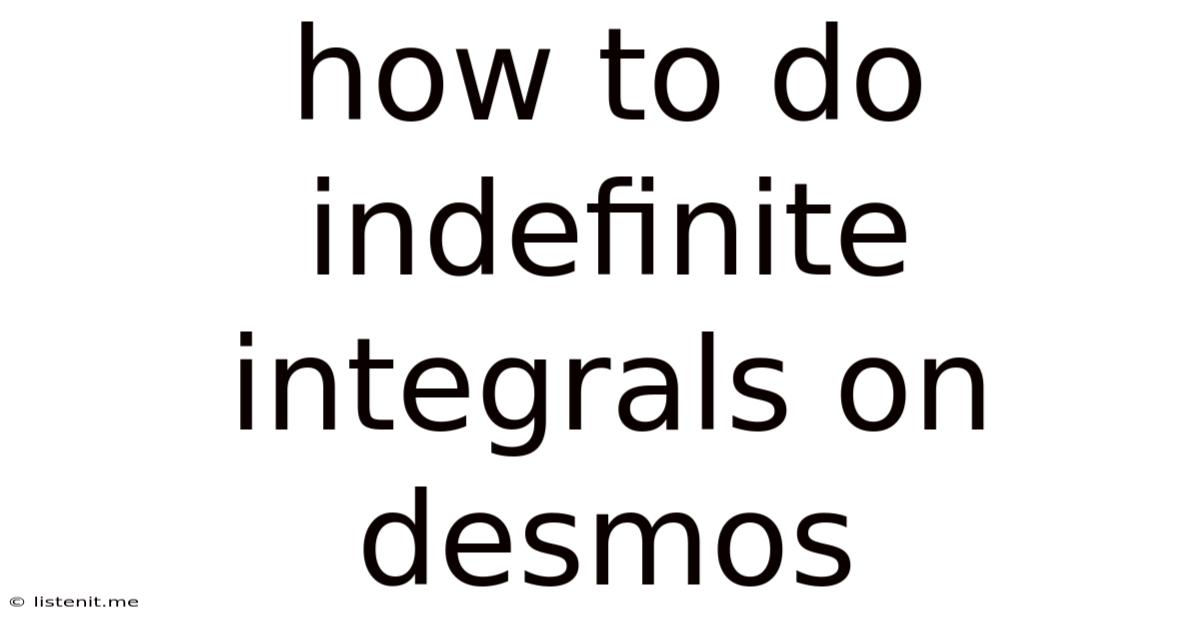
Table of Contents
How to Do Indefinite Integrals on Desmos: A Comprehensive Guide
Desmos, a popular online graphing calculator, offers a powerful and intuitive platform for exploring various mathematical concepts, including integration. While Desmos doesn't directly display the constant of integration (+C) inherent in indefinite integrals, it provides excellent tools to visualize and understand the process. This guide will walk you through different methods of working with indefinite integrals on Desmos, catering to varying levels of mathematical expertise. We'll explore both direct methods and techniques for understanding the concept visually.
Understanding Indefinite Integrals
Before diving into Desmos, let's refresh the fundamental concept. An indefinite integral, denoted as ∫f(x)dx, represents the family of functions whose derivative is f(x). The 'dx' indicates that the integration is with respect to the variable x. The result of an indefinite integral is not a single function, but rather an infinite set of functions differing only by a constant value, often represented by '+C'. This constant accounts for the fact that the derivative of a constant is always zero.
Key Concepts:
- Antiderivative: The indefinite integral finds the antiderivative of a function. An antiderivative is a function whose derivative is the original function.
- Constant of Integration: This crucial '+C' represents the arbitrary constant that can be added to any antiderivative without changing its derivative.
- Visualizing the Family of Functions: The indefinite integral represents a family of curves, all parallel to each other, differing only in their vertical shift determined by 'C'.
Method 1: Using Desmos for Visualizing Antiderivatives
Desmos excels at visualizing functions. While it doesn't directly calculate indefinite integrals with '+C', you can cleverly utilize its capabilities to explore the concept.
Steps:
-
Input the function: Enter the function you want to integrate into Desmos' input line. For example, type
f(x) = x^2. -
Find a possible antiderivative: Manually find an antiderivative. For
f(x) = x^2, an antiderivative isg(x) = (x^3)/3. Enter this function into Desmos:g(x) = (x^3)/3. -
Visualize the relationship: Observe the graphs of
f(x)andg(x). Notice how the slope ofg(x)at any point corresponds to the value off(x)at that point. This visually confirms thatg(x)is an antiderivative off(x). -
Explore the constant of integration: Add a slider for the constant of integration. Type
h(x) = (x^3)/3 + awhere 'a' is a slider. Now, manipulate the slider. You'll see how changing 'a' shifts the graph ofh(x)vertically, showcasing the family of functions representing the indefinite integral. This visually demonstrates the "+C" concept.
Example: Let's integrate f(x) = 2x. An antiderivative is g(x) = x^2. In Desmos, plot both f(x) = 2x and g(x) = x^2. Then add h(x) = x^2 + a with 'a' as a slider. Observe how changing 'a' vertically shifts the parabola without altering its slope at any point.
Method 2: Numerical Exploration using Desmos
While Desmos doesn't symbolically compute indefinite integrals, you can use it for numerical exploration to get insights into the antiderivative's behaviour.
Steps:
-
Define the function: Input your function into Desmos, e.g.,
f(x) = sin(x). -
Use the numerical derivative: Desmos doesn't have a direct "indefinite integral" function. However, you can use its numerical derivative to infer the behaviour of the antiderivative. You need to work backward. Start with a guess for the antiderivative. For example, you may guess that the antiderivative of
sin(x)is-cos(x). -
Verify with the derivative: Now, use Desmos' differentiation functionality (by using the prime notation or the derivative function) to find the derivative of your guessed antiderivative. In this case, you would enter
g(x) = -cos(x)and theng'(x). Check ifg'(x)matches the original functionf(x). If they match, your guess is correct. -
Explore multiple guesses: Try different guesses with added constants to demonstrate the '+C'. For
sin(x), try-cos(x) + 1,-cos(x) -2, etc. The derivatives will all besin(x). This visually reinforces the role of the '+C' term.
Method 3: Understanding Definite Integrals and the Fundamental Theorem of Calculus
Desmos excels at computing definite integrals. The Fundamental Theorem of Calculus connects definite and indefinite integrals. A definite integral, ∫<sub>a</sub><sup>b</sup> f(x)dx, calculates the area under the curve of f(x) between x = a and x = b.
Steps:
-
Compute the definite integral: Use Desmos' integral function to calculate a definite integral. For example, to calculate ∫<sub>0</sub><sup>π</sup> sin(x)dx, type
integral from 0 to pi sin(x) dx. Desmos will provide the numerical result (which is 2). -
Relate to the indefinite integral: Remember that the definite integral is evaluated using the indefinite integral. The Fundamental Theorem of Calculus states: ∫<sub>a</sub><sup>b</sup> f(x)dx = F(b) - F(a), where F(x) is an antiderivative of f(x).
-
Visualize: Use Desmos to graph the function and visually relate the definite integral's result (the area under the curve) to the difference in the antiderivative's value at the limits of integration.
-
Vary the limits: Experiment with changing the limits of integration (a and b) to see how the definite integral value changes, further illustrating the relationship between definite and indefinite integrals.
Advanced Techniques and Considerations
-
Piecewise Functions: Desmos handles piecewise functions well. If you need to integrate a piecewise function, define it correctly in Desmos and then proceed with either the numerical or visual methods described above. Be mindful that integrating piecewise functions might require breaking them into parts.
-
Improper Integrals: Desmos can handle some improper integrals (integrals with infinite limits). However, be cautious as it might require careful input and interpretation of the results.
-
Symbolic Integration (Limitations): Desmos does not provide symbolic integration capability like Mathematica or Maple. For complex integrals requiring symbolic manipulation, you might need to use specialized mathematical software.
-
Numerical Integration Methods: While Desmos uses numerical methods internally for calculating definite integrals, understanding the limitations of these numerical methods (e.g., potential inaccuracies with highly oscillatory functions) is important for accurate interpretation.
Conclusion: Leveraging Desmos for Understanding Indefinite Integrals
Desmos, though not a symbolic integrator, offers a powerful visual and numerical approach to understanding indefinite integrals. By cleverly combining its graphing capabilities, numerical computation, and the understanding of the Fundamental Theorem of Calculus, you can explore the intricacies of indefinite integrals effectively. This guide provides a strong foundation for utilizing Desmos in your calculus studies, helping you move beyond simple calculations and into a deeper comprehension of the underlying mathematical concepts. Remember that while Desmos is a fantastic tool, it complements, rather than replaces, the fundamental understanding of calculus principles. Always combine visual exploration with thorough theoretical knowledge for a complete understanding.
Latest Posts
Latest Posts
-
How Do You Get 29 In Cribbage
Jun 16, 2025
-
How Do I Remove Tar From Clothes
Jun 16, 2025
-
How To Get Rid Of Rust Stains On Clothes
Jun 16, 2025
-
Can I Take Shaving Cream In My Carry On
Jun 16, 2025
-
How To Run Ethernet Cable Through Walls
Jun 16, 2025
Related Post
Thank you for visiting our website which covers about How To Do Indefinite Integrals On Desmos . We hope the information provided has been useful to you. Feel free to contact us if you have any questions or need further assistance. See you next time and don't miss to bookmark.