Wire 2 Lights To 1 Switch
listenit
Jun 15, 2025 · 6 min read
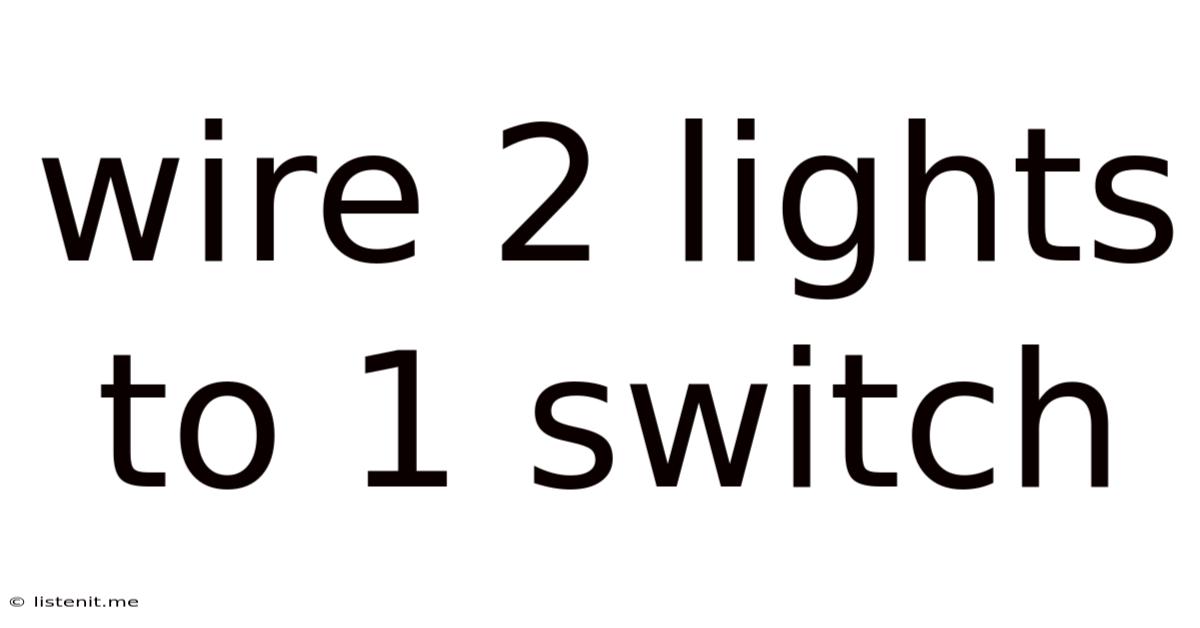
Table of Contents
Wiring Two Lights to One Switch: A Comprehensive Guide
Wiring two lights to a single switch is a common home improvement project that can significantly enhance your home's lighting scheme. This seemingly simple task, however, requires a careful understanding of electrical wiring principles and safety precautions. This comprehensive guide will walk you through the process step-by-step, ensuring you complete the project safely and efficiently. Remember, if you're uncomfortable working with electricity, it's always best to consult a qualified electrician.
Understanding the Basics: Parallel Wiring
The key to wiring two lights to one switch lies in understanding parallel wiring. Unlike series wiring where lights are connected one after another, parallel wiring connects each light independently to the switch. This means if one light fails, the other will continue to function. This is the standard and safest method for home lighting circuits.
Key Components:
Before you begin, gather the necessary materials:
- Two light fixtures: Ensure they are compatible with your existing wiring and voltage.
- Electrical switch: A single-pole switch will suffice for this project. Consider a dimmer switch for more control over lighting levels.
- Electrical wires: You'll need sufficient lengths of 14/2 or 12/2 gauge Romex cable (or equivalent). The gauge depends on the amperage requirements of your lights. 14/2 is suitable for most household lighting circuits.
- Wire connectors (wire nuts): These are crucial for secure and safe wire connections. Choose wire nuts appropriately sized for the number of wires you're connecting.
- Electrical tape: Use this as an additional layer of insulation, particularly on exposed wire ends.
- Voltage tester: This is essential for ensuring the power is off before you begin working. Never work with live wires.
- Screwdrivers (Phillips and flathead): For working with screws on electrical boxes and light fixtures.
- Wire strippers/cutters: For cleanly stripping the insulation from the wires.
- Fish tape (optional): This can be helpful for running wires through walls or ceilings.
Step-by-Step Guide: Wiring Two Lights to One Switch
This guide assumes you're familiar with basic electrical safety procedures. Always turn off the power at the breaker box before starting any electrical work. Verify that the power is off using your voltage tester before proceeding with any wiring.
Step 1: Prepare the Light Fixtures
Carefully examine your light fixtures to understand their wiring. Most fixtures will have three wires: a black (hot), a white (neutral), and a bare copper (ground). Identify these wires clearly.
Step 2: Wiring the First Light Fixture
Connect the wires from the light fixture to the Romex cable according to color:
- Black (hot) from the fixture to black (hot) from the Romex cable.
- White (neutral) from the fixture to white (neutral) from the Romex cable.
- Bare copper (ground) from the fixture to bare copper (ground) from the Romex cable.
Securely twist the wires together using wire connectors (wire nuts). Ensure the connections are tight and snug to prevent loose connections. Wrap each connection with electrical tape for added protection.
Step 3: Wiring the Second Light Fixture
Repeat Step 2 for the second light fixture, connecting its wires to a separate length of Romex cable using wire connectors and electrical tape.
Step 4: Running the Wires to the Switch Box
Carefully run the two Romex cables from each light fixture to the switch box. If the cables need to be routed through walls or ceilings, use a fish tape to guide them through. Secure the cables in place using staples or cable clamps.
Step 5: Wiring the Switch
Connect the wires at the switch box:
- From the first Romex cable: Connect the black wire to one of the switch's terminals (usually marked as "common" or "hot").
- From the second Romex cable: Connect the black wire to the other switch terminal (usually marked as "common" or "hot").
- Neutral wires (white): Connect all the white neutral wires from both Romex cables together using a wire connector.
- Ground wires (bare copper): Connect all the bare copper ground wires from both Romex cables and the switch box together using a wire connector.
Again, securely twist all wires together using wire nuts and wrap with electrical tape.
Step 6: Secure the Connections
Double-check all wire connections to ensure they are tight and secure. Loose connections can lead to overheating and potential fire hazards.
Step 7: Install the Switch and Light Fixtures
Carefully mount the switch in the switch box and secure the light fixtures in their respective locations.
Step 8: Turn on the Power
Turn the power back on at the breaker box and test the lights. Both lights should now be controlled by the single switch.
Troubleshooting Common Issues
Even with careful execution, you might encounter some problems. Here’s how to tackle some common issues:
-
Neither light works: Double-check all wire connections, ensuring that all wires are securely connected to the correct terminals. Verify that the power is correctly switched on at the breaker box. Test the circuit breaker itself to ensure it's functioning correctly.
-
Only one light works: This often indicates a problem with the wiring of the second light or its connection to the switch. Check the wire connections carefully, ensuring there are no loose connections or incorrectly wired terminals.
-
Lights flicker: This could indicate a loose wire connection, an overloaded circuit, or a faulty switch. Tighten all wire connections and check the circuit breaker to ensure it isn't overloaded. If the flickering persists, replace the switch.
-
Lights are too dim: This could indicate that the circuit is overloaded, or there's a problem with the wiring. Check that the circuit breaker isn't overloaded. If you're using a dimmer switch, ensure it's compatible with the type of lights you're using.
Advanced Techniques and Considerations
-
Using a Three-Way Switch: If you want to control the lights from two different locations, you'll need to use three-way switches. This is a more complex wiring configuration requiring a different approach.
-
Wiring Multiple Lights on Separate Circuits: For high-wattage lighting, you might need to split the lights across multiple circuits to avoid overloading a single circuit. This will require more than one switch and a more intricate wiring setup. Consult a qualified electrician for complex configurations.
-
Smart Switches: Consider using smart switches for added convenience and control of your lighting. These switches integrate with smart home systems, offering features such as voice control, scheduling, and remote operation.
Safety First: Crucial Reminders
- Always turn off the power at the breaker box before working with any electrical wiring.
- Use a voltage tester to confirm that the power is off before starting any work.
- Never work with live wires.
- Wear appropriate safety glasses and gloves.
- If you are not comfortable working with electricity, consult a qualified electrician.
This guide provides a comprehensive understanding of wiring two lights to one switch. Remember to prioritize safety and double-check all connections before turning the power back on. By following these steps and exercising caution, you can successfully improve your home's lighting and create a more comfortable living environment. If you have any doubts or experience any difficulties, it’s always best to call a professional electrician.
Latest Posts
Latest Posts
-
3 Phase Transformer To Single Phase
Jun 15, 2025
-
What Size Wire For 40 Amp Breaker
Jun 15, 2025
-
Replaced Battery In Smoke Alarm Still Chirping
Jun 15, 2025
-
Is It Haram To Dye Your Hair Black
Jun 15, 2025
-
Do The Drapes Match The Carpet Meaning
Jun 15, 2025
Related Post
Thank you for visiting our website which covers about Wire 2 Lights To 1 Switch . We hope the information provided has been useful to you. Feel free to contact us if you have any questions or need further assistance. See you next time and don't miss to bookmark.