Why Is My Light Bulb Blinking
listenit
Jun 15, 2025 · 6 min read
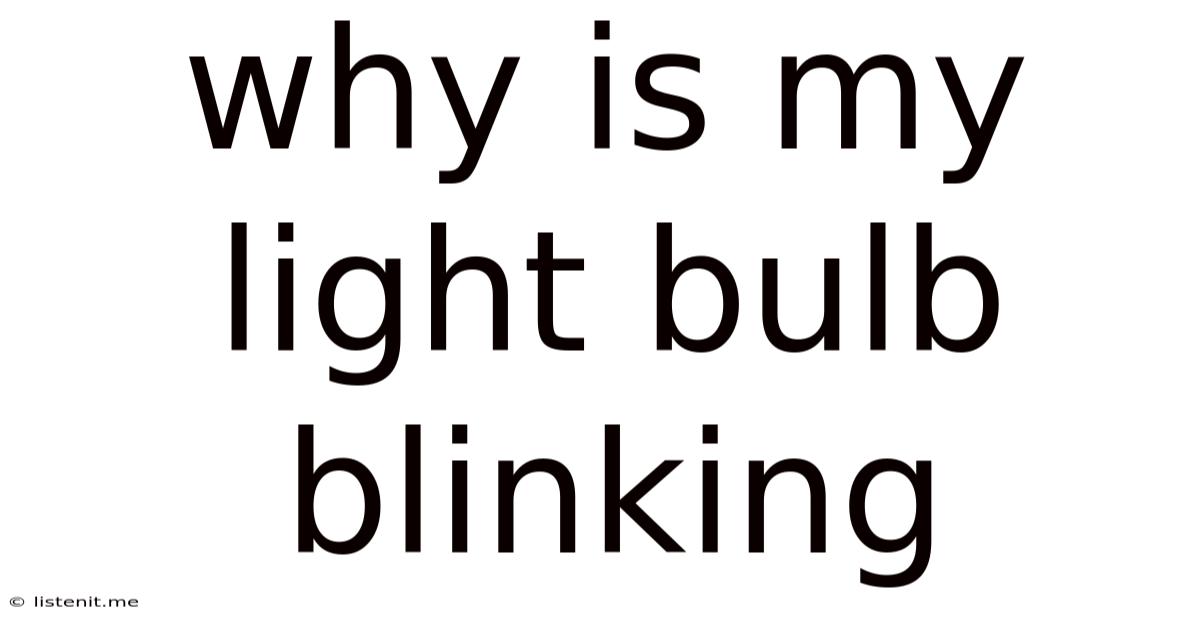
Table of Contents
Why Is My Light Bulb Blinking? A Comprehensive Troubleshooting Guide
A blinking light bulb is more than just an annoying flicker; it's a signal that something's amiss in your electrical system. This seemingly simple problem can stem from various causes, ranging from a loose connection to more serious electrical issues. This comprehensive guide will delve into the common reasons why your light bulb keeps blinking and provide you with step-by-step troubleshooting techniques to resolve the issue. We'll cover everything from simple fixes you can perform yourself to when it's time to call in a qualified electrician.
Understanding the Blink Code: What Your Light Bulb Is Trying to Tell You
Before we jump into troubleshooting, it's important to understand that the way your light bulb blinks can sometimes offer clues about the underlying problem. While not all blinking lights have a specific "code," the frequency and pattern of the blinks (e.g., rapid blinking, slow blinking, flashing on and off repeatedly) can sometimes indicate the nature of the electrical fault. However, relying solely on blink patterns can be unreliable, and a thorough investigation is always recommended.
Common Reasons Why Your Light Bulb Is Blinking
Let's explore the most frequent culprits behind a blinking light bulb:
1. Loose Connections: The Most Common Culprit
Often, a simple loose connection is the root cause of a blinking light bulb. This can occur at various points in the circuit:
-
At the Bulb Socket: A wobbly or loose light bulb is the easiest fix. Carefully remove the bulb, examine the socket for any damage or debris, and firmly screw in a new bulb. Make sure the bulb is tightly secured.
-
At the Wiring: Loose wires in the junction box or at the switch can interrupt the electrical flow, resulting in flickering or blinking. This usually requires opening the junction box (after turning off the power!), carefully inspecting the wires, and tightening any loose connections. Warning: This requires basic electrical knowledge and should only be attempted if you're comfortable working with electricity. If not, call a professional.
-
At the Switch: A faulty or loose switch can also cause a blinking light. Try replacing the switch with a new one (again, remember to turn off the power first!).
Troubleshooting Steps for Loose Connections:
- Turn off the power: This is crucial for safety! Flip the breaker or switch off the power to the affected light circuit.
- Inspect the bulb: Replace the bulb with a known working one to rule out a faulty bulb.
- Check the socket: Ensure the socket is clean and securely attached.
- Examine the wiring (if comfortable): Carefully inspect the wiring connections for looseness or damage. Tighten any loose connections.
- Test the switch: If the problem persists, try replacing the switch.
2. Faulty Light Bulb: It's Not Always the Wiring
Sometimes, the issue isn't the wiring at all, but the light bulb itself. A faulty bulb can cause intermittent contact, resulting in blinking.
Troubleshooting Steps for Faulty Bulbs:
- Replace the bulb: This is the simplest solution. Try a new bulb of the same wattage and type. If the blinking stops, the problem was a faulty bulb.
3. Dimmable Bulbs and Incompatible Dimmers: A Common Mismatch
Using dimmable bulbs with non-dimmable switches, or vice versa, is a frequent cause of blinking. This incompatibility can disrupt the electrical signal, leading to flickering.
Troubleshooting Steps for Dimming Issues:
- Check bulb compatibility: Ensure the bulb is designed for dimming if you're using a dimmer switch.
- Check dimmer switch compatibility: Ensure the dimmer switch is compatible with the type of bulb (LED, CFL, incandescent).
- Replace the dimmer switch: If you're using a dimmer, consider replacing it with a known good dimmer that's compatible with your bulb type.
4. Power Fluctuations: Intermittent Power Supply
Intermittent or fluctuating power supply from the grid can cause lights to blink. This is often due to problems with the power lines, transformers, or other electrical infrastructure outside your home.
Troubleshooting Steps for Power Fluctuations:
- Check other lights: Are other lights in your home also blinking? If so, the problem is likely a power fluctuation and you might need to contact your utility company.
- Check for overloaded circuits: An overloaded circuit can cause power fluctuations. Unplug any unnecessary appliances to see if the blinking stops.
5. Bad Ballast (for Fluorescent and CFL Bulbs): A Specialized Problem
Fluorescent and CFL bulbs require a ballast to operate. A failing ballast can cause the bulb to blink or flicker.
Troubleshooting Steps for Ballast Issues:
- Replace the ballast: If you have a fluorescent or CFL light fixture, a faulty ballast is a likely culprit. Replacing the ballast is usually a more complex task and might require professional assistance.
6. Wiring Problems: More Serious Issues Requiring Professional Help
More serious wiring problems, such as loose neutral wires, short circuits, or faulty wiring in the walls, can also cause a light to blink. These issues are often beyond the scope of DIY repairs and require the expertise of a qualified electrician.
Signs you need a professional electrician:
- Blinking persists after trying basic troubleshooting steps.
- Multiple lights in your house are blinking.
- You notice a burning smell or hear unusual buzzing sounds from your electrical system.
- You're uncomfortable working with electricity.
Preventing Blinking Light Bulbs: Proactive Measures
Prevention is always better than cure. Here are some proactive steps to minimize the chances of experiencing a blinking light bulb:
- Use high-quality bulbs and switches: Opt for bulbs and switches from reputable brands.
- Regularly inspect your wiring: Periodically check for loose connections or damaged wires in your light fixtures.
- Don't overload circuits: Avoid overloading your electrical circuits by plugging in too many appliances at once.
- Maintain your electrical system: Have a qualified electrician inspect your electrical system periodically.
- Choose the right dimmer switch for your bulb type: Carefully match the dimmer switch with the type of bulb you're using.
When to Call an Electrician: Knowing Your Limits
While many blinking light bulb issues are easily fixable, some problems are best left to professionals. Call a qualified electrician if:
- You're uncomfortable working with electricity. Safety should always be your top priority.
- The problem persists after trying basic troubleshooting steps. This suggests a more serious underlying issue.
- You suspect a short circuit or other electrical fault.
- You notice burning smells or other signs of electrical damage.
Conclusion: Shining a Light on the Solution
A blinking light bulb is more than just an annoyance; it's an indicator that something needs attention. By systematically working through this guide, you can identify the cause of the blinking and, in many cases, resolve the issue yourself. However, remember that safety is paramount. If you're unsure about any step, or if the problem persists, don't hesitate to call a qualified electrician to ensure the safety and integrity of your electrical system. Your home's electrical system is crucial, and proper care can prevent serious issues from developing. Remember, preventing problems is always more efficient than dealing with the consequences later.
Latest Posts
Latest Posts
-
Inches In Decimals Of A Foot
Jun 15, 2025
-
What Can I Use In Place Of Sesame Oil
Jun 15, 2025
-
How Long Can Chicken Stay Out Of The Fridge
Jun 15, 2025
-
For The Lack Of A Better Word
Jun 15, 2025
-
Why Does My Hair Smell Burnt
Jun 15, 2025
Related Post
Thank you for visiting our website which covers about Why Is My Light Bulb Blinking . We hope the information provided has been useful to you. Feel free to contact us if you have any questions or need further assistance. See you next time and don't miss to bookmark.