Why Do Twitter Videos Keep Pausing
listenit
Jun 15, 2025 · 6 min read
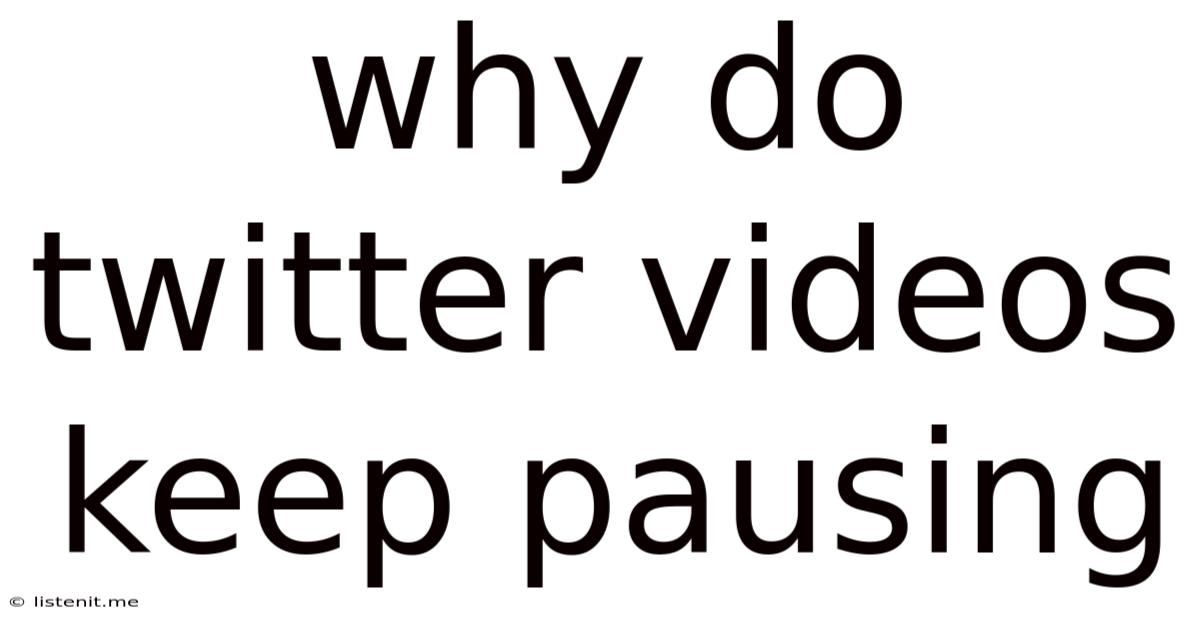
Table of Contents
Why Do Twitter Videos Keep Pausing? A Comprehensive Guide to Troubleshooting
Twitter, a vibrant hub for real-time information and engaging content, often relies heavily on video sharing. However, many users encounter the frustrating issue of videos constantly pausing, interrupting their viewing experience. This comprehensive guide delves into the multitude of reasons why your Twitter videos might be pausing and provides actionable solutions to resolve this common problem.
Understanding the Problem: Why Videos Pause on Twitter
The reasons behind Twitter video pausing are multifaceted, spanning from network connectivity issues to browser problems and even Twitter's own platform limitations. Let's break down the most common culprits:
1. Network Connectivity Problems: The Most Frequent Culprit
Insufficient Bandwidth: This is arguably the most frequent cause. Streaming videos, especially high-definition ones, require substantial bandwidth. If your internet connection is slow, buffering will occur, leading to frequent pauses and interruptions. A weak Wi-Fi signal, network congestion, or simply a limited data plan can all contribute to this issue.
Unstable Internet Connection: A consistently dropping or unstable internet connection will result in constant interruptions. This could be due to problems with your internet service provider (ISP), router issues, or interference from other devices using your network.
Data Caps and Throttling: Many internet service providers impose data caps or throttle speeds after a certain usage threshold. If you're approaching your data limit, or your ISP is actively throttling your connection, you'll experience slower speeds and frequent video pauses.
Troubleshooting Network Connectivity:
- Check your internet speed: Use a speed test website (many are available for free) to measure your download and upload speeds. Compare these to your plan's advertised speeds.
- Restart your router and modem: This simple step often resolves temporary network glitches.
- Check for Wi-Fi interference: Other electronic devices can interfere with your Wi-Fi signal. Try moving closer to your router or eliminating potential sources of interference.
- Connect via Ethernet: If possible, connect your device directly to your router using an Ethernet cable for a more stable connection. This bypasses potential Wi-Fi issues.
- Contact your ISP: If you suspect a problem with your internet service, contact your internet service provider for assistance.
2. Browser and Device Issues: Software Glitches and Compatibility Problems
Outdated Browser: Using an outdated browser can lead to compatibility issues with Twitter's video player. Older browsers often lack support for the latest video codecs and technologies, resulting in playback problems.
Browser Extensions and Add-ons: Certain browser extensions or add-ons can interfere with the smooth operation of the Twitter video player. Try disabling extensions temporarily to see if this resolves the issue.
Cache and Cookies: Accumulated cache and cookies can sometimes cause conflicts and slow down your browser, affecting video playback. Clearing your browser's cache and cookies can be a helpful troubleshooting step.
Device Limitations: Older devices with limited processing power or insufficient RAM may struggle to handle video streaming, resulting in frequent pauses.
Troubleshooting Browser and Device Issues:
- Update your browser: Ensure you're using the latest version of your web browser (Chrome, Firefox, Safari, etc.).
- Disable browser extensions: Temporarily disable browser extensions to see if any are interfering with video playback.
- Clear your browser cache and cookies: This removes temporary files that can cause conflicts.
- Check device specifications: If using a mobile device or older computer, check its processing power and RAM to ensure it's capable of handling video streaming.
- Try a different browser: Test with a different browser to rule out browser-specific issues.
3. Twitter's Platform Issues: Server-Side Problems and Maintenance
Server Overload: During peak usage times, Twitter's servers may experience overload, leading to slow loading times and video playback problems. This is often beyond the user's control.
Platform Bugs and Glitches: Like any online platform, Twitter occasionally experiences bugs and glitches that can impact video playback. These issues are usually temporary and are often resolved by Twitter's engineering team.
Maintenance and Updates: Scheduled maintenance or platform updates can temporarily disrupt video functionality. Twitter usually announces planned maintenance in advance.
Troubleshooting Twitter's Platform Issues:
- Check Twitter's status page: Twitter often provides a status page indicating any ongoing outages or issues.
- Wait and try again later: If you suspect a server-side problem, try again later when traffic might be less intense.
- Report the issue: If you experience persistent problems, report the issue to Twitter's support team.
4. Video File Issues: Problems with the Uploaded Video Itself
Low-Quality Video: Videos uploaded with poor quality or compression may experience frequent buffering.
Corrupted Video File: A corrupted video file may be unviewable or cause playback issues.
Troubleshooting Video File Issues:
- Check the video's quality: If you uploaded the video, ensure it's a reasonable quality. Avoid using excessively large file sizes.
- Re-upload the video: If the video is causing consistent problems, re-upload it to rule out a corrupted file.
Advanced Troubleshooting Steps
If the basic troubleshooting steps haven't resolved the issue, consider these more advanced options:
- Check your firewall and antivirus software: Sometimes, security software can interfere with network connections and video playback. Temporarily disable them to see if this resolves the problem.
- Flush your DNS cache: Your DNS cache stores information about website addresses. Flushing the cache can sometimes resolve connectivity issues. Instructions for doing this vary depending on your operating system.
- Use a VPN: A Virtual Private Network (VPN) can sometimes improve your connection stability, particularly if you're experiencing issues due to network restrictions or geo-blocking. However, this isn't always a solution and might even slow things down depending on the VPN's server location and performance.
- Check for Twitter app updates: If using the Twitter app on a mobile device, ensure it's updated to the latest version.
Preventing Future Pauses: Proactive Measures
- Monitor your internet usage: Keep an eye on your data usage to avoid exceeding your data cap.
- Maintain a stable internet connection: Prioritize a reliable internet service provider and ensure your network is properly configured.
- Keep your software updated: Regularly update your browser, operating system, and any relevant apps.
- Clear cache and cookies periodically: This helps maintain optimal browser performance.
Conclusion: A Smooth Twitter Video Experience is Achievable
Experiencing constant pauses while watching videos on Twitter can be extremely frustrating. However, by systematically investigating the potential causes outlined above and implementing the suggested solutions, you can significantly improve your viewing experience. Remember to tackle network connectivity issues first, then move on to browser and device checks, and finally consider broader platform-related problems. By being proactive and following these troubleshooting steps, you can enjoy smooth, uninterrupted video streaming on Twitter. By addressing these issues, you can restore your ability to engage with the rich video content Twitter offers, maximizing your social media experience.
Latest Posts
Latest Posts
-
You Can Increase Fuel Efficiency By Using Wheels Rims Made Of
Jun 15, 2025
-
Why Did Det Stabler Leave Svu
Jun 15, 2025
-
Where Can I Get Exp Share In Emerald
Jun 15, 2025
-
How To Undo A Screw Without A Screwdriver
Jun 15, 2025
-
Is Momentum Conserved In An Elastic Collision
Jun 15, 2025
Related Post
Thank you for visiting our website which covers about Why Do Twitter Videos Keep Pausing . We hope the information provided has been useful to you. Feel free to contact us if you have any questions or need further assistance. See you next time and don't miss to bookmark.