Why Do My Led Lights Flicker
listenit
Jun 15, 2025 · 6 min read
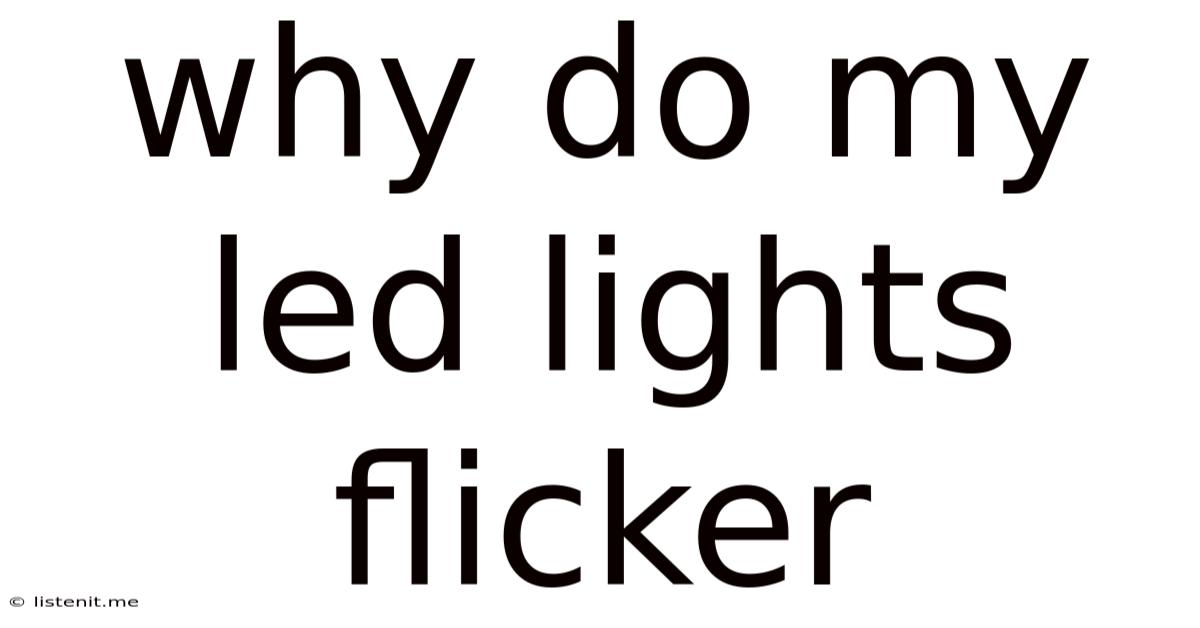
Table of Contents
Why Do My LED Lights Flicker? A Comprehensive Troubleshooting Guide
Flickering LED lights are more than just an annoyance; they can be a symptom of underlying electrical issues that need addressing. This comprehensive guide explores the various reasons why your LED lights might be flickering, offering practical troubleshooting steps and solutions to restore a steady, reliable light source in your home.
Common Causes of LED Light Flickering
Several factors can contribute to flickering LED lights. Understanding these causes is the first step towards resolving the problem effectively.
1. Loose Connections: The Most Common Culprit
Loose connections are often the simplest and most frequent cause of flickering LED lights. This can occur at several points in the electrical circuit:
- At the bulb: Ensure the LED bulb is firmly screwed into the socket. A loose connection here is a primary suspect. Try tightening the bulb gently but firmly.
- At the fixture: Check the wiring connections within the light fixture itself. Loose wires or improperly connected wires can interrupt the current flow, leading to flickering. Warning: Always turn off the power at the breaker before inspecting or working with any electrical connections.
- At the switch: The switch itself might have loose wiring or a faulty mechanism. This is less common but possible. Again, power must be off before examining the switch.
2. Dimming Issues: Compatibility Problems
Many LED bulbs are not compatible with all dimmer switches. Using an incompatible dimmer can cause flickering, buzzing, or even premature bulb failure.
- Check dimmer switch compatibility: The packaging of your LED bulbs should specify their compatibility with dimmer switches. If it's not compatible, replace the dimmer switch with one that is specifically designed for LED lights.
- Incompatible dimmer type: Different dimmer switches use varying technologies. Some older dimmers are not designed for the low-wattage requirements of LEDs. Consider upgrading to a dimmer switch specifically designed for LED lighting.
- Minimum load requirements: Some dimmer switches have a minimum wattage requirement. If your LED bulb's wattage is below this minimum, the dimmer might struggle to regulate the power, leading to flickering. Adding more LED bulbs in parallel to increase the total wattage might solve this.
3. Power Supply Problems: Voltage Fluctuations and Surges
Inconsistent power supply from the mains can cause LED lights to flicker. This can manifest in several ways:
- Voltage fluctuations: Variations in voltage can disrupt the LED's operation, causing flickering. This is more common in areas with an unreliable power grid. A voltage stabilizer or surge protector might mitigate this issue.
- Power surges: Sudden spikes in voltage can damage LED bulbs or their internal circuitry, leading to flickering or complete failure. Using a surge protector is highly recommended to prevent damage from power surges.
- Insufficient power: If the circuit is overloaded, it might not be able to supply enough power to all the connected lights, leading to flickering in some of them. Consider reducing the number of lights on a single circuit or upgrading the circuit's capacity.
4. Faulty Wiring: Old, Damaged, or Incorrect Wiring
Problems within the wiring itself can result in flickering LED lights.
- Old and damaged wiring: Old or deteriorated wiring can create loose connections or high resistance, resulting in flickering. If you suspect this is the issue, it's best to consult a qualified electrician to assess and replace the affected wiring.
- Incorrect wiring: Incorrectly wired circuits can lead to various electrical problems, including flickering lights. Again, a qualified electrician can identify and rectify this.
- Neutral wire problems: A faulty or disconnected neutral wire is a serious electrical fault that can manifest as flickering lights. This requires immediate attention from a qualified electrician.
5. Defective LED Bulbs: Internal Component Failure
Sometimes, the problem lies within the LED bulb itself.
- Internal component failure: Like any electronic device, LED bulbs can fail internally. This can manifest as flickering, dimming, or complete failure. Replacing the bulb with a new one is the easiest solution in this case.
- Overheating: In poorly ventilated areas, LED bulbs can overheat, leading to flickering or premature failure. Ensure adequate ventilation around your LED lights to prevent overheating.
- End of life: LED bulbs, although long-lasting, do eventually reach the end of their lifespan. If a bulb consistently flickers despite other checks, it's likely time to replace it.
Troubleshooting Steps: A Systematic Approach
To effectively troubleshoot flickering LED lights, follow these steps:
- Check the bulb: First, ensure the bulb is firmly screwed into the socket. Try replacing the bulb with a new one to rule out a faulty bulb.
- Check the connections: Turn off the power at the breaker. Carefully inspect all the wiring connections at the fixture, switch, and bulb socket. Tighten any loose connections.
- Test with a different bulb: Use a known good LED bulb in the fixture to determine if the problem is with the bulb or the fixture itself.
- Check the dimmer switch (if applicable): If you're using a dimmer switch, check its compatibility with the LED bulbs. Consider replacing it with a dimmer switch specifically designed for LED lighting.
- Check the circuit breaker: Ensure the circuit breaker controlling the lights hasn't tripped. Reset it if necessary.
- Check for overloading: See if other appliances on the same circuit might be overloading it. Consider distributing the load across multiple circuits.
- Check the voltage: If you suspect voltage fluctuations, consider using a voltage stabilizer or surge protector.
- Consult a qualified electrician: If you've tried all the above steps and the flickering persists, it's best to consult a qualified electrician. Electrical issues can be dangerous, and a professional can diagnose and resolve complex problems safely.
Preventing Flickering LED Lights: Proactive Measures
By taking preventative measures, you can significantly reduce the chances of experiencing flickering LED lights:
- Use high-quality LED bulbs: Invest in reputable brands that offer high-quality components and robust construction.
- Use compatible dimmer switches: Always ensure your dimmer switches are compatible with the LED bulbs you are using.
- Install a surge protector: Protect your lights and other electronic devices from power surges with a surge protector.
- Maintain proper ventilation: Ensure adequate ventilation around your LED light fixtures to prevent overheating.
- Regularly inspect wiring and connections: Periodically check your wiring and connections for any signs of damage or looseness.
- Avoid overloading circuits: Don't overload your electrical circuits by connecting too many devices or appliances.
Conclusion: Shining a Light on the Problem
Flickering LED lights can be a frustrating issue, but by systematically troubleshooting the potential causes and taking proactive measures, you can usually resolve the problem effectively. Remember that safety is paramount, and if you're unsure about working with electrical wiring, always consult a qualified electrician. A little preventative maintenance and careful attention to detail can keep your LED lights shining brightly and reliably for years to come. By understanding the common causes and implementing the troubleshooting steps outlined above, you can effectively address flickering LED lights and enjoy the benefits of energy-efficient, long-lasting illumination in your home.
Latest Posts
Latest Posts
-
Star Of David On A Cross
Jun 16, 2025
-
When To Change A Cam Belt
Jun 16, 2025
-
Synonym For In The Same Vein
Jun 16, 2025
-
What Is The Dot On I Called
Jun 16, 2025
-
Internal Energy Of An Ideal Gas
Jun 16, 2025
Related Post
Thank you for visiting our website which covers about Why Do My Led Lights Flicker . We hope the information provided has been useful to you. Feel free to contact us if you have any questions or need further assistance. See you next time and don't miss to bookmark.