Why Are My Led Lights Flashing
listenit
Jun 16, 2025 · 6 min read
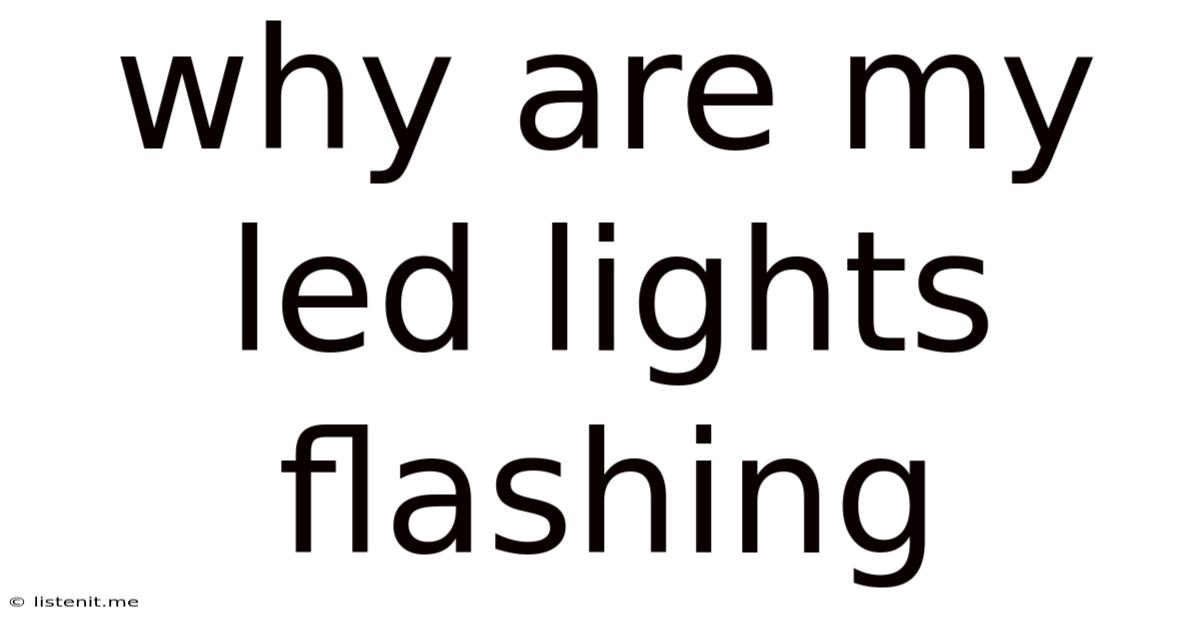
Table of Contents
Why Are My LED Lights Flashing? A Comprehensive Troubleshooting Guide
LED lights, while energy-efficient and long-lasting, can sometimes present unexpected issues like flashing. This frustrating problem can stem from various sources, ranging from simple fixes to more complex electrical issues. This comprehensive guide will explore the common reasons why your LED lights might be flashing, providing detailed troubleshooting steps and potential solutions for each scenario. We'll cover everything from loose connections to faulty wiring and even smart home integration problems. By the end, you'll be equipped to diagnose and resolve most LED flashing issues independently.
Understanding LED Flashing Patterns
Before diving into troubleshooting, it's crucial to understand the type of flashing you're experiencing. The flashing pattern can offer valuable clues about the underlying cause. Is it:
- Rapid flashing (more than 10 flashes per second): This often indicates a serious electrical problem or a fault within the LED fixture itself.
- Slow flashing (less than 10 flashes per second): This could signify a variety of issues, including loose connections, dimmer switch problems, or sensor malfunctions.
- Intermittent flashing: This suggests a possible power supply issue or a loose connection that's intermittently making contact.
- Steady flashing with a specific pattern: Some LED lights use flashing as a feature (e.g., for ambiance), but if this is unexpected, it's a problem.
Common Causes and Troubleshooting Steps
Let's tackle the most prevalent reasons why your LED lights are flashing, offering practical solutions for each:
1. Loose Connections
The Problem: This is often the simplest and most common culprit. Loose wiring at the light fixture, in the junction box, or even at the breaker panel can cause intermittent contact and result in flashing.
Troubleshooting Steps:
- Check the light fixture: Carefully examine all wiring connections at the LED light fixture itself. Ensure that all wires are securely fastened to the terminals, using appropriate wire nuts if necessary. Gently tighten any loose connections. Safety First: Turn off the power at the breaker before working with any electrical connections.
- Inspect the junction box: Access the junction box where the wires connect to the incoming power. Check for loose wires or damaged connections here as well. Ensure that all connections are secure and properly wired.
- Examine the breaker panel: While less common, occasionally a loose connection at the breaker panel can also cause flickering. Inspect the breaker itself and ensure it's firmly seated. Again, turn off the power before inspection.
2. Faulty Dimmer Switch
The Problem: LED lights are sensitive to the type of dimmer switch used. Incompatible dimmer switches can cause flashing, flickering, or even damage to the LEDs.
Troubleshooting Steps:
- Check dimmer switch compatibility: Consult the specifications of both your LED lights and your dimmer switch. Ensure they are explicitly compatible. Many LED lights require specific dimmer switches designed for LEDs. Look for dimmers explicitly marked "LED compatible."
- Replace the dimmer switch: If incompatibility is suspected, replacing the dimmer switch with a compatible model is often the solution. Turn off the power at the breaker before undertaking any dimmer switch replacement.
3. Power Supply Issues
The Problem: Insufficient power supply, voltage fluctuations, or problems within the electrical wiring can all cause LED lights to flash.
Troubleshooting Steps:
- Check other lights: See if other lights in the same circuit are also flashing or experiencing dimming. If so, it points to a more widespread power supply problem.
- Check the circuit breaker: Ensure that the circuit breaker controlling the affected light isn't tripped. If it is, reset it. If it trips immediately again, there might be an overload on the circuit.
- Inspect the wiring: If you're comfortable doing so (or have a qualified electrician), inspect the wiring in the affected circuit for any signs of damage, loose connections, or corrosion.
- Consider a voltage stabilizer: In areas with significant voltage fluctuations, a voltage stabilizer can help maintain a consistent power supply and prevent flashing.
4. Defective LED Driver or Power Supply
The Problem: The LED driver or power supply (often built into the fixture) converts the incoming power to the appropriate voltage and current for the LEDs. A faulty driver can cause various problems, including flashing.
Troubleshooting Steps:
- Visual inspection: Carefully examine the LED driver or power supply for any signs of damage, such as burn marks, bulging capacitors, or loose connections.
- Replacement: If the driver or power supply is damaged, it usually needs to be replaced. This often requires replacing the entire LED fixture, as these components are usually integrated.
5. Sensor Malfunctions (Motion Sensors, Dimmers with Sensors)
The Problem: LED lights with integrated motion sensors or dimmer switches with integrated sensors can sometimes malfunction, causing unexpected flashing.
Troubleshooting Steps:
- Check sensor settings: Review the settings of the motion sensor or integrated dimmer. Incorrect sensitivity or timer settings can cause intermittent operation and flashing.
- Clean the sensor: Dirt or debris can obstruct the sensor's operation. Gently clean the sensor lens with a soft cloth.
- Test the sensor: Try manually triggering the sensor to see if it responds consistently. If not, the sensor itself might be faulty and require replacement.
6. Smart Home Integration Problems
The Problem: If your LED lights are connected to a smart home system, software glitches or network issues can sometimes cause flashing.
Troubleshooting Steps:
- Check the smart home app: Look for any error messages or notifications within the smart home app.
- Restart the smart home hub: Try restarting your smart home hub (e.g., Amazon Echo, Google Home) to resolve software glitches.
- Check your internet connection: Ensure your internet connection is stable and functioning correctly.
- Update the firmware: Make sure both your smart home hub and the LED light's firmware are up-to-date.
7. Overheating
The Problem: In some cases, excessive heat can cause the LED driver or the LEDs themselves to malfunction, leading to flashing.
Troubleshooting Steps:
- Check ventilation: Ensure adequate ventilation around the LED light fixture. Poor ventilation can cause overheating.
- Reduce heat exposure: If the light is located in an area exposed to direct sunlight or other heat sources, try to reduce its exposure.
When to Call an Electrician
While many flashing LED light problems can be solved with the troubleshooting steps above, some situations require professional help. Call a qualified electrician if:
- You're uncomfortable working with electricity.
- You've tried the troubleshooting steps and the problem persists.
- You suspect a more serious electrical fault (e.g., faulty wiring in the walls).
- The flashing is accompanied by other issues, such as burning smells or sparks.
- The problem affects multiple lights or circuits.
Preventing Future Flashing Issues
- Use LED-compatible dimmers: Always use dimmer switches that are explicitly designed for LED lights.
- Ensure secure connections: Make sure all wiring connections are tight and properly insulated.
- Regular inspection: Periodically inspect your LED lights and their wiring for any signs of damage or loose connections.
- Adequate ventilation: Provide proper ventilation around your LED light fixtures to prevent overheating.
By following these troubleshooting steps and preventative measures, you can effectively address most flashing LED light issues and enjoy the benefits of your energy-efficient lighting without the frustration of flickering bulbs. Remember to prioritize safety and always turn off the power at the breaker before working with any electrical components.
Latest Posts
Latest Posts
-
The More I Know The Less I Know
Jun 16, 2025
-
Is It Haram To Pluck Eyebrows
Jun 16, 2025
-
How To Say Are In Japanese
Jun 16, 2025
-
No Water Pressure From Hot Water Heater
Jun 16, 2025
-
One Step At A Time Meaning
Jun 16, 2025
Related Post
Thank you for visiting our website which covers about Why Are My Led Lights Flashing . We hope the information provided has been useful to you. Feel free to contact us if you have any questions or need further assistance. See you next time and don't miss to bookmark.