Which Of The Following Ports Does Ntp Run On
listenit
Jun 09, 2025 · 6 min read
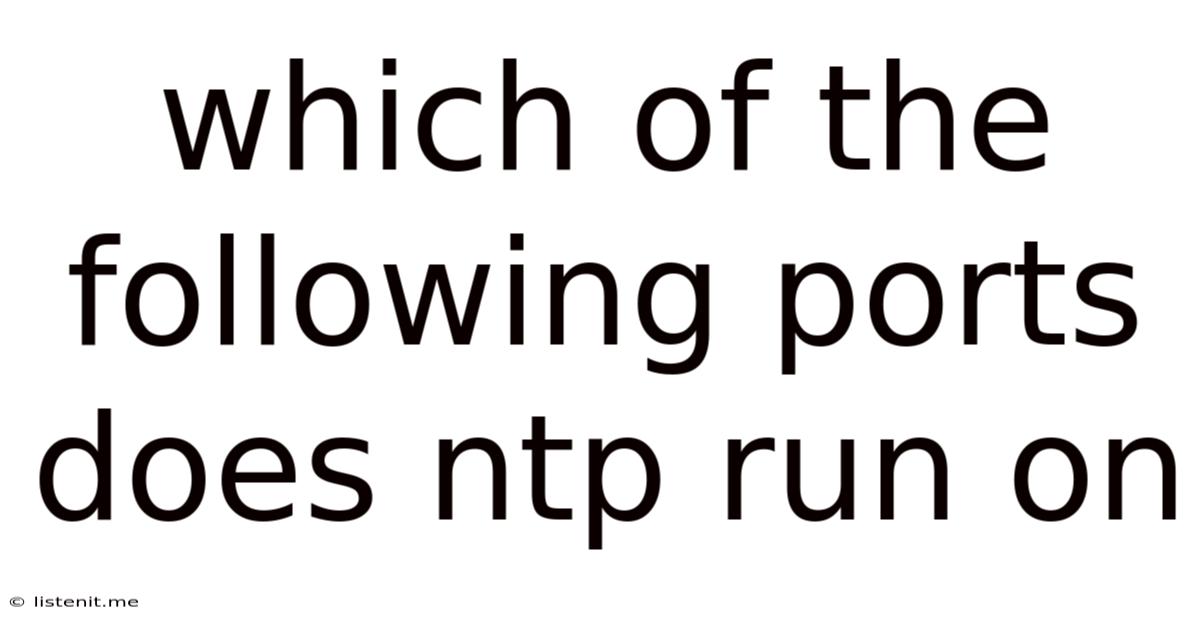
Table of Contents
Which Ports Does NTP Run On? A Deep Dive into Network Time Protocol
The Network Time Protocol (NTP) is a crucial component of modern network infrastructure, ensuring that all devices maintain synchronized time. Accurate time synchronization is essential for various applications, from security audits and financial transactions to scientific research and GPS functionality. Understanding which ports NTP utilizes is vital for network administrators and security professionals to effectively manage and secure their systems. This comprehensive guide explores the ports NTP uses, discusses security considerations, and provides practical tips for configuring and troubleshooting NTP.
The Primary NTP Port: UDP Port 123
The most common and widely used port for NTP is UDP port 123. This port is almost universally recognized and employed by NTP clients and servers. The use of UDP, a connectionless protocol, contributes to NTP's efficiency and scalability. Because NTP relies on broadcasting time, a connectionless protocol like UDP is perfectly suited for the task.
Why UDP and Not TCP?
You might wonder why NTP relies on UDP instead of TCP, a connection-oriented protocol. While TCP offers reliable data delivery, this reliability comes at the cost of overhead. For time synchronization, the slight chance of packet loss is negligible compared to the performance gains achieved by using UDP's lightweight nature. The speed and efficiency of UDP are prioritized over guaranteed delivery in this context. NTP's algorithms are designed to handle occasional packet loss gracefully.
Secondary and Less Common NTP Ports
While UDP port 123 is the standard and overwhelmingly preferred port for NTP, there are instances where other ports might be used, though these are much less common and often indicate non-standard configurations or potential security vulnerabilities.
Potential for Non-Standard Ports: A Security Risk
Using non-standard ports for NTP is generally discouraged. It can complicate network management and increase the risk of misconfigurations. Furthermore, relying on non-standard ports can hinder the effectiveness of network monitoring tools and security appliances that are typically configured to monitor traffic on port 123. This obscurity can make it harder to detect and respond to potential attacks.
Monitoring for Unauthorized NTP Traffic
Network administrators should regularly monitor network traffic for any unauthorized NTP activity on ports other than 123. This proactive monitoring helps identify potential intrusions or misconfigurations before they can cause significant issues. Intrusion Detection Systems (IDS) and Security Information and Event Management (SIEM) systems can be instrumental in detecting suspicious NTP traffic.
Security Considerations for NTP
Security is paramount when deploying and managing NTP services. The following best practices will help mitigate potential risks associated with NTP:
1. Firewall Configuration:
Crucially, your firewall should only allow UDP traffic on port 123 from trusted sources. This prevents unauthorized NTP clients from accessing your time servers and potentially launching attacks like NTP amplification attacks. Restricting access to only trusted IP addresses or networks is a crucial security measure.
2. Authentication:
NTP offers various authentication mechanisms, including cryptographic authentication, to protect against malicious modifications of time data. Implementing robust authentication methods is highly recommended, especially for time servers that are publicly accessible. Authentication helps prevent unauthorized changes to the time information provided by the server.
3. Regular Updates and Patching:
Keeping your NTP software up-to-date with the latest security patches is essential. Regular updates address vulnerabilities that attackers might exploit. Outdated NTP servers are vulnerable to attacks and security breaches, so staying up-to-date is vital.
4. Access Control Lists (ACLs):
Implementing ACLs on your routers and firewalls helps further restrict access to your NTP servers. ACLs allow for granular control over which network devices can access your NTP servers. This provides another layer of security and helps mitigate potential risks.
5. Monitoring and Logging:
Continuously monitor your NTP servers and clients for any unusual activity. Enable thorough logging to record all NTP-related events. Regularly review logs to detect any suspicious patterns that could indicate a security breach or attack.
NTP Amplification Attacks: A Serious Threat
NTP amplification attacks exploit the inherent nature of NTP's broadcast capabilities. An attacker can send a specially crafted query to an NTP server, which responds with a larger packet. The attacker can then amplify this response to launch a denial-of-service (DoS) attack against a target. This attack utilizes the NTP server as a tool to overload the target with traffic.
Mitigation Strategies:
- Restricting access to port 123: The most effective prevention is limiting access to UDP port 123 through firewalls and ACLs.
- Implementing rate-limiting: Rate-limiting measures can restrict the number of requests from a single source, preventing attackers from overwhelming the server.
- Using NTP servers with built-in protection: Some NTP servers come with built-in security features to mitigate amplification attacks.
- Employing specialized mitigation tools: There are tools designed specifically to mitigate NTP amplification attacks.
Troubleshooting NTP Issues
Troubleshooting NTP can involve examining various aspects of your network configuration. Here are some common problems and their solutions:
1. Time Synchronization Errors:
- Check network connectivity: Ensure your NTP client can reach the NTP server. Network connectivity problems are the most common cause of time synchronization errors.
- Verify firewall rules: Make sure your firewall isn't blocking UDP port 123. Misconfigured firewalls are a frequent source of NTP issues.
- Examine NTP configuration: Double-check your NTP client's configuration, ensuring that you're using the correct NTP server addresses and options. Incorrect configuration parameters are another frequent cause of problems.
- Check for DNS issues: If you're using DNS to resolve NTP server names, ensure that DNS resolution is working correctly.
2. High Latency:
- Check network latency: High network latency between the client and server can cause time synchronization inaccuracies. Measure latency to identify potential bottlenecks.
- Use a closer NTP server: Choosing a geographically closer NTP server can significantly reduce latency and improve accuracy.
- Optimize network routing: Review your network routing configuration for potential inefficiencies that contribute to high latency.
3. NTP Server Unreachable:
- Verify server status: Make sure your chosen NTP server is running and accessible. Check if the server itself is facing outages or maintenance.
- Try a different NTP server: If your current server isn't responding, switch to a different, known reliable NTP server.
- Check for DNS problems: Ensure your client's DNS resolution is properly configured to resolve NTP server addresses.
Conclusion: Prioritizing Security and Accuracy
The Network Time Protocol (NTP) is fundamental to a functioning network. While UDP port 123 is the standard and recommended port for NTP, understanding potential security risks associated with non-standard ports and implementing robust security measures is essential. Regularly reviewing your firewall rules, implementing authentication, and monitoring for unauthorized activity are crucial steps in securing your NTP infrastructure. By adhering to these best practices, you can ensure accurate time synchronization while mitigating potential threats to your network's security and overall stability. Prioritizing security and deploying well-configured NTP services will contribute to a more reliable and secure network environment. Remember, consistent monitoring and proactive security measures are key to maintaining a robust and dependable time synchronization system.
Latest Posts
Latest Posts
-
Low Flow Low Gradient Aortic Stenosis Algorithm
Jun 09, 2025
-
Cultural Factors Affecting Mental Health Pdf
Jun 09, 2025
-
The Columbia River Plateau Is An Example Of A
Jun 09, 2025
-
Natural Remedies For Oral Lichen Planus
Jun 09, 2025
-
Consequences Of Poor Delegation In Nursing
Jun 09, 2025
Related Post
Thank you for visiting our website which covers about Which Of The Following Ports Does Ntp Run On . We hope the information provided has been useful to you. Feel free to contact us if you have any questions or need further assistance. See you next time and don't miss to bookmark.