Which Of The Following Is Not A Mass Storage Device
listenit
Jun 09, 2025 · 6 min read
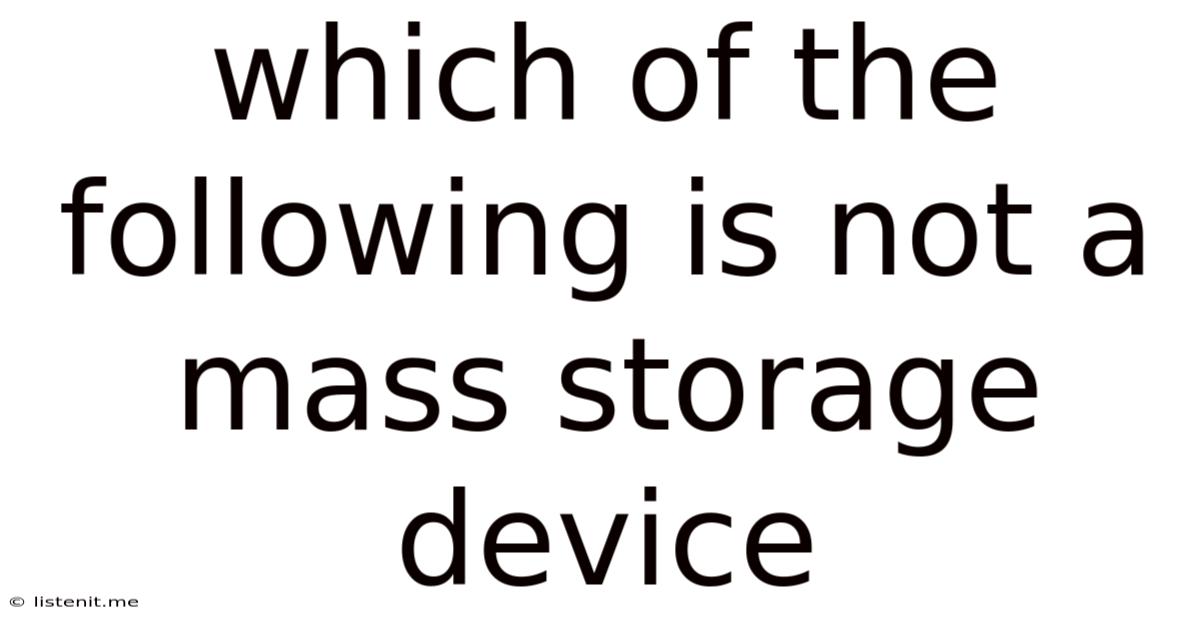
Table of Contents
Which of the Following is NOT a Mass Storage Device? Demystifying Data Storage
The world of computing hinges on the ability to store vast amounts of data. Mass storage devices are the backbone of this capability, providing the space to hold everything from operating systems and applications to personal files and corporate databases. Understanding what constitutes a mass storage device and, equally importantly, what doesn't, is crucial for anyone working with computers or data management. This comprehensive guide delves into the definition of mass storage, explores various types of mass storage devices, and clarifies which items typically aren't included in this category.
What is a Mass Storage Device?
A mass storage device is any piece of hardware capable of storing a large amount of data persistently, meaning the data remains accessible even after the power is turned off. These devices are characterized by their high storage capacity compared to other memory types, like RAM (Random Access Memory), which is volatile and loses its contents when the power is removed. Mass storage devices are essential for:
- Storing Operating Systems: The operating system itself, along with its associated files, needs a permanent storage location.
- Storing Applications: Software applications and their associated data files require persistent storage.
- Storing User Data: Documents, images, videos, and other user-generated content are stored on mass storage devices.
- Backing up Data: Mass storage devices are used to create backups of important data, protecting against data loss.
- Archiving Data: Long-term storage of data for future use is achieved through mass storage.
Common Types of Mass Storage Devices:
Several types of mass storage devices exist, each with its own strengths and weaknesses in terms of speed, capacity, portability, and cost. Here are some of the most prevalent:
-
Hard Disk Drives (HDDs): HDDs are traditional mechanical storage devices that use spinning platters and read/write heads to access data. They offer high capacity at a relatively low cost but are slower than other storage types and susceptible to damage from physical shocks. HDDs are still widely used in desktop computers and servers due to their cost-effectiveness for large storage needs.
-
Solid State Drives (SSDs): SSDs are significantly faster than HDDs because they utilize flash memory to store data. They are more durable, quieter, and consume less power. SSDs are increasingly popular in laptops, desktops, and even smartphones due to their speed and reliability, although they are generally more expensive per gigabyte than HDDs.
-
Optical Discs (CDs, DVDs, Blu-ray Discs): These are removable storage media that use lasers to read and write data. Optical discs are relatively inexpensive and portable but have lower storage capacities compared to HDDs and SSDs and are susceptible to scratching and damage. They are less commonly used for mass storage in modern computing.
-
USB Flash Drives (Thumb Drives): Portable flash memory devices that are small, inexpensive, and widely used for transferring data between computers. While their capacity is increasing, they are typically not considered primary mass storage devices for large-scale data storage.
-
Memory Cards (SD Cards, microSD Cards): These small, removable flash memory cards are commonly used in cameras, smartphones, and other portable devices. They are ideal for transferring photos and videos, but like USB flash drives, they're usually not the primary storage location for large amounts of data.
-
Network Attached Storage (NAS): NAS devices are network-connected storage servers that provide centralized storage for multiple users on a network. They offer high capacity and redundancy features, such as RAID (Redundant Array of Independent Disks), to protect against data loss. NAS devices are often used in homes, small offices, and businesses for shared data storage.
-
Cloud Storage: Cloud storage involves storing data on remote servers accessed over the internet. Services like Google Drive, Dropbox, and OneDrive offer convenient and scalable storage solutions, but rely on a consistent internet connection. While not a physical device, it's a crucial form of mass storage in the modern computing landscape.
Examples of What is NOT a Mass Storage Device:
Now let's address the core question: what typically wouldn't be classified as a mass storage device? Several components frequently get confused with mass storage, but they differ significantly in their function and capacity:
-
RAM (Random Access Memory): RAM is volatile memory; data is lost when the power is turned off. It's used for short-term storage of data actively being used by the computer's processor. While it can hold significant amounts of data temporarily, it's not designed for persistent storage. Therefore, RAM is definitively not a mass storage device.
-
Cache Memory: Cache memory is even faster than RAM but has a much smaller capacity. It stores frequently accessed data to speed up processing. Similar to RAM, it’s volatile and unsuitable for long-term data retention, making it not a mass storage device.
-
Registers: Registers are the fastest form of memory within a CPU. They hold data being directly processed by the CPU. Their capacity is extremely limited, measured in just a few bytes. They are fundamentally not mass storage devices.
-
ROM (Read-Only Memory): ROM stores permanent instructions and data that are not easily modified. While it's persistent storage, ROM typically holds firmware or bootstrap code – not user data or applications in the same way mass storage devices do. Therefore, while persistent, it doesn't typically meet the criteria of a mass storage device for general data.
-
Processor (CPU): The central processing unit performs calculations and instructions. It doesn't store data in the same way as mass storage devices.
Differentiating Mass Storage from Other Technologies:
The key distinctions lie in the characteristics mentioned earlier:
- Persistence: Mass storage devices retain data even when powered off. RAM, cache, and registers do not.
- Capacity: Mass storage devices possess significantly larger storage capacities compared to RAM, cache, and registers.
- Purpose: Mass storage serves to store large amounts of data persistently, whereas RAM, cache, and registers facilitate rapid data access during processing.
The Future of Mass Storage:
The field of mass storage is constantly evolving. New technologies are constantly emerging, pushing the boundaries of speed, capacity, and efficiency. We can anticipate further advancements in:
- Higher Density Storage: Continuing miniaturization will lead to even more data being stored in smaller spaces.
- Faster Data Transfer Rates: Improvements in interface technologies and storage architectures will accelerate data access speeds.
- More Durable and Reliable Storage: New materials and designs will improve the longevity and resilience of storage media.
- More Secure Storage: Enhanced encryption and data protection methods will bolster the security of stored data.
Conclusion:
Understanding the nuances of mass storage devices is crucial for anyone navigating the digital landscape. By differentiating true mass storage from other memory types, individuals and organizations can make informed decisions about data management, storage solutions, and overall computing strategies. While the technology continues to advance, the fundamental principles of persistent, high-capacity storage remain the defining features of mass storage devices. Remember, RAM, cache, registers, and ROM, while vital components of a computer system, do not qualify as mass storage due to their volatile nature, limited capacity, or specific purpose in the computational process.
Latest Posts
Latest Posts
-
Shockwave Therapy For Lower Back Pain
Jun 09, 2025
-
Mild Narrowing Of The Medial Compartment Of The Knee
Jun 09, 2025
-
Does Taking Progesterone Affect Hcg Levels
Jun 09, 2025
-
Which Of The Following Is The Preferred Site For Venipuncture
Jun 09, 2025
-
How Much Does Suboxone Go For On The Street
Jun 09, 2025
Related Post
Thank you for visiting our website which covers about Which Of The Following Is Not A Mass Storage Device . We hope the information provided has been useful to you. Feel free to contact us if you have any questions or need further assistance. See you next time and don't miss to bookmark.