Which Of The Following Is A Characteristic Of Extended Partitions
listenit
Jun 12, 2025 · 6 min read
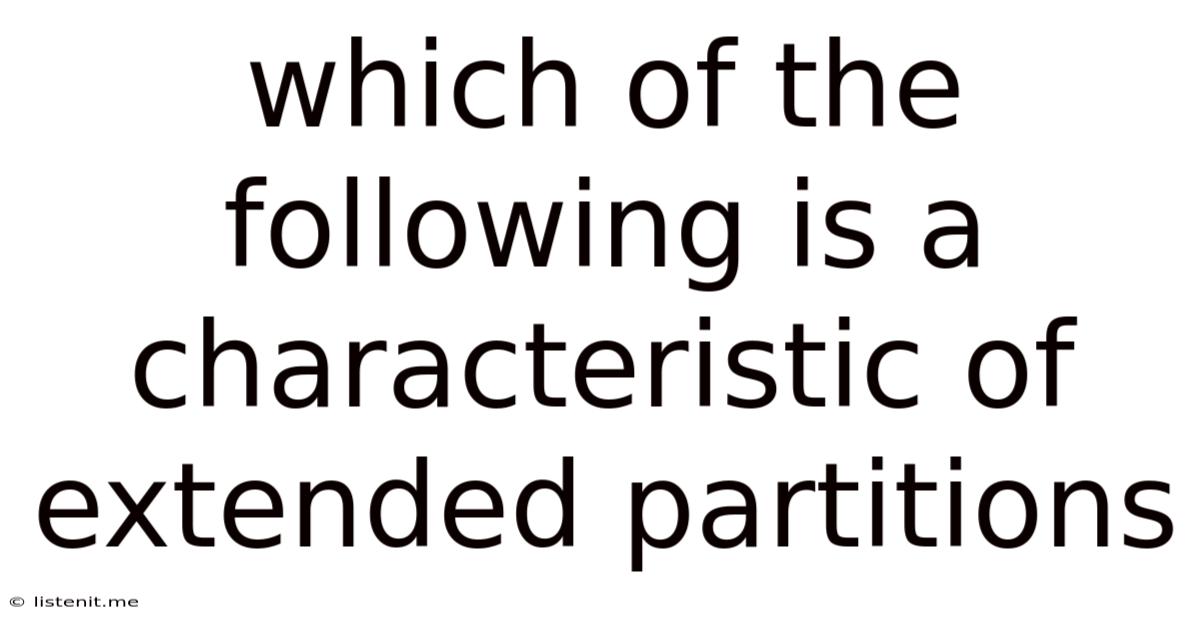
Table of Contents
Which of the following is a characteristic of extended partitions?
Understanding extended partitions is crucial for anyone working with hard drive management and partitioning schemes. This comprehensive guide will delve deep into the characteristics of extended partitions, comparing them to primary partitions and clarifying common misconceptions. We'll explore their functionalities, limitations, and best practices for effective disk management.
What are Partitions?
Before diving into extended partitions, let's establish a basic understanding of partitions themselves. A partition is a logical division of a physical hard drive or storage device. Think of it as dividing a large storage space into smaller, manageable containers. Each partition can be formatted with a specific file system (like NTFS, FAT32, or ext4) and used independently, allowing you to organize your data effectively.
Primary Partitions vs. Extended Partitions: Key Differences
The core distinction lies in the Master Boot Record (MBR) partitioning scheme, which most older systems use (though newer systems increasingly favor GUID Partition Table or GPT). The MBR scheme allows for a maximum of four partitions, and only one of these can be an extended partition.
-
Primary Partitions: These are the basic partitions that can be formatted and used directly by the operating system. You can boot directly from a primary partition. The MBR can hold up to four primary partitions.
-
Extended Partitions: This is where things get interesting. An extended partition doesn't directly hold files; instead, it acts as a container for logical partitions. Think of it as a wrapper or an umbrella partition. You cannot boot directly from an extended partition. Within the extended partition, you can create multiple logical partitions. This circumvents the four-partition limit of the MBR scheme.
The Role of the Master Boot Record (MBR)
The MBR is a critical sector at the very beginning of a hard drive. It contains the partition table, which describes the locations and sizes of all the partitions on the drive. This is the crucial point where the computer looks for information about which partition to boot from. The MBR's structure dictates the limitations on the number of primary partitions and how the extended partition functions.
Characteristics of Extended Partitions: A Detailed Look
Now, let's dissect the defining characteristics of extended partitions:
1. Container for Logical Partitions:
This is the most fundamental characteristic. An extended partition itself is not directly usable for storing files or running applications. Its sole purpose is to hold logical partitions. These logical drives are the ones you will format and use to store your data.
2. Cannot be Booted From Directly:
Unlike primary partitions, you cannot directly boot your operating system from an extended partition. The boot process relies on the information within the MBR, and the MBR only points to primary partitions for booting.
3. Limited by the MBR Scheme:
Under the traditional MBR partitioning scheme, only one extended partition is permitted. This is a significant constraint, but workarounds exist (primarily by switching to GPT).
4. Utilizes the Partition Table:
The extended partition uses a part of the partition table within the MBR to define its location and size on the drive. This table entry then points to a structure within the extended partition that acts as its own internal partition table, managing the logical partitions it contains.
5. Flexibility in Partition Sizing:
While the number of primary partitions is limited, using an extended partition with many logical partitions offers flexibility in how you distribute your storage space. You can create partitions of varying sizes, optimizing disk usage for different needs.
6. Management Complexity:
Managing an extended partition with multiple logical partitions can be slightly more complex than managing just primary partitions. You need to keep track of the logical partitions within the extended partition, which involves managing their file systems and ensuring they are properly allocated.
Understanding Logical Partitions: The Inhabitants of Extended Partitions
Logical partitions reside within the extended partition. They are the actual usable partitions where you store files and install operating systems (though this is not the recommended boot partition). They inherit their existence from the extended partition; without the extended partition, they wouldn't exist. Think of it like apartments within a building—the building is the extended partition, and the apartments are the logical partitions.
Key Characteristics of Logical Partitions:
- Usable for Data Storage: Unlike the extended partition itself, logical partitions can be formatted and used for storage.
- Can't be Booted From (Usually): Although theoretically possible with advanced configurations, booting from a logical partition is generally discouraged and not the standard practice.
- Multiple Logical Partitions per Extended Partition: A single extended partition can contain numerous logical partitions.
- Managed by the Extended Partition's Internal Partition Table: The location and size of each logical partition are defined within a structure inside the extended partition.
GPT (GUID Partition Table): An Alternative to MBR
The limitations of the MBR scheme, especially the single-extended-partition restriction, have led to the widespread adoption of GPT. GPT is a newer partitioning standard that overcomes many of MBR's limitations:
- No Limitation on Partitions: GPT doesn't impose restrictions on the number of partitions.
- Larger Disk Support: GPT can handle drives larger than 2 TB, unlike MBR.
- Improved Data Integrity: GPT uses checksums to verify data integrity, making it more robust against corruption.
Best Practices for Extended Partitions and Logical Drives
Even though GPT offers more flexibility, understanding best practices for managing partitions remains essential:
- Plan Ahead: Before creating partitions, carefully consider your needs. Determine how much space each partition requires.
- Use Appropriate File Systems: Select the appropriate file system (NTFS, FAT32, ext4, etc.) based on the operating system and intended use of the partition.
- Regular Backup: Always back up your data regularly to protect against data loss. Partitioning errors can occur, and a backup can save you from potential headaches.
- Use Partition Management Tools Carefully: When using partition management tools (like Disk Management in Windows or
fdiskin Linux), exercise caution. Incorrect operations can lead to data loss. - Consider Disk Cloning: For critical systems, consider cloning your entire hard drive as a safety measure.
Troubleshooting Common Issues with Extended Partitions
Here are some typical problems and solutions related to extended partitions:
- "Disk is not initialized": This error usually indicates a problem with the partition table itself. Repairing it might involve using disk management tools or attempting a disk scan/repair. Data loss is a possibility in this case.
- "The volume is corrupt and unreadable": This suggests file system corruption on a logical partition. Attempting file system checks (like
chkdskin Windows orfsckin Linux) might help, but data recovery might be necessary if the damage is severe. - Unable to boot: If the boot process fails to find a valid operating system, verify your boot order in the BIOS/UEFI settings and ensure the boot partition (always a primary partition) is properly configured.
- Missing partitions: This might be due to software errors, hardware failures, or accidental deletion. Data recovery tools can potentially help restore missing partitions, but professional help may be required.
Conclusion
Extended partitions, while seemingly complex at first, play a crucial role in maximizing disk space and efficiently organizing data on hard drives. Understanding the distinctions between primary and extended partitions, as well as the limitations of MBR and the advantages of GPT, is fundamental for successful hard drive management. By following best practices and exercising caution when dealing with partition management tools, users can effectively manage their storage and avoid potential data loss scenarios. Remember that regular backups and careful planning are paramount in ensuring data safety and system stability. Always consult your operating system's documentation and reliable resources for specific instructions and advanced configurations.
Latest Posts
Latest Posts
-
How Much Does Qt Imaging Cost
Jun 13, 2025
-
Do All Animals Have Pineal Glands
Jun 13, 2025
-
Is 100mg Of Tren A Per Week Enough
Jun 13, 2025
-
What Does Tsss Mean In Text
Jun 13, 2025
-
Neck Flexion And Extension Should Be
Jun 13, 2025
Related Post
Thank you for visiting our website which covers about Which Of The Following Is A Characteristic Of Extended Partitions . We hope the information provided has been useful to you. Feel free to contact us if you have any questions or need further assistance. See you next time and don't miss to bookmark.