What Is The Root Password For Steam Deck
listenit
Jun 14, 2025 · 5 min read
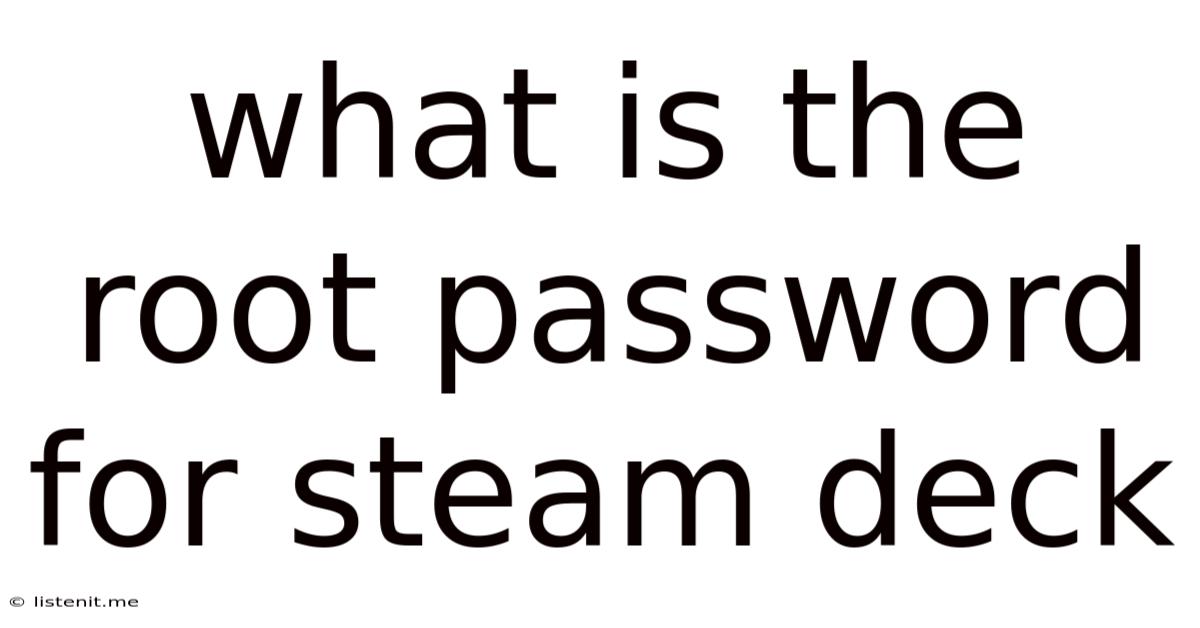
Table of Contents
What is the Root Password for Steam Deck? A Comprehensive Guide
The Steam Deck, a powerful handheld gaming PC, offers incredible flexibility thanks to its Linux-based operating system. This flexibility extends to the ability to root the device, granting access to deeper system levels and allowing for extensive customization. However, the question many new users ask is, "What is the root password for Steam Deck?" The short answer is: there isn't a single, pre-set root password. Understanding why and how to gain root access is crucial for safely and effectively utilizing the Steam Deck's full potential. This guide will comprehensively explain the process, addressing common misconceptions and security considerations.
Understanding Root Access and its Implications
Before diving into the specifics, let's clarify what root access means and why it’s both powerful and potentially risky. Root access, also known as superuser privileges or administrator access, grants complete control over the operating system. This allows you to:
- Install and manage software outside the SteamOS ecosystem: This opens the door to a wider range of games, applications, and customization options not available through the standard Steam Deck interface.
- Customize the system deeply: Tweak system settings, modify the kernel, and install custom firmware – all leading to a personalized experience.
- Troubleshoot complex issues: Direct access to system files and processes allows for more effective problem-solving when things go wrong.
However, with great power comes great responsibility. Incorrect use of root privileges can:
- Brick your device: Making mistakes while modifying crucial system files can render your Steam Deck unusable.
- Compromise your security: Improperly secured root access can make your device vulnerable to malware and unauthorized access.
- Void your warranty: While Valve is generally supportive, unauthorized modifications might void your warranty.
The Myth of a Pre-set Root Password
Many newcomers mistakenly believe there's a default root password for the Steam Deck. This is incorrect. The Steam Deck doesn't ship with a readily available root password for security reasons. Gaining root access requires following specific procedures, emphasizing a secure approach.
Obtaining Root Access: The Secure and Recommended Method
The most secure and recommended way to gain root access on your Steam Deck is through the Steam Deck's built-in desktop mode and the sudo command. This method utilizes the existing user account and requires understanding of Linux commands. Here's a step-by-step breakdown:
-
Boot into Desktop Mode: Navigate to your Steam Deck's settings and select "Desktop Mode." This will switch the interface to a more traditional Linux desktop environment.
-
Open a Terminal: Once in Desktop Mode, locate and open a terminal application. This is usually found in the applications menu.
-
Enable the
sudocommand: Thesudocommand allows you to run commands with root privileges. You'll typically be prompted for your user password the first time you usesudo. -
Using
sudofor Root Actions: Now you can precede any command you want to execute with root privileges withsudo. For example, to install a package using thepacmanpackage manager (common in Arch Linux-based systems like SteamOS), you would usesudo pacman -S <package_name>.
This method keeps root access controlled and linked to your existing user account, ensuring better security than creating a separate root account with a pre-set password.
Alternative Methods (Advanced Users Only)
While the sudo method is strongly recommended, advanced users familiar with Linux and command-line interfaces might explore other techniques. However, these methods carry a significantly higher risk of bricking your device if not performed correctly. Proceed with extreme caution and only if you have extensive Linux experience.
These alternative methods typically involve modifying system files directly or using third-party tools. We strongly discourage attempting these without a thorough understanding of the risks and potential consequences.
Security Best Practices After Gaining Root Access
Once you have root access, maintaining a secure environment is paramount. Here are essential security best practices:
- Strong Passwords: Use strong, unique passwords for your user account. Avoid easily guessable passwords.
- Regular Updates: Keep your Steam Deck's operating system and software updated to patch security vulnerabilities.
- Firewall: Consider using a firewall to restrict network access and prevent unauthorized connections.
- Careful Software Installation: Only install software from trusted sources to minimize the risk of malware.
- Regular Backups: Create regular backups of your Steam Deck's data to mitigate the impact of potential errors.
- Revoke Root Access When Not Needed: If you no longer require root access for a specific task, avoid leaving it constantly enabled.
Troubleshooting Common Issues
Even with careful execution, you might encounter problems. Here are some common issues and troubleshooting tips:
- Password Issues: Double-check your password for typos and ensure it's the correct password for your user account.
- Permission Errors: Ensure you're using the
sudocommand correctly before attempting any root-level action. - Software Conflicts: If you encounter software conflicts after installing new applications, try uninstalling the conflicting software or seeking solutions on relevant forums.
- System Instability: If your Steam Deck becomes unstable after gaining root access, consider restoring to a previous backup or reinstalling the operating system.
The Importance of Research and Community Support
Before undertaking any root-related activities, thorough research is essential. Familiarize yourself with the commands you'll be using, understand the potential risks, and always back up your data before making any significant changes. Engaging with the Steam Deck community forums and online resources can provide valuable support and guidance. Many experienced users are willing to assist with troubleshooting and offer helpful advice.
Conclusion: Responsible Root Access for Enhanced Steam Deck Experience
Gaining root access on your Steam Deck can unlock a wealth of customization options and enhance your gaming experience. However, it's crucial to approach this process responsibly and with a clear understanding of the risks involved. Avoid the misconception of a pre-set root password and instead utilize the secure sudo method. By following the guidelines outlined in this guide and prioritizing security best practices, you can safely explore the full potential of your Steam Deck while mitigating the risks associated with root access. Remember, always prioritize safety, back up your data, and seek help from the community if you encounter any issues. Enjoy the enhanced customization and flexibility that root access offers!
Latest Posts
Latest Posts
-
What Gauge Wire For Clothes Dryer
Jun 15, 2025
-
How To Find The Invariant Point
Jun 15, 2025
-
Rpgmaker Mv Only One Enemy Attacking In A Battle
Jun 15, 2025
-
How To Light A Candle Without Lighter
Jun 15, 2025
-
What Is A 3d Rectangle Called
Jun 15, 2025
Related Post
Thank you for visiting our website which covers about What Is The Root Password For Steam Deck . We hope the information provided has been useful to you. Feel free to contact us if you have any questions or need further assistance. See you next time and don't miss to bookmark.