What Is One Function Of A Layer 2 Switch
listenit
Jun 14, 2025 · 6 min read
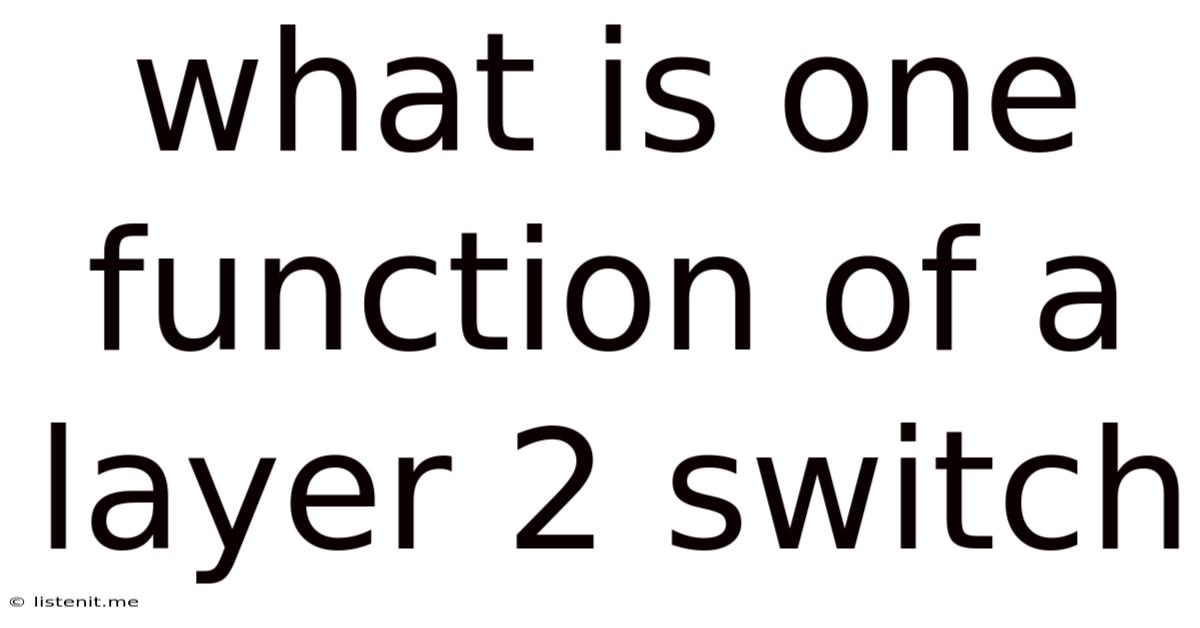
Table of Contents
What is One Function of a Layer 2 Switch? Learning MAC Address Table Management
Layer 2 switches are fundamental components of modern networks, quietly orchestrating the flow of data within a local area network (LAN). While they perform a multitude of tasks, a core function, and arguably the most crucial function, of a Layer 2 switch is MAC address table management. This seemingly simple process is the backbone of the switch's ability to efficiently forward data frames only to the intended recipient, significantly improving network performance compared to hubs.
Understanding MAC Addresses
Before diving into MAC address table management, let's briefly review what MAC addresses are. A Media Access Control (MAC) address is a unique identifier assigned to every network interface card (NIC) or other network device. Think of it as the device's physical address on the network. It's a 48-bit hexadecimal number, often represented as six pairs of hexadecimal digits separated by colons (e.g., 00:16:3E:00:00:00). Unlike IP addresses, which can be changed, MAC addresses are typically hardwired into the NIC and remain constant throughout the device's lifespan.
MAC addresses are crucial for Layer 2 communication because they allow switches to identify the specific device a frame is intended for. This targeted approach dramatically increases network efficiency.
The Role of the MAC Address Table
The heart of a Layer 2 switch's operation is its MAC address table, also known as a CAM (Content Addressable Memory) table. This table acts as a dynamic directory that maps MAC addresses to switch ports. Essentially, it tracks which devices are connected to which ports on the switch.
When a switch first starts up, its MAC address table is typically empty. As data frames pass through the switch, it learns the MAC addresses of the connected devices and populates its table. This learning process is automatic and happens without any explicit configuration.
How the Switch Learns MAC Addresses
The learning process is a key aspect of MAC address table management. It works primarily through the examination of the source MAC address in each received frame. Here's a step-by-step breakdown:
-
Frame Reception: When a switch receives a frame, it examines the source MAC address within the frame header.
-
Port Identification: The switch notes the port number from which the frame was received.
-
Table Update: The switch then updates its MAC address table with this information. Specifically, it adds an entry with the source MAC address and the corresponding port number. If the MAC address is already in the table, the switch verifies that the port information is correct.
-
Broadcasting: If a frame's destination MAC address is unknown (not in the table), the switch floods the frame out all ports except the receiving port to ensure it reaches the intended destination. This broadcast approach helps find the destination device. Once the destination device responds, the switch learns the destination MAC address and adds it to the table.
-
Forwarding: Once the destination MAC address is in the table, the switch can forward subsequent frames directly to the appropriate port, eliminating the need for flooding and significantly enhancing network performance.
MAC Address Table Aging and Dynamic Nature
The MAC address table isn't static; it’s dynamic. Entries are added and removed based on network activity. This dynamic nature is crucial for efficient operation:
-
Aging: To prevent the table from becoming cluttered with entries for devices that are no longer connected, the switch employs an aging mechanism. After a certain period of inactivity (typically configurable), entries are removed from the table. This ensures that the table remains accurate and efficient.
-
Table Size: The size of the MAC address table varies depending on the switch's capabilities. Larger switches have larger tables, allowing them to handle more connected devices.
Impact on Network Performance
Effective MAC address table management directly impacts network performance in several ways:
-
Reduced Collisions: Unlike hubs that broadcast every frame to all connected devices, switches forward frames only to the appropriate port, minimizing collisions and improving network throughput. This targeted approach is essential for efficient network operation.
-
Improved Bandwidth Utilization: By avoiding unnecessary broadcasts, switches optimize bandwidth usage. This efficient utilization is particularly crucial in busy networks with many devices.
-
Lower Latency: The direct forwarding of frames to the intended recipient reduces latency (delay) compared to the broadcast approach used by hubs. This faster data transfer is vital for applications sensitive to delays.
Enhanced Security Implications
Proper MAC address table management also plays a role in network security:
-
Port Security: Many switches allow for port security features that leverage MAC address table information. These features can restrict access to a specific port to only authorized MAC addresses, helping to prevent unauthorized access and Man-in-the-Middle (MitM) attacks.
-
MAC Address Filtering: Some switches offer the ability to filter frames based on their MAC addresses. This filtering can be used to block unwanted devices from accessing the network or to allow only specific devices to communicate.
Troubleshooting MAC Address Table Issues
Occasionally, issues with the MAC address table can cause network problems. Some common troubleshooting steps include:
-
Checking the Table: Most switches provide commands (via CLI or web interface) to view the contents of the MAC address table, helping identify inaccuracies or missing entries.
-
Verifying Cable Connections: Incorrect cable connections can lead to incorrect entries in the table. Verifying physical connections is crucial for troubleshooting.
-
Restarting the Switch: A simple restart can sometimes clear transient issues related to the MAC address table.
-
Checking Aging Time: Incorrectly configured aging times can cause entries to expire prematurely or persist too long. Reviewing and adjusting the aging time is often beneficial.
Beyond Basic Functionality: Advanced MAC Address Table Management Features
While basic MAC address table management is the core function, many modern switches offer advanced features to enhance its efficiency and security:
-
Dynamic ARP Inspection (DAI): This feature helps prevent ARP poisoning attacks by verifying ARP requests against the MAC address table.
-
MAC Address Learning and Filtering: Advanced switches allow for precise control over MAC address learning and filtering rules, offering granular security control.
-
Private VLANs: These virtual LANs (VLANs) can be used to segment the network further based on MAC addresses, enhancing isolation and security.
-
Spanning Tree Protocol (STP): Although not directly related to the MAC address table itself, STP significantly impacts how switches use their tables to avoid loops and ensure proper network convergence.
Conclusion: The Unsung Hero of Network Efficiency
The MAC address table management function of a Layer 2 switch might not be the most glamorous aspect of networking, but it’s undoubtedly one of the most critical. Its efficient management significantly contributes to network performance, bandwidth optimization, and security. Understanding how this crucial function works is essential for anyone involved in network administration or design. From its dynamic learning process to the advanced security features built upon it, the MAC address table serves as the unsung hero behind the seamless data transfer within many local area networks. Its proper function is the bedrock of a well-performing and secure network infrastructure. Understanding its intricacies allows for better troubleshooting and optimization of network performance.
Latest Posts
Latest Posts
-
How To Light Candles Without A Lighter
Jun 14, 2025
-
Cold Tire Pressure Vs Hot Tire Pressure
Jun 14, 2025
-
How Much Does A Brick Weigh
Jun 14, 2025
-
Why Did Ben Kill John Locke
Jun 14, 2025
-
Does Your Passport Number Change When You Renew Canada
Jun 14, 2025
Related Post
Thank you for visiting our website which covers about What Is One Function Of A Layer 2 Switch . We hope the information provided has been useful to you. Feel free to contact us if you have any questions or need further assistance. See you next time and don't miss to bookmark.