What Does The Hardware Layer In Computer Architecture Include
listenit
Jun 07, 2025 · 7 min read
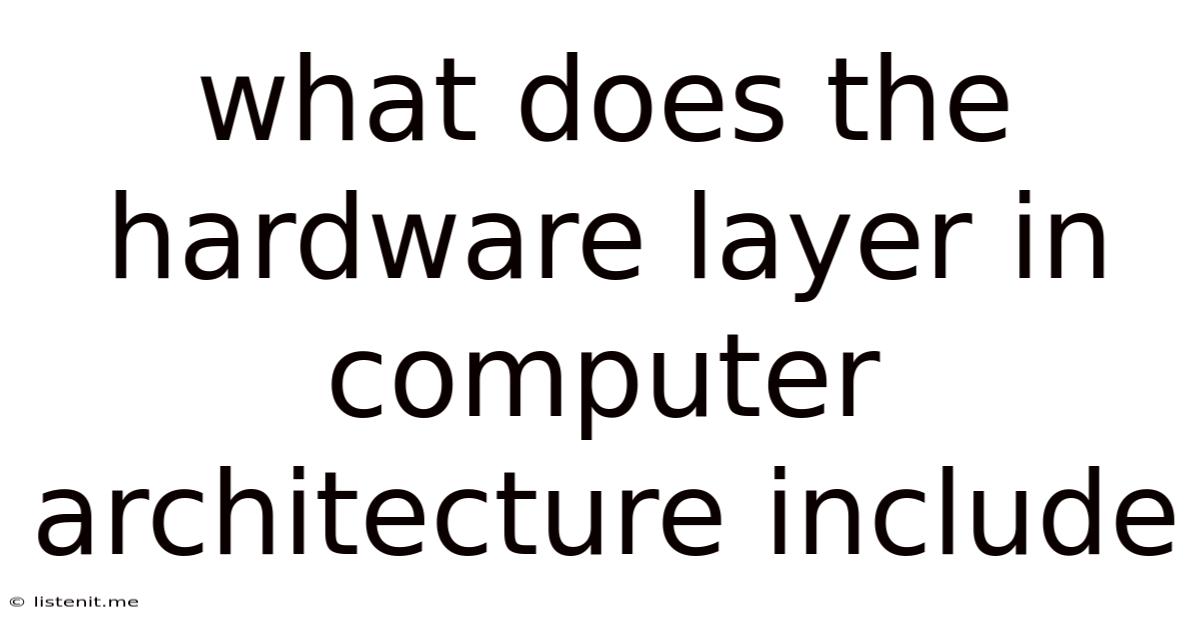
Table of Contents
What Does the Hardware Layer in Computer Architecture Include? A Deep Dive
The hardware layer forms the physical foundation of any computer system. Understanding its components is crucial for anyone interested in computer science, engineering, or even just a deeper appreciation of how technology works. This article delves into the intricate details of the hardware layer, exploring its key components and their interrelationships. We'll move beyond a superficial overview, examining the nuanced roles each element plays in the overall functionality of a computer.
The Core Components of the Hardware Layer
The hardware layer can be broadly categorized into several key components, each with specific functions contributing to the system's overall operation. These components work in concert, enabling the execution of software instructions and the processing of data. Let's explore each in detail:
1. Central Processing Unit (CPU) - The Brain of the Operation
The CPU, often referred to as the "brain" of the computer, is the central processing unit responsible for executing instructions. It's the heart of the hardware layer, fetching, decoding, and executing instructions from memory. Key components of the CPU include:
- Arithmetic Logic Unit (ALU): Performs arithmetic (addition, subtraction, multiplication, division) and logical operations (AND, OR, NOT, XOR) on data. This is where the actual calculations happen.
- Control Unit (CU): Fetches instructions from memory, decodes them, and coordinates the execution of instructions by controlling the flow of data between different components of the CPU and other parts of the system. It acts as a conductor orchestrating the complex dance of data processing.
- Registers: High-speed storage locations within the CPU. Registers hold data and instructions that are currently being processed. Accessing data in registers is significantly faster than accessing data from RAM. Different types of registers exist, each with specific purposes, like instruction registers, data registers, and status registers.
- Cache Memory: A small, fast memory that stores frequently accessed data and instructions. Accessing data from cache is much faster than accessing it from RAM (Random Access Memory), significantly improving performance. Multiple levels of cache (L1, L2, L3) exist, with L1 being the fastest and smallest and L3 the slowest and largest. The hierarchy is designed to optimize data access speed.
2. Memory – The Short-Term Storage Solution
Memory, primarily RAM (Random Access Memory), provides temporary storage for data and instructions currently being used by the CPU. RAM is volatile memory, meaning its contents are lost when the power is turned off. Key aspects of memory include:
- RAM Types: Different types of RAM exist, each with varying speeds and capacities. DDR SDRAM (Double Data Rate Synchronous Dynamic Random Access Memory) is a commonly used type, with various generations offering increasing speeds and bandwidth. Other types include SRAM (Static Random Access Memory), which is faster but more expensive, and ROM (Read-Only Memory), which stores permanent instructions.
- Memory Addressing: Each location in RAM is assigned a unique address, allowing the CPU to quickly access specific data. This addressable nature is fundamental to how the CPU retrieves and stores information.
- Memory Management Unit (MMU): This hardware component manages memory allocation and access. It ensures efficient use of RAM and protects different processes from interfering with each other. The MMU is crucial for multitasking and system stability.
3. Storage Devices – The Long-Term Data Repository
Storage devices provide persistent storage for data and software, even when the power is off. These devices typically have much larger capacities than RAM but are significantly slower. Key examples include:
- Hard Disk Drives (HDDs): These use magnetic platters to store data. They're relatively inexpensive but slower than SSDs.
- Solid State Drives (SSDs): These use flash memory to store data. They offer much faster read/write speeds than HDDs but are generally more expensive.
- Optical Drives: These use lasers to read and write data to optical discs (CDs, DVDs, Blu-rays). They are becoming less common due to the prevalence of digital storage.
4. Input/Output (I/O) Devices – The Interface with the Outside World
I/O devices allow the computer to interact with the external world. They are the bridges connecting the digital realm of the computer to the analog world we experience. Key examples include:
- Keyboard: Allows users to input text and commands.
- Mouse: Allows users to control the cursor and interact with graphical user interfaces (GUIs).
- Monitor: Displays visual information to the user.
- Printer: Produces hard copies of documents and images.
- Network Interface Card (NIC): Enables the computer to connect to a network.
- Sound Card: Handles audio input and output.
5. Motherboard – The Central Hub
The motherboard is the central printed circuit board (PCB) that connects all the components of the computer. It provides the pathways for data and power to flow between the CPU, memory, storage devices, and I/O devices. Key features include:
- CPU Socket: The physical connection point for the CPU.
- Memory Slots: Slots for inserting RAM modules.
- Expansion Slots: Slots for adding expansion cards, such as graphics cards, sound cards, and network interface cards.
- Chipset: A set of integrated circuits that manages communication between the CPU, memory, and other components.
- Bus System: The pathways for data transfer between different components. Various types of buses exist, such as the front-side bus (FSB) and the system bus.
6. Power Supply Unit (PSU) – The Energy Source
The PSU provides power to all the components of the computer. It converts AC (alternating current) power from the wall outlet to DC (direct current) power required by the computer's components. Key aspects include:
- Wattage: The amount of power the PSU can deliver. A higher wattage PSU is needed for more power-hungry components, such as high-end graphics cards.
- Efficiency: The efficiency of the PSU in converting AC power to DC power. Higher efficiency PSUs generate less heat and waste less energy.
Beyond the Core Components: Specialized Hardware
While the components above form the bedrock of the hardware layer, specialized hardware expands the capabilities of a computer system. These often cater to specific needs or enhance performance in certain areas. Examples include:
- Graphics Processing Unit (GPU): Specialized processors designed to accelerate the rendering of graphics. They're crucial for gaming, video editing, and other graphically demanding tasks.
- Network Interface Card (NIC): Allows connection to networks, enabling communication with other devices. Various types exist, including wired (Ethernet) and wireless (Wi-Fi) NICs.
- Sound Card: Provides advanced audio capabilities, often including multiple channels and digital audio processing.
- Solid State Drives (SSDs): These offer a substantial increase in speed compared to HDDs.
- RAID controllers: These controllers allow for combining multiple storage devices into a single logical unit, enhancing speed, redundancy, or both.
The Interplay of Hardware Components
The power of the hardware layer lies not just in the individual components but in their coordinated interaction. The CPU fetches instructions from memory, processes them using the ALU, and stores results back in memory. I/O devices provide input to the system, and the CPU processes this input to produce output, displayed on the monitor or sent to a printer. The motherboard acts as the central hub, facilitating seamless communication between all these components. The PSU supplies the necessary energy to power the entire system. The interplay between these elements is what brings a computer to life and enables it to perform its functions.
The Evolution of the Hardware Layer
The hardware layer is constantly evolving, with new technologies emerging regularly. This continuous innovation leads to faster processing speeds, greater storage capacities, improved energy efficiency, and increased functionality. Examples of this evolution include:
- The shift from HDDs to SSDs: This has dramatically improved the speed of data access and overall system performance.
- The development of multi-core processors: This allows for parallel processing, significantly improving performance for multitasking and demanding applications.
- Advancements in memory technology: DDR5 RAM offers significant improvements in speed and bandwidth compared to its predecessors.
- The proliferation of specialized hardware, such as GPUs and AI accelerators: These enhance the capabilities of computers for specific tasks.
Conclusion: Understanding the Hardware Foundation
The hardware layer is the fundamental building block of any computer system. Its components, from the CPU and memory to storage devices and I/O devices, work together seamlessly to enable the execution of software and the processing of data. Understanding these components and their interactions is essential for anyone seeking a deeper understanding of computer architecture and functionality. The continuous evolution of this layer promises even more powerful and efficient computing in the future. As technology advances, the hardware layer will continue to adapt and evolve, pushing the boundaries of what's possible. The intricacies and innovation within this layer are essential to understanding the complete picture of computer systems.
Latest Posts
Latest Posts
-
Supers Life Span Life Space Theory
Jun 08, 2025
-
Where Can I Buy Antibiotics Without A Prescription
Jun 08, 2025
-
Nonsuicidal Self Injury Disorder Dsm 5
Jun 08, 2025
-
Why Might Some Ecoregions Have More Species Than Others
Jun 08, 2025
-
What Grade Is 10 Mm Spondylolisthesis
Jun 08, 2025
Related Post
Thank you for visiting our website which covers about What Does The Hardware Layer In Computer Architecture Include . We hope the information provided has been useful to you. Feel free to contact us if you have any questions or need further assistance. See you next time and don't miss to bookmark.