What Does A Blinking Green Light Mean
listenit
Jun 15, 2025 · 5 min read
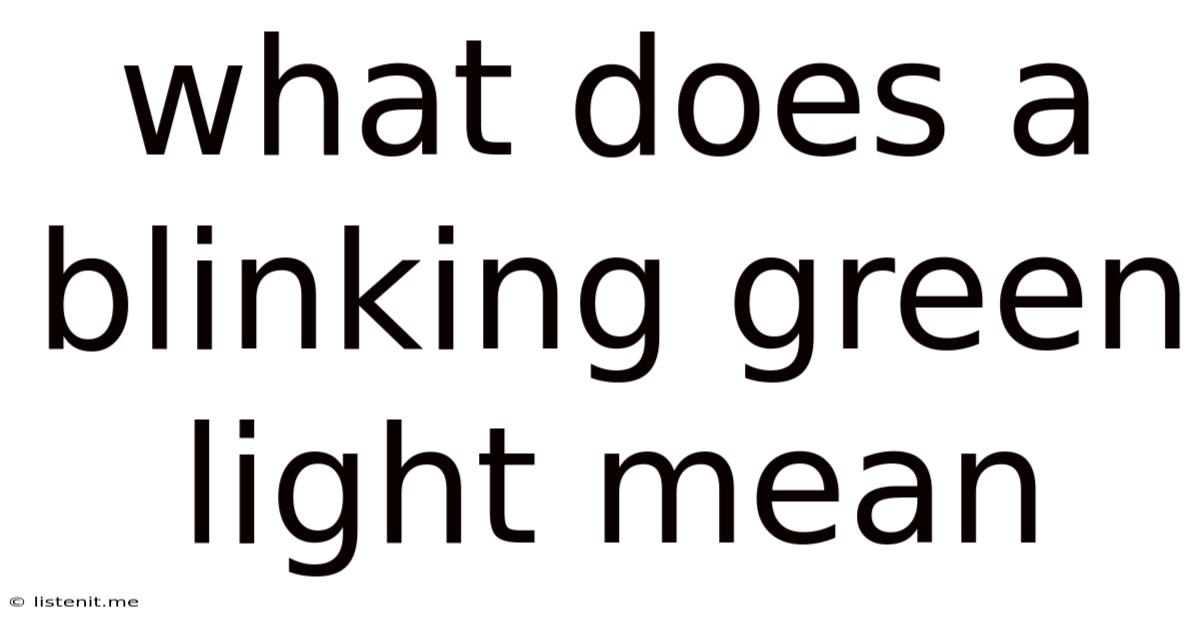
Table of Contents
What Does a Blinking Green Light Mean? A Comprehensive Guide
A blinking green light. It's a seemingly simple visual cue, yet its meaning can vary wildly depending on the context. From the subtle glow of a router to the flashing beacon of a traffic signal, the interpretation of a blinking green light demands an understanding of its specific environment. This comprehensive guide will explore the diverse meanings of a blinking green light across various applications, providing you with the knowledge to decipher this common yet often ambiguous signal.
Deciphering the Context: Where are You Seeing the Blinking Green Light?
Before we delve into the specifics, it's crucial to identify the source of the blinking green light. The meaning is heavily reliant on its location and the device it's associated with. Consider these key contexts:
1. Networking Equipment (Routers, Modems, Switches)
A blinking green light on your home network equipment often indicates network activity. The specific meaning, however, depends on the device and its manufacturer. Let's break down some common scenarios:
-
Router: A steadily blinking green light on a router usually signifies that the device is powered on and operational. A rapidly blinking green light might indicate high network activity, such as multiple devices simultaneously streaming or downloading data. Refer to your router's manual for precise definitions, as each manufacturer might use different blinking patterns to convey specific statuses. Some routers use color-coded lights (e.g., green for internet connection, amber for problems) to convey a more nuanced status.
-
Modem: Similar to routers, a blinking green light on a modem generally indicates a successful connection to the internet service provider (ISP). A slow blink might suggest a stable connection, whereas rapid blinking could indicate a high volume of data transfer. Again, consulting your modem's documentation is crucial for accurate interpretation.
-
Network Switch: A blinking green light on a network switch indicates data transmission between connected devices. The frequency of the blinks often corresponds to the amount of data being transferred.
2. Electronic Devices (Computers, Smartphones, Gadgets)
Blinking green lights on electronic devices often indicate power status or charging progress.
-
Charging Indicator: On many smartphones and laptops, a blinking green light while charging usually means the battery is charging and nearing full capacity. A solid green light typically signifies a fully charged battery.
-
Power Status: Some devices use a blinking green light to indicate they are powered on but in a low-power or sleep mode.
-
Operational Status: In certain devices, such as gaming consoles or set-top boxes, a blinking green light may indicate the device is operational and ready to use.
3. Vehicles (Cars, Trucks, Motorcycles)
Blinking green lights in vehicles have specific meanings related to safety and functionality.
-
Indicator Lights: A blinking green light on a dashboard may indicate operational status of a particular system, such as the anti-lock braking system (ABS), or a warning system. Consult your vehicle's owner's manual for precise definitions. This is critical for safety.
-
Exterior Lights: Green lights on vehicles are less common than other colors (like red, yellow, or white), but they can sometimes be used for specific signaling purposes, such as certain specialized vehicles or equipment.
4. Traffic Signals and Signage
In traffic management, a blinking green light almost always indicates a yielding condition.
-
Permissive Movement: A blinking green light usually allows drivers to proceed carefully after ensuring the way is clear. This is not the same as a solid green light, implying a more cautious approach is required.
-
Cautionary Signal: A blinking green light usually indicates the end of a solid green phase and a shift towards an impending amber or red signal. This gives drivers advanced warning to prepare to stop.
5. Security Systems and Alarms
Blinking green lights on security systems can convey a variety of statuses, depending on the system's design.
-
System Ready: A steadily blinking green light often signifies that the security system is powered on and functioning correctly. This is a sign of a healthy system.
-
Specific Events: Depending on the system's configuration, a blinking green light could also indicate a specific event, such as a door sensor being triggered. Always consult your system's documentation for specific interpretations of the system's lights.
Understanding the Nuances of Blinking Green Lights
Beyond the broad categories, there are subtle differences in how blinking green lights are used. These nuances require careful observation and understanding of the specific context.
Frequency and Duration of Blinks
The speed and duration of the blinks can convey additional information.
-
Slow Blink: Often indicates a stable or low-activity state.
-
Rapid Blink: Typically signifies high activity or a potential issue that needs attention.
-
Intermittent Blink: Can indicate a process that is actively running or cycling through different states.
Combination with Other Lights
In many cases, a blinking green light is used in combination with other lights to provide a more detailed status report.
-
Green and Amber: This combination often signifies a warning or a transition between states.
-
Green and Red: This typically indicates a problem or a conflicting status.
Troubleshooting Blinking Green Lights
If you're encountering a blinking green light that you don't understand, consider these troubleshooting steps:
-
Consult the Manual: The most reliable source of information is usually the device's manual or online documentation.
-
Check for Error Codes: Some devices display error codes along with or instead of blinking lights.
-
Inspect Connections: Ensure that all cables and connections are securely plugged in.
-
Restart the Device: A simple restart can often resolve minor glitches.
-
Contact Support: If you're still unsure, contact the manufacturer's support team for assistance.
Conclusion: The Importance of Context
The meaning of a blinking green light is fundamentally context-dependent. By carefully observing the location, surrounding environment, and any accompanying indicators, you can successfully decode this often enigmatic visual cue. Remembering to check device manuals and using common sense will dramatically improve your understanding and allow you to confidently interpret what a blinking green light is telling you. Always prioritize safety, especially when dealing with vehicle indicators or potentially hazardous equipment. A proactive approach to understanding these signals will help prevent confusion and potential problems.
Latest Posts
Latest Posts
-
Mtg Do Tokens Go To The Graveyard
Jun 15, 2025
-
How To Switch From Family Icloud To Personal
Jun 15, 2025
-
How To Remove Glue From Tiles
Jun 15, 2025
-
How To Fix Stripped Screw Hole Metal
Jun 15, 2025
-
Skyrim Best Race For A Mage
Jun 15, 2025
Related Post
Thank you for visiting our website which covers about What Does A Blinking Green Light Mean . We hope the information provided has been useful to you. Feel free to contact us if you have any questions or need further assistance. See you next time and don't miss to bookmark.