What Does 1 Tick On Whatsapp Mean
listenit
Jun 15, 2025 · 6 min read
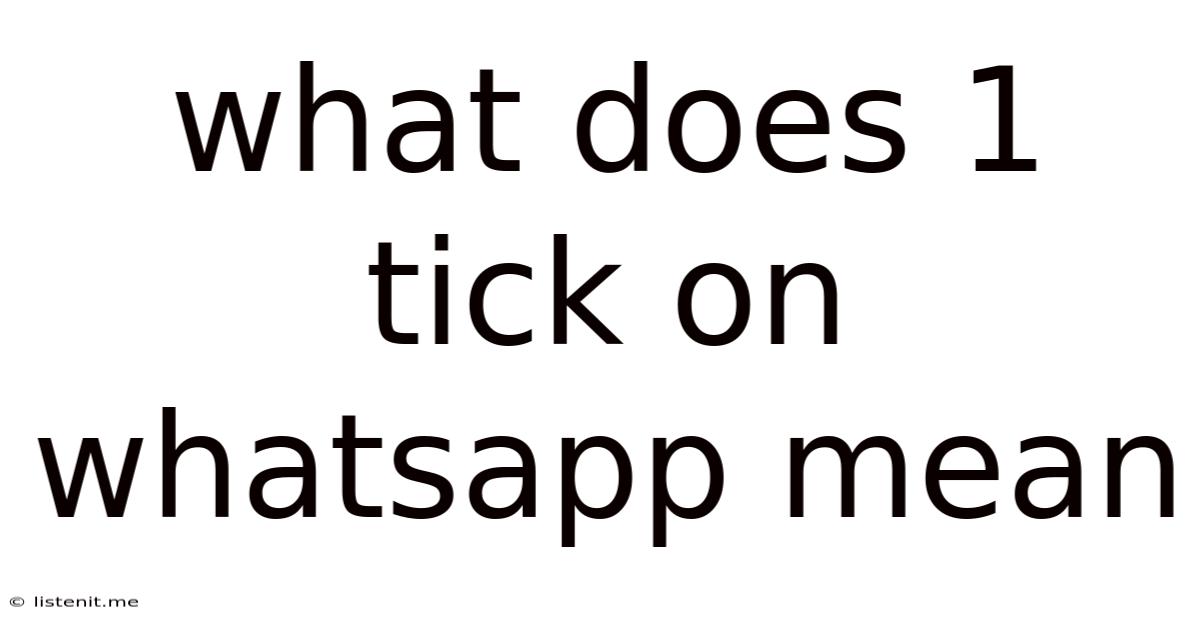
Table of Contents
What Does 1 Tick on WhatsApp Mean? Decoding WhatsApp's Message Delivery Status
WhatsApp, the ubiquitous messaging app, uses a system of ticks to indicate the delivery and read status of your messages. Understanding these ticks is crucial for effective communication and managing expectations. This comprehensive guide delves into the meaning of a single grey tick on WhatsApp, exploring its nuances, troubleshooting potential issues, and offering insights into optimizing your WhatsApp experience.
Understanding the WhatsApp Tick System
WhatsApp employs a simple yet effective system of ticks to visually represent the status of your sent messages:
-
One grey tick: This indicates that your message has been successfully sent from your device to WhatsApp's servers. It doesn't necessarily mean the recipient has received it yet.
-
Two grey ticks: This signifies that your message has been delivered to the recipient's phone. However, it doesn't confirm that they've actually read the message.
-
Two blue ticks: This means the recipient has not only received your message but has also read it. The blue ticks appear only if the recipient has read receipts enabled in their WhatsApp settings.
The Single Grey Tick: A Detailed Explanation
The single grey tick is often the source of confusion. Let's break down what it truly means and the various scenarios it might represent:
Message Sent, Not Yet Delivered
The most common interpretation of a single grey tick is that your message has successfully left your phone and reached WhatsApp's servers. Think of it as an acknowledgment that your message is "on its way." However, it hasn't yet been handed off to the recipient's device.
This delay can stem from several factors:
-
Recipient's Network Connectivity: If the recipient has a weak or no internet connection, their phone won't be able to receive the message. The single tick will persist until their connection is restored and they receive the message.
-
WhatsApp Server Issues: While rare, temporary outages or glitches on WhatsApp's servers can also delay message delivery. In such cases, checking your own internet connection will reveal if the issue lies with WhatsApp's infrastructure or your own network.
-
Recipient's Phone Status: If the recipient's phone is turned off, in airplane mode, or otherwise unavailable, the message will remain in a pending state, indicated by the single grey tick.
Troubleshooting a Single Grey Tick
If you see a single grey tick persisting for an extended period, consider these troubleshooting steps:
-
Check Your Internet Connection: Ensure you have a stable internet connection. A weak or intermittent connection can prevent the message from sending successfully.
-
Restart Your Phone: A simple restart can often resolve temporary glitches that may be interfering with WhatsApp's functionality.
-
Check WhatsApp Server Status: While rare, occasional server outages can affect message delivery. Check online forums or news sources for reports of WhatsApp server issues.
-
Reinstall WhatsApp: As a last resort, consider uninstalling and reinstalling the WhatsApp application. This can help resolve underlying software problems.
Factors Affecting Delivery and Read Receipts
Several factors can influence when you see the single, double grey, or double blue ticks:
-
Read Receipts: The recipient must have read receipts enabled in their WhatsApp settings to see the double blue ticks. Even if the message is delivered (two grey ticks), the absence of blue ticks doesn't necessarily mean the recipient hasn't read the message; they simply may have read receipts disabled.
-
Group Chats: In group chats, a single grey tick means the message has left your device. Two grey ticks indicate the message has reached the WhatsApp servers, but it may take time to reach individual participants depending on their network connections. Blue ticks will appear only if all participants have read the message and have read receipts enabled.
Beyond the Ticks: Understanding Message Delivery Challenges
While the ticks provide a helpful visual representation, they aren't always foolproof. There are situations where the ticks might be misleading:
-
Delayed Delivery: Even with two grey ticks, the recipient might not have seen the message immediately. Factors like notification settings, low battery, or a busy phone can delay message viewing.
-
Unseen Messages: In some cases, the recipient may have received the message but deliberately chooses not to open it. The message will be sitting in their inbox, but the sender will not see the blue ticks.
-
Message Deletion: If the recipient deletes the message from their device, the sender's ticks will still reflect that the message was previously delivered and read (if read receipts are enabled).
-
Blocked Contacts: If you're blocked by the recipient, your messages will not be delivered at all, and the single grey tick may persist indefinitely.
-
Privacy Settings: WhatsApp offers privacy controls that allow users to turn off read receipts. This might explain why the recipient hasn't seen the blue ticks even though the message has been delivered.
Optimizing Your WhatsApp Communication
Understanding the intricacies of the tick system allows for more efficient and effective communication:
-
Patience is Key: Remember that network connectivity plays a crucial role. Be patient and allow time for the message to deliver, particularly if the recipient is in an area with poor network coverage.
-
Check Your Internet Connection: Always ensure you have a reliable internet connection when sending important messages.
-
Use Alternative Communication Methods: If a message is consistently showing only a single grey tick, consider using alternative communication methods such as a phone call or email to ensure the recipient receives your message.
-
Respect Privacy Settings: Recognize that users have the right to control their privacy settings. Avoid interpreting the lack of blue ticks as a sign of disregard or ignoring your message.
Advanced Scenarios and Troubleshooting
Let's explore some more complex scenarios and troubleshooting techniques:
-
Message Stuck on One Grey Tick for Hours: This usually points to a problem with the recipient's device or network. Consider contacting them directly through an alternative method.
-
Message Sent but No Ticks at All: This suggests a problem with your internet connection, WhatsApp installation, or server-side issues. Try restarting your phone, reinstalling WhatsApp, or checking for server outages.
-
Inconsistent Tick Behavior: If the tick behavior is erratic or unpredictable, it might be a bug within the app itself. Contact WhatsApp support for assistance or try reinstalling the app.
Conclusion: Mastering WhatsApp's Tick System for Better Communication
The single grey tick on WhatsApp signifies that your message has left your device and is en route to WhatsApp's servers, awaiting delivery to the recipient. Understanding this, along with the nuances of the two grey ticks and two blue ticks, empowers you to manage your expectations and communicate effectively. Remember to consider network connectivity, recipient settings, and potential app issues when interpreting the tick status. By mastering this simple system, you can optimize your WhatsApp experience and ensure your messages reach their intended recipients efficiently and effectively.
Latest Posts
Latest Posts
-
How To Say The In Chinese
Jun 16, 2025
-
Are Cr2032 And Cr2025 Batteries Interchangeable
Jun 16, 2025
-
How Long Do Beans Last In The Fridge
Jun 16, 2025
-
Why Is It Called A Fifth Wheel
Jun 16, 2025
-
Pearson Airport Terminal 1 Pick Up
Jun 16, 2025
Related Post
Thank you for visiting our website which covers about What Does 1 Tick On Whatsapp Mean . We hope the information provided has been useful to you. Feel free to contact us if you have any questions or need further assistance. See you next time and don't miss to bookmark.