What Do The Rungs Of A Ladder Diagram Represent
listenit
Jun 09, 2025 · 6 min read
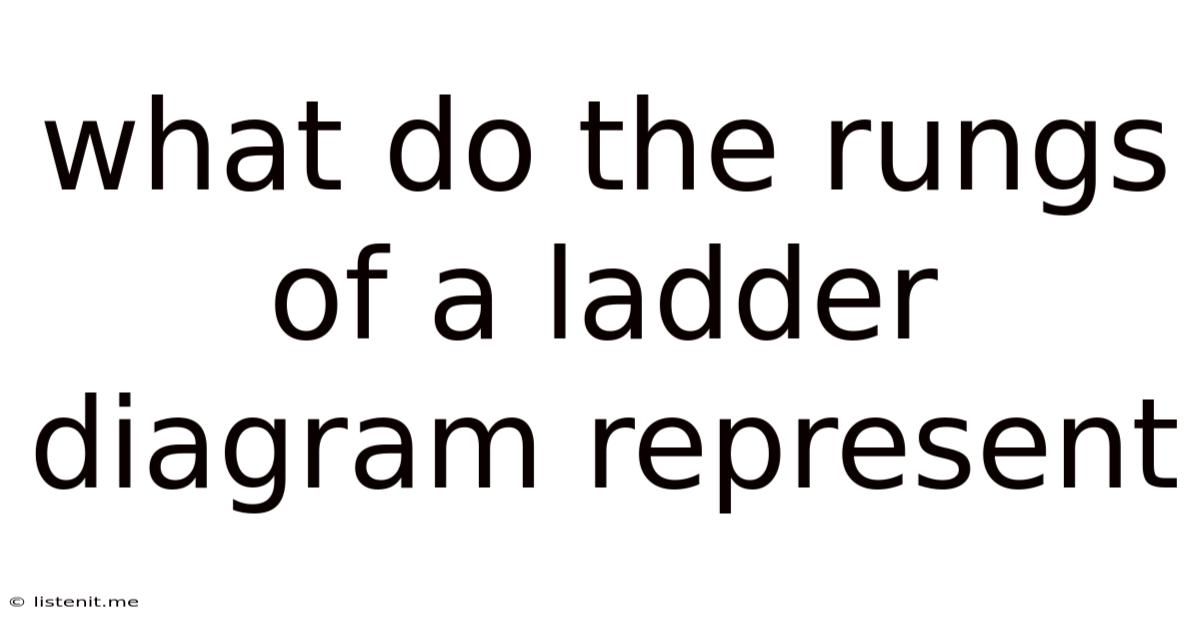
Table of Contents
What Do the Rungs of a Ladder Diagram Represent? A Deep Dive into Logic and Control
Ladder diagrams (LDs), also known as ladder logic, are a graphical programming language primarily used to program programmable logic controllers (PLCs). Their visual nature makes them incredibly intuitive, especially for those familiar with electrical schematics. But what exactly do those horizontal lines, or "rungs," represent within the context of a PLC program? This article will delve deep into the functionality of ladder diagram rungs, exploring their components, applications, and the underlying logic they represent.
Understanding the Basics: The Structure of a Ladder Diagram
Before we dissect the meaning of individual rungs, let's establish a foundational understanding of the ladder diagram's structure. Imagine a ladder:
-
Power Rails: The vertical lines on the sides represent the power rails. These symbolize the continuous power supply to the system. Think of them as the "always-on" source of energy.
-
Rungs: The horizontal lines connecting the power rails are the rungs. Each rung represents a single logical statement or instruction within the PLC program. These statements determine the state of outputs based on the state of inputs. A rung is essentially a conditional statement: "If this condition is met, then perform this action."
-
Contacts (Inputs): These are placed on the rung and represent input signals. These signals can be from sensors, switches, push buttons, timers, or even other internal PLC elements. They are typically depicted as normally open (NO) or normally closed (NC) contacts. NO contacts close (allowing current to flow) when the input is active (e.g., a sensor detects something), and NC contacts close when the input is inactive.
-
Coils (Outputs): These are placed at the end of the rung and represent output signals. They control elements like motors, lights, solenoids, or other actuators. When a rung's logic condition is true, the coil is energized, and the corresponding output is activated.
Decoding the Logic: How Rungs Function
The fundamental principle behind ladder diagram rungs is boolean logic. Each rung evaluates a boolean expression (true or false). If the expression evaluates to true, the output coil at the end of the rung is energized. If the expression is false, the coil remains de-energized.
Let's consider a simple example: Imagine a light controlled by a switch.
[---[Switch (NO)]---]---[Light (Coil)]---
This single rung represents the logic: "If the switch is pressed (NO contact is closed), then turn on the light (energize the coil)."
Series and Parallel Logic within Rungs
Rungs don't always contain just a single input. Multiple inputs can be combined using series and parallel logic:
Series Logic: Inputs connected in series represent an AND condition. All inputs must be true for the output to be energized.
[---[Switch 1 (NO)]---[Switch 2 (NO)]---]---[Motor (Coil)]---
This rung means: "If Switch 1 AND Switch 2 are pressed, then start the motor."
Parallel Logic: Inputs connected in parallel represent an OR condition. If at least one input is true, the output is energized.
[---[Switch 1 (NO)]---|
|---[Motor (Coil)]---
[---[Switch 2 (NO)]---|
This rung means: "If Switch 1 OR Switch 2 is pressed, then start the motor."
Combining Series and Parallel Logic
More complex rungs can combine both series and parallel logic to represent intricate control systems. For example:
[---[Sensor 1 (NO)]---[Sensor 2 (NO)]---|
|---[Alarm (Coil)]---
[---[Emergency Stop (NO)]----------------|
This rung represents: "If (Sensor 1 AND Sensor 2) OR (Emergency Stop is pressed), then activate the alarm."
Advanced Rung Elements: Timers, Counters, and Internal Memory
Ladder diagrams extend beyond simple input/output relationships. More sophisticated control systems utilize timer and counter instructions integrated directly into rungs.
Timers
Timers introduce time-based logic. They can be used to delay outputs, create timed sequences, or monitor durations. Common timer types include:
-
ON-Delay Timer: The output remains energized for a specified duration after the input is activated.
-
OFF-Delay Timer: The output remains energized for a specified duration after the input is deactivated.
-
Retentive Timer: The timer accumulates time even if the input is temporarily deactivated.
These timers are represented symbolically within the rung and add a temporal dimension to the logical conditions.
Counters
Counters track events. They increment or decrement based on input signals, allowing for control based on the number of occurrences of an event. This is particularly useful in batch processing or counting cycles.
Internal Memory (Registers)
PLCs have internal memory locations (registers) that can store data. These registers can be used as inputs or outputs within ladder diagrams, allowing for complex data manipulation and program flow control. This enables more sophisticated control and feedback systems.
Interpreting Complex Ladder Diagrams: A Step-by-Step Approach
As systems become more complex, ladder diagrams can grow significantly. To interpret these, use a systematic approach:
-
Identify Power Rails: Start by identifying the power rails, which are the vertical lines on either side of the diagram.
-
Analyze Each Rung Independently: Examine each rung individually, starting from the left and moving towards the right.
-
Evaluate the Logic of Each Rung: Determine the boolean expression represented by the contacts and their arrangement (series, parallel, or a combination of both).
-
Trace the Signal Flow: Follow the flow of the signal from the left power rail to the right, considering the state of each contact and its effect on the coil.
-
Consider Timers and Counters: Pay close attention to timers and counters, understanding their function and how they interact with other elements.
-
Understand the Relationship Between Rungs: While each rung functions independently, their combined operation defines the overall system behavior. Observe how the outputs of one rung may serve as inputs to another.
Applications of Ladder Diagrams Across Industries
Ladder diagrams are a ubiquitous programming language for PLCs, finding extensive applications across various sectors:
-
Manufacturing: Controlling assembly lines, managing material handling systems, and monitoring production processes.
-
Process Control: Supervising chemical processes, regulating temperature and pressure in industrial plants, and managing water treatment facilities.
-
Building Automation: Controlling heating, ventilation, and air conditioning (HVAC) systems, managing lighting, and overseeing security systems.
-
Robotics: Programming robotic arms, controlling robot movements, and coordinating robot actions within a manufacturing or other industrial context.
-
Transportation: Controlling traffic signals, managing railway systems, and overseeing elevator systems.
Advantages and Disadvantages of Ladder Diagrams
Advantages:
-
Intuitive and Easy to Learn: The visual representation makes it accessible to technicians and engineers with varied backgrounds.
-
Easy Troubleshooting and Debugging: The graphical nature facilitates the identification and resolution of program errors.
-
Wide Industry Adoption and Support: A large number of PLCs and programming tools support ladder diagrams.
-
Well-Defined Standards: The programming language adheres to well-defined standards which maintain consistency and interoperability across different systems.
Disadvantages:
-
Limited Complexity for Large-Scale Projects: For extremely complex systems, ladder diagrams can become unwieldy and difficult to manage.
-
Less Flexible Than Text-Based Languages: Some complex programming tasks might be less intuitive than using text-based programming languages.
-
Potential for Errors with Complex Logic: Complex arrangements of inputs and outputs can lead to errors in programming logic.
Conclusion: A Powerful Tool for Industrial Automation
Ladder diagrams are a fundamental programming tool for industrial control systems. Understanding the meaning of their rungs—the fundamental building blocks of PLC programs—is critical for anyone working with PLCs. By grasping the principles of boolean logic, series and parallel connections, and the function of timers, counters, and internal memory, you can effectively interpret and create ladder diagrams to manage and control a vast range of industrial processes and systems. While they may have limitations for highly complex systems, their simplicity and intuitive nature make them a powerful and widely used method for controlling industrial automation.
Latest Posts
Latest Posts
-
What Is The Size Of A Normal Gallbladder
Jun 10, 2025
-
Chemosynthesis Relies On Which Energy Source
Jun 10, 2025
-
Connective Tissue Covering A Bundle Of Muscle Fibers
Jun 10, 2025
-
Why Is Titanium Used For Implants
Jun 10, 2025
-
What Happens If A Female Takes Cialis
Jun 10, 2025
Related Post
Thank you for visiting our website which covers about What Do The Rungs Of A Ladder Diagram Represent . We hope the information provided has been useful to you. Feel free to contact us if you have any questions or need further assistance. See you next time and don't miss to bookmark.