What Do I Set My Dehumidifier At
listenit
Jun 15, 2025 · 5 min read
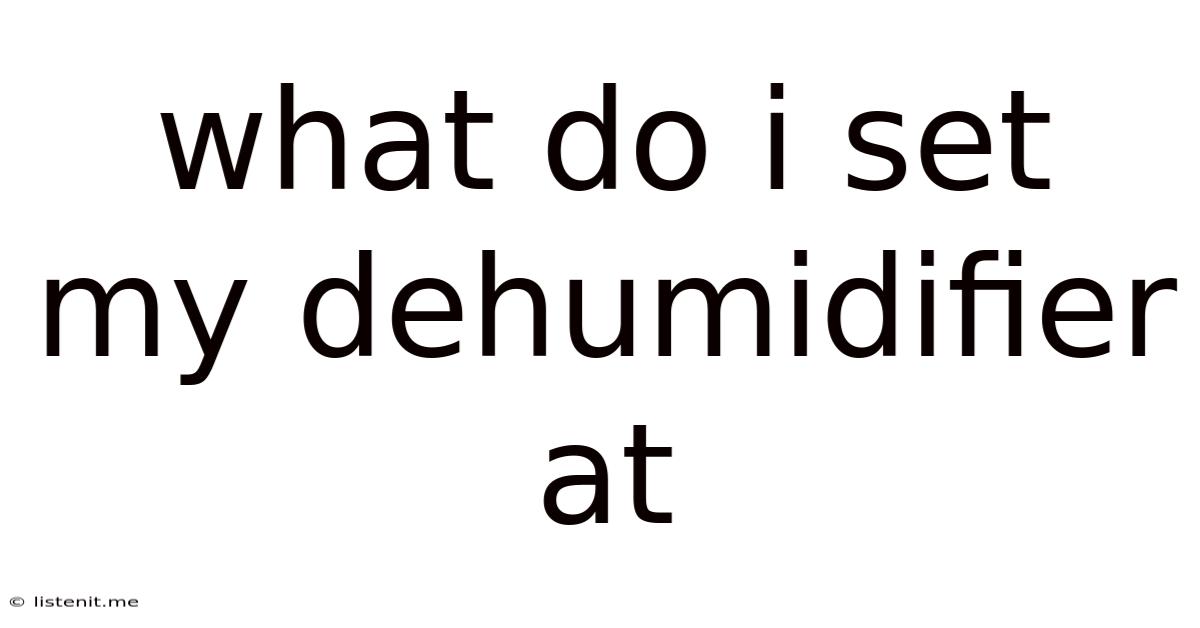
Table of Contents
What Should I Set My Dehumidifier To? A Comprehensive Guide
Maintaining the right humidity level in your home is crucial for comfort, health, and preventing costly damage. A dehumidifier is a valuable tool for this, but knowing the ideal setting can be tricky. This comprehensive guide will delve into the factors influencing your dehumidifier setting, helping you achieve optimal indoor humidity for your specific needs.
Understanding Humidity and its Impact
Before diving into dehumidifier settings, let's grasp the importance of humidity control. Humidity refers to the amount of water vapor present in the air. Too much humidity (high humidity) can lead to a plethora of problems, while too little (low humidity) also presents its own set of challenges.
The Downsides of High Humidity
-
Mold and Mildew Growth: High humidity creates a breeding ground for mold and mildew, leading to respiratory problems, allergies, and unpleasant odors. These can be particularly problematic in areas with poor ventilation like basements and bathrooms.
-
Damage to Property: Excess moisture can damage your belongings, including furniture, walls, and flooring. Wood warping, paint peeling, and structural damage are all potential consequences.
-
Pest Infestations: High humidity attracts pests like dust mites, cockroaches, and silverfish, further compromising your indoor environment.
-
Discomfort: High humidity makes you feel sticky, uncomfortable, and even overheated, negatively impacting your sleep and overall well-being.
The Downsides of Low Humidity
While high humidity is often the primary concern, low humidity also presents drawbacks:
-
Dry Skin and Respiratory Issues: Low humidity dries out your skin, making it itchy and prone to cracking. It can also exacerbate respiratory problems like asthma and allergies by irritating your mucous membranes.
-
Static Electricity: Low humidity increases static electricity, leading to shocks and damage to electronic devices.
-
Increased Susceptibility to Illness: Dry air can weaken your immune system, making you more vulnerable to colds and other illnesses.
Determining the Ideal Humidity Level for Your Home
The ideal humidity level generally falls within the 30% to 50% range. However, several factors can influence this ideal range:
1. Climate and Location:
Your geographic location and the prevailing climate significantly influence your ideal humidity level. In humid climates, you might aim for the lower end of the range (closer to 30%), while drier climates may allow for slightly higher humidity (closer to 50%).
2. Personal Preferences and Health Conditions:
Individual preferences play a role. Some people are more comfortable with slightly higher or lower humidity. Certain health conditions, like asthma or allergies, may necessitate maintaining a more specific humidity range based on medical advice.
3. The Type of Home and its Construction:
The construction materials of your home and its ventilation system affect humidity levels. Older homes with poor insulation may require more aggressive dehumidification.
4. Specific Room Needs:
Different rooms have different humidity requirements. Bathrooms and kitchens, prone to moisture buildup, may benefit from lower humidity settings than bedrooms or living rooms.
Setting Your Dehumidifier: A Step-by-Step Guide
Now that we understand the factors influencing ideal humidity, let's explore how to set your dehumidifier effectively:
1. Understanding Dehumidifier Settings:
Most dehumidifiers offer different settings, including:
-
Humidity Level Setting: This allows you to specify the desired relative humidity (RH) percentage, often ranging from 30% to 80%. This is the primary setting you will adjust.
-
Fan Speed: Adjusting the fan speed influences the dehumidification rate. Higher fan speeds generally dehumidify faster but consume more energy.
-
Continuous Mode: Some dehumidifiers offer continuous operation, constantly running until the water tank is full or the unit automatically shuts off due to a high humidity level.
-
Auto Mode: Many newer models feature an "auto" mode that automatically adjusts the dehumidification rate based on the ambient humidity.
2. Starting with a Recommended Setting:
Begin by setting your dehumidifier to a target humidity level within the 30% to 50% range. A good starting point is 40-45%.
3. Monitoring and Adjustment:
Use a hygrometer (a device that measures humidity) to monitor the humidity levels in your home. After a few hours, check the humidity level and adjust the dehumidifier setting accordingly. If the humidity is still too high, lower the humidity setting on your dehumidifier; if it's too low, increase the setting.
4. Room-Specific Adjustments:
Consider setting different humidity levels for different rooms based on their use and moisture propensity. For example, a bathroom might benefit from a setting closer to 35%, while a bedroom might be comfortable at 45%.
5. Regular Maintenance:
Regular maintenance is vital for optimal dehumidifier performance. This includes emptying the water tank, cleaning the filters, and checking for any signs of malfunction. A clean dehumidifier will work more efficiently and accurately maintain your desired humidity level.
Advanced Dehumidifier Features and Considerations
Modern dehumidifiers offer advanced features that can enhance their effectiveness and convenience:
-
Programmable Timers: Set your dehumidifier to operate only during specific times, saving energy and optimizing humidity control.
-
Automatic Shut-off: This prevents the unit from overflowing and ensures safety.
-
Dehumidification Capacity: Choose a dehumidifier with sufficient capacity for the size of the room or area you intend to dehumidify. Larger rooms require higher capacity dehumidifiers.
-
Built-in Hygrometers: Some dehumidifiers include built-in hygrometers for accurate humidity monitoring and automatic adjustments.
-
Smart Features: Smart dehumidifiers can be controlled remotely via a smartphone app, allowing for convenient adjustments and monitoring.
Addressing Common Issues and Troubleshooting
Here are some troubleshooting tips for common dehumidifier problems:
-
Dehumidifier not working: Check the power cord, circuit breaker, and ensure the unit is properly plugged in.
-
Dehumidifier not dehumidifying effectively: Check the filter and clean or replace it as needed. Ensure adequate airflow around the unit.
-
Water tank constantly filling: The humidity may be consistently high. Increase ventilation or adjust your dehumidifier settings to a lower humidity percentage.
-
Dehumidifier making unusual noises: This could indicate a mechanical problem. Consult the user manual or contact customer support for assistance.
Conclusion: Finding Your Perfect Dehumidifier Setting
Achieving the optimal humidity level in your home is a balancing act. By understanding the factors affecting humidity, correctly setting your dehumidifier, and employing smart strategies, you can create a comfortable, healthy, and damage-free indoor environment. Remember that consistent monitoring and adjustments are key to maintaining your desired humidity level and protecting your home and well-being. Don’t hesitate to experiment slightly with the settings to find what works best for you and your specific environment.
Latest Posts
Latest Posts
-
Best Thing To Get Rid Of Silverfish
Jun 16, 2025
-
How Many Teabags For A Pot Of Tea
Jun 16, 2025
-
Will Butternut Squash Ripen Off The Vine
Jun 16, 2025
-
Will Cats Find Their Way Home
Jun 16, 2025
-
In The Order Of Melchizedek Meaning
Jun 16, 2025
Related Post
Thank you for visiting our website which covers about What Do I Set My Dehumidifier At . We hope the information provided has been useful to you. Feel free to contact us if you have any questions or need further assistance. See you next time and don't miss to bookmark.