The Target Principal Name Is Incorrect Cannot Generate Sspi Context
listenit
Jun 16, 2025 · 6 min read
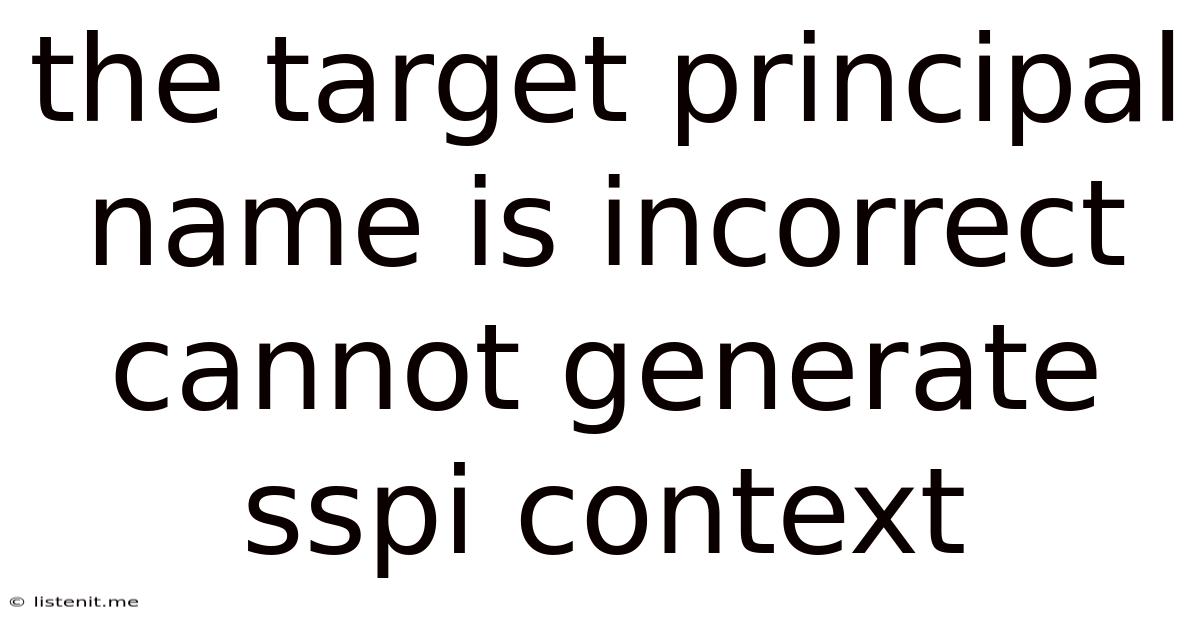
Table of Contents
The Target Principal Name is Incorrect: Decoding and Solving the SSPI Context Error
The dreaded "The Target Principal Name is Incorrect" error, often accompanied by the less-than-helpful "Cannot generate SSPI context" message, is a common headache for developers and system administrators alike. This error, typically encountered when attempting to connect to a network resource (like a database, file share, or web service), signals a mismatch between the security credentials presented and what the target system expects. This comprehensive guide will dissect this error, explaining its root causes, and providing detailed troubleshooting steps to help you resolve it.
Understanding the Error: SSPI and Kerberos Authentication
Before diving into solutions, it's crucial to understand the underlying technology: Security Support Provider Interface (SSPI). SSPI is a Windows API that handles authentication and security in a network environment. It acts as an intermediary, abstracting the complexities of various authentication protocols, including Kerberos, NTLM, and Negotiate.
When a connection attempt is made, SSPI negotiates the authentication method with the target system. Often, Kerberos is preferred for its enhanced security and delegation capabilities. However, problems arise if the Kerberos ticket presented doesn't match the target's expectations. This mismatch leads to the infamous "Target Principal Name is Incorrect" error. Essentially, the target server is saying, "I don't recognize the identity you're claiming to be."
The Role of Principal Names
A principal name (or SPN) uniquely identifies a service instance on a network. It's a crucial element of Kerberos authentication. Think of it as the service's digital fingerprint. An SPN typically includes the service name, host name, and port number (if applicable). For instance, an SPN for a SQL Server instance might look like this: MSSQLSvc/myServer.example.com:1433.
The error arises when the SPN registered for the service doesn't match the one used during the connection attempt. This mismatch can stem from several sources, which we'll examine in detail.
Common Causes of the "Target Principal Name is Incorrect" Error
The "Target Principal Name is Incorrect" error can be triggered by a variety of factors. Identifying the root cause requires a systematic approach. Let's explore some of the most frequent culprits:
1. Incorrectly Registered SPNs
This is arguably the most common cause. If the SPNs registered for a service are incorrect or incomplete, the Kerberos authentication process will fail. This might happen due to manual configuration errors, inconsistencies after server name changes, or issues during service installation.
Troubleshooting:
- Verify SPN registration: Use the
setspncommand-line tool to check the SPNs registered for the service. Compare these against the expected SPNs based on the service's configuration and network addresses. - Correct SPN registration: If incorrect SPNs are found, use
setspn -Dto delete the wrong ones and then usesetspn -Ato register the correct ones. Remember to use the correct account (usually a service account) that the service runs under. - Restart the service: After modifying SPNs, restart the service to ensure the changes take effect.
2. DNS Resolution Issues
Improper DNS configuration can lead to this error. If the client machine cannot resolve the server's name correctly, it may present an incorrect SPN during authentication.
Troubleshooting:
- Verify DNS resolution: Use
nslookuporpingto ensure that the server's name resolves correctly from the client machine. - Check DNS records: Confirm that the A record and CNAME records (if any) for the server are accurate and point to the correct IP address.
- Check host file: In some cases, a manually configured hosts file might override DNS resolution. Ensure the entries in the hosts file are correct and consistent with the DNS records.
3. Clock Synchronization Issues
Kerberos relies on synchronized clocks. If there's a significant time difference between the client and server, the Kerberos tickets may be rejected.
Troubleshooting:
- Check system clocks: Verify that the system clocks on both the client and server are synchronized. Use a network time protocol (NTP) server for accurate time synchronization.
4. Service Account Issues
The service account used by the target application plays a vital role in Kerberos authentication. Problems with the service account, such as incorrect permissions or password issues, can cause authentication failures.
Troubleshooting:
- Check service account permissions: Ensure that the service account has the necessary permissions to access the required resources.
- Check service account password: If the service account's password has expired or is incorrect, update it and ensure that the application has access to the updated credentials.
- Delegate permissions (if applicable): If the service requires delegation, ensure that the service account is properly configured for it.
5. Firewall Issues
Network firewalls can sometimes interfere with Kerberos authentication by blocking the necessary ports.
Troubleshooting:
- Check firewall rules: Review the firewall rules on both the client and server to ensure that ports used by Kerberos (typically ports 88 and UDP 88) are open and not blocked. Temporarily disabling the firewall (for testing purposes only) can help determine if it's the culprit.
6. Kerberos Configuration Issues
Problems within the Kerberos configuration on either the client or server can also lead to this error. This often requires a deep dive into the Kerberos configuration files.
Troubleshooting:
- Check Kerberos configuration files: Examine the Kerberos configuration files (e.g.,
krb5.conf) on both the client and server for any inconsistencies or errors. This is a more advanced troubleshooting step requiring familiarity with Kerberos configurations. - Check Kerberos event logs: Review the Windows Event Logs for Kerberos-related errors that could provide clues about the problem.
7. Multiple Instances of the Same Service
If multiple instances of the same service are running on the same server, each instance needs its unique SPN. Failing to register unique SPNs can lead to authentication conflicts.
Troubleshooting:
- Identify and address duplicate service instances: Ensure each service instance has its own unique SPN.
8. Incorrect Service Principal Name (SPN) Format
The SPN must be formatted precisely according to the service's specifications. A minor typo or incorrect syntax can cause authentication to fail.
Troubleshooting:
- Consult service documentation: Refer to the official documentation of the specific service (e.g., SQL Server, Exchange) for the correct SPN format.
Advanced Troubleshooting Steps
If the basic troubleshooting steps haven't resolved the issue, you might need to explore more advanced techniques:
- Network Monitoring: Use network monitoring tools to capture network traffic during the connection attempt. This can reveal clues about the authentication process and identify any network-related problems.
- Kerberos Debugging: Configure Kerberos logging to capture detailed information about the authentication process. This can provide valuable insights into the failure.
- Process Monitor: Utilize Process Monitor (part of Sysinternals Suite) to monitor system activity during the connection attempt. This can reveal any file access, registry access, or network communication issues that might be contributing to the problem.
- Consult Microsoft Support: For complex scenarios, consider seeking assistance from Microsoft support, particularly if dealing with Microsoft-specific services.
Preventing Future Occurrences
Proactive measures are crucial to prevent the "Target Principal Name is Incorrect" error from reoccurring. Here are some best practices:
- Careful SPN Management: Adopt a structured approach to managing SPNs. Use scripts or tools to automate SPN registration and ensure consistency.
- Regular DNS Verification: Regularly verify DNS configurations to ensure accuracy and prevent resolution issues.
- Automated Service Account Management: Use tools to manage service accounts, including password rotation, to avoid password-related issues.
- Comprehensive Logging and Monitoring: Implement comprehensive logging and monitoring to detect potential problems early.
The "Target Principal Name is Incorrect" error can be frustrating, but with a systematic and thorough approach, the underlying cause can usually be identified and addressed. Remember to patiently work through the troubleshooting steps, paying close attention to detail, and you should be able to restore connectivity and resolve this common authentication issue.
Latest Posts
Latest Posts
-
Causes Of Common Bile Duct Dilatation After Cholecystectomy
Jun 17, 2025
-
For Each Teratogen Indicate The Category To Which It Belongs
Jun 17, 2025
-
People High In Social Dominance Orientation Are Most Likely To
Jun 17, 2025
-
Prone Position Used For What Surgery
Jun 17, 2025
-
What Is Not Among The Structures Involved In Synaptic Transmission
Jun 17, 2025
Related Post
Thank you for visiting our website which covers about The Target Principal Name Is Incorrect Cannot Generate Sspi Context . We hope the information provided has been useful to you. Feel free to contact us if you have any questions or need further assistance. See you next time and don't miss to bookmark.