String Or Binary Data Would Be Truncated Sql
listenit
Jun 16, 2025 · 6 min read
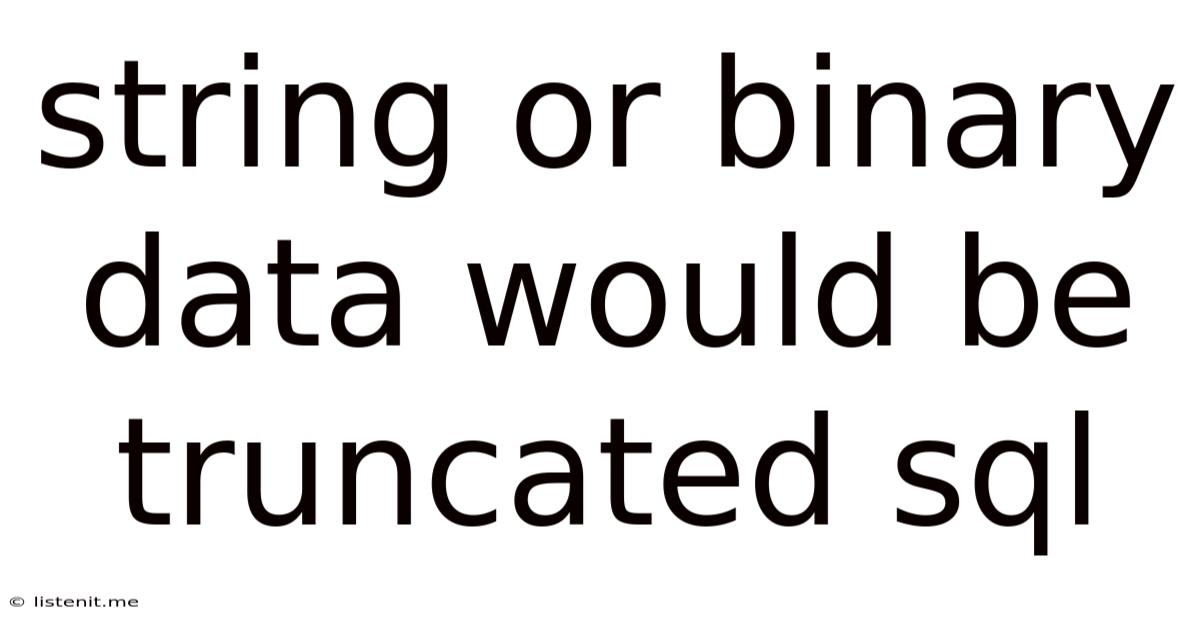
Table of Contents
String or Binary Data Would Be Truncated: A Comprehensive Guide to SQL Data Truncation Errors
SQL data truncation errors, specifically the dreaded "String or binary data would be truncated" message, are a common headache for database administrators and developers alike. This error arises when you attempt to insert or update data into a database column that is too small to accommodate the data's length. This comprehensive guide will delve into the root causes of this error, explore various prevention and troubleshooting strategies, and offer practical solutions to avoid this frustrating issue.
Understanding the "String or binary data would be truncated" Error
The core problem lies in a mismatch between the data you're trying to insert and the defined size of the column in your SQL database table. Whether it's a VARCHAR, NVARCHAR, CHAR, BINARY, or VARBINARY column, if the data exceeds the maximum length specified during the table's creation, the database throws this error to prevent data corruption. The truncation isn't a silent process; the database actively stops the operation to maintain data integrity.
Common Scenarios Leading to Data Truncation
Several scenarios can lead to this error. Understanding these situations helps in proactively preventing them:
- Incorrect column definition: During database design, if you underestimate the maximum length of a particular data field (e.g., a description field), future insertions of longer data will inevitably trigger the error. This is often the most common reason.
- Data migration issues: When migrating data from one system to another, inconsistencies in data types or lengths can easily cause truncation errors. Careful data mapping and validation are crucial.
- Insufficient input validation: Lack of proper validation on the client-side or application level allows users to input data exceeding the database column's capacity. This requires robust input checks before data reaches the database.
- Unexpected data growth: In dynamic applications, data fields might unexpectedly grow larger than anticipated during the design phase. This can occur in fields storing text or binary data like images or files.
- Data updates exceeding the limit: Modifying existing entries with data larger than the column allows can lead to truncation during the
UPDATEoperation.
Preventing Data Truncation Errors: Proactive Measures
Preventing this error is far more efficient than fixing it after it occurs. Here's a multi-pronged approach to proactively avoid truncation:
1. Careful Database Design and Planning
- Accurate Data Length Estimation: Spend ample time carefully analyzing the maximum possible length of each data field. Consider potential future growth and allow for sufficient headroom. It's generally better to overestimate than underestimate.
- Appropriate Data Type Selection: Choose the most suitable data type for each column based on the expected data characteristics. Consider using
TEXTorBLOBdata types for very long strings or large binary objects if fixed-length types likeVARCHAR(255)are insufficient. - Data Modeling: Employ a thorough database design process, including creating Entity-Relationship Diagrams (ERDs), to clearly define data structures and relationships, ensuring adequate space for all anticipated data.
2. Robust Input Validation
- Client-Side Validation: Implement input validation using JavaScript or other client-side technologies to prevent users from entering data exceeding the permitted length. This provides immediate feedback to the user, preventing unnecessary database interactions.
- Server-Side Validation: Never rely solely on client-side validation. Always implement server-side validation using your chosen programming language to further check and sanitize the input data before it reaches the database. This is essential for security and data integrity.
- Data Type Checking: Ensure that the data type of the input matches the database column's data type. Explicit type conversions can help avoid unexpected behavior.
3. Stored Procedures and Parameterized Queries
- Stored Procedures: Encapsulating database operations within stored procedures adds a layer of security and control. Stored procedures can incorporate validation logic to prevent truncation errors.
- Parameterized Queries: Using parameterized queries protects against SQL injection vulnerabilities and allows for cleaner and more maintainable code. Parameters ensure that data is properly handled and validated before execution.
4. Monitoring and Logging
- Database Monitoring Tools: Utilize database monitoring tools to track database activity and potential issues. Regular monitoring can detect unusual patterns or errors that might indicate upcoming truncation problems.
- Error Logging: Implement robust error logging to capture and record truncation errors (or any database errors). This provides valuable information for debugging and analysis.
Troubleshooting and Fixing Data Truncation Errors
If you encounter the "String or binary data would be truncated" error, the following troubleshooting steps can help identify and resolve the problem:
1. Identify the Affected Table and Column
Use your database management tool (e.g., SQL Server Management Studio, MySQL Workbench) to pinpoint the specific table and column causing the error. The error message itself may provide hints, but careful examination of the query or stored procedure involved is essential.
2. Examine the Data
Inspect the data you're trying to insert or update. Determine its length and whether it exceeds the column's maximum defined length. Consider the encoding used for string data; different encodings may require different character counts for the same string length.
3. Adjust Column Size
If the data consistently exceeds the column's size, you'll likely need to alter the table to increase the column's maximum length. This requires using SQL ALTER TABLE statements, and it's crucial to back up your database before performing this operation. Examples:
- SQL Server:
ALTER TABLE YourTable ALTER COLUMN YourColumn VARCHAR(500); - MySQL:
ALTER TABLE YourTable MODIFY YourColumn VARCHAR(500); - PostgreSQL:
ALTER TABLE YourTable ALTER COLUMN YourColumn TYPE VARCHAR(500);
Remember to replace YourTable and YourColumn with your actual table and column names, and adjust the VARCHAR length (500 in this example) to a suitable value.
4. Data Cleaning and Transformation
If you have existing data that's already exceeding the column's current limit, you'll need a process to clean or transform it. This could involve:
- Truncating Existing Data: Carefully consider truncating existing data, but only if it's acceptable to lose information. Use appropriate SQL functions like
LEFT()orSUBSTRING()to shorten the data before altering the table. - Data Migration: If significant data transformation is needed, consider a separate data migration process. This is a more controlled approach that allows you to validate changes before updating the production database.
5. Implement Error Handling
Enhance error handling in your application to gracefully handle truncation errors. Instead of letting the error crash the application, provide informative messages to the user and allow them to correct the input.
Advanced Techniques and Considerations
- Using
TEXTorBLOBdata types: For exceptionally large strings or binary data, consider usingTEXT(orNTEXTfor Unicode) orBLOBdata types. These types offer significantly greater storage capacity. - Database collation: Collation settings can influence the amount of storage required for strings. Choosing the appropriate collation based on your character set is important.
- Regular database maintenance: Performing regular database maintenance, including defragmentation (for some databases), can improve database performance and reduce the likelihood of encountering various data issues, including truncation.
- Using triggers: Database triggers can be used to enforce data validation rules before data is inserted or updated, providing an extra layer of protection against truncation.
Conclusion
The "String or binary data would be truncated" error in SQL is preventable with careful planning, robust validation, and proactive error handling. While fixing existing issues might involve data cleaning or table alterations, the emphasis should always be on preventing future occurrences. By following the strategies outlined in this guide, you can significantly reduce the likelihood of encountering this frustrating error and ensure the integrity of your database. Remember to always back up your database before making any significant schema changes. A well-designed database, combined with thorough validation and monitoring, forms the cornerstone of robust and reliable data management.
Latest Posts
Latest Posts
-
Three Phase Electric Motor Wiring Diagram
Jun 16, 2025
-
Masters Programs That Dont Require Letters Of Recommendation
Jun 16, 2025
-
Wire Size For A 60 Amp Breaker
Jun 16, 2025
-
How Do I Say Excuse Me In Spanish
Jun 16, 2025
-
Z Offset Ender 3 V3 Se
Jun 16, 2025
Related Post
Thank you for visiting our website which covers about String Or Binary Data Would Be Truncated Sql . We hope the information provided has been useful to you. Feel free to contact us if you have any questions or need further assistance. See you next time and don't miss to bookmark.