String Or Binary Data Would Be Truncated.
listenit
Jun 16, 2025 · 6 min read
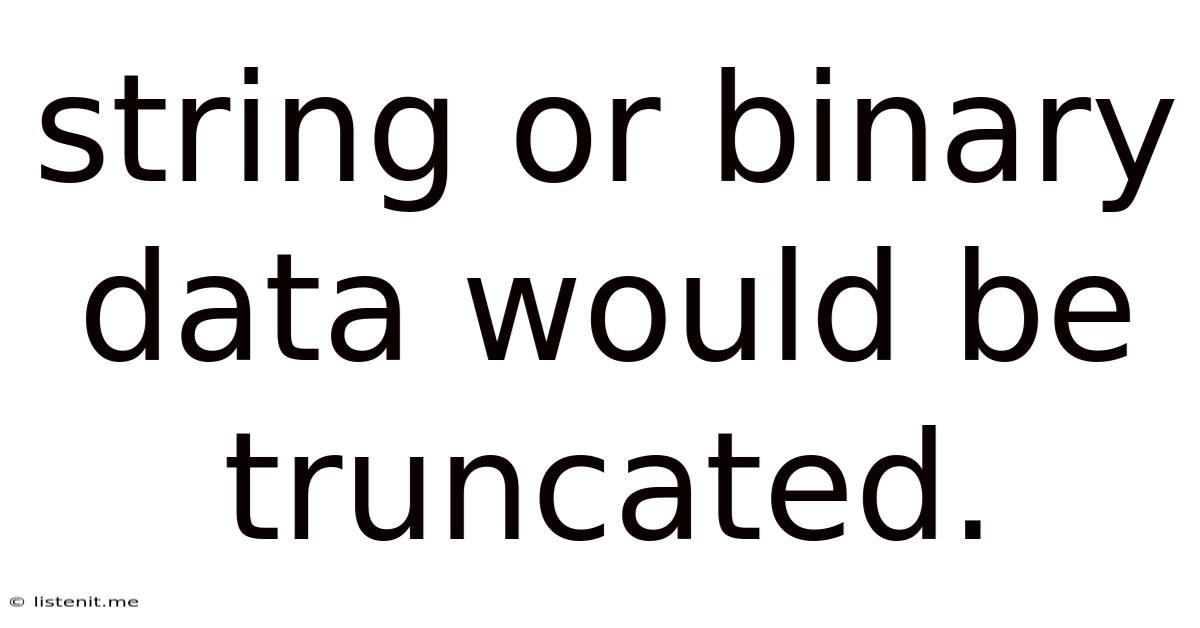
Table of Contents
String or Binary Data Would Be Truncated: A Comprehensive Guide to Prevention and Resolution
The dreaded "string or binary data would be truncated" error message is a common headache for database administrators and developers alike. This error, typically encountered during INSERT or UPDATE operations in SQL databases, signifies that you're trying to insert data into a column that's too small to accommodate it. This comprehensive guide delves into the root causes of this error, offering practical strategies for prevention and effective resolution techniques. We'll explore various database systems and programming languages, equipping you with the knowledge to confidently tackle this issue.
Understanding the Truncation Error
The core problem behind "string or binary data would be truncated" is a mismatch between the size of the data you're attempting to insert and the defined size of the column in your database table. This mismatch can stem from several factors, including:
1. Incorrect Column Data Type and Size:
-
Insufficient Length: The most frequent cause is defining a column with a length that's too short for the data it's expected to hold. For instance, a
VARCHAR(50)column will truncate any string longer than 50 characters. Similarly,CHAR,BINARY, andVARBINARYcolumns have fixed or maximum lengths that must be carefully considered. -
Inappropriate Data Type: Choosing the wrong data type can also lead to truncation. Using
INTfor a value exceeding the integer's maximum range will result in data loss, even if you don't see a direct "truncation" message. Similarly, attempting to store a very long number as an integer instead of aBIGINTcan be problematic.
2. Data Input Issues:
-
Unvalidated User Input: Applications often accept user input without sufficient validation. If a user enters data exceeding the column's size limits, the database will throw the truncation error. Robust input validation is crucial to prevent this.
-
Data Migration Errors: During database migration or data import processes, errors in data transformation or mapping can lead to oversized data being inserted into incorrectly sized columns.
-
Unexpected Data Growth: Existing applications may unexpectedly encounter larger-than-expected data. This can occur due to changes in data requirements, updates in processes, or unforeseen user input variations.
3. Database Design Flaws:
-
Poorly Defined Columns: Inconsistent or poorly planned database schemas are prime contributors to truncation errors. Lack of foresight on potential data growth leads to inadequately sized columns, setting the stage for future problems.
-
Lack of Indexing: While not directly causing truncation, a lack of appropriate indexing can indirectly contribute by slowing down data processing and making it harder to detect oversized data during insertion. Efficient indexing enhances performance and helps identify potential problems earlier.
Preventing String or Binary Data Truncation
Proactive measures are significantly more efficient than reactive fixes. Here's a structured approach to prevent truncation errors:
1. Careful Column Design:
-
Appropriate Data Types: Select the most suitable data type for each column based on the expected data and its range. Avoid using smaller data types simply to save space, if there's a chance of future expansion. Consider using
TEXTorCLOBfor large text fields, avoiding predefined size limits. -
Sufficient Column Lengths: Estimate the maximum length of data for each column realistically. Add a safety margin to account for future growth and unforeseen changes. For
VARCHARcolumns, plan for the largest expected string; forCHARcolumns, be mindful of padding. -
Data Validation: Implement rigorous input validation at the application level. This involves checking the size and format of data before sending it to the database. Using appropriate regular expressions and length checks prevents improperly formatted data from reaching the database.
2. Robust Application Logic:
-
Input Sanitization and Validation: Sanitize and validate user input meticulously. Remove or modify any potentially harmful characters, ensure data formats are correct, and check for length limitations before submitting data.
-
Data Transformation: Use appropriate transformation techniques to ensure data conforms to database requirements. This could involve trimming excess whitespace, converting data types, or shortening overly long strings.
-
Error Handling: Implement comprehensive error handling in your application code. Catch database exceptions related to truncation, log them for debugging, and provide informative messages to the user.
3. Database Monitoring and Auditing:
-
Regular Database Audits: Regularly audit your database schema to ensure column sizes remain appropriate. Analyze data usage patterns to identify potential growth areas.
-
Performance Monitoring: Monitor database performance. Slow INSERT or UPDATE operations could indicate that data is being truncated or that columns are inadequately sized.
-
Database Profiling: Use database profiling tools to identify queries that are particularly slow or prone to errors. This allows you to pinpoint areas requiring optimization or schema adjustments.
Resolving the Truncation Error
If the error occurs, here are several approaches to resolving it:
1. Modifying Column Sizes:
This is the most direct solution. Alter the table to increase the size of the affected column(s). The specific SQL command varies depending on the database system:
-
MySQL:
ALTER TABLE table_name MODIFY COLUMN column_name VARCHAR(new_length); -
PostgreSQL:
ALTER TABLE table_name ALTER COLUMN column_name TYPE VARCHAR(new_length); -
SQL Server:
ALTER TABLE table_name ALTER COLUMN column_name VARCHAR(new_length);
Remember to carefully consider the new length to ensure sufficient space while avoiding excessive overhead.
2. Data Cleaning and Modification:
-
Identify Truncated Data: Query the database to identify rows with potentially truncated data. This might involve looking for strings that are unusually short or examining data that doesn't match expected patterns.
-
Correct or Remove Truncated Data: If possible, correct the truncated data by obtaining the complete information. If correction is impossible, consider removing the affected rows or modifying the data to fit within the column's size limits.
-
Data Migration: For large datasets, a data migration process might be necessary. This involves exporting the data, correcting any truncation issues, and then importing the cleaned data back into the database.
3. Schema Redesign (if necessary):
If frequent truncation errors highlight fundamental design flaws, a complete schema redesign might be required. This involves re-evaluating data types, column sizes, and relationships between tables to create a more robust and scalable database design. This often involves normalizing the database to reduce data redundancy and improve data integrity.
Advanced Techniques and Considerations
-
LOB Data Types: For extremely large text or binary data, consider using Large Object (LOB) data types. These data types store data outside the main database table, allowing for virtually unlimited storage. Examples include
BLOB(Binary Large Object) andCLOB(Character Large Object). -
Stored Procedures: Using stored procedures can help enforce data validation and error handling at the database level. This adds a layer of security and ensures data integrity.
-
Triggers: Database triggers can be used to automatically detect potential truncation errors before data is inserted or updated. Triggers can alert administrators, prevent problematic insertions, or perform data transformations to ensure data fits the column's size constraints.
-
Database Replication: When handling extremely large datasets or critical applications, database replication can offer redundancy and resilience. If a truncation error occurs on one replica, the other replicas provide a backup.
Conclusion
The "string or binary data would be truncated" error is preventable and resolvable with careful planning, robust application logic, and a proactive approach to database management. By understanding the root causes, employing preventative measures, and implementing effective resolution strategies, you can significantly reduce the occurrence of this error and maintain the integrity of your database. Remember that proactive database design and robust application development are key to mitigating these kinds of problems before they impact your application's reliability and user experience.
Latest Posts
Latest Posts
-
How To Tell If A Mussel Is Bad
Jun 16, 2025
-
Squeezed The Water From As A Towel
Jun 16, 2025
-
How To Empty Gas From Lawn Mower
Jun 16, 2025
-
Furnace Blowing Cold Air And Wont Shut Off
Jun 16, 2025
-
How Far Can I Span With A 2x8
Jun 16, 2025
Related Post
Thank you for visiting our website which covers about String Or Binary Data Would Be Truncated. . We hope the information provided has been useful to you. Feel free to contact us if you have any questions or need further assistance. See you next time and don't miss to bookmark.