Stop Blocked Numbers From Leaving Voicemail Iphone
listenit
Jun 16, 2025 · 6 min read
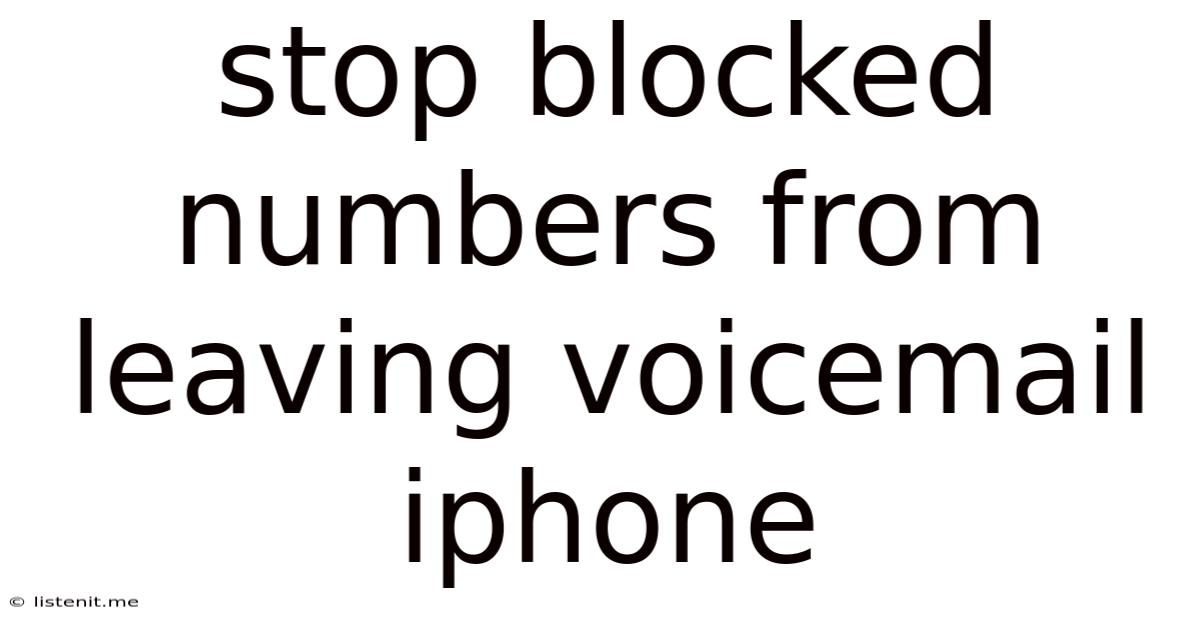
Table of Contents
Stop Blocked Numbers From Leaving Voicemail on iPhone: A Comprehensive Guide
Are you tired of receiving voicemail messages from numbers you've blocked? It's a frustrating experience, especially when those calls are unwanted solicitations, telemarketers, or even harassing individuals. While blocking a number on your iPhone prevents them from directly contacting you, it doesn't always stop them from leaving a voicemail. This comprehensive guide will walk you through various methods to effectively prevent blocked numbers from leaving voicemails on your iPhone, providing you with peace of mind and a more controlled communication experience.
Understanding the Issue: Why Blocked Numbers Still Leave Voicemails
Before diving into solutions, it's crucial to understand why blocked numbers sometimes manage to bypass your block and leave voicemails. The primary reason is that the blocking mechanism on iPhones primarily focuses on preventing incoming calls from ringing. It doesn't directly interfere with the voicemail system. When a blocked number calls, the call is immediately rejected, but the voicemail system often still activates, allowing the caller to leave a message.
Think of it as a two-stage process:
- Call Blocking: Your iPhone's blocking feature intercepts the incoming call and prevents it from ringing.
- Voicemail Activation: Even though the call is blocked, the phone's voicemail system might still activate after the call is rejected, leading to the unwanted message.
This discrepancy creates a loophole that some blocked numbers can exploit. However, several strategies can help you effectively close this loophole.
Methods to Prevent Blocked Numbers from Leaving Voicemail
Here's a breakdown of different methods, ranging from simple tweaks to more advanced solutions:
1. Utilizing iPhone's Built-in Blocking Feature (and its Limitations)
The first step is ensuring you're properly using your iPhone's built-in blocking feature. While not a foolproof solution against voicemail messages, it's the foundation upon which other methods build.
How to Block a Number:
- From the Phone App: Open the Phone app, go to the Recents tab, find the unwanted number, tap the "i" information button next to the number, and select "Block this Caller".
- From Messages: If the number texted you, open the Messages app, go to the conversation with the number, tap the contact's name at the top, scroll down, and select "Block this Caller".
- From Contacts: If the number is saved in your Contacts, open the Contacts app, find the contact, tap "Edit," scroll down, and select "Block this Caller".
Limitations: As mentioned before, simply blocking a number doesn't guarantee voicemail prevention. It primarily stops the call from ringing.
2. Using Third-Party Call Blocking Apps
Numerous third-party apps in the App Store offer more robust call blocking capabilities. These apps often provide additional features beyond the standard iPhone blocking function, potentially offering better voicemail prevention.
Features to Look For:
- Advanced Blocking Options: Some apps allow for more granular control over call blocking, including blocking specific area codes or prefixes.
- Spam Identification: These apps often identify and block known spam numbers, reducing the likelihood of unwanted calls and voicemails.
- Community-Based Databases: Many apps utilize community-reported spam numbers, expanding their blocking capabilities.
- Voicemail Transcription: While not directly preventing voicemails, some apps can transcribe voicemails, allowing you to quickly assess if the message is important without listening to it.
Important Consideration: Always research apps before downloading them. Check reviews and ensure they have a strong reputation for privacy and security. Be cautious of apps requiring excessive permissions.
3. Contacting Your Carrier for Additional Blocking Services
Your mobile carrier might offer additional call blocking services beyond what your iPhone provides. Contact your carrier's customer support to inquire about:
- Premium Call Blocking Services: These services often have more extensive capabilities than basic blocking, potentially including voicemail prevention.
- Spam Filtering: Many carriers provide spam filtering services that identify and block unwanted calls before they even reach your phone.
- Number Portability: If you're experiencing persistent issues despite using the above methods, changing your phone number might be a last resort. This is time-consuming and inconvenient but can be effective in severing unwanted communication.
4. Regularly Reviewing and Updating Blocked Numbers
It's good practice to periodically review your list of blocked numbers. This helps ensure you're effectively managing unwanted calls and prevents accidental blocking of legitimate numbers. You might also find that some numbers no longer pose a problem, allowing you to remove them from your blocked list and reduce the burden on your phone's blocking system.
Advanced Strategies and Troubleshooting
If you've implemented the above methods and are still receiving voicemails from blocked numbers, consider these more advanced strategies:
1. Checking Your Voicemail Settings
While less common, an issue with your voicemail settings could inadvertently allow blocked numbers to leave messages. Ensure your voicemail settings are correctly configured, and consider updating them to the latest version.
2. Resetting Network Settings (as a Last Resort)
As a final troubleshooting step, you can try resetting your iPhone's network settings. This will delete all your saved Wi-Fi passwords, cellular settings, and VPN configurations. While this resolves network-related issues sometimes, it requires reconfiguring your network settings afterward. This is a last resort as it involves a significant amount of reconfiguration. Back up your device before attempting this.
Preventing Future Issues: Proactive Measures
Beyond dealing with existing problems, adopting these proactive measures can help prevent future unwanted voicemails from blocked numbers:
- Be Cautious about Sharing Your Number: Avoid sharing your phone number with unknown sources or online platforms unless absolutely necessary.
- Utilize Privacy Settings: Adjust your privacy settings on social media and other online platforms to restrict who can contact you.
- Do Not Call Registry: Register your number with the Do Not Call registry in your region. While not foolproof, it can help reduce the number of telemarketing calls you receive.
- Answer Calls with Caution: If you're unsure about a number, avoid answering it directly. Check the number online to see if it's associated with any known scams or spam.
Conclusion: Reclaiming Control Over Your Communication
Dealing with unwanted voicemails from blocked numbers can be frustrating, but by combining the various methods and strategies outlined in this guide, you can significantly reduce or eliminate this issue. Remember to be proactive in protecting your privacy and managing your communication settings to maintain a more peaceful and controlled communication experience. Regularly review your blocked numbers, keep your software updated, and explore third-party apps to enhance your call-blocking capabilities. By combining these steps, you can effectively silence those unwanted voicemails and regain control over your iPhone's communication.
Latest Posts
Latest Posts
-
I Am Sorry To Hear About That
Jun 16, 2025
-
Black Wire Is Negative Or Positive
Jun 16, 2025
-
How To Move Washer And Dryer
Jun 16, 2025
-
How Many Tea Bags In A Teapot
Jun 16, 2025
-
How Do You Get Rid Of Smell Of Paint
Jun 16, 2025
Related Post
Thank you for visiting our website which covers about Stop Blocked Numbers From Leaving Voicemail Iphone . We hope the information provided has been useful to you. Feel free to contact us if you have any questions or need further assistance. See you next time and don't miss to bookmark.