Smoke Detector Still Beeping After Changing Battery
listenit
Jun 16, 2025 · 5 min read
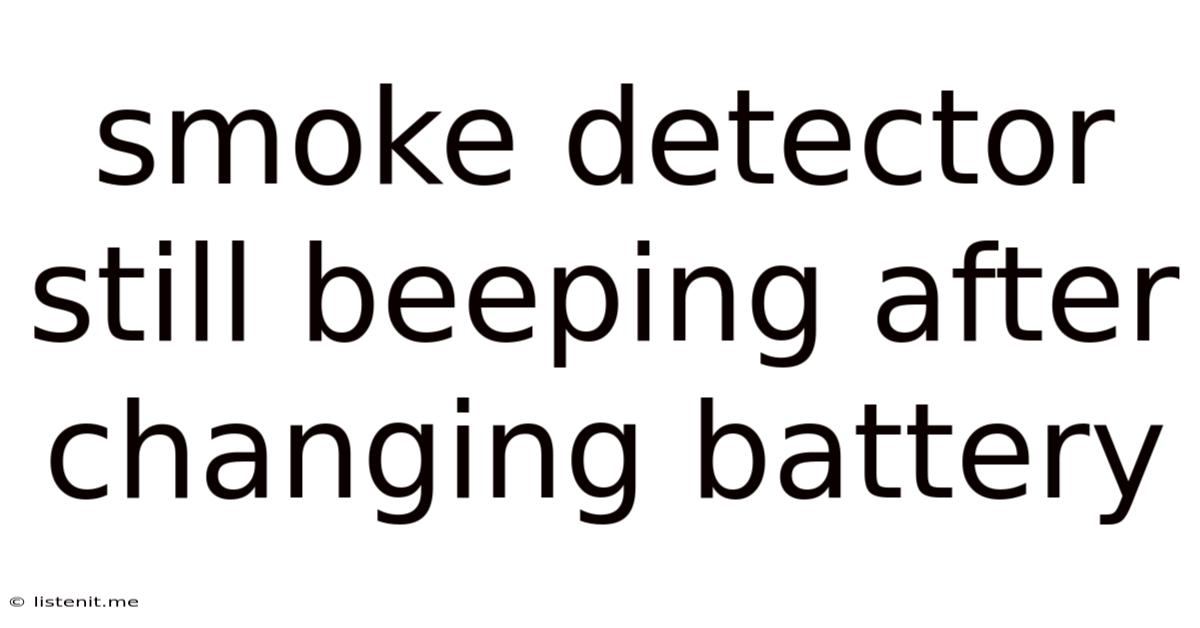
Table of Contents
Smoke Detector Still Beeping After Changing Battery: Troubleshooting Guide
A persistent beeping from your smoke detector, even after a fresh battery, is more than just annoying – it's a sign that something's wrong and needs addressing. Ignoring it could leave you vulnerable in a real emergency. This comprehensive guide will walk you through troubleshooting why your smoke detector continues to beep despite the battery change, offering solutions to silence the alarm and ensure your home's safety.
Understanding Your Smoke Detector
Before diving into troubleshooting, let's understand the different types of smoke detectors and their potential issues. There are two main types:
Ionization Smoke Detectors:
These detectors use a small amount of radioactive material to ionize the air. When smoke enters, it disrupts the ionization current, triggering the alarm. These are generally more sensitive to fast-flaming fires (like those caused by paper or wood). Common problems include:
- Dust and debris: Accumulation can interfere with the ionization chamber.
- Weak ionization current: Even with a new battery, a failing internal component might cause persistent beeping.
- End-of-life: Ionization detectors have a limited lifespan (typically 7-10 years) and should be replaced regardless of functionality after this time.
Photoelectric Smoke Detectors:
These detectors use a light beam and a sensor. Smoke entering the chamber scatters the light, triggering the alarm. They are generally more sensitive to slow-smoldering fires (like those caused by smoldering fabrics or electrical malfunctions). Issues might include:
- Dust and debris: Similar to ionization detectors, dust can interfere with the light beam.
- Malfunctioning sensor: The light sensor itself might be faulty.
- End-of-life: Photoelectric detectors also have a limited lifespan and should be replaced after 7-10 years.
Common Reasons for Continued Beeping After Battery Change
Even with a new battery, your smoke detector might still beep due to several factors beyond a simple low-battery alert:
1. Faulty Battery:
Although it seems obvious, the new battery itself could be faulty. Try testing the battery in another device. If it doesn't work, replace it with a known good battery. Always use the recommended battery type specified in your smoke detector's manual. Using the incorrect battery type can damage the device and cause malfunctions.
2. Low Battery Indicator:
Some smoke detectors have a separate low-battery indicator that might be triggered by a problem other than simply low power. If you can isolate the beeping, is it a continuous beep or something else? Consult your detector's manual. A series of beeps can also indicate a battery issue.
3. Dirty Smoke Detector:
Dust, insects, cobwebs, or other debris can accumulate within the smoke detector, interfering with its operation. Carefully vacuum or gently brush off the outer casing and any accessible internal components (always disconnect power first). Do not use compressed air, as this can damage internal parts.
4. End-of-Life Detector:
Smoke detectors, regardless of the type, have a limited lifespan. Many have a manufacturing date or an indicator that shows when it needs replacing. If your detector is nearing or has surpassed its 7-10 year lifespan, replace it immediately. Do not attempt to repair a smoke detector nearing the end of its life.
5. Internal Electrical Problems:
Sometimes, internal components like the sensor, circuit board, or connections within the detector can fail. This is a more complex issue and often requires professional intervention.
6. Power Issues (For Hardwired Detectors):
If you have a hardwired detector with a backup battery, the beeping might be caused by a problem with the main power supply or the wiring to the detector itself. Check the circuit breaker related to your smoke detectors. If the problem persists, contact an electrician.
7. Testing Functionality:
Many smoke detectors have a test button. Pressing it should cause the alarm to sound briefly. If this works correctly, the battery and basic functionality are fine. However, a persistent beep after testing indicates a deeper problem.
8. Environmental Factors:
Excessive humidity, high temperatures, or significant temperature fluctuations can affect the detector's performance and lead to false alarms. Ensure your detector is installed in a suitable location according to the manufacturer's instructions.
Troubleshooting Steps: A Systematic Approach
To effectively resolve the beeping issue, follow these steps systematically:
-
Check the Battery: Replace the battery with a fresh, properly sized battery and try to isolate which beep corresponds to a low battery.
-
Clean the Detector: Gently clean the inside and outside of the smoke detector using a soft brush or vacuum cleaner.
-
Test the Detector: Press the test button to see if the alarm sounds briefly.
-
Check the Detector's Manual: Refer to the manual for specific troubleshooting advice, battery recommendations, and lifespan information. This is crucial for understanding the specific beeps your detector emits.
-
Inspect for Internal Damage: Carefully examine the detector for any visible signs of damage, such as broken wires or scorched components.
-
Check Wiring (Hardwired Detectors): If you have a hardwired detector, check the circuit breaker and ensure the wiring is securely connected.
-
Consider the Detector's Age: If your detector is nearing or has surpassed its recommended lifespan (typically 7-10 years), replace it immediately.
-
Contact a Professional: If none of the above steps resolve the issue, contact a qualified electrician or a smoke detector technician.
Preventing Future Beeping Issues
Regular maintenance is key to preventing annoying and potentially dangerous beeping issues:
- Monthly Testing: Test your smoke detectors monthly using the test button.
- Annual Cleaning: Clean your smoke detectors annually with a soft brush or vacuum.
- Battery Replacement: Change the batteries once a year, regardless of whether the detector is beeping. This prevents low battery failures that may otherwise not be detected soon enough.
- Regular Inspection: Regularly inspect your smoke detectors for any signs of damage or wear.
- Proper Installation: Ensure your smoke detectors are installed correctly according to the manufacturer's instructions. This is crucial for their proper functionality.
- Replacement Schedule: Remember to replace your smoke detectors every 7-10 years. This is a crucial step in ensuring your family's safety.
Ignoring a beeping smoke detector can be dangerous. By following these troubleshooting steps and practicing regular maintenance, you can ensure that your smoke detectors are functioning correctly and providing the critical protection your family needs. Remember, a properly functioning smoke detector can save lives. Don't delay – address the problem today!
Latest Posts
Latest Posts
-
Does Instagram Suggest Users Who Search For You
Jun 16, 2025
-
Can I Travel To Usa With Canadian Refugee Travel Document
Jun 16, 2025
-
Muppets Christmas Carol Ghost Of Christmas Present
Jun 16, 2025
-
Specific Weight Of Water Lb Ft3
Jun 16, 2025
-
How Often Do Males Think About Sex
Jun 16, 2025
Related Post
Thank you for visiting our website which covers about Smoke Detector Still Beeping After Changing Battery . We hope the information provided has been useful to you. Feel free to contact us if you have any questions or need further assistance. See you next time and don't miss to bookmark.