Salesforce Action Button Not Visible For Profile
listenit
Jun 14, 2025 · 6 min read
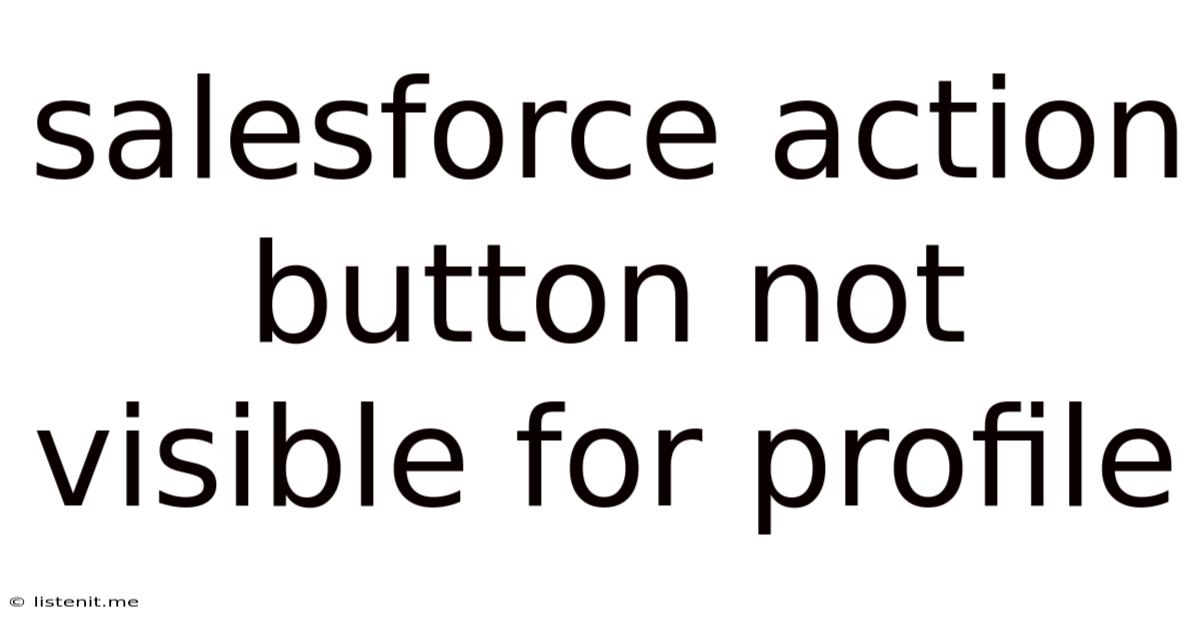
Table of Contents
Salesforce Action Button Not Visible for Certain Profiles: Troubleshooting and Solutions
Salesforce action buttons are a cornerstone of user productivity, offering quick access to vital functions within records. However, if a specific profile can't see an action button where it should be, it quickly becomes a significant hurdle for your users. This article dives deep into why Salesforce action buttons might be invisible for particular profiles, exploring the most common causes and providing step-by-step solutions to restore functionality. We'll cover both standard and custom buttons, ensuring a comprehensive understanding for Salesforce administrators of all levels.
Understanding Salesforce Action Button Visibility
Before we troubleshoot, let's establish the fundamental elements influencing action button visibility. Action buttons, whether standard or custom, are governed by a complex interplay of factors. These include:
-
Profile Permissions: This is the most crucial aspect. Each profile has a specific set of permissions, dictating what users can access and perform within Salesforce. If the relevant permission is missing, the button won't appear. This often extends beyond simply having access to the object; specific permissions for actions related to that object are necessary.
-
Page Layouts: Page layouts define the visual structure of a record page. Action buttons are positioned within these layouts. If the button isn't added to the page layout for a particular profile, it will remain hidden. Note that this applies separately to both the standard page layouts and any custom layouts assigned to the profile.
-
Object Permissions: While a profile might have access to the object itself, specific object permissions grant or restrict certain actions. If object-level permissions for create, edit, or delete are lacking, related action buttons may disappear.
-
Sharing Rules and Record Access: Even if all the above are correct, sharing rules and record access dictate whether a user can actually access the record. Without access to the record, no action buttons will be displayed.
-
Field-Level Security: While less common, field-level security can indirectly affect button visibility. If a button relies on a field hidden by field-level security, the button's functionality might be compromised, possibly leading to it being hidden or appearing disabled.
Common Reasons for Invisible Salesforce Action Buttons
Let's address the most frequent causes of this issue, providing practical examples:
1. Missing Profile Permissions: The Most Likely Culprit
This is often the primary reason. Even if the button appears on the page layout, the profile lacks the permission to execute the button's action. For example:
-
Scenario: A custom button designed to update a field on an Account record is invisible for a specific Sales Representative profile.
-
Cause: The Sales Representative profile lacks the "Edit" permission on the Account object, preventing the button, which attempts to edit the Account record, from appearing.
-
Solution: Navigate to Setup -> Security -> Profiles. Select the profile and check the "Object Settings" section for the related object (Account in this case). Ensure the "Edit" permission is checked.
2. Button Not Included in the Page Layout
Even with sufficient permissions, the button might simply not be present on the page layout assigned to the profile. This can occur during the initial setup or after an update.
-
Scenario: A standard "Edit" button is missing for a profile on the Opportunity object.
-
Cause: The "Edit" button is not added to the page layout utilized by that specific profile.
-
Solution: Navigate to Setup -> Customize -> [Object Name] -> Page Layouts. Select the page layout associated with the profile and go to the "Buttons, Links, and Actions" section. Add the "Edit" button (or the missing custom button).
3. Incorrect Object Permissions
It's crucial that the profile has the required object-level permissions to perform the action associated with the button.
-
Scenario: A custom button that creates a new Case record is invisible.
-
Cause: The profile might lack "Create" permission on the Case object.
-
Solution: Check the object-level permissions for the object the button interacts with (Case object, in this example). Verify "Create" permission is granted.
4. Sharing Rules and Record Access Conflicts
Sharing rules define access to records. If sharing settings restrict access to the record for the specific profile, the action buttons will not display.
-
Scenario: A button to approve an opportunity is invisible to a sales manager.
-
Cause: Sharing rules or manual sharing might prevent the sales manager from accessing the Opportunity record.
-
Solution: Review sharing rules and manual sharing settings for the Opportunity object, ensuring the sales manager profile has the appropriate access to records.
5. Field-Level Security Issues
Field-level security hides fields from certain profiles. If a button relies on a hidden field, its functionality could be compromised, affecting visibility. This is a less common, but critical, aspect.
-
Scenario: A custom button that populates a field is invisible or disabled.
-
Cause: The field utilized by the button is hidden for the specific profile due to field-level security.
-
Solution: Navigate to Setup -> Security -> Field-Level Security. Find the object and the field and ensure the profile has at least "Read" access.
6. Button Misconfigurations (Custom Buttons):
-
Scenario: A custom button isn't displaying for any profile.
-
Cause: Errors in the button's configuration, such as an incorrect content source or missing Visualforce page, can prevent it from appearing.
-
Solution: Carefully review the custom button's setup in Setup -> Customize -> Buttons, Links, and Actions. Check for errors in the button's definition, particularly if it involves Visualforce or Javascript.
Advanced Troubleshooting Steps
If the basic steps above don't resolve the issue, consider these advanced troubleshooting techniques:
-
Check User Interface (UI) Settings: Some UI settings can influence what buttons are displayed. Investigate any browser extensions or custom UI modifications that might affect button rendering.
-
Apex Debugging: If the button uses Apex code, debugging the code can pinpoint errors preventing it from rendering or functioning correctly.
-
Review Recent Changes: Check for recent changes to profiles, page layouts, or security settings that could unintentionally affect the button's visibility.
-
Examine Browser Cache and Cookies: A corrupted browser cache or cookie could prevent the button from displaying. Clearing your cache and cookies might resolve this.
-
Enable Debug Logs: Salesforce debug logs can provide insights into why a button fails to render.
Preventing Future Issues
To avoid similar problems in the future, adopt these best practices:
-
Thorough Testing: Always test changes to profiles, page layouts, and security settings extensively to ensure that action buttons remain visible and functional for all profiles that require them.
-
Documented Configuration: Maintain clear documentation of your Salesforce configuration, including profile permissions and page layout assignments.
-
Granular Permissions: Use granular permission settings to avoid over-permissioning. This enhances security and simplifies troubleshooting.
-
Regular Audits: Periodically audit your Salesforce configuration to identify and correct potential issues before they impact user productivity.
Conclusion
The invisibility of Salesforce action buttons for specific profiles is often a symptom of configuration errors, not necessarily a fundamental system flaw. By systematically investigating the profile permissions, page layouts, object permissions, sharing rules, and field-level security, administrators can pinpoint the exact cause and effectively restore functionality. Remember that thorough testing, clear documentation, and granular permission settings are key preventative measures. This detailed guide provides the tools and knowledge to resolve this common Salesforce challenge and ensure that your users have seamless access to the critical features they need.
Latest Posts
Latest Posts
-
String Or Binary Data Would Be Truncated In Sql
Jun 15, 2025
-
How To Add Page Number In Keynote
Jun 15, 2025
-
Rough Opening On A 32 Inch Door
Jun 15, 2025
-
I Hope You Had A Great Holiday
Jun 15, 2025
-
Does The Bible Say Not To Eat Pork
Jun 15, 2025
Related Post
Thank you for visiting our website which covers about Salesforce Action Button Not Visible For Profile . We hope the information provided has been useful to you. Feel free to contact us if you have any questions or need further assistance. See you next time and don't miss to bookmark.