Remote Controlled Ceiling Fan Light Turns On By Itself
listenit
Jun 16, 2025 · 6 min read
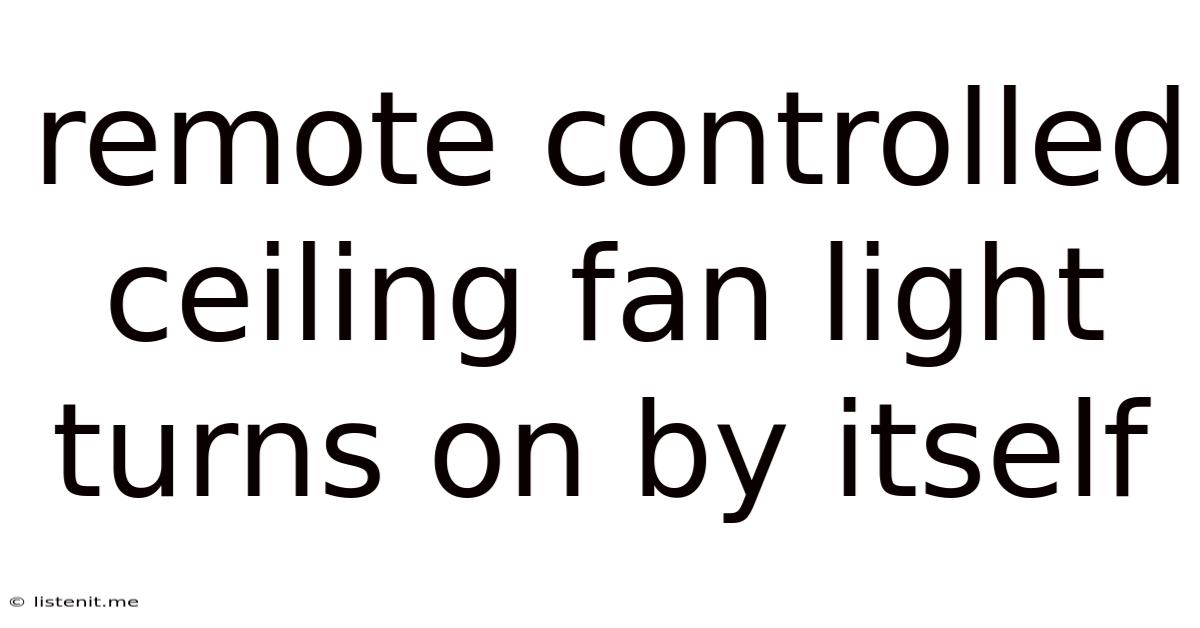
Table of Contents
Remote Controlled Ceiling Fan Light Turns On By Itself: Troubleshooting and Solutions
A ceiling fan with a remote control offers convenience and style, but when it starts turning on unexpectedly, it transforms from a luxury to a frustrating mystery. This problem, where your remote controlled ceiling fan light switches on by itself, can stem from several sources, ranging from simple interference to more complex electrical issues. This comprehensive guide will walk you through the common causes, effective troubleshooting steps, and potential solutions to get your fan back under control.
Identifying the Problem: Is It Really the Remote?
Before diving into complex solutions, it's crucial to confirm the culprit. Is it truly the remote causing the issue? Here's how to narrow it down:
1. Rule Out Other Potential Causes:
- Loose Wiring: Faulty wiring in the fan's junction box or even within the walls could lead to accidental activation. A loose connection could cause intermittent power surges resulting in the light's unexpected illumination.
- Faulty Switch: Even if you're using a remote, a faulty wall switch could still be contributing to the problem, especially if it's a dimmer switch.
- Power Surges: Spikes in electricity supply can sometimes trigger unintended activation of electrical appliances, including your ceiling fan. Consider a surge protector for your entire circuit.
- Other Remotes: Do you have other remote-controlled devices in the vicinity? Sometimes, there’s frequency interference between remote controls, causing unintended activation. Try turning off other remotes to see if the problem persists.
2. Test the Remote's Functionality:
- Distance and Obstructions: Check if the fan responds only when the remote is very close or if certain objects obstruct the signal. This points toward a weak signal or receiver issue.
- Battery Check: Weak or failing batteries in the remote are a very common culprit. Replace them with fresh batteries of the correct type and voltage, as even slightly low power can cause erratic behavior.
- Button Sensitivity: Check for any stickiness or unusual sensitivity in the remote's buttons. A sticky button might be registering multiple presses inadvertently.
Common Causes and Troubleshooting Steps:
Once you've confirmed the remote is likely the problem, we can tackle the most prevalent causes:
1. Radio Frequency (RF) Interference:
- Electronic Devices: Other electronics using the 2.4 GHz or 433 MHz frequency range (like Wi-Fi routers, cordless phones, microwaves, Bluetooth devices) can interfere with the remote's signal, leading to random activation. Try moving these devices further away from the ceiling fan to see if this resolves the issue.
- Nearby Wireless Networks: A strong Wi-Fi signal can interfere with the remote's signal. Consider adjusting your router's position or channel.
- Metal Obstructions: Metal objects between the remote and the receiver can weaken or block the signal. Relocating or removing metal objects (large metal furniture, etc.) might help.
Troubleshooting Tip: If you suspect RF interference, temporarily disable other electronic devices in the area to isolate the source.
2. Receiver Issues:
The receiver in your ceiling fan is responsible for interpreting the signals from the remote. Problems with the receiver itself are a common cause of erratic behavior.
- Weak Signal: As mentioned earlier, a weak signal can cause intermittent or spontaneous activation. Ensure a clear line of sight between the remote and the receiver.
- Malfunctioning Receiver: The receiver itself may be faulty. If you have basic electrical knowledge, you can try replacing the receiver, but if not, it's best to call a qualified electrician.
Troubleshooting Tip: Try moving the remote to different locations within the room and observe whether the signal strength changes.
3. Remote Control Malfunction:
- Internal Components: The internal components of the remote, such as the circuit board or buttons, might have become damaged or loose, leading to unpredictable behavior. Unfortunately, this typically requires a remote replacement.
- Water Damage: If the remote has been exposed to moisture or spilled liquids, the internal components could be short-circuiting, causing erratic operation. Allow the remote to dry completely (if possible) before testing again.
Troubleshooting Tip: Carefully inspect the remote for any visible signs of damage or water exposure.
4. Software Glitches (Less Common):
While less frequent, some more sophisticated remote-controlled fans might have firmware or software issues leading to unexpected activations.
- Firmware Update: If your fan's manual mentions firmware updates, checking for and installing any updates might resolve software glitches. This is usually done through a dedicated app or via a specialized connection port.
- Factory Reset: If a firmware update isn't available or doesn't solve the problem, you might need to perform a factory reset on the fan's receiver (consult your user manual for instructions).
Troubleshooting Tip: Always refer to the user manual for instructions on firmware updates or factory resets.
Advanced Troubleshooting and Solutions:
If the basic troubleshooting steps haven't resolved the issue, you might need to explore more advanced solutions:
1. Check the Wiring:
Incorrect wiring can lead to unexpected activation. If you're comfortable working with electricity, carefully examine the wiring connections in the fan's junction box and ensure they're secure and properly connected. However, if you're unsure, call a qualified electrician to avoid electrical shock or injury.
2. Replace the Receiver:
If you've ruled out other issues, the receiver might be the problem. Replacing the receiver may involve purchasing a replacement part specific to your fan's model, or it may require replacing the entire fan's control module. This task usually needs electrical knowledge or professional help.
3. Replace the Remote:
A faulty remote control is a common culprit. Purchasing a replacement remote specific to your fan's model is often the most straightforward solution. Ensure the new remote is compatible before purchasing.
4. Call a Professional:
If you've exhausted all other options, it's time to call a qualified electrician. They can diagnose the problem accurately and provide the necessary repairs or replacements. This is particularly important if you suspect an electrical fault within the wiring or the fan itself.
Preventing Future Problems:
Once you’ve solved the problem, take steps to prevent it from happening again:
- Regular Battery Replacement: Replace the remote's batteries regularly, even if they appear to still have some life.
- Proper Storage: Store the remote in a dry, protected place to prevent water damage.
- Minimize Interference: Try to minimize the number of electronic devices operating near your ceiling fan.
- Regular Inspection: Periodically check the wiring connections in the fan's junction box to ensure they are secure.
By systematically following these troubleshooting steps and solutions, you'll significantly increase your chances of identifying and resolving the issue of your remote-controlled ceiling fan light turning on by itself. Remember to prioritize safety, and don't hesitate to call a qualified electrician if you're unsure about working with electricity. A properly functioning ceiling fan should add to the comfort of your home, not detract from it.
Latest Posts
Latest Posts
-
What Does Area Under Velocity Time Graph Represent
Jun 16, 2025
-
What To Wear In A Banquet
Jun 16, 2025
-
How To Type Square On Iphone
Jun 16, 2025
-
Ant Traps That Are Safe For Cats
Jun 16, 2025
-
What Time Is It In Heaven Right Now
Jun 16, 2025
Related Post
Thank you for visiting our website which covers about Remote Controlled Ceiling Fan Light Turns On By Itself . We hope the information provided has been useful to you. Feel free to contact us if you have any questions or need further assistance. See you next time and don't miss to bookmark.