Pokemon Go How Much Data Does It Use
listenit
Jun 16, 2025 · 5 min read
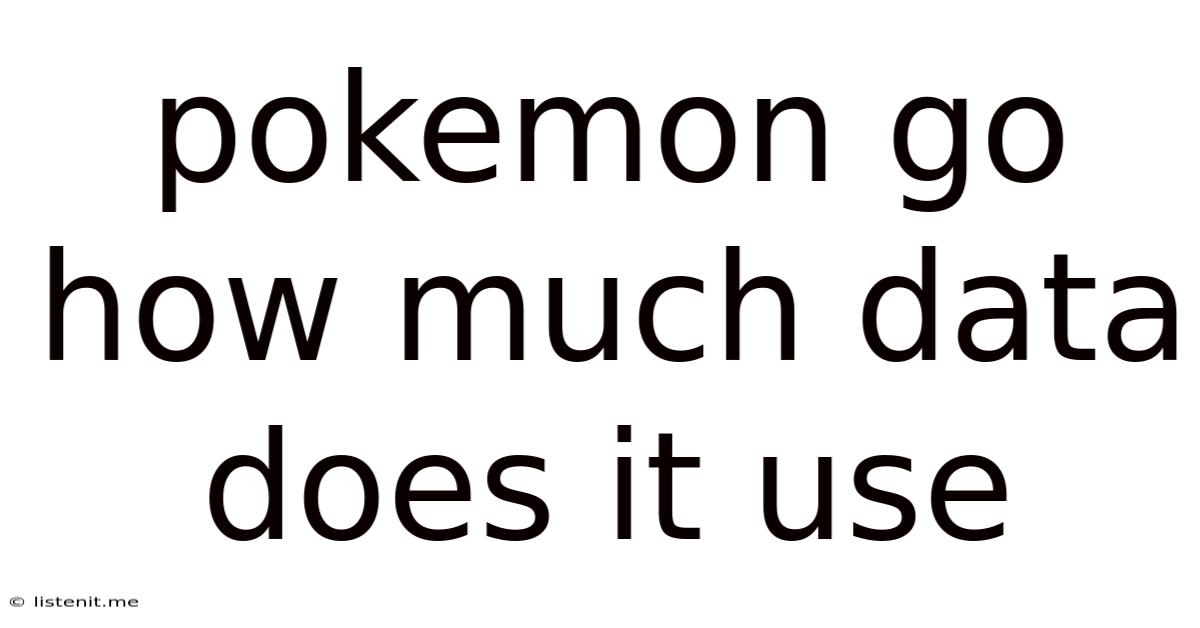
Table of Contents
Pokémon GO: How Much Data Does It Use? A Comprehensive Guide
Pokémon GO, the augmented reality mobile game that took the world by storm, continues to be a popular choice for millions of players worldwide. However, one frequent concern among players, especially those with limited data plans, is how much mobile data the game consumes. This comprehensive guide will delve into the intricacies of Pokémon GO's data usage, offering practical tips and strategies to minimize data consumption while still enjoying the thrill of catching 'em all.
Understanding Pokémon GO's Data Consumption
The amount of data Pokémon GO uses varies significantly based on several factors. These factors include gameplay style, map data usage, and the quality of your internet connection. Let's break down the key components contributing to data usage:
1. Map Data: The Biggest Culprit
The core functionality of Pokémon GO revolves around real-time location data. The game constantly needs to interact with the server to download and update your location on the map, displaying nearby PokéStops, Gyms, and Pokémon. This constant background data usage is a major contributor to overall data consumption. High-resolution map data, while visually appealing, significantly increases data usage.
Factors influencing map data usage:
- Frequency of location updates: The game updates your location relatively frequently, even when you're not actively moving. This ensures you don't miss Pokémon or PokéStops that might appear nearby.
- Map detail: Higher detail maps (more buildings, roads, etc.) demand more data to load and render.
- Network congestion: Poor network conditions force the game to retry location updates more often, leading to increased data consumption.
2. Downloading Game Assets
Beyond map data, Pokémon GO also downloads various assets, including:
- Pokémon models: 3D models of the Pokémon you encounter. While the base models might be cached, higher-resolution versions or new Pokémon models will need to be downloaded.
- In-game animations: Animations for catching Pokémon, battling in Gyms, and other actions also consume data.
- Updates and patches: Regular game updates introduce new features, Pokémon, and bug fixes, requiring significant data downloads.
3. In-Game Actions: Augmented Reality (AR) and More
Specific in-game actions contribute to variable data usage:
- Augmented Reality (AR) Mode: Using AR mode, which overlays Pokémon onto your real-world camera view, requires significantly more data than playing in non-AR mode. The constant processing of camera feed and object recognition consumes considerable bandwidth.
- Battling in Gyms: Gym battles, especially team-based raids, can increase data usage as the game constantly updates battle information and player actions.
- Trading Pokémon: Trading Pokémon with other players involves exchanging data about the Pokémon's attributes and moves.
- Using Items: While not a major contributor, using items like Berries and Poké Balls still involves a small amount of data transfer.
Estimating Pokémon GO's Data Usage: A Practical Approach
Pinpointing the exact amount of data Pokémon GO consumes is challenging, as it fluctuates based on the factors discussed above. However, we can provide reasonable estimates:
-
Low Data Usage: Playing with AR mode disabled, limited map detail (potentially using a low-resolution map setting if available), and minimal in-game actions could result in data usage as low as 50-100MB per hour.
-
Moderate Data Usage: Casual gameplay with occasional AR mode use and more frequent in-game actions could consume 150-300MB per hour.
-
High Data Usage: Frequent use of AR mode, playing during peak hours with higher network congestion, and active participation in raids and other demanding game activities could easily consume 300MB or more per hour.
Remember: These are estimates. Your actual data usage might differ based on your specific gameplay habits, network conditions, and device capabilities.
Tips to Reduce Pokémon GO Data Consumption
Several strategies can help you minimize Pokémon GO's data footprint:
1. Disable Augmented Reality (AR) Mode:
This is arguably the most significant change you can make. Disabling AR mode drastically reduces data usage by eliminating the need to process real-time camera data.
2. Play in Areas with Strong Wi-Fi:
Connecting to a reliable Wi-Fi network whenever possible is the most effective way to conserve mobile data. Play at home, at work, or at coffee shops that offer free Wi-Fi.
3. Limit Background Data Usage:
Restrict Pokémon GO's background data usage to minimize updates and location pings when the app isn't actively in use. Most smartphones offer settings to control background data for individual apps.
4. Update the Game Only Over Wi-Fi:
Configure your app store settings to download updates only when connected to Wi-Fi to avoid unexpected data charges.
5. Lower Map Detail (If Possible):
If the game offers map detail settings, choose a lower resolution to reduce the amount of data required to load and render the map.
6. Avoid Peak Hours:
Network congestion during peak hours can significantly increase data consumption. Consider playing at off-peak times to enjoy smoother gameplay and lower data usage.
7. Monitor Data Usage Regularly:
Most smartphones provide tools to monitor app data usage. Use these tools to track Pokémon GO's data consumption and identify periods or actions with higher usage. This awareness can inform your gameplay choices.
8. Consider Using Data Saver Apps:
Several data saver apps are available for Android and iOS devices. These apps can optimize background data usage and compress data to save on your monthly allowance. However, ensure such apps are reputable and don't compromise your device's security.
Pokémon GO and Data Caps: Staying Within Your Limits
If you're on a limited data plan, carefully monitor your data usage to avoid unexpected overage charges. Understanding your plan's limits and using the tips above is essential to enjoy the game without breaking the bank. Consider purchasing additional data or switching to a plan with a higher allowance if you find yourself consistently exceeding your limit.
Conclusion: Balancing Gameplay and Data Consumption
Pokémon GO offers a fun and engaging experience, but it's crucial to be mindful of its data consumption. By understanding the factors that contribute to data usage and implementing the strategies outlined in this guide, you can effectively manage your data consumption, ensuring you can continue catching Pokémon without worrying about unexpected data bills. Remember that responsible data management is key to maximizing your gameplay enjoyment while staying within your budget.
Latest Posts
Latest Posts
-
Steam Deck On Screen Keyboard Desktop Mode
Jun 16, 2025
-
Do Planes Take Off In Snow
Jun 16, 2025
-
No Water Coming Out Of Any Taps
Jun 16, 2025
-
Converting To Judaism As A Woman
Jun 16, 2025
-
I Cant Get Enough Of You Meaning
Jun 16, 2025
Related Post
Thank you for visiting our website which covers about Pokemon Go How Much Data Does It Use . We hope the information provided has been useful to you. Feel free to contact us if you have any questions or need further assistance. See you next time and don't miss to bookmark.