Ora-01830: Date Format Picture Ends Before Converting Entire Input String
listenit
Jun 16, 2025 · 6 min read
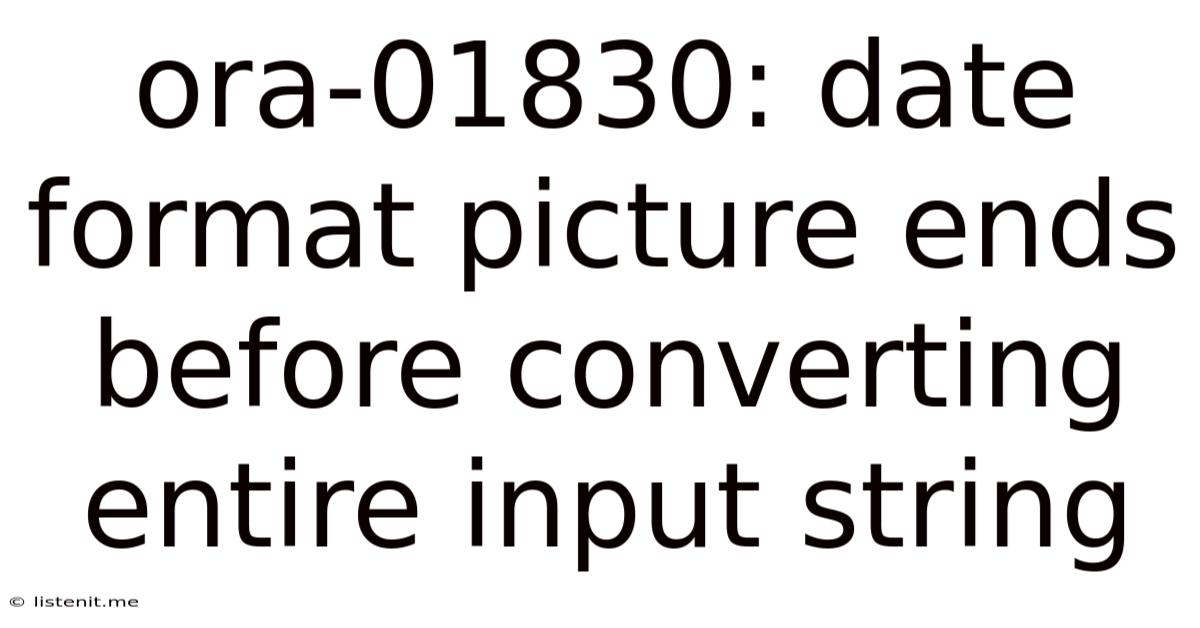
Table of Contents
ORA-01830: Date Format Picture Ends Before Converting Entire Input String: A Comprehensive Guide
The dreaded ORA-01830 error: "date format picture ends before converting entire input string" is a common headache for Oracle database users. This comprehensive guide will dissect this error, explaining its root cause, providing detailed troubleshooting steps, and offering preventative measures to avoid future occurrences. We'll explore various scenarios, delve into the intricacies of Oracle's date formatting, and arm you with the knowledge to effectively handle this pervasive issue.
Understanding the ORA-01830 Error
At its core, ORA-01830 signifies a mismatch between the date format you've specified in your SQL query or PL/SQL code and the actual format of the date string you're trying to convert. Oracle's date-to-string and string-to-date conversion functions rely heavily on correctly matching the format model. When the format model is too short to accommodate the entire date string, the error arises. This means your format mask doesn't account for all the characters present in the date string you're attempting to parse.
Example:
Let's say you have a date string '2024-10-26 10:30:45' and you try to convert it using the format 'YYYY-MM-DD'. The format mask only covers the date portion, neglecting the time component. This would inevitably lead to the ORA-01830 error.
Common Causes of ORA-01830
Several factors contribute to this error. Understanding these root causes is crucial for effective debugging:
1. Incorrect or Incomplete Date Format Mask
This is the most frequent cause. The format mask provided to Oracle's date functions (TO_DATE, TO_CHAR) doesn't match the structure of the input date string. For instance, if your date string includes time components (hours, minutes, seconds) but your format mask only specifies the date (year, month, day), the error will occur.
2. Extra Characters in the Date String
Unexpected characters within the date string, such as leading or trailing spaces, hyphens, or other separators not accounted for in the format model, can trigger the error. Even seemingly insignificant spaces can throw off the conversion process.
3. Inconsistent Date Formats Across Data Sources
If you're working with multiple data sources or tables, ensuring consistency in date formats is paramount. Mixing different date formats (e.g., 'MM/DD/YYYY' and 'YYYY-MM-DD') without proper handling can easily lead to ORA-01830 errors when processing data.
4. Regional Settings Mismatch
Oracle's date processing can be influenced by regional settings (NLS_DATE_FORMAT). If the database's NLS_DATE_FORMAT doesn't align with the expected format of the input date string, it might result in ORA-01830. However, explicitly specifying the format mask in your queries is generally a better practice than relying on the NLS settings.
5. Data Entry Errors
Incorrect data entry is a potential source of errors. If the date is entered incorrectly in the database table (e.g., incorrect separators, extra characters), any attempt to process that date using a specific format will likely produce ORA-01830.
Troubleshooting ORA-01830
Debugging ORA-01830 involves a systematic approach to pinpoint the exact source of the error. Here's a step-by-step process:
-
Identify the Problematic SQL Statement: Determine the precise SQL statement or PL/SQL block triggering the error. Examine the
TO_DATEorTO_CHARfunction call within the statement. -
Inspect the Input Date String: Carefully examine the date string causing the error. Note any leading or trailing spaces, unexpected characters, or inconsistencies in the format. Use debugging tools or print statements to view the actual value of the date string being processed.
-
Verify the Date Format Mask: Double-check that your format mask accurately reflects the structure of your date string. Pay close attention to the sequence of elements (year, month, day, hour, minute, second), separators, and any other characters included. Refer to Oracle's documentation for a complete list of format elements.
-
Use the
DUMPFunction: TheDUMPfunction can be invaluable in diagnosing date-related issues.DUMPreveals the internal representation of the date string, helping you identify any hidden characters or issues not immediately visible. -
Test with Different Format Masks: If you're unsure about the precise format, experiment with different format masks until the conversion succeeds. Start with a generic mask and progressively refine it.
-
Cleanse the Input Data: If the problem stems from inconsistent or unclean date data, employ string manipulation functions (
TRIM,REPLACE,SUBSTR) to clean up the date strings before attempting the conversion. Remove extra spaces, replace separators, or handle any inconsistencies. -
Check NLS_DATE_FORMAT (But Don't Rely on It): Examine the database's NLS_DATE_FORMAT setting. While not the recommended solution, if your application consistently works with the database's default format, you can potentially use that. However, explicit format masks are always preferred for robustness and clarity.
-
Use Regular Expressions: For complex scenarios with varied date string formats, regular expressions offer a powerful mechanism for validating and normalizing the input data before conversion.
Preventative Measures
Proactive steps can significantly minimize the occurrence of ORA-01830:
-
Standardize Date Formats: Enforce a consistent date format across your application and database. This reduces ambiguity and the risk of format mismatches.
-
Data Validation: Implement robust data validation rules to prevent invalid date formats from entering your database. Utilize constraints and triggers to ensure data integrity.
-
Explicit Format Masks: Always explicitly specify the format mask when converting between strings and dates. Avoid relying solely on implicit conversions or the database's NLS_DATE_FORMAT setting.
-
Error Handling: Include comprehensive error handling in your code. Use exception handling to gracefully manage ORA-01830 and other potential date conversion errors, preventing application crashes.
Advanced Techniques and Considerations
For more complex scenarios, consider these advanced strategies:
- Case-insensitive date comparisons: Use functions like
LOWERto ensure case doesn't affect your comparisons. - Handling different locales: Adapt your code to handle various date formats based on the locale or region specified in your database.
- Using regular expressions for complex date patterns: This is crucial when dealing with unpredictable data formats.
- Stored procedures for consistent date processing: encapsulate your date conversion logic into reusable procedures, minimizing redundancy and improving maintainability.
- Creating custom functions for date validation and formatting: Create specific functions for your project to handle unique requirements.
Conclusion
The ORA-01830 error, while seemingly simple, can be a significant hurdle in Oracle database development. By understanding its root causes, implementing effective troubleshooting techniques, and adopting preventative measures, you can significantly reduce the likelihood of encountering this error. Remember, consistent date formatting, explicit format masks, and robust error handling are your best allies in avoiding and resolving ORA-01830. Using the strategies outlined above, you can master Oracle's date handling and build more robust and reliable applications.
Latest Posts
Latest Posts
-
How To Give Cash In Gta 5 Online
Jun 16, 2025
-
Give Credit Where Credit Is Due
Jun 16, 2025
-
How Much Alcohol Can You Bring Into Japan
Jun 16, 2025
-
How To Dispose Of Mineral Spirits
Jun 16, 2025
-
I Have An Eye But I Cannot See
Jun 16, 2025
Related Post
Thank you for visiting our website which covers about Ora-01830: Date Format Picture Ends Before Converting Entire Input String . We hope the information provided has been useful to you. Feel free to contact us if you have any questions or need further assistance. See you next time and don't miss to bookmark.