Object Of Type 'closure' Is Not Subsettable
listenit
Jun 16, 2025 · 5 min read
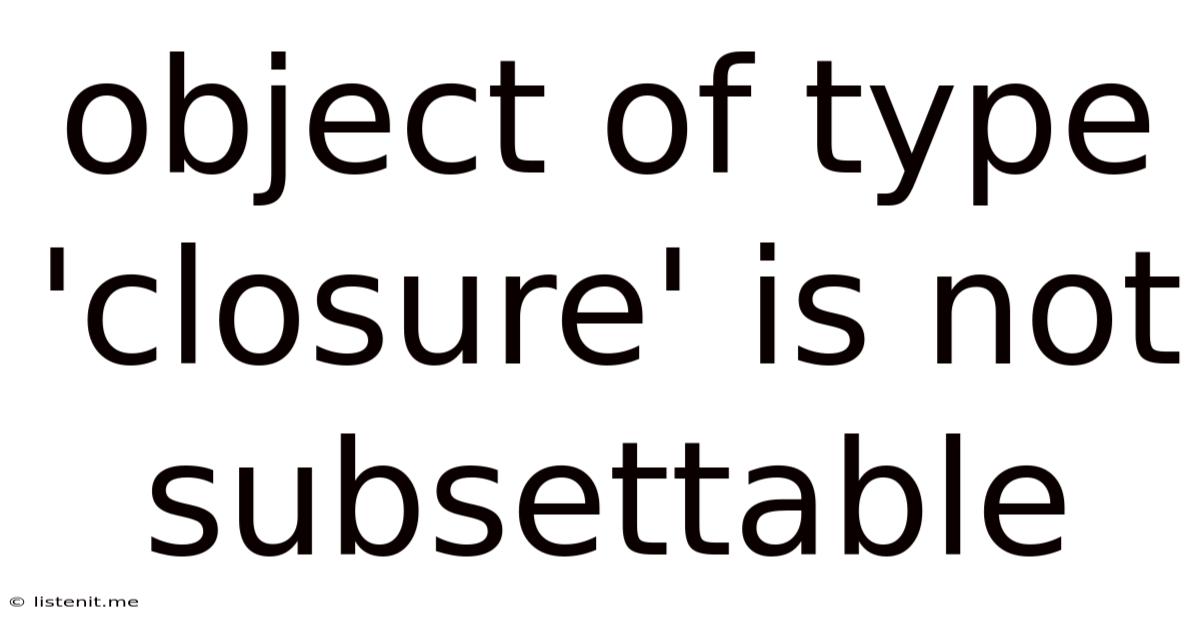
Table of Contents
Object of Type 'Closure' is Not Subsettable: A Comprehensive Guide to Debugging in R
The dreaded "object of type 'closure' is not subsettable" error in R can be incredibly frustrating. This comprehensive guide will delve into the root causes of this error, providing clear explanations, practical examples, and effective debugging strategies. We'll explore various scenarios where this error arises, offering solutions and preventative measures to ensure smoother R programming.
Understanding the Error: Why "Subsettable" Matters
Before diving into solutions, let's clarify the core issue. In R, subsettable objects are those that allow you to access individual elements or parts using indexing (like [] or $). Vectors, matrices, data frames, and lists are all subsettable. A closure, on the other hand, is a function along with its surrounding environment. It's not designed to be accessed element-wise like a data structure. Therefore, attempting to subset a closure using indexing results in the "object of type 'closure' is not subsettable" error.
Common Scenarios and Causes
This error typically arises in situations where you inadvertently try to access a function as if it were a data structure. Let's examine the most frequent scenarios:
1. Confusing Functions with Data Structures
The most common cause is mistakenly treating a function as a list or vector. This often happens when you're working with functions that return multiple values or when you're dealing with function objects stored in lists or environments.
Example:
my_function <- function(x) {
return(list(result = x^2, message = "Calculation complete"))
}
output <- my_function(5)
# Incorrect: Trying to subset the function itself
print(output[1]) # Correct: Accessing the list element
print(my_function[1]) # Incorrect: This will throw the error!
In this example, my_function is a function, not a list. Attempting my_function[1] is incorrect; you should access the elements of the output of the function, which is a list.
2. Incorrect Use of lapply, sapply, or apply Family Functions
When using lapply, sapply, or their family functions to process lists or vectors of functions, you might inadvertently try to subset the functions themselves instead of their outputs.
Example:
my_functions <- list(function(x) x + 1, function(x) x * 2, function(x) x^2)
# Incorrect: Attempting to subset functions within lapply
results <- lapply(my_functions, "[", 1) # Error!
#Correct: applying the function and saving the result
results <- lapply(my_functions, function(f) f(5))
print(results)
Here, lapply should apply each function in my_functions to an argument (e.g., 5), not try to subset the function itself.
3. Namespace Conflicts and Masked Functions
If you have functions with the same name in different packages or environments, a namespace conflict could lead to unexpected behavior. One function might be unintentionally masked by another, resulting in the error when trying to subset what you believe is a data structure, but is actually a function.
Example:
# Hypothetical scenario with a masked function
library(packageA)
library(packageB)
# Assume both packageA and packageB have a function named 'mydata'
# Trying to subset 'mydata' (assuming it's a data structure, but it's a function)
mydata[1] # Error - depending on which 'mydata' is loaded.
Carefully examine your loaded packages and namespaces to resolve this. Use search() to list the search path and identify potential conflicts.
4. Incorrect Object Assignment
You might accidentally assign a function to a variable where you intended to assign a data structure. This can lead to the error when you attempt subsetting.
Example:
my_data <- function(x) x*2 # Accidental function assignment
my_data[1] # Error!
5. Dynamically Generated Functions
When functions are generated dynamically (e.g., using eval() or parse()), ensure the resulting object is indeed the data structure you expect, and not a function. Carefully check the type of the generated object using typeof() or class().
Debugging Strategies
Effectively debugging this error involves a systematic approach:
-
Identify the offending line: The error message usually pinpoints the exact line causing the problem.
-
Inspect the object's type: Use
typeof(object)orclass(object)to determine the object's type. If it's a closure, you know you're trying to subset a function. -
Trace back the object's origin: Examine how the object was created and assigned. Review the code leading up to the error to pinpoint the source of the closure.
-
Check for namespace conflicts: Use
search()to list your loaded packages and resolve potential name clashes. -
Print object information: Use
print(object)orstr(object)to examine the object's structure and contents. This will help identify whether it's a function or a data structure. -
Use debugging tools: RStudio provides powerful debugging tools (breakpoints, step-through execution) allowing you to step through your code line by line, inspecting variables and identifying the precise moment the error occurs.
-
Simplify the code: If you're working with complex code, try to isolate the problematic section to make debugging easier.
Preventative Measures
To avoid this error in the future, adopt these preventative measures:
- Careful naming conventions: Use descriptive names that clearly distinguish functions from data structures.
- Thorough code review: Carefully review your code before running it, paying attention to object assignments and usage.
- Use of
typeof()andclass(): Regularly check the type of your objects to ensure they are what you expect. - Modular code design: Break down your code into smaller, more manageable functions, making debugging easier.
- Comments and documentation: Add comments to your code explaining the purpose and functionality of different objects and functions.
Advanced Scenarios and Solutions
In more complex situations involving nested functions, closures within closures, or custom classes, debugging becomes more challenging. Here are some advanced strategies:
- Inspect the environment: Use
environment()to examine the environment associated with a closure. This can help uncover unexpected variables affecting its behavior. - Debuggers and profilers: Employ advanced debugging tools and profilers to trace the execution flow and pinpoint the source of the error within complex code structures.
- Understanding lexical scoping: A thorough understanding of lexical scoping in R is critical when working with closures, as this determines how variables are accessed within functions.
Conclusion
The "object of type 'closure' is not subsettable" error is a common pitfall in R programming. By understanding its root causes, mastering debugging techniques, and implementing preventative measures, you can significantly reduce the likelihood of encountering this error and write more robust and efficient R code. Remember, careful code design, thorough testing, and a systematic debugging approach are key to avoiding this frustration and maintaining a smooth workflow. Proactive understanding of R's function-handling mechanisms will significantly minimize such errors in your projects.
Latest Posts
Latest Posts
-
How To Give Cash In Gta 5 Online
Jun 16, 2025
-
Give Credit Where Credit Is Due
Jun 16, 2025
-
How Much Alcohol Can You Bring Into Japan
Jun 16, 2025
-
How To Dispose Of Mineral Spirits
Jun 16, 2025
-
I Have An Eye But I Cannot See
Jun 16, 2025
Related Post
Thank you for visiting our website which covers about Object Of Type 'closure' Is Not Subsettable . We hope the information provided has been useful to you. Feel free to contact us if you have any questions or need further assistance. See you next time and don't miss to bookmark.