Macbook Pro 16 Inch 2019 Charger Wattage
listenit
Jun 16, 2025 · 5 min read
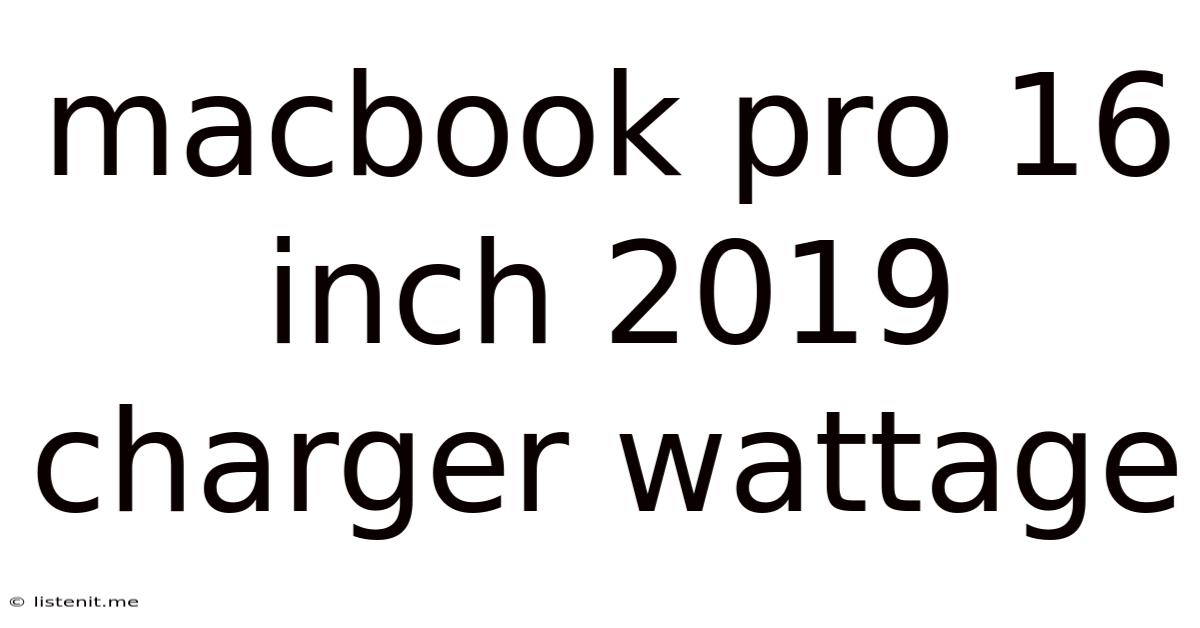
Table of Contents
MacBook Pro 16-inch (2019) Charger Wattage: A Deep Dive
The 2019 16-inch MacBook Pro is a powerhouse, boasting impressive performance and a stunning display. But to keep this beast running smoothly, you need the right power supply. Understanding the wattage of your MacBook Pro 16-inch (2019) charger is crucial for optimal performance and battery health. This comprehensive guide will delve into the specifics of its charging requirements, explore compatible chargers, address common concerns, and provide valuable tips for maintaining your device's battery life.
The Official Wattage: 96W Power Adapter
Apple officially shipped the 16-inch MacBook Pro (2019) with a 96W USB-C Power Adapter. This is not a negligible detail; it's the cornerstone of efficiently powering this high-performance machine. The 96W output is specifically designed to handle the demanding power requirements of the powerful processor, graphics card, and vibrant display housed within the 16-inch model. Using a lower wattage adapter will significantly impact charging speed and may even prevent it from charging effectively under heavy workloads.
Why 96W? Understanding Power Needs
The 96W rating isn't arbitrary. It's directly related to the energy consumption of the laptop's components. The larger screen, faster processor, and dedicated graphics card all consume substantial power. A lower wattage charger simply wouldn't provide enough power to sustain these components while simultaneously charging the battery. Attempting to use a lower wattage adapter might result in:
- Slow or incomplete charging: The battery may charge very slowly, or not charge at all, particularly when the laptop is under load (running demanding applications).
- Battery drain during use: Even while plugged in, the battery could deplete if the power adapter can't supply sufficient power to meet the laptop's demands.
- Potential damage to the battery: While unlikely in most cases, consistently underpowering the battery could potentially lead to long-term damage, affecting its health and lifespan.
Compatibility and Alternatives: Finding the Right Charger
While the 96W adapter is the officially recommended charger, the USB-C Power Delivery (PD) standard offers some flexibility. Several third-party chargers comply with the PD standard and can work with the 2019 16-inch MacBook Pro. However, caution is paramount. Always ensure any alternative charger you consider is certified and meets the necessary power delivery specifications (at least 96W).
Choosing a Third-Party Charger: Key Considerations
- Wattage: Absolutely crucial. It must be at least 96W. Lower wattages won't provide sufficient power.
- USB-C Power Delivery (PD): This standard ensures compatibility and safe power transfer. Look for chargers explicitly mentioning PD compliance.
- Safety Certifications: Check for certifications such as UL, FCC, or CE to confirm safety standards are met. Using an uncertified charger poses a significant fire and electrical shock risk.
- Brand Reputation: Stick to reputable brands with a proven track record of producing high-quality, reliable chargers.
Warning: Using an uncertified or underpowered charger can void your warranty and potentially damage your MacBook Pro.
Troubleshooting Charging Issues
Even with the correct charger, you might encounter charging problems. Here's a breakdown of common issues and potential solutions:
Slow Charging or No Charging
- Check the power adapter: Ensure the cable and adapter are properly connected to both the laptop and the power outlet. Examine the cable for any damage.
- Try a different outlet: Test with a different wall outlet to rule out power issues.
- Inspect the charging port: Make sure the USB-C port on your MacBook Pro is clean and free from debris.
- System Preferences: Check System Preferences > Battery to see the charging status and identify any potential issues reported by the system.
- Restart your MacBook: A simple restart can often resolve temporary software glitches that might interfere with charging.
- Software updates: Ensure your macOS is updated to the latest version.
Overheating During Charging
- Proper ventilation: Ensure your MacBook Pro has adequate ventilation while charging. Avoid placing it on soft surfaces like blankets or pillows.
- High workload: Demanding applications can generate heat. Close unnecessary applications while charging.
- Ambient temperature: Avoid charging in excessively hot environments.
Maximizing Battery Health: Tips and Tricks
The lifespan of your MacBook Pro's battery is influenced by how you use and charge it. Following these best practices will extend its health:
- Avoid extreme temperatures: Extreme heat or cold can damage the battery.
- Optimize charging habits: Avoid consistently keeping your MacBook Pro plugged in at 100% charge. A range of 20% to 80% is generally recommended for long-term battery health.
- Use Apple's Battery Health Management: macOS includes features designed to optimize battery charging and extend its lifespan. Review these settings in System Preferences > Battery.
- Reduce screen brightness: Lowering screen brightness consumes less power, preserving battery life.
- Close unnecessary apps: Background processes consume battery power. Close any apps you're not actively using.
Conclusion: Powering Your 16-inch MacBook Pro (2019)
The 96W power adapter is essential for optimal performance and battery health of your 2019 16-inch MacBook Pro. While compatible alternatives exist, prioritizing safety and power delivery specifications is crucial. By understanding the wattage requirements, following charging best practices, and addressing potential issues proactively, you can ensure your MacBook Pro remains a reliable and powerful tool for years to come. Remember, investing in a quality charger, understanding its specifications, and implementing proper usage habits are key elements in preserving both your device and its battery life. Don't cut corners – your investment deserves the proper care.
Latest Posts
Latest Posts
-
Masters Programs That Dont Require Letters Of Recommendation
Jun 16, 2025
-
Wire Size For A 60 Amp Breaker
Jun 16, 2025
-
How Do I Say Excuse Me In Spanish
Jun 16, 2025
-
Z Offset Ender 3 V3 Se
Jun 16, 2025
-
There Is More Than Meets The Eye
Jun 16, 2025
Related Post
Thank you for visiting our website which covers about Macbook Pro 16 Inch 2019 Charger Wattage . We hope the information provided has been useful to you. Feel free to contact us if you have any questions or need further assistance. See you next time and don't miss to bookmark.