List Indices Must Be Integers Or Slices Not Tuple
listenit
Jun 16, 2025 · 6 min read
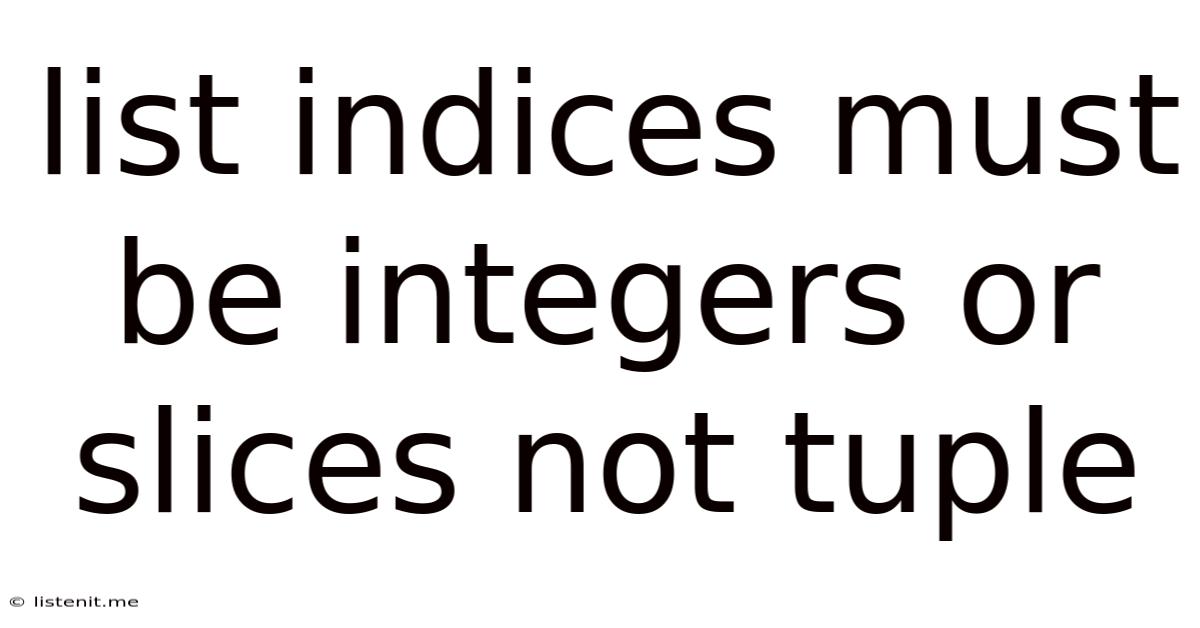
Table of Contents
List Indices Must Be Integers or Slices, Not Tuples: A Comprehensive Guide
The error message "list indices must be integers or slices, not tuple" is a common hurdle for many Python programmers, especially beginners. This comprehensive guide will dissect the root cause of this error, provide clear explanations, and offer practical solutions and preventative measures. We'll explore the fundamental concepts of list indexing and slicing in Python and how to effectively handle data access to avoid this frustrating error.
Understanding List Indexing in Python
Python lists are ordered, mutable sequences of items. Each item in the list has a specific position, or index, starting from 0 for the first element, 1 for the second, and so on. Accessing individual elements within a list relies on these indices. You use square brackets [] to specify the index you want to retrieve.
Example:
my_list = ["apple", "banana", "cherry"]
first_fruit = my_list[0] # Accessing the first element (index 0)
second_fruit = my_list[1] # Accessing the second element (index 1)
print(first_fruit) # Output: apple
print(second_fruit) # Output: banana
Attempting to access a list element using an index that is out of bounds (e.g., an index greater than or equal to the length of the list, or a negative index that goes beyond the beginning) will raise an IndexError.
The Role of Integers and Slices in List Access
Python's flexibility allows for accessing list elements not only with single integers but also with slices.
-
Integers: These are used to access single elements at a specific index.
-
Slices: These allow you to extract a portion (a sub-list) of the list. A slice is specified using a colon
:within the square brackets. The general format is[start:stop:step].start: The index of the first element included in the slice (inclusive). Defaults to 0 if omitted.stop: The index of the element before which the slice ends (exclusive). Defaults to the length of the list if omitted.step: The increment between elements in the slice. Defaults to 1 if omitted.
Examples of Slices:
my_list = ["apple", "banana", "cherry", "date", "fig"]
# Extract elements from index 1 (inclusive) to 3 (exclusive)
sub_list1 = my_list[1:3] # Output: ['banana', 'cherry']
# Extract elements from the beginning to index 2 (exclusive)
sub_list2 = my_list[:2] # Output: ['apple', 'banana']
# Extract elements from index 2 (inclusive) to the end
sub_list3 = my_list[2:] # Output: ['cherry', 'date', 'fig']
# Extract every other element
sub_list4 = my_list[::2] # Output: ['apple', 'cherry', 'fig']
# Reverse the list using a negative step
reversed_list = my_list[::-1] # Output: ['fig', 'date', 'cherry', 'banana', 'apple']
Why Tuples Cause the Error
The error "list indices must be integers or slices, not tuple" arises when you try to use a tuple as an index to access elements in a list. Python lists are designed to work with single integer indices or slice notations (which use integers or omitted integers to define ranges). A tuple, being an ordered collection of items, doesn't fit the expected single index or range definition.
Example of the Error:
my_list = ["apple", "banana", "cherry"]
invalid_access = my_list[(0, 1)] # This will raise the error
In this case, (0, 1) is a tuple, not a single integer or a slice. Python doesn't interpret it as an instruction to retrieve elements at indices 0 and 1 separately; instead, it leads to the error message.
Common Scenarios Leading to the Error
This error often appears in the following situations:
-
Accidental Tuple Creation: You might inadvertently create a tuple instead of an integer when specifying an index, particularly when using parentheses
()without careful consideration. -
Multi-Dimensional Data Structures: When working with nested lists (lists within lists), it's easy to accidentally pass a tuple if you intend to access an element in a nested list. You need to index each level separately with integer indices.
-
Incorrect Function Arguments: Some functions might expect integer indices, and if you pass a tuple as an argument, you'll encounter this error.
Debugging and Troubleshooting
If you encounter this error, follow these steps:
-
Inspect the code: Carefully examine the line causing the error. Identify the expression used as an index. Is it a tuple?
-
Check data types: Use the
type()function to verify the data type of the index you are using. If it's a tuple, you need to adjust your code. -
Simplify access: Break down complex index operations into simpler steps. Instead of trying to directly access elements using a tuple, access them sequentially using integer indices.
-
Understand the structure: If dealing with nested lists, remember that you need separate integer indices for each level of nesting.
Solutions and Best Practices
Let's examine how to correct code that throws this error. Assuming you want to access multiple elements, the correct approach depends on your goal:
Scenario 1: Accessing Multiple Elements Separately
If you want to retrieve several elements individually, access them using separate integer indices within a loop or list comprehension.
my_list = ["apple", "banana", "cherry", "date"]
indices_to_access = [0, 2, 3]
selected_elements = [my_list[i] for i in indices_to_access] # List comprehension
print(selected_elements) # Output: ['apple', 'cherry', 'date']
# Alternative using a loop
selected_elements = []
for i in indices_to_access:
selected_elements.append(my_list[i])
print(selected_elements) # Output: ['apple', 'cherry', 'date']
Scenario 2: Accessing a Sub-List (Slice)
If you want to extract a contiguous portion of the list, utilize slicing.
my_list = ["apple", "banana", "cherry", "date", "fig"]
sub_list = my_list[1:4] # Extracts elements from index 1 to 3 (inclusive)
print(sub_list) # Output: ['banana', 'cherry', 'date']
Scenario 3: Handling Nested Lists
If dealing with nested lists, access each level with separate integer indices.
nested_list = [["apple", "banana"], ["cherry", "date"], ["fig", "grape"]]
element = nested_list[1][0] # Accesses "cherry" (index 1 of the outer list, index 0 of the inner list)
print(element) # Output: cherry
Scenario 4: Avoiding Parentheses Misuse
Be mindful when using parentheses. If you want to use an integer index, avoid unnecessary parentheses.
my_list = ["apple", "banana", "cherry"]
correct_access = my_list[1] # Correct: accesses "banana"
incorrect_access = my_list[(1)] # Incorrect: creates a tuple, will cause an error
Preventing the Error in Future Code
-
Careful Indexing: Always double-check that your indices are single integers or valid slice notations.
-
Use of type() for debugging: If unsure about the data type of a variable, use the
type()function to confirm. -
Clear Variable Names: Use descriptive variable names to make your code more readable and prevent errors caused by misinterpreting variable types.
-
Code Reviews: Peer code review helps catch potential issues early in the development cycle.
-
Unit Testing: Writing unit tests helps ensure that your code functions correctly with different inputs and prevents such errors from appearing in production.
By understanding list indexing, mastering the use of slices, and carefully avoiding tuples in indexing operations, you can effectively prevent the "list indices must be integers or slices, not tuple" error and write cleaner, more robust Python code. Remember to utilize debugging techniques and best practices to create efficient and error-free programs. This understanding of fundamental Python concepts will significantly improve your coding skills and prevent future headaches.
Latest Posts
Latest Posts
-
At What Oil Life Percentage Should Oil Be Changed
Jun 16, 2025
-
Hot Water Tap Not Working But Cold Is
Jun 16, 2025
-
Accidentally Looked At Sun For A Second
Jun 16, 2025
-
What Are Screws And Nails Called
Jun 16, 2025
-
How Much Sugar In Beer Bottle
Jun 16, 2025
Related Post
Thank you for visiting our website which covers about List Indices Must Be Integers Or Slices Not Tuple . We hope the information provided has been useful to you. Feel free to contact us if you have any questions or need further assistance. See you next time and don't miss to bookmark.