Leviton 3 Way Switch Wiring Diagrams
listenit
Jun 16, 2025 · 6 min read
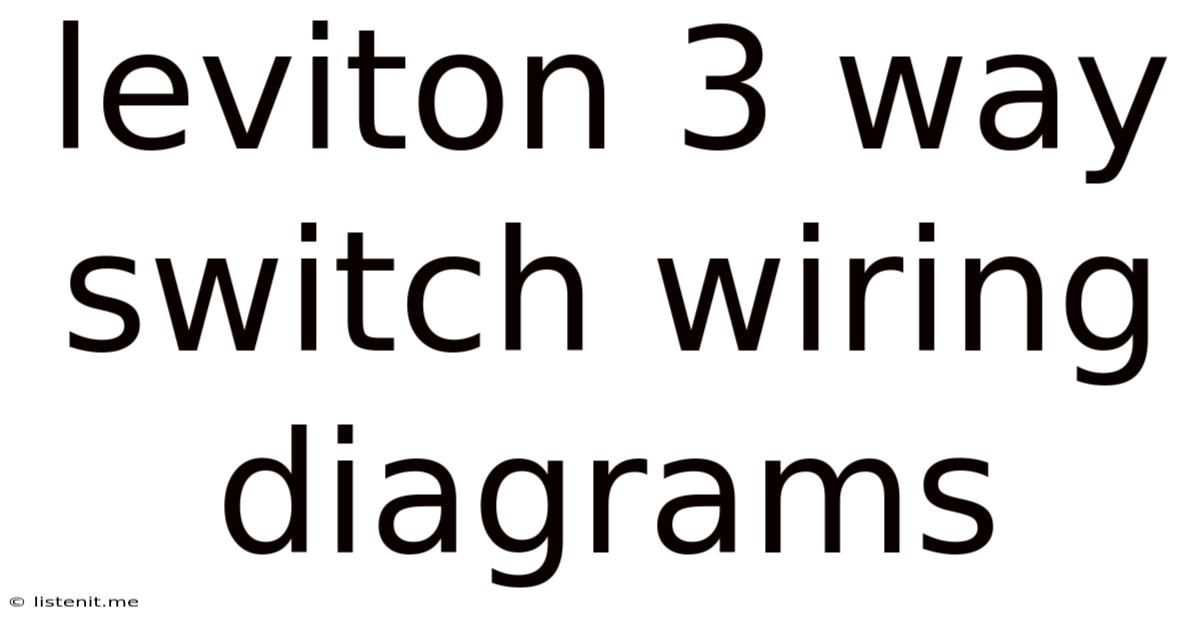
Table of Contents
Leviton 3-Way Switch Wiring Diagrams: A Comprehensive Guide
Leviton 3-way switches are essential components for controlling lighting or other electrical appliances from two different locations. Understanding their wiring diagrams is crucial for safe and efficient installation. This comprehensive guide will delve into various Leviton 3-way switch wiring configurations, troubleshooting common issues, and providing best practices for a successful installation.
Understanding 3-Way Switch Functionality
Before diving into the wiring diagrams, let's grasp the fundamental principle of a 3-way switch setup. Unlike a standard single-pole switch that controls a light from one location, a 3-way switch system utilizes two switches to control a light fixture or appliance from two separate points. This setup is commonly used in hallways, staircases, and bedrooms where convenient light control is desired.
The key to this functionality lies in the switches' internal wiring. Standard single-pole switches have two terminals, whereas 3-way switches have three terminals:
- Common Terminal: This terminal connects to the power source (hot wire).
- Traveler Terminals: These two terminals (often labeled as "Traveler" or with a different color screw) connect the two switches together, allowing the signal to be switched between them.
This arrangement allows one switch to control the state (on or off) set by the other switch. Activating one switch changes the circuit's state, reflecting the change at the second switch's location.
Common Leviton 3-Way Switch Configurations and Wiring Diagrams
Leviton offers various 3-way switch models, but the wiring principles generally remain consistent. However, always refer to the specific wiring diagram provided with your Leviton switches. The diagrams below illustrate common configurations, but variations exist depending on specific model numbers and features.
Standard 3-Way Switch Wiring
This is the most basic configuration, utilizing two 3-way switches and a light fixture.
Diagram:
Power Source (Hot) ---[ ]---> Common Terminal (Switch 1)
|
|--- Traveler Wire (Black) --- Traveler Terminal (Switch 2)
|
|--- Traveler Wire (Red) --- Traveler Terminal (Switch 1)
|
Common Terminal (Switch 2) ---[ ]---> Light Fixture
|
|--- Neutral Wire (White) --- Neutral Wire (Light Fixture)
|
Ground Wire (Green/Bare) --- Ground Wire (Light Fixture)
Explanation:
- The hot wire (typically black) connects to the common terminal of the first 3-way switch.
- Traveler wires (commonly black and red) connect the two switches, completing the circuit. Crucially, these wires must be connected correctly between the traveler terminals on each switch.
- The common terminal of the second 3-way switch connects to the light fixture.
- The neutral wire (white) connects to the light fixture and the power source.
- The ground wire (green or bare copper) connects to both the power source and the light fixture.
3-Way Switch with Intermediate Switch
This setup allows for controlling the light from three or more locations. It involves adding an intermediate switch between two 3-way switches.
Diagram:
Power Source (Hot) ---[ ]---> Common Terminal (Switch 1)
|
|--- Traveler Wire (Black) --- Common Terminal (Intermediate Switch)
| |
| |--- Traveler Wire (Red) --- Traveler Terminal (Switch 2)
| |
|--- Traveler Wire (Red) --- Traveler Terminal (Intermediate Switch)
|
Common Terminal (Switch 2) ---[ ]---> Light Fixture
|
|--- Neutral Wire (White) --- Neutral Wire (Light Fixture)
|
Ground Wire (Green/Bare) --- Ground Wire (Light Fixture)
Explanation:
- An intermediate switch is added in the circuit, extending the control to another location.
- The intermediate switch's common terminals are connected to the traveler wires.
- The traveler wires from the intermediate switch connect to the traveler terminals of the 3-way switches at the ends of the circuit.
3-Way Switch with Multiple Lights
This setup allows controlling multiple lights from two locations. Each light fixture requires its own separate neutral wire connection.
Diagram:
Power Source (Hot) ---[ ]---> Common Terminal (Switch 1)
|
|--- Traveler Wire (Black) --- Traveler Terminal (Switch 2)
|
|--- Traveler Wire (Red) --- Traveler Terminal (Switch 1)
|
Common Terminal (Switch 2) ---[ ]---> Light Fixture 1
| |
| |--- Neutral Wire (White) - Light Fixture 1
| |
|---[ ]---> Light Fixture 2
| |
| |--- Neutral Wire (White) - Light Fixture 2
|
|--- Neutral Wire (White) ---Neutral Wire (Power Source)
|
Ground Wire (Green/Bare) --- Ground Wire (Light Fixtures)
Explanation:
- Multiple light fixtures are connected in parallel to the common terminal of the second 3-way switch.
- Each light fixture requires its own neutral wire connection.
- The ground wire is connected to each fixture and the power source.
Troubleshooting Common Problems
Even with careful wiring, issues can arise. Here are some common problems and troubleshooting steps:
- Lights don't work at all: Check all connections, ensuring the power source is active, and the switches and lights are correctly wired. Verify that the neutral wires are correctly connected to both the power source and the fixtures.
- Lights only work from one location: Inspect the traveler wire connections. A loose or incorrect connection can prevent the switches from working together.
- Lights flicker: This usually indicates a loose connection or potential short circuit. Check all wire connections thoroughly.
- Switch feels hot: This signifies a problem with the switch itself or a potential short circuit. Turn off the power immediately and consult a qualified electrician.
Best Practices for Leviton 3-Way Switch Installation
- Always turn off the power: Before starting any electrical work, always switch off the power at the breaker box to prevent electric shock.
- Use appropriate wire gauge: Employ the correct gauge of wire based on the amperage requirements of the light fixture.
- Use wire nuts securely: Securely twist wire nuts to ensure good electrical connection.
- Organize wires neatly: Proper organization of wires within the electrical box makes troubleshooting much easier.
- Use appropriate sized electrical boxes: Using correctly sized boxes prevents overcrowding and ensures that all wires and switches fit snugly without any strain on the connections.
- Label wires: Before disconnecting wires, it is highly recommended to label them to help in the reconnection process.
- Follow the wiring diagram: Precisely adhere to the wiring diagrams provided with your Leviton switches.
Advanced Configurations and Considerations
Beyond the standard configurations, several advanced applications warrant consideration. These often involve integrating smart home technology or incorporating additional features. Some examples include:
- Integration with smart home systems: Leviton offers various smart switches that can be integrated with systems like Apple HomeKit, Google Assistant, and Amazon Alexa for voice control and automation. While the basic wiring principles remain similar, the installation and configuration processes will differ depending on the specific smart switch model.
- Multi-way switch configurations: While the intermediate switch expands control to three locations, more sophisticated multi-way switching configurations can support control from even more locations. These can involve additional intermediate switches and more complex wiring. Expert advice and careful planning are critical for successful multi-way installations.
- Dimmers and other specialized switches: Similar principles apply to dimmer switches and other specialized 3-way switches, but these will have additional terminals and wiring requirements. Consult the specific manufacturer's instructions to ensure safe and correct installation.
Conclusion
Successfully wiring Leviton 3-way switches requires a solid understanding of electrical principles and careful adherence to the appropriate wiring diagrams. While this comprehensive guide provides a robust foundation, always prioritize safety by switching off the power before beginning any wiring work. If you're uncertain about any aspect of the installation, consulting a qualified electrician is highly recommended to avoid potential hazards and ensure a flawless installation. Remember to always refer to the specific wiring diagrams provided with your Leviton switches, as variations may exist depending on the model and its features. Taking a methodical approach, utilizing proper tools, and confirming every connection will contribute to a successful and safe installation.
Latest Posts
Latest Posts
-
Dishwasher Water Backing Up Into Sink
Jun 16, 2025
-
12v Lead Acid Battery Charging Voltage
Jun 16, 2025
-
How Did Gatsby Make His Money
Jun 16, 2025
-
Magic The Gathering Sacrifice A Creature
Jun 16, 2025
-
Max Watts For 15 Amp Circuit
Jun 16, 2025
Related Post
Thank you for visiting our website which covers about Leviton 3 Way Switch Wiring Diagrams . We hope the information provided has been useful to you. Feel free to contact us if you have any questions or need further assistance. See you next time and don't miss to bookmark.