Led Light Not Working But Has Power
listenit
Jun 15, 2025 · 6 min read
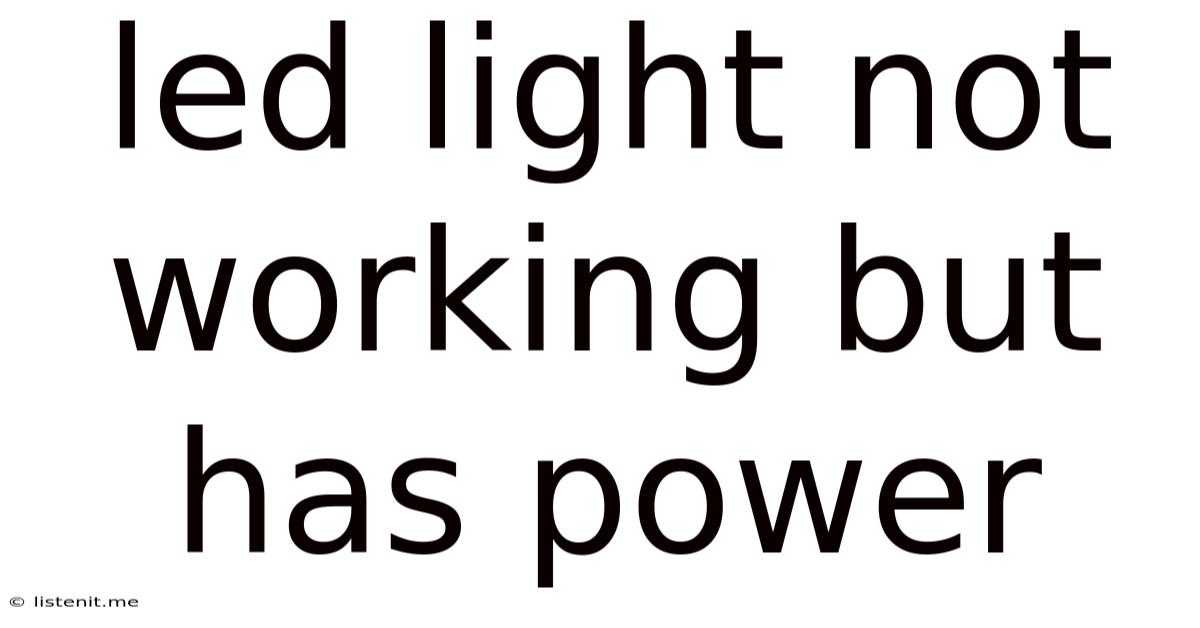
Table of Contents
LED Light Not Working But Has Power: Troubleshooting Guide
So, your LED light isn't working, but you're sure it's getting power? This frustrating problem is more common than you might think. Fortunately, it's often fixable with a little detective work. This comprehensive guide will walk you through the most common causes, troubleshooting steps, and potential solutions to get your LED light shining bright again.
Understanding the Basics: Why LEDs Fail
Before diving into troubleshooting, let's briefly understand how LEDs work. LEDs (Light Emitting Diodes) are semiconductor devices that emit light when an electric current passes through them. Unlike incandescent bulbs that produce light through heat, LEDs are significantly more energy-efficient and have a much longer lifespan. However, they can still fail, and several factors can contribute to this.
Common Causes of LED Failure (Despite Power):
- Driver Issues: The driver (also known as a power supply) is a critical component that regulates the voltage and current supplied to the LED. A faulty driver is a leading cause of LED lights not working despite having power.
- Internal LED Failure: The LED chips themselves can fail due to overheating, voltage surges, or simply reaching the end of their lifespan. This is less common than driver issues, but still a possibility.
- Wiring Problems: Loose connections, damaged wires, or incorrect wiring can interrupt the flow of electricity to the LED, preventing it from lighting up.
- Switch Problems: A faulty light switch can prevent power from reaching the LED, even if the power source is functioning correctly.
- Overheating: Excessive heat can damage the LED chips or the driver, leading to premature failure. This is more common in enclosed fixtures or environments with poor ventilation.
- Sensor Malfunction (for motion sensor or daylight sensor LEDs): If your LED light incorporates a motion sensor or daylight sensor, a malfunctioning sensor can prevent the light from turning on even when power is available.
Troubleshooting Steps: A Systematic Approach
Troubleshooting an LED light that isn't working requires a systematic approach. Here’s a step-by-step guide:
Step 1: Verify Power Supply
This is the most crucial first step. Don't assume the power is definitely reaching the light fixture.
- Check the Circuit Breaker: Ensure the circuit breaker controlling the light's circuit hasn't tripped. Reset it if necessary.
- Check the Fuse (if applicable): If your LED light uses a fuse, check for a blown fuse and replace it with a fuse of the same rating.
- Test with a Multimeter (advanced): If you're comfortable using a multimeter, test the voltage at the light fixture's terminals. This will confirm if power is actually reaching the light. Caution: Always exercise caution when working with electricity.
Step 2: Inspect the LED Driver
The LED driver is often a separate component, sometimes housed within the light fixture itself, or as a separate unit.
- Visual Inspection: Look for any signs of damage, such as burn marks, bulging capacitors, or loose connections.
- Listen for Unusual Noises: A faulty driver might produce buzzing or humming sounds.
- Test the Driver (advanced): If you have a multimeter, you can test the driver's output voltage to see if it's within the specified range. This requires some technical knowledge and should only be attempted if you're comfortable working with electronics.
Step 3: Examine the Wiring
Carefully inspect the wiring connecting the LED light to the power source.
- Loose Connections: Look for any loose or corroded connections at the terminals of the LED light or the driver. Tighten them if necessary.
- Damaged Wires: Check for any frayed, cut, or otherwise damaged wires. Replace damaged wires with new ones of the same gauge.
- Correct Wiring: Ensure the wiring is correctly connected according to the wiring diagram provided with the LED light. Incorrect wiring can lead to the LED not working.
Step 4: Check the Light Switch
A faulty light switch can prevent power from reaching the LED light.
- Test the Switch: Try turning the switch on and off several times.
- Test with a Different Light: Connect a different working light to the same circuit to determine if the problem lies with the switch. If the other light works, the switch is likely the culprit.
- Replace the Switch (advanced): Replacing a light switch requires some electrical knowledge and should be performed by a qualified electrician if you're unsure.
Step 5: Investigate the LED Light Itself
If the above steps don't resolve the issue, the problem might lie within the LED light itself.
- External Damage: Check the LED light for any signs of physical damage, such as cracks or dents.
- Overheating: Feel the LED light fixture. If it's excessively hot, overheating could be the cause. Improved ventilation may be necessary.
- Replace the LED Light: If all else fails, replacing the LED light is the most straightforward solution.
Step 6: Consider External Factors
Some less common factors can influence LED performance:
- Sensor Malfunction (Motion or Daylight Sensors): If your light has these sensors, check if they are functioning correctly. Clean the sensor lens or consult the manufacturer's instructions for troubleshooting the sensor.
- Power Fluctuations: Unstable or low voltage can cause LEDs to malfunction. Consider using a surge protector or voltage regulator.
Advanced Troubleshooting Techniques (for experienced users):
- Using a Multimeter: A multimeter is an invaluable tool for troubleshooting electrical problems. It can measure voltage, current, and resistance, helping you pinpoint the exact location of the fault.
- Understanding LED Specifications: Knowing the voltage and current ratings of the LED light and driver is crucial for troubleshooting. This information is typically found in the light's specifications or data sheet.
- Checking Capacitors: Capacitors are essential components in LED drivers. Faulty capacitors can prevent the light from working. Checking their capacitance (using a capacitor tester) can help diagnose a problem.
Preventing Future LED Light Failures:
- Proper Ventilation: Ensure adequate ventilation around LED light fixtures to prevent overheating.
- Surge Protection: Use a surge protector to safeguard your LED lights from voltage spikes.
- Regular Inspection: Periodically inspect your LED lights for any signs of damage or malfunction.
- Choose Quality Products: Invest in high-quality LED lights and drivers from reputable manufacturers.
Conclusion:
Troubleshooting an LED light that isn't working despite having power might seem daunting, but with a systematic approach and the steps outlined above, you can likely pinpoint the problem and get your lights working again. Remember to prioritize safety and consult a qualified electrician if you're unsure about any of the steps. By understanding the potential causes and employing the appropriate troubleshooting techniques, you can keep your LED lights shining brightly for years to come.
Latest Posts
Latest Posts
-
Annual Interest Rate Converted To Monthly
Jun 16, 2025
-
Can Beef Tallow Be Stored At Room Temperature
Jun 16, 2025
-
We Are At The Same Page
Jun 16, 2025
-
The Beginning Of The Beginning Of The End
Jun 16, 2025
-
Turn Off Water While On Vacation
Jun 16, 2025
Related Post
Thank you for visiting our website which covers about Led Light Not Working But Has Power . We hope the information provided has been useful to you. Feel free to contact us if you have any questions or need further assistance. See you next time and don't miss to bookmark.