Is The Physical Link Between A Network And A Workstation.
listenit
Jun 13, 2025 · 6 min read
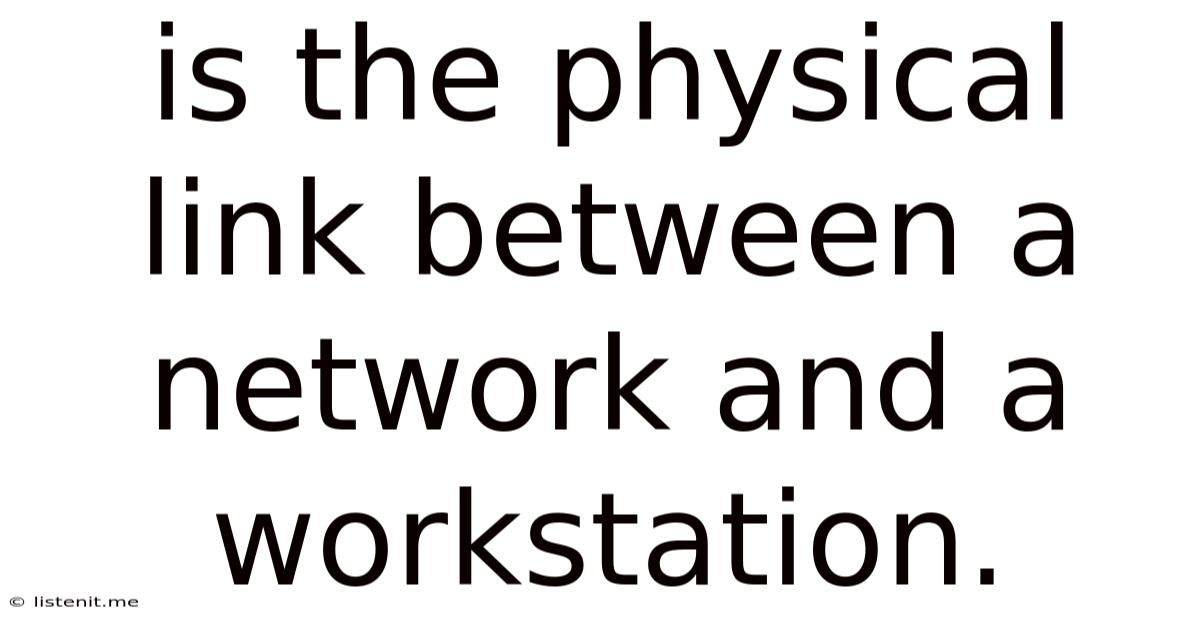
Table of Contents
Is the Physical Link Between a Network and a Workstation? Understanding Network Cabling and Connectivity
The physical link between a network and a workstation is the cornerstone of any functioning network infrastructure. It's the tangible connection, the pathway through which data flows, enabling communication and resource sharing between devices. Understanding this link, encompassing the various cabling types, connection methods, and troubleshooting techniques, is crucial for anyone involved in network administration or even basic network setup. This comprehensive guide delves deep into the physical link, examining its components, challenges, and best practices.
Understanding the Physical Layer: More Than Just a Cable
The physical layer, the first layer of the OSI model, is the foundation upon which all network communication relies. It deals with the physical aspects of data transmission, including the cabling, connectors, and physical transmission media. The physical link between a network and a workstation is the embodiment of this layer. It isn't merely a cable; it's a complex system involving:
1. Network Interface Card (NIC): The Workstation's Gateway
The Network Interface Card (NIC), also known as a network adapter, is the hardware component within the workstation that allows it to connect to a network. The NIC translates digital data from the workstation into signals that can be transmitted over the network cable and vice versa. Different NICs support different network technologies, such as Ethernet, Wi-Fi, and Fibre Channel.
-
Types of NICs: NICs come in various forms, including PCI Express cards for desktop computers, USB adapters for laptops and peripherals, and integrated NICs built directly onto the motherboard. The choice depends on the workstation's capabilities and the network requirements.
-
NIC Drivers: For proper functioning, the NIC requires appropriate drivers. These drivers act as software intermediaries between the operating system and the NIC hardware, enabling communication. Outdated or corrupted drivers can lead to network connectivity issues.
2. Network Cabling: The Data Highway
The network cable is the physical conduit through which data travels between the workstation's NIC and the network infrastructure. Several types of cabling exist, each with its own characteristics and applications:
-
Twisted Pair Cable: The most common type of cabling used in local area networks (LANs). It consists of pairs of insulated copper wires twisted together to reduce electromagnetic interference (EMI). Twisted pair cables are further categorized into:
- Unshielded Twisted Pair (UTP): The most prevalent type, relatively inexpensive, and easy to install. Categorized into different classes (Cat5e, Cat6, Cat6a, Cat8) based on bandwidth and performance capabilities.
- Shielded Twisted Pair (STP): Offers better protection against EMI compared to UTP, but it's more expensive and less flexible.
-
Coaxial Cable: Uses a central conductor surrounded by insulation, a conductive shield, and an outer jacket. While less common in modern LANs, it's still used in some applications, particularly cable television networks.
-
Fiber Optic Cable: Uses strands of glass or plastic to transmit data as light pulses. Offers significantly higher bandwidth, longer distances, and better immunity to EMI than copper cables. This makes it ideal for high-speed networks and long-haul applications.
3. Connectors: Making the Connection Secure
Connectors provide the physical interface between the cable and the NIC and other network devices. The most common connector type for twisted pair cables is the RJ-45 connector, an eight-pin modular connector that uses a specific wiring scheme (TIA/EIA 568A or 568B). Fiber optic cables use different connectors, such as SC, ST, and LC connectors.
-
Proper Termination: Crimping RJ-45 connectors correctly is crucial for a reliable connection. Improperly terminated cables can lead to connectivity problems or complete network outages. Using a quality crimping tool is essential.
-
Connector Quality: The quality of connectors directly affects the reliability of the physical link. Using low-quality connectors can lead to signal degradation and connection failures.
4. Network Infrastructure: The Central Hub
The network infrastructure, including switches, routers, and other networking devices, forms the central hub to which workstations connect. These devices facilitate communication between various workstations and other network resources.
- Switches: Connect multiple devices within a LAN, forwarding data only to the intended recipient.
- Routers: Connect different networks, routing data packets between them.
- Network Patch Panels: Provide a centralized point for managing network cables.
Troubleshooting the Physical Link: Identifying and Resolving Problems
Troubleshooting a faulty physical link requires a systematic approach. The following steps can help identify and resolve common issues:
-
Visual Inspection: Carefully inspect the cables for any physical damage, such as kinks, cuts, or loose connectors.
-
Test the Cable: Use a cable tester to check for continuity and shorts in the cable. A cable tester can identify problems like broken wires or incorrect wiring.
-
Check Connectors: Ensure the RJ-45 connectors are properly crimped and securely connected to both the NIC and the network infrastructure.
-
Verify NIC Functionality: Check the device manager (Windows) or System Information (macOS) to ensure the NIC is installed correctly and its drivers are up-to-date.
-
Check Network Settings: Confirm that the IP address, subnet mask, and default gateway are configured correctly on the workstation.
-
Examine Network Devices: Inspect switches and routers for any error messages or indicators that suggest problems.
Beyond the Basics: Advanced Considerations
While the fundamental aspects of the physical link are relatively straightforward, several advanced concepts are essential for a comprehensive understanding:
1. Network Topology: The Network's Structure
The physical arrangement of devices and cables within a network is referred to as the network topology. Common topologies include:
- Star Topology: All devices connect to a central hub (switch), offering scalability and ease of troubleshooting.
- Bus Topology: All devices connect to a single cable, limiting scalability and increasing vulnerability to single points of failure.
- Ring Topology: Devices are connected in a closed loop, requiring data to travel in one direction.
2. Network Segmentation: Improving Security and Performance
Segmenting a network into smaller, logically separated units enhances security and improves performance by reducing network congestion. This can be achieved through the use of virtual LANs (VLANs) and other network segmentation techniques.
3. Wireless Connectivity: Expanding the Reach
Wireless connectivity, using technologies like Wi-Fi, extends the network's reach beyond the confines of wired connections. However, wireless networks require careful planning and configuration to ensure adequate security and performance. Understanding wireless protocols (802.11a/b/g/n/ac/ax) and the role of access points is crucial.
4. Cable Management: Maintaining Order and Efficiency
Proper cable management is critical for maintaining a clean, organized, and efficient network infrastructure. It prevents cable damage, improves airflow, and simplifies troubleshooting. Techniques like cable labeling, cable ties, and cable trays are essential for effective cable management.
Conclusion: The Unsung Hero of Network Connectivity
The physical link between a network and a workstation is often overlooked, yet it's the silent workhorse that enables all network communication. Understanding the various components of this link, from the NIC and cabling to connectors and network infrastructure, is crucial for anyone involved in network administration or simply maintaining a functional network. By implementing best practices in cable selection, connector termination, and network management, you can ensure a reliable and high-performing network infrastructure. Regular maintenance, troubleshooting, and proactive attention to detail will significantly minimize downtime and maximize network efficiency. The seemingly simple physical link is, in fact, a critical component of the digital world, silently enabling the flow of information that powers our modern lives.
Latest Posts
Latest Posts
-
Chest Pain 3 Months After Nissen Fundoplication
Jun 14, 2025
-
Psychology Of Aesthetics Creativity And The Arts
Jun 14, 2025
-
Does Chlorine Kill Yeast On Skin
Jun 14, 2025
-
Pt 141 Peptide Nasal Spray For Men
Jun 14, 2025
-
What Does Fetal Sex Consistent With Male Mean
Jun 14, 2025
Related Post
Thank you for visiting our website which covers about Is The Physical Link Between A Network And A Workstation. . We hope the information provided has been useful to you. Feel free to contact us if you have any questions or need further assistance. See you next time and don't miss to bookmark.