How To Wall Mount A Tv To Metal Studs
listenit
Jun 15, 2025 · 6 min read
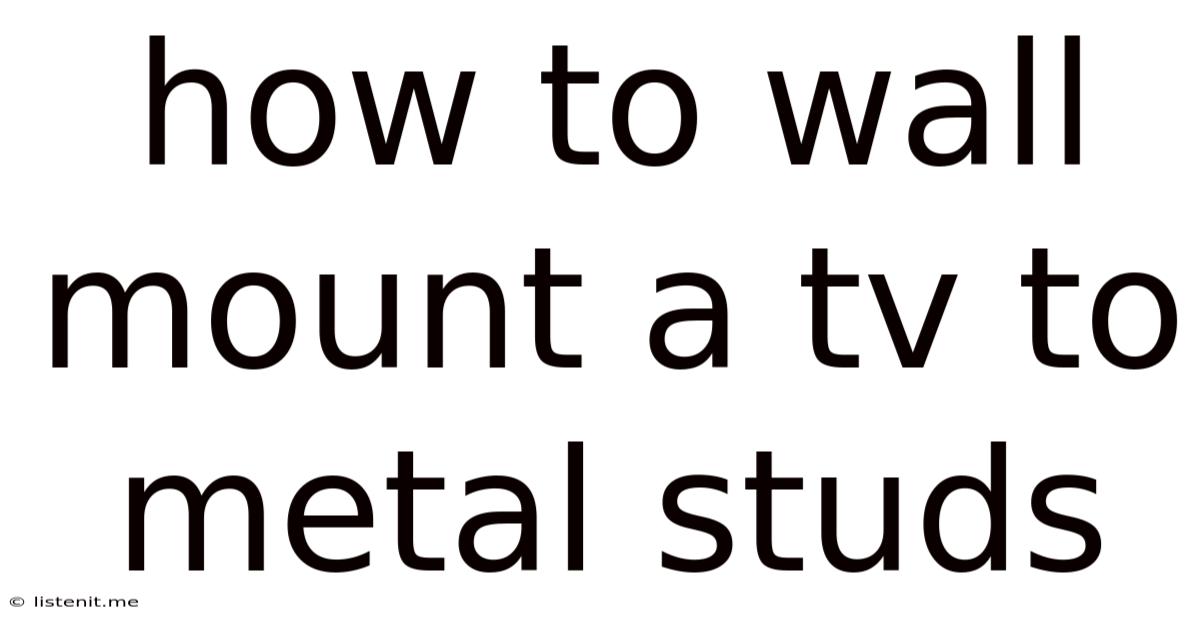
Table of Contents
How to Wall Mount a TV to Metal Studs: A Comprehensive Guide
Mounting your TV on the wall is a fantastic way to save space and enhance your viewing experience. However, mounting on metal studs presents a unique set of challenges compared to wood studs. This comprehensive guide will walk you through the process step-by-step, ensuring a secure and aesthetically pleasing installation. We'll cover everything from choosing the right hardware to troubleshooting potential problems.
Understanding the Challenges of Metal Stud Walls
Metal studs, commonly found in commercial and newer residential buildings, are significantly different from wood studs. They offer less "give" and require specialized hardware to ensure a secure and reliable mount. Using standard wood stud mounting hardware on metal studs is not recommended and could lead to a dangerous situation. The key differences are:
- Material Strength and Density: Metal studs are harder and denser than wood, making them less forgiving of incorrectly positioned screws.
- Lack of Wood Fiber: Screws don't grip metal studs as well as wood. They can easily strip the threads or pull through the metal if not secured properly.
- Electrical Wiring Concerns: Metal studs often contain or are very close to electrical wiring, demanding extra caution during drilling and installation.
Choosing the Right Mounting Hardware
Selecting the appropriate hardware is crucial for a successful installation. You'll need:
- Stud Finders: Essential for locating metal studs accurately. Magnetic stud finders are particularly useful for metal framing. Don't rely solely on visual inspection. Always verify stud locations with a reliable stud finder.
- Appropriate Mounting Brackets: These must be designed specifically for metal studs. Look for brackets explicitly stating compatibility with metal framing. They'll typically use thicker metal and have features to prevent pull-through. Consider the weight of your TV when selecting the bracket; ensure it's rated for the weight plus a safety margin.
- Metal-Specific Screws: These are crucial! You need screws that are designed to bite into metal. Avoid using wood screws or drywall anchors. Look for screws specifically designed for metal studs with a suitable length and diameter for your brackets. Overly long screws can penetrate the back wall, while too short screws may not provide sufficient grip.
- Drill with Appropriate Drill Bits: You'll need a drill with both a drill bit for pilot holes (slightly smaller than the screw diameter) and a slightly larger bit to create clearance if necessary for your mounting screws.
- Level: This is critical to ensure a perfectly straight and aesthetically pleasing mount.
- Measuring Tape: Accurate measurements are essential for planning and execution.
- Pencil: For marking stud locations and bracket placement.
- Screwdriver (or Drill with appropriate bits): For fastening the screws.
Step-by-Step Guide to Mounting Your TV
1. Preparation is Key:
- Safety First: Turn off the power to any nearby electrical outlets before beginning.
- Plan your Placement: Determine the ideal TV height and location. Consider viewing angles, cable access, and the overall aesthetics of the room.
- Locate the Studs: Use your magnetic stud finder to meticulously locate metal studs. Mark their position with a pencil. Remember that studs may not be evenly spaced.
- Check for Obstructions: Carefully inspect the area for any obstructions such as electrical wiring or plumbing. Always use a stud finder to avoid drilling into anything potentially damaging or dangerous.
2. Mount the Bracket to the Wall:
- Align the Bracket: Position the bracket on the wall, ensuring it aligns with the located metal studs. Use your level to verify it's perfectly straight.
- Pilot Holes: Drill pilot holes in the marked locations on the metal studs using a drill bit slightly smaller than the diameter of your metal screws. This prevents the metal from slipping or cracking.
- Secure the Bracket: Carefully screw the bracket to the metal studs using the appropriate metal screws. Apply even pressure and avoid over-tightening, which could strip the screw threads or damage the stud.
3. Attach the TV to the Bracket:
- Consult the Bracket Instructions: The instructions for your specific bracket will guide you on how to attach your TV securely. Many brackets require attaching a mounting plate to the back of the TV, then attaching the plate to the wall bracket.
- Carefully Attach: Follow the manufacturer's instructions meticulously. Ensure your TV is securely connected to the bracket.
- Connect Cables: Once the TV is mounted, connect all necessary cables - power, HDMI, and others.
- Double-Check the Stability: Gently tug on the TV to ensure it is securely attached and will not fall.
4. Final Touches and Safety Checks:
- Inspect the Installation: Once the TV is securely mounted, take some time to inspect the installation. Ensure all screws are securely tightened and the TV is level.
- Cable Management: Neatly manage the cables to avoid a cluttered appearance. Cable ties or raceways can be helpful.
- Test the TV: Turn on your TV and verify that it is functioning correctly.
Troubleshooting Common Problems
- Stripped Screws: If you encounter stripped screw holes, you may need to use a slightly larger diameter screw or consider using a different mounting location.
- Loose Mounting: If the TV feels loose, check the screws to ensure they're properly tightened. If the problem persists, you may need to re-evaluate the bracket placement or consider a more robust bracket.
- Incorrect Stud Location: If you were unable to secure the bracket to the studs properly, use your stud finder again and double-check your markings.
- Electrical Wiring Interference: If you encounter electrical wiring during drilling, immediately stop drilling and consult a qualified electrician.
Advanced Considerations
- Weight Capacity: Always choose a bracket with a weight capacity exceeding your TV's weight. This provides an essential safety margin.
- Wall Material: If you have a particularly thin wall or other unconventional building materials behind the metal studs, additional support measures might be necessary. Consult a professional for advice in such situations.
- Professional Installation: If you're uncomfortable with any aspect of this process, it's always best to hire a qualified professional for installation. This ensures a safe and secure mounting of your TV.
Conclusion
Mounting your TV to metal studs might seem daunting initially, but with careful planning, the right tools, and a systematic approach, you can achieve a clean, secure, and visually appealing installation. Remember to prioritize safety throughout the process and don't hesitate to seek professional help if needed. By following these steps, you can enjoy your new wall-mounted TV with confidence. Remember to always consult the manufacturer's instructions for your specific TV and mounting bracket. This guide provides general advice, and individual situations may require adjustments based on specific circumstances.
Latest Posts
Latest Posts
-
What Happens To Metal Pipe When Heated With 100c Liquid
Jun 16, 2025
-
I Can See Into The Future
Jun 16, 2025
-
Difference Between A Seminar And A Lecture
Jun 16, 2025
-
What Size Wire For A 20 Amp Breaker
Jun 16, 2025
-
How To Remove Stuck Lug Nut
Jun 16, 2025
Related Post
Thank you for visiting our website which covers about How To Wall Mount A Tv To Metal Studs . We hope the information provided has been useful to you. Feel free to contact us if you have any questions or need further assistance. See you next time and don't miss to bookmark.