How To Solve Equations In Mathematica
listenit
Jun 14, 2025 · 5 min read
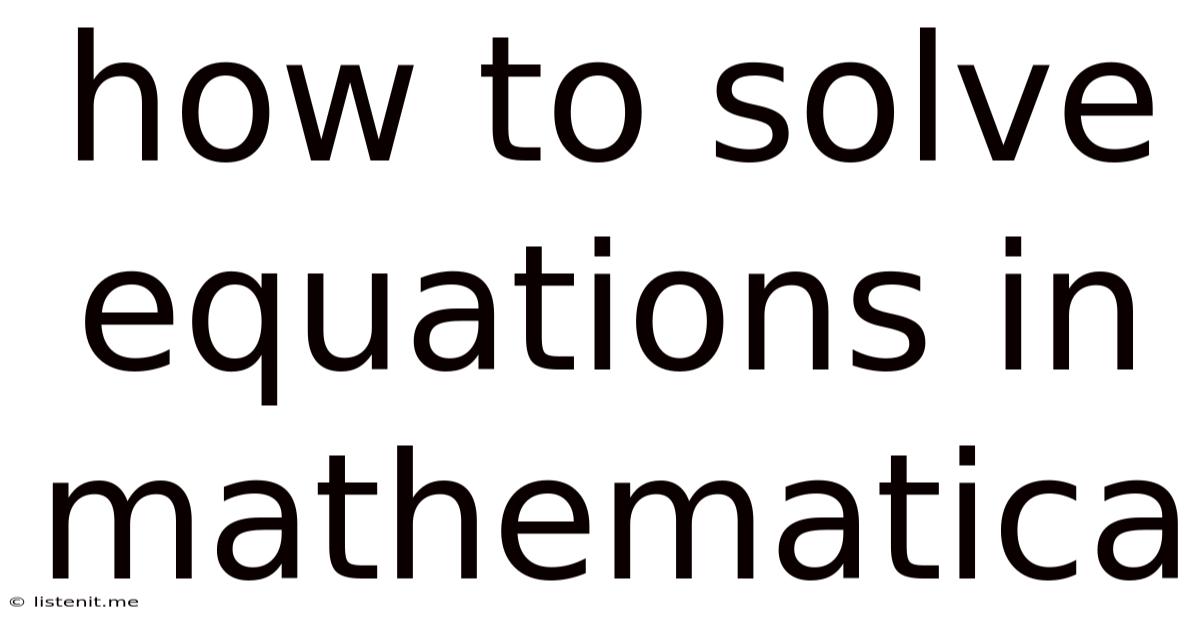
Table of Contents
How to Solve Equations in Mathematica: A Comprehensive Guide
Mathematica, a powerful computational software, offers a wide array of tools for solving equations, from simple algebraic expressions to complex differential equations. This comprehensive guide will walk you through various techniques and functions within Mathematica to tackle different types of equations effectively. We'll cover everything from basic symbolic solutions to numerical approximations, exploring the nuances of each method and providing practical examples.
I. Solving Algebraic Equations
Algebraic equations involve equating polynomial expressions to zero. Mathematica's Solve function is the primary tool for finding symbolic solutions to these equations.
A. Using the Solve function
The Solve function takes two arguments: the equation (or a system of equations) and the variable(s) to solve for. Let's start with a simple example:
Solve[x^2 - 4 == 0, x]
This will output:
{{x -> -2}, {x -> 2}}
This indicates that the solutions to the equation x² - 4 = 0 are x = -2 and x = 2.
For more complex equations, Solve will attempt to find exact symbolic solutions. For instance:
Solve[x^3 - 6x^2 + 11x - 6 == 0, x]
This will produce the exact solutions for the cubic equation.
B. Handling Systems of Equations
Solve elegantly handles systems of equations. Suppose we have:
Solve[{x + y == 5, x - y == 1}, {x, y}]
This will solve for both x and y simultaneously, providing the solution set.
C. Dealing with Conditional Solutions
Sometimes, solutions are conditional, depending on the values of parameters. Solve handles these gracefully:
Solve[a x^2 + b x + c == 0, x]
This will yield the quadratic formula, expressing the solutions in terms of a, b, and c.
II. Numerical Solutions with NSolve and FindRoot
While Solve aims for exact symbolic solutions, sometimes finding an exact solution is impossible or computationally expensive. In such cases, numerical solvers like NSolve and FindRoot are invaluable.
A. Using NSolve
NSolve finds numerical approximations to the solutions of an equation or system of equations. Let's consider an equation without readily available symbolic solutions:
NSolve[x^5 - x - 1 == 0, x]
This will provide numerical approximations for all real and complex roots.
B. Using FindRoot
FindRoot is particularly useful when you need to find a solution near a specific starting point. It employs iterative methods to refine the solution. For example:
FindRoot[x^5 - x - 1 == 0, {x, 1}]
This will find a root near x = 1. The second argument specifies the starting point for the iteration. You can experiment with different starting points to find different roots.
III. Solving Differential Equations
Mathematica excels in solving differential equations, offering a variety of functions to handle different types and orders of equations.
A. Using DSolve for Symbolic Solutions
DSolve attempts to find symbolic solutions to differential equations. Let's solve a simple first-order equation:
DSolve[y'[x] == y[x], y[x], x]
This solves the equation dy/dx = y.
For higher-order equations, you provide the equation and the dependent variable:
DSolve[y''[x] + y[x] == 0, y[x], x]
This solves the second-order differential equation y''(x) + y(x) = 0.
B. Using NDSolve for Numerical Solutions
When symbolic solutions are unavailable or too complex, NDSolve provides numerical approximations. It's crucial for solving complex differential equations with complicated boundary conditions:
NDSolve[{y'[x] == x*y[x], y[0] == 1}, y, {x, 0, 1}]
This numerically solves the differential equation with the initial condition y(0) = 1, over the interval 0 ≤ x ≤ 1.
IV. Advanced Techniques and Considerations
A. Solving Equations with Constraints
Mathematica allows incorporating constraints into the solving process. This is particularly useful when dealing with inequalities or specific ranges for variables:
Solve[{x + y == 5, x > 0, y > 0}, {x, y}]
This finds solutions satisfying both the equation and the inequality constraints.
B. Handling Trigonometric and Transcendental Equations
Mathematica efficiently handles equations involving trigonometric and transcendental functions. For example:
Solve[Sin[x] == 1/2, x]
This will provide the general solution for this trigonometric equation.
C. Working with Systems of Nonlinear Equations
Nonlinear systems of equations often require numerical methods. FindRoot or NSolve can be very helpful here. Remember to provide appropriate initial guesses for FindRoot to ensure convergence to the desired solution.
D. Interpreting the Output
Understanding the output of Mathematica's equation-solving functions is crucial. The results are often expressed in a structured format (rules), which you may need to manipulate further for extracting specific values or plotting solutions.
V. Practical Applications
The techniques described above are applicable in numerous fields:
- Physics: Solving equations of motion, analyzing circuits, and modeling physical systems.
- Engineering: Designing structures, analyzing control systems, and simulating processes.
- Finance: Modeling financial markets, pricing derivatives, and assessing risk.
- Mathematics: Exploring mathematical models, proving theorems, and generating visualizations.
VI. Conclusion
Mastering equation solving in Mathematica opens up a world of possibilities. By understanding the nuances of Solve, NSolve, FindRoot, DSolve, and NDSolve, you can tackle a vast range of problems across various disciplines. Remember to experiment, practice, and refer to Mathematica's documentation for more advanced techniques and options. With its robust capabilities and intuitive syntax, Mathematica becomes an indispensable tool for anyone working with equations. This detailed guide serves as a strong foundation for your journey into the world of computational problem-solving using Mathematica. Remember to explore further functionalities and options within Mathematica's extensive documentation for a richer understanding. The power is in your hands to unlock the potential of this amazing software.
Latest Posts
Latest Posts
-
How Much Does A Potato Weigh
Jun 15, 2025
-
How To Fix Petal Nuts That Keep Coming Loose
Jun 15, 2025
-
Calories In One Cup Of Rice Uncooked
Jun 15, 2025
-
Can You Paint With Latex Over Oil
Jun 15, 2025
-
Comma Before Or After As Well As
Jun 15, 2025
Related Post
Thank you for visiting our website which covers about How To Solve Equations In Mathematica . We hope the information provided has been useful to you. Feel free to contact us if you have any questions or need further assistance. See you next time and don't miss to bookmark.