How To Share Videos Privately On Youtube
listenit
Jun 17, 2025 · 5 min read
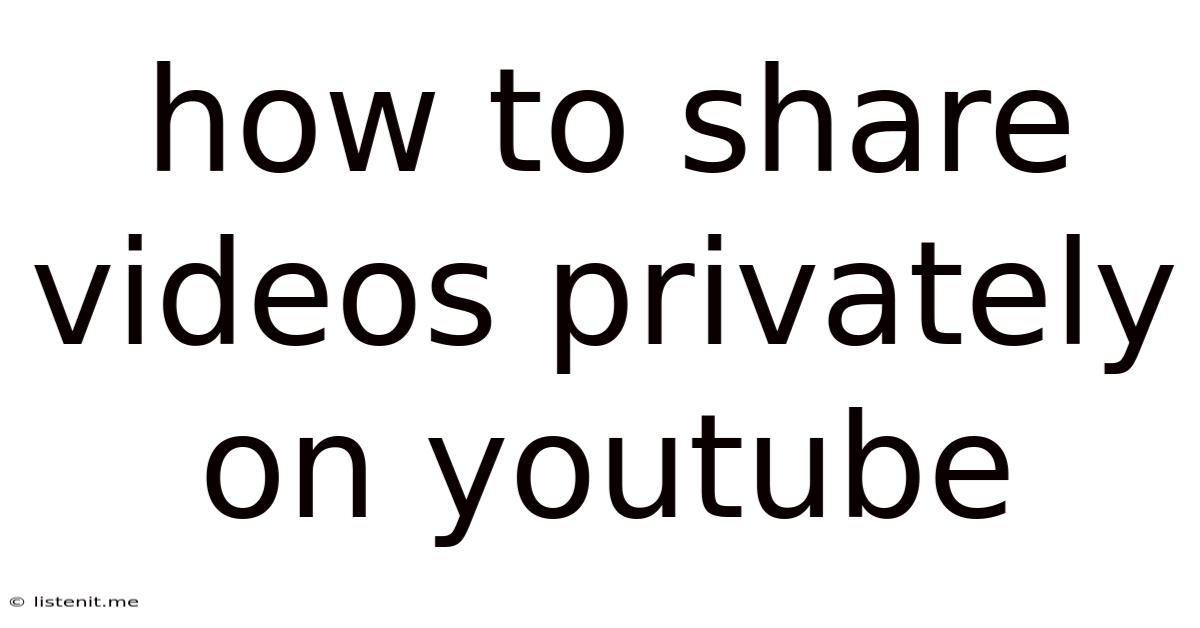
Table of Contents
How to Share Videos Privately on YouTube: A Comprehensive Guide
YouTube is a powerful platform for sharing videos, but sometimes you need to keep your content private. Whether you're sharing family memories, internal company training videos, or early drafts of creative projects, knowing how to share videos privately on YouTube is crucial. This comprehensive guide will walk you through every step, covering various privacy settings, troubleshooting tips, and best practices to ensure your videos remain unseen by unintended audiences.
Understanding YouTube's Privacy Settings
Before diving into the specifics, let's clarify YouTube's privacy options. YouTube offers three main privacy levels:
- Public: Anyone on YouTube can view your video. This is the default setting for most uploads.
- Unlisted: Your video won't appear in search results or recommendations. Only people with the direct link to your video can view it.
- Private: Only you and the specific users you choose can watch your video. They must have a YouTube account.
This guide focuses on the Private setting, offering the highest level of control over video visibility.
Step-by-Step Guide to Sharing Videos Privately
Sharing a video privately on YouTube involves a straightforward process:
-
Upload your video: Follow the standard YouTube upload procedure. This involves selecting the video file from your computer and choosing a title and description.
-
Set the privacy: Before clicking "Publish," locate the "Visibility" or "Privacy" setting. It's usually found near the bottom of the upload page. Select "Private."
-
Share with specific individuals: This is the key step in ensuring private access. You will see a field (often labeled "Share with") where you can enter the email addresses of the people you wish to grant access. Ensure these are accurate email addresses associated with their YouTube accounts.
-
Add a message (optional): Consider adding a personal message to the email notification sent to those you're sharing the video with. This adds a friendly touch and context.
-
Review and publish: Double-check all settings before clicking "Publish" or the equivalent button. Make sure the privacy setting is indeed "Private" and that you've added the correct email addresses.
Advanced Techniques and Considerations
While the basic steps above are sufficient, let's delve into some advanced techniques and considerations to enhance your privacy and control:
Managing Shared Users
-
Removing access: At any time, you can go back to the video's settings and remove individuals from the sharing list. This revokes their access to the video.
-
Adding new users: Similarly, you can add more users at any time after the initial upload. Just go to the video's settings and add their email addresses.
-
Bulk sharing: For sharing with numerous people, consider using a spreadsheet program to manage email addresses and avoid typos.
Understanding Link Sharing Limitations
-
Unintended sharing: While the "Private" setting is highly restrictive, be cautious about directly sharing the link with individuals who might forward it to others unintentionally or maliciously.
-
Security risks: If you suspect a breach or unauthorized access, remove access to all users and change your YouTube password immediately.
Best Practices for Private Video Sharing
-
Strong passwords: Use strong and unique passwords for your YouTube account to enhance overall security.
-
Regularly review privacy settings: Periodically review the privacy settings of your videos to ensure they're aligned with your intentions.
-
Choose appropriate titles and descriptions: Although only shared individuals can view the videos, clear and informative titles and descriptions are still beneficial for organization and identification.
-
Consider alternatives: For highly sensitive content, explore alternative secure file-sharing solutions outside of YouTube.
Troubleshooting Common Issues
-
Recipients can't see the video: Double-check that you've entered the correct email addresses, that their YouTube accounts are active, and that you've correctly selected the "Private" privacy setting.
-
Video appears in search results: If your video unexpectedly appears in search results, verify that the privacy setting is indeed set to "Private." If the issue persists, contact YouTube support.
-
Accidental public sharing: If you accidentally make a private video public, immediately change the privacy setting back to "Private."
-
Email notifications not received: The recipients might have accidentally filtered the email to spam or junk. Ask them to check these folders.
Beyond the Basics: Optimizing Your Private YouTube Experience
While the core functionality of private video sharing is straightforward, maximizing its effectiveness involves understanding certain nuances and adopting strategic practices.
Collaborative Workflows with Private Videos
Private videos are invaluable for collaborative projects. Teams can use them for:
-
Feedback sessions: Share drafts of videos with collaborators and gather feedback before public release.
-
Internal training: Create and distribute training materials privately within an organization.
-
Project updates: Share progress reports and updates with specific team members.
Effectively using private videos in collaboration requires clear communication about expectations, deadlines, and feedback processes. Establish guidelines on how to provide constructive feedback and maintain respectful communication.
Enhancing Security for Sensitive Content
For exceptionally sensitive content, augment YouTube’s inherent privacy features:
-
Two-factor authentication: Enabling two-factor authentication (2FA) adds an extra layer of security to your YouTube account, making it significantly harder for unauthorized users to gain access.
-
Regular password changes: Regularly changing your password is crucial in maintaining account security.
-
Limit access to specific devices: Consider limiting access to your YouTube account to trusted devices only.
-
Watermarking: Adding a subtle watermark to your videos can help deter unauthorized redistribution. Though this won't stop determined individuals, it serves as a deterrent and helps identify the source of any leaks.
Alternatives to Private YouTube for Extreme Security
While YouTube's private sharing feature is suitable for most situations, exceptionally sensitive content may require more robust security measures. Consider these alternatives:
-
Password-protected cloud storage: Services like Dropbox, Google Drive, or OneDrive offer password protection for folders, offering an additional layer of security.
-
Dedicated video hosting platforms: Some platforms specialize in secure video hosting and offer granular control over access and permissions.
-
Encrypted file transfers: For transferring videos securely, utilize encrypted file transfer services that provide end-to-end encryption.
Conclusion: Mastering Private YouTube Video Sharing
Sharing videos privately on YouTube is a valuable skill for individuals and organizations alike. By understanding the various privacy settings, implementing best practices, and considering alternative solutions when necessary, you can effectively manage the visibility of your videos and ensure only authorized individuals have access. Remember that constant vigilance and security awareness are vital in protecting your sensitive content. Regularly review your settings, update your passwords, and stay informed about best practices for online security to maintain the privacy of your valuable videos.
Latest Posts
Latest Posts
-
What Is Role Of Saliva In Digestion Of Food
Jun 17, 2025
-
Can Resin Cements Be Used Under Metal Castings
Jun 17, 2025
-
How Does The Musculoskeletal System Maintain Homeostasis
Jun 17, 2025
-
Difference Between Capillary Blood Glucose And Venous Blood Glucose
Jun 17, 2025
-
What Vitamin Is Good For The Pancreas
Jun 17, 2025
Related Post
Thank you for visiting our website which covers about How To Share Videos Privately On Youtube . We hope the information provided has been useful to you. Feel free to contact us if you have any questions or need further assistance. See you next time and don't miss to bookmark.