How To Make Matrix Orthogonal Mathematica
listenit
Jun 14, 2025 · 6 min read
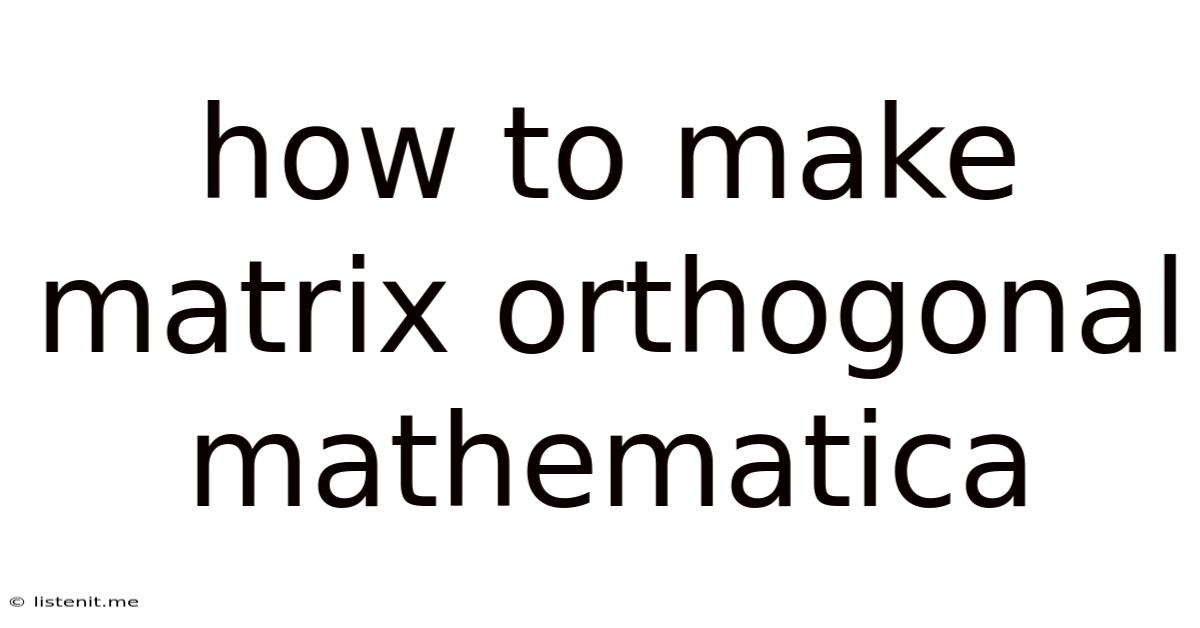
Table of Contents
How to Make a Matrix Orthogonal in Mathematica
Creating orthogonal matrices is a fundamental task in linear algebra with wide-ranging applications in various fields, including computer graphics, quantum mechanics, and data analysis. Mathematica, with its powerful symbolic and numerical capabilities, provides efficient tools for constructing and verifying orthogonal matrices. This comprehensive guide delves into the intricacies of generating orthogonal matrices in Mathematica, covering various methods and providing practical examples to enhance your understanding.
Understanding Orthogonal Matrices
Before diving into the Mathematica implementation, let's solidify our understanding of orthogonal matrices. An orthogonal matrix, denoted as Q, is a square matrix whose inverse is equal to its transpose: Q<sup>-1</sup> = Q<sup>T</sup>. This property implies that the columns (and rows) of an orthogonal matrix are orthonormal; that is, they are mutually orthogonal (their dot product is zero) and have unit length (their norm is one). This orthonormality ensures that orthogonal transformations preserve distances and angles.
Key Properties of Orthogonal Matrices:
- Preservation of Length: The length (Euclidean norm) of a vector remains unchanged after multiplication by an orthogonal matrix.
- Preservation of Angles: The angle between two vectors remains unchanged after multiplication by an orthogonal matrix.
- Determinant: The determinant of an orthogonal matrix is either +1 (rotation) or -1 (rotation and reflection).
Methods for Creating Orthogonal Matrices in Mathematica
Mathematica offers several approaches to generate orthogonal matrices. Let's explore the most common and effective techniques:
1. Using Gram-Schmidt Orthogonalization
The Gram-Schmidt process is a classic algorithm for orthogonalizing a set of linearly independent vectors. This method is particularly useful when you start with a set of vectors that are not orthogonal and want to transform them into an orthonormal set forming the columns of an orthogonal matrix.
(* Example: Gram-Schmidt Orthogonalization *)
vectors = {{1, 2, 3}, {4, 5, 6}, {7, 8, 9}};
orthonormalVectors = Orthogonalize[vectors];
orthogonalMatrix = Transpose[orthonormalVectors];
MatrixForm[orthogonalMatrix]
This code snippet first defines a set of linearly independent vectors. The Orthogonalize function then applies the Gram-Schmidt process to produce an orthonormal set. Finally, the transpose of the orthonormal vectors forms the orthogonal matrix. Note that if the input vectors are linearly dependent, Orthogonalize will return a matrix with fewer columns.
2. Using Householder Transformations
Householder transformations (also known as Householder reflections) are another powerful method for constructing orthogonal matrices. They involve reflections across hyperplanes, systematically orthogonalizing vectors one at a time. This approach is numerically stable and efficient for large matrices. While Mathematica doesn't have a built-in function specifically for Householder transformations to create orthogonal matrices directly, it provides the necessary tools to implement the algorithm.
(* Example: Implementing Householder Reflections (Illustrative) *)
householderReflection[v_] := IdentityMatrix[Length[v]] - 2*(v.Transpose[v])/(v.v);
(* This requires a more sophisticated implementation for general matrix orthogonalization *)
(* A full Householder QR decomposition would be needed for a complete solution *)
(* This is a simplified example showing a single reflection. *)
v = {1, 2, 3};
H = householderReflection[v];
MatrixForm[H]
This code demonstrates a single Householder reflection. For creating a full orthogonal matrix, you would need to apply a sequence of these reflections, a process usually integrated into QR decomposition algorithms.
3. From Rotation Matrices
Rotation matrices are a special type of orthogonal matrix that represents rotations in space. You can construct orthogonal matrices by combining rotation matrices along different axes. Mathematica provides functions for creating rotation matrices in 2D and 3D space.
(* Example: 2D Rotation Matrix *)
rotationMatrix2D[theta_] := {{Cos[theta], -Sin[theta]}, {Sin[theta], Cos[theta]}};
MatrixForm[rotationMatrix2D[Pi/4]]
(* Example: 3D Rotation Matrix around the z-axis *)
rotationMatrix3Dz[theta_] := {{Cos[theta], -Sin[theta], 0}, {Sin[theta], Cos[theta], 0}, {0, 0, 1}};
MatrixForm[rotationMatrix3Dz[Pi/3]]
This code shows how to generate 2D and 3D rotation matrices using built-in trigonometric functions. Combining multiple rotations yields more complex orthogonal matrices. For higher dimensions, you'd need to construct rotation matrices using more sophisticated techniques.
4. Generating Random Orthogonal Matrices
For applications needing random orthogonal matrices, Mathematica offers functionalities to generate these efficiently. One technique is to generate a random matrix and then orthogonalize it using the QR decomposition.
(* Example: Generating a Random Orthogonal Matrix using QR Decomposition *)
n = 3; (* Size of the matrix *)
randomMatrix = RandomReal[{-1, 1}, {n, n}];
{q, r} = QRDecomposition[randomMatrix];
orthogonalMatrix = q;
MatrixForm[orthogonalMatrix]
This approach first creates a random matrix with entries uniformly distributed between -1 and 1. Then, it performs a QR decomposition using QRDecomposition. The Q matrix obtained is orthogonal, providing a random orthogonal matrix. The R matrix is an upper triangular matrix.
5. Using Orthogonal Polynomials
Orthogonal polynomials, such as Legendre, Chebyshev, and Hermite polynomials, can be used to construct orthogonal matrices. While not a direct method, they offer a pathway to build matrices with desirable orthogonality properties. This method requires a deeper understanding of orthogonal polynomials and their properties.
(* Example: (Illustrative - Requires further development for matrix creation) *)
legendrePolynomials = Table[LegendreP[i, x], {i, 0, 2}];
(* Further processing is needed to construct an orthogonal matrix from these polynomials *)
This shows the generation of Legendre polynomials; however, constructing an orthogonal matrix from these requires additional steps and a well-defined strategy. This method is generally more complex and less straightforward than the others discussed above.
Verifying Orthogonality
After generating a matrix, it's crucial to verify its orthogonality. Mathematica provides tools to check this property easily.
(* Example: Verification of Orthogonality *)
orthogonalMatrix = (* Matrix generated using any of the above methods *);
Transpose[orthogonalMatrix].orthogonalMatrix (* Should be close to an identity matrix *)
OrthogonalMatrixQ[orthogonalMatrix] (* Returns True if orthogonal, False otherwise *)
The first method compares the product of the transpose and the matrix to the identity matrix. Due to numerical limitations, the result might not be exactly the identity matrix, but it should be very close. The OrthogonalMatrixQ function directly checks for orthogonality and returns True or False.
Applications of Orthogonal Matrices
Orthogonal matrices find extensive applications across diverse fields:
- Computer Graphics: Representing rotations and reflections in 3D space for manipulating objects and camera views.
- Quantum Mechanics: Describing changes in quantum states and representing unitary operators.
- Signal Processing: Used in orthogonal transforms like the Discrete Fourier Transform (DFT) and Discrete Cosine Transform (DCT) for signal compression and analysis.
- Data Analysis: In principal component analysis (PCA) and other dimensionality reduction techniques for transforming data into uncorrelated components.
- Numerical Linear Algebra: Used in solving linear systems of equations, finding eigenvalues and eigenvectors, and performing other numerical computations efficiently.
Conclusion
Mathematica provides robust and efficient tools for constructing and verifying orthogonal matrices. This guide explores various methods, from Gram-Schmidt orthogonalization and Householder reflections to generating random orthogonal matrices and using rotation matrices. Choosing the optimal method depends on the specific application and the characteristics of the input data. Remember always to verify the orthogonality of your resulting matrices to ensure accuracy and reliability in your computations. The examples presented provide a solid foundation for tackling more complex scenarios and exploring the vast applications of orthogonal matrices within the realm of Mathematica.
Latest Posts
Latest Posts
-
How Much Does A Potato Weigh
Jun 15, 2025
-
How To Fix Petal Nuts That Keep Coming Loose
Jun 15, 2025
-
Calories In One Cup Of Rice Uncooked
Jun 15, 2025
-
Can You Paint With Latex Over Oil
Jun 15, 2025
-
Comma Before Or After As Well As
Jun 15, 2025
Related Post
Thank you for visiting our website which covers about How To Make Matrix Orthogonal Mathematica . We hope the information provided has been useful to you. Feel free to contact us if you have any questions or need further assistance. See you next time and don't miss to bookmark.