How To Make Diagonal Matrix In Mathematica
listenit
Jun 14, 2025 · 5 min read
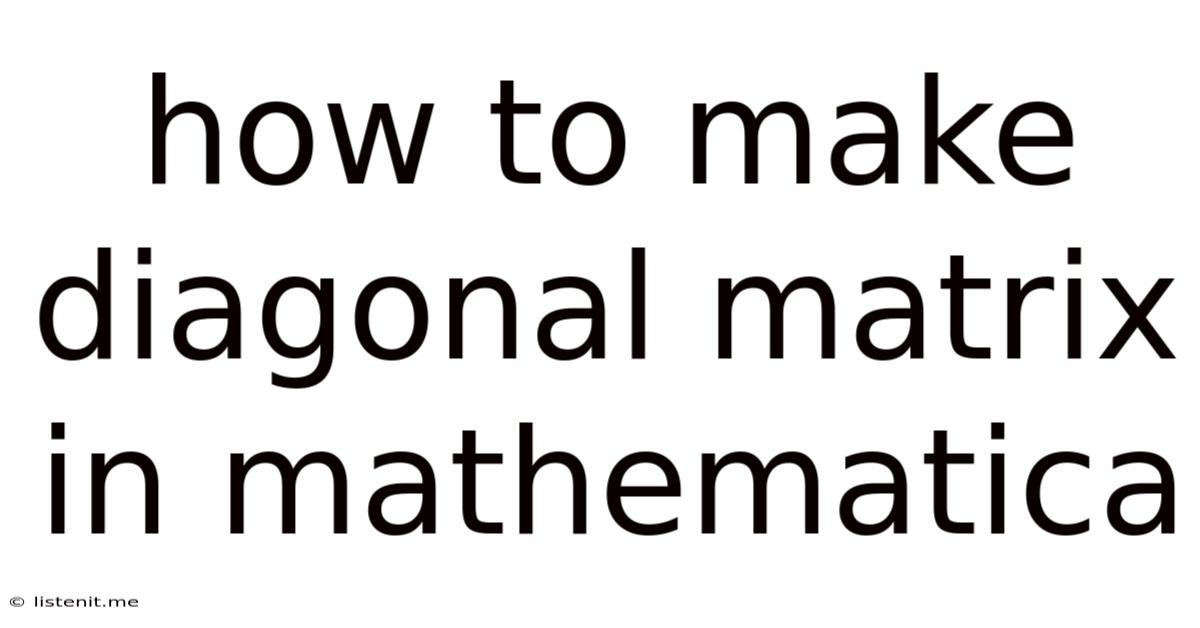
Table of Contents
How to Make a Diagonal Matrix in Mathematica: A Comprehensive Guide
Mathematica, a powerful computational software, offers various ways to create diagonal matrices. Understanding these methods is crucial for efficiently handling linear algebra problems and other numerical computations. This comprehensive guide will delve into different techniques, explaining their nuances and providing practical examples. We'll cover basic diagonal matrices, matrices with specific diagonal elements, and more advanced scenarios, ensuring you become proficient in constructing diagonal matrices within Mathematica.
Understanding Diagonal Matrices
Before diving into the creation methods, let's briefly review the definition of a diagonal matrix. A diagonal matrix is a square matrix where all the elements outside the main diagonal are zero. The main diagonal runs from the top-left to the bottom-right corner. The elements on this diagonal can be any number, including zero. These elements often represent significant information, such as eigenvalues in linear algebra.
Basic Methods for Creating Diagonal Matrices
Mathematica provides straightforward functions for constructing diagonal matrices. Let's explore the most common ones:
1. Using DiagonalMatrix
The most direct and intuitive method is using the built-in function DiagonalMatrix. This function takes a list of numbers as input and constructs a diagonal matrix with those numbers along the main diagonal.
DiagonalMatrix[{1, 2, 3, 4}]
This code will output:
{{1, 0, 0, 0}, {0, 2, 0, 0}, {0, 0, 3, 0}, {0, 0, 0, 4}}
You can use any numerical list as input:
DiagonalMatrix[{a, b, c}]
This will create a symbolic diagonal matrix:
{{a, 0, 0}, {0, b, 0}, {0, 0, c}}
Key advantage: Simplicity and readability. This is the preferred method for creating standard diagonal matrices.
2. Using Array with If condition
For more control over the matrix elements, you can utilize the Array function along with conditional statements (If). This approach allows the creation of diagonal matrices with more complex patterns.
Let's create a 5x5 diagonal matrix where diagonal elements are the squares of their indices:
Array[If[#1 == #2, #1^2, 0] &, {5, 5}]
This code will first create a 5x5 matrix using Array. The If condition checks if the row index (#1) equals the column index (#2). If they are equal (meaning it's a diagonal element), it assigns the square of the row index (#1^2). Otherwise, it assigns 0.
The output will be:
{{1, 0, 0, 0, 0}, {0, 4, 0, 0, 0}, {0, 0, 9, 0, 0}, {0, 0, 0, 16, 0}, {0, 0, 0, 0, 25}}
Key advantage: Flexibility to generate diagonal matrices with more elaborate diagonal element patterns.
3. Using Table and KroneckerDelta
Another powerful approach involves using the Table function in conjunction with KroneckerDelta. KroneckerDelta[i,j] returns 1 if i equals j, and 0 otherwise. This allows for elegant construction of diagonal matrices based on specific conditions.
Let's construct a 4x4 diagonal matrix with diagonal elements defined by a list:
diagElements = {x, y, z, w};
n = Length[diagElements];
Table[KroneckerDelta[i, j] diagElements[[i]], {i, n}, {j, n}]
This code first defines the diagonal elements. Then, it iterates using Table to create the matrix. KroneckerDelta[i,j] ensures that only the diagonal elements are non-zero, placing the appropriate element from diagElements in the correct position.
The output will be:
{{x, 0, 0, 0}, {0, y, 0, 0}, {0, 0, z, 0}, {0, 0, 0, w}}
Key advantage: Highly efficient for constructing diagonal matrices from pre-defined lists of elements.
Advanced Techniques and Applications
Beyond these basic methods, several advanced scenarios necessitate more refined approaches:
Creating Diagonal Matrices with Non-Numerical Elements
Mathematica readily handles matrices containing symbolic or non-numerical elements. You can directly use symbols or expressions in any of the previously discussed methods:
DiagonalMatrix[{Sin[x], Cos[x], x^2}]
This generates a diagonal matrix with trigonometric and polynomial functions as diagonal elements.
Constructing Block Diagonal Matrices
Block diagonal matrices are square matrices consisting of smaller square matrices along the diagonal, with zeros elsewhere. These are often encountered in solving systems of differential equations or in advanced linear algebra.
To create a block diagonal matrix, you can use the ArrayFlatten function:
matrix1 = {{a, b}, {c, d}};
matrix2 = {{e, f}, {g, h}};
ArrayFlatten[{{matrix1, 0}, {0, matrix2}}]
This will produce:
{{a, b, 0, 0}, {c, d, 0, 0}, {0, 0, e, f}, {0, 0, g, h}}
Remember to replace 0 with zero matrices of appropriate dimensions if your matrices aren't 2x2. This method offers significant flexibility in assembling complex matrix structures.
Generating Sparse Diagonal Matrices
For extremely large diagonal matrices, memory efficiency becomes crucial. Mathematica's SparseArray function is invaluable here. It allows the creation of sparse matrices, storing only non-zero elements, significantly reducing memory usage.
SparseArray[{i_, i_} -> i^2, {1000, 1000}]
This efficiently generates a 1000x1000 diagonal matrix where each diagonal element is the square of its index. Avoid using Table or similar methods for large sparse matrices; they are significantly less efficient.
Practical Applications and Examples
Diagonal matrices are integral in various applications:
-
Linear Algebra: Diagonalization of matrices (finding eigenvalues and eigenvectors). Diagonal matrices significantly simplify matrix multiplication and other operations.
-
Quantum Mechanics: Representing quantum states and operators. Diagonal elements often correspond to energy levels.
-
Graph Theory: Representing adjacency matrices of specific graphs.
-
Image Processing: Used in image transformations and filtering.
-
Machine Learning: Feature scaling and preprocessing.
Conclusion
Mathematica provides a rich set of tools for efficiently creating diagonal matrices, from simple constructs to complex sparse and block diagonal matrices. Mastering these methods significantly improves your ability to perform various computational tasks involving linear algebra and other numerical computations. Choose the method that best suits the complexity and scale of your matrix; for simple cases, DiagonalMatrix is ideal; for more advanced scenarios, Array, Table, SparseArray, and ArrayFlatten offer greater control and efficiency. Remember that efficient code is essential for handling large matrices or complex computations. Understanding these variations will help you write optimized Mathematica code for a variety of applications.
Latest Posts
Latest Posts
-
String Or Binary Data Would Be Truncated In Sql
Jun 15, 2025
-
How To Add Page Number In Keynote
Jun 15, 2025
-
Rough Opening On A 32 Inch Door
Jun 15, 2025
-
I Hope You Had A Great Holiday
Jun 15, 2025
-
Does The Bible Say Not To Eat Pork
Jun 15, 2025
Related Post
Thank you for visiting our website which covers about How To Make Diagonal Matrix In Mathematica . We hope the information provided has been useful to you. Feel free to contact us if you have any questions or need further assistance. See you next time and don't miss to bookmark.